This how to is for those people who want to access the English version of our website.
Please let me show you how to get access.
Log in and do the following steps:
1. Navigate to the menu on left side, and select Saját adatok option

2. Select the Szerkesztés tab
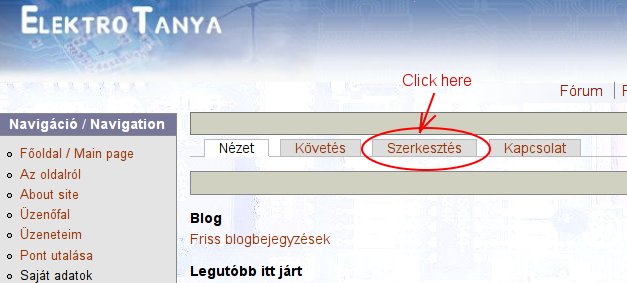
3. Select Angol for English language

4. To save your settings just click on the Beküldés button at the bottom of the page

5. Important!
You need to relog to finalize the setting process described.
To do that just click on the Kilépés memu element on the left side of the page and make a login again.
FAQ:
All texts on this Website will be in english?
No. Just the important parts. I have no time to translate everything.
It is a Hungarian site, but You can use the whole forum to make your posts and threads in English language.
Usually we understand it and will try to help you as soon as possible.
Why could not to be set english lang in the registration form?
My web programming skill is not good enough to do that. I hope I will succeed in it soon.
I don't understand clearly some text. Why?
Basically two cases can be:
- Unfortunately my english is poor. :(
- May be your English is not good either. ;)
