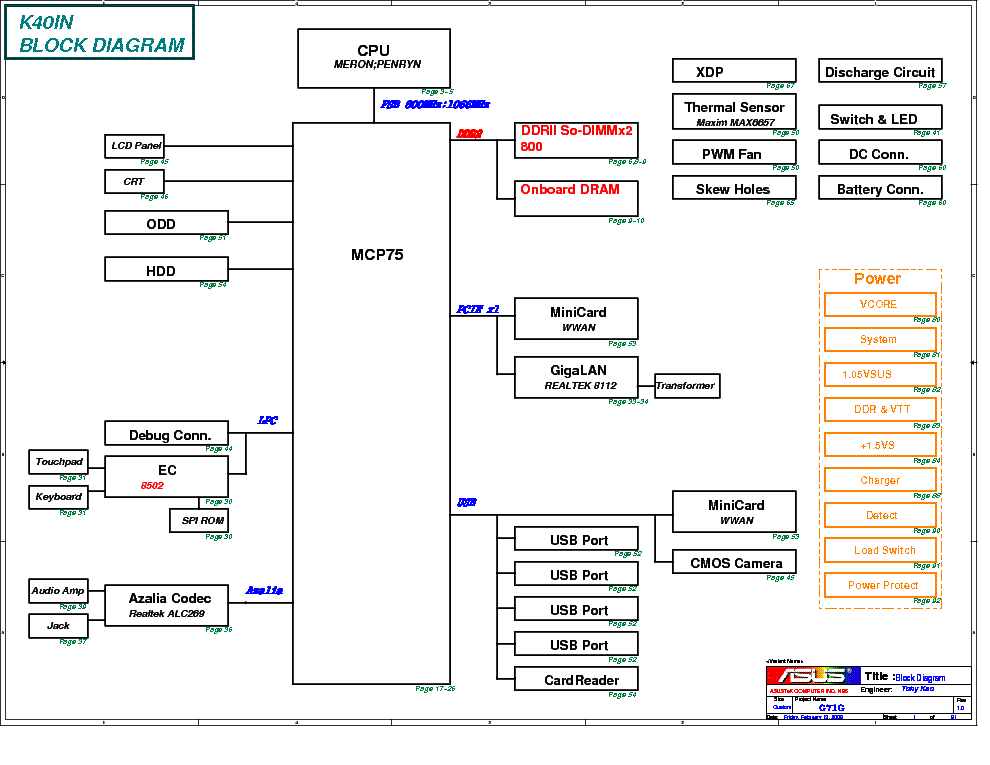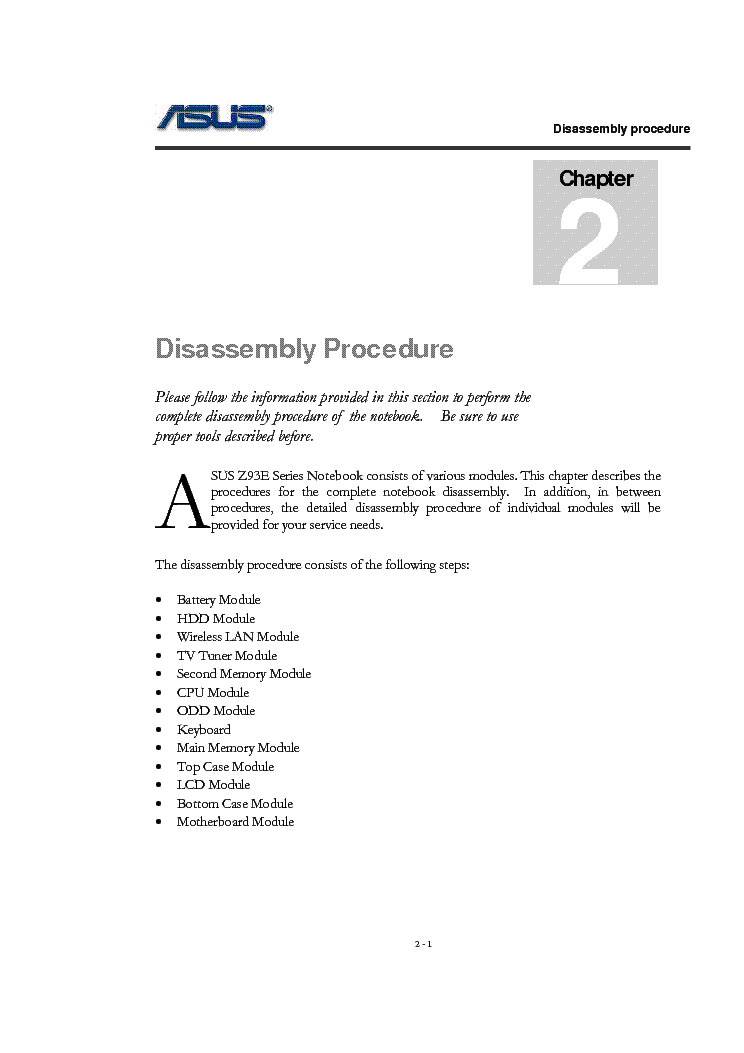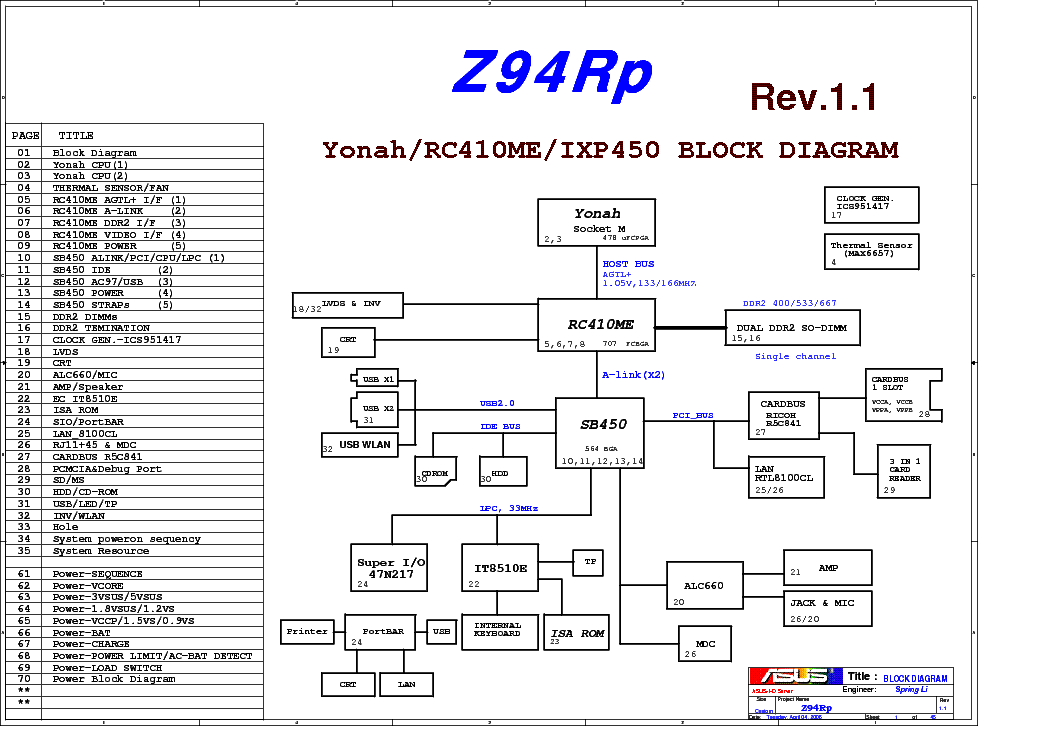Service manuals, schematics, eproms for electrical technicians
ASUS K40IN G71G REV 1.0 SCH

Type:  (PDF)
(PDF)
Size
1.2 MB
1.2 MB
Page
91
91
Category
NOTEBOOK-PC
SERVICE MANUAL
NOTEBOOK-PC
SERVICE MANUAL
If you get stuck in repairing a defective appliance download this repair information for help. See below.
Good luck to the repair!
Please do not offer the downloaded file for sell only use it for personal usage!
Looking for similar asus manual?
Good luck to the repair!
Please do not offer the downloaded file for sell only use it for personal usage!
Looking for similar asus manual?
Advertisements
Advertisements
Please tick the box below to get download link:
- Also known:
ASUS K-40IN G-71G REV K40IN G71G 1.0 40 IN 71
- If you have any question about repairing write your question to the Message board. For this no need registration.
- If the site has helped you and you also want to help others, please Upload a manual, circuit diagram or eeprom that is not yet available on the site.
Have a nice Day! - See related repair forum topics below. May be help you to repair.
Warning!
If you are not familiar with electronics, do not attempt to repair!
You could suffer a fatal electrical shock! Instead, contact your nearest service center!
Note! To open downloaded files you need acrobat reader or similar pdf reader program. In addition,
some files are archived,If you are not familiar with electronics, do not attempt to repair!
You could suffer a fatal electrical shock! Instead, contact your nearest service center!
so you need WinZip or WinRar to open that files. Also some files are djvu so you need djvu viewer to open them.
These free programs can be found on this page: needed progs
If you use opera you have to disable opera turbo function to download file!
If you cannot download this file, try it with CHROME or FIREFOX browser.
Translate this page:
Relevant NOTEBOOK-PC forum topics:
Sziasztok!
A fent nevezett alaplap munka közben leállt. Az újraindítást követően, már csak a CPU red led világít, de a Debug led nem ad semmilyen hibaüzenetet! A hűtőventilátorok működnek, tápegység, tápkimenetek ellenőrizve. Külső perifériák eltávolítva. Sajnos nincs az ismeretségemben ilyen tokozású alaplap (LGA2011) ill. hozzá való cpu, (jelen esetben I7-3930K) , hogy kiszűrjem a hiba valós okát. A cpu, vagy a mainboard mehetett tönkre???
Config:
Asus Rampage IV Extreme
Core I7 3930K
Corsair RM750
Kingston Hyper Beast ddr3
Előre is köszönöm!
Üdv: Zsolti
Üdv!
A fent nevezet készülék nem hajlandó hangot adni a HDMi porton kép van. A neten található praktikák közül sokat kipróbáltam, sikertelenül. A gépen Win 7 32bit Ultimate rendszer , angolnyelvű ami kissé nehezíti a dolgom. Köszönöm !
A fent nevezet készülék nem hajlandó hangot adni a HDMi porton kép van. A neten található praktikák közül sokat kipróbáltam, sikertelenül. A gépen Win 7 32bit Ultimate rendszer , angolnyelvű ami kissé nehezíti a dolgom. Köszönöm !
Sziasztok!
Már egy deka csavar sincs benne, de nem jön, eltörni nem akarom, pedig lehet úgyis mindegy neki, megöntözték....
Be sem kapcsol.
Maga a billentyű is kuka, mert az összes gomb hiányzik, a szűz kis membránok látszanak azokat kell nyomkodni, de ők így szeretik használni :S
Köszi!
Üdv:
Pityesz
Sziasztok!
Most vettem két 1Gb-os ramot a gépembe, de nem tölti be vele XP-t. A beinduláskor ki írja hogy 2GB van benne, de amikor oda ér hogy el kezdje betölteni a rendszert, akkor csipog egyet és újra indul. Csak ha egy memoria van benne akkor megy rendesen, de kettővel sajnos nem, se dual, se single módban. Valamit át kellene állítani a biosban?
Similar manuals:
If you want to join us and get repairing help please sign in or sign up by completing a simple electrical test
or write your question to the Message board without registration.
You can write in English language into the forum (not only in Hungarian)!
or write your question to the Message board without registration.
You can write in English language into the forum (not only in Hungarian)!
E-Waste Reduce