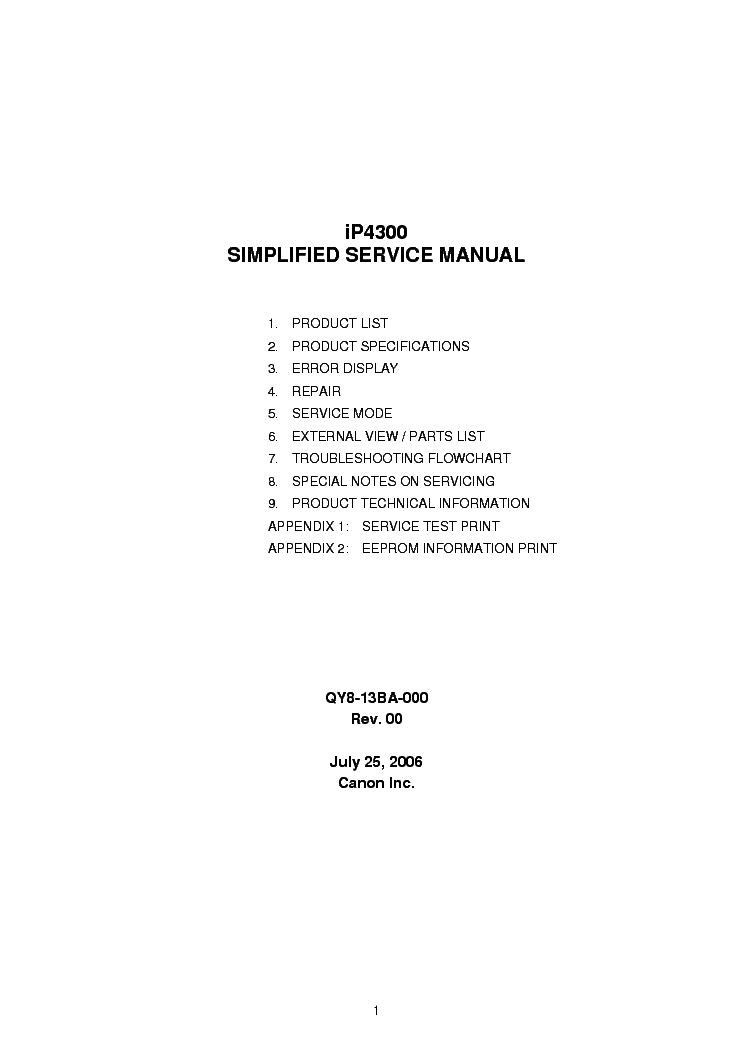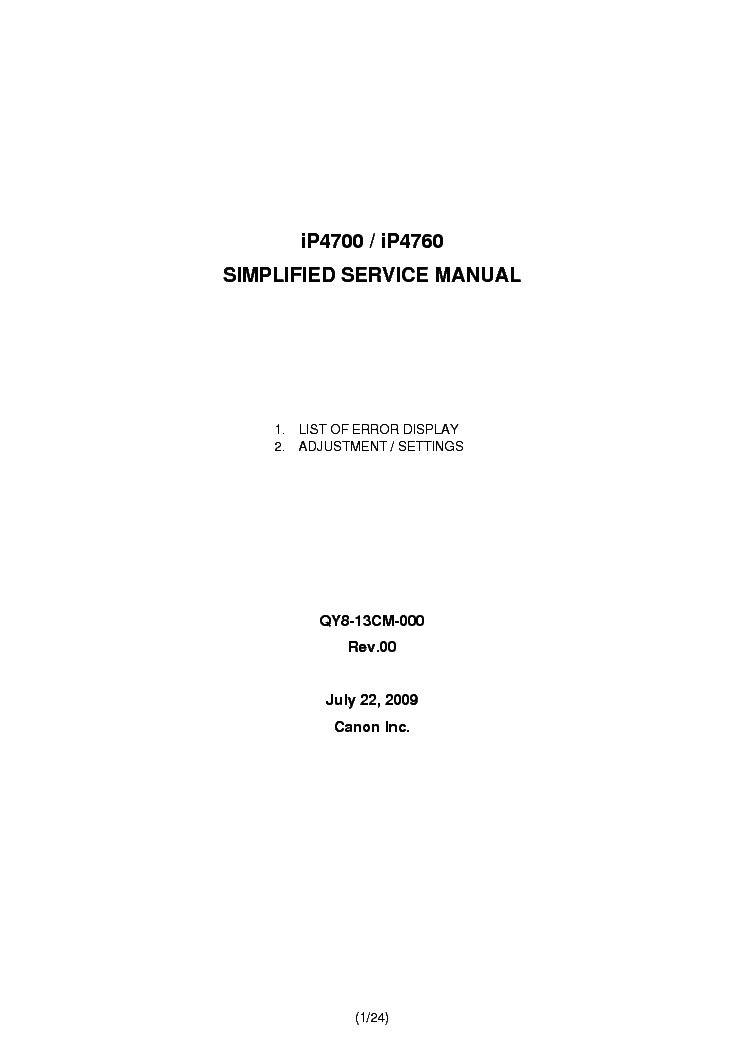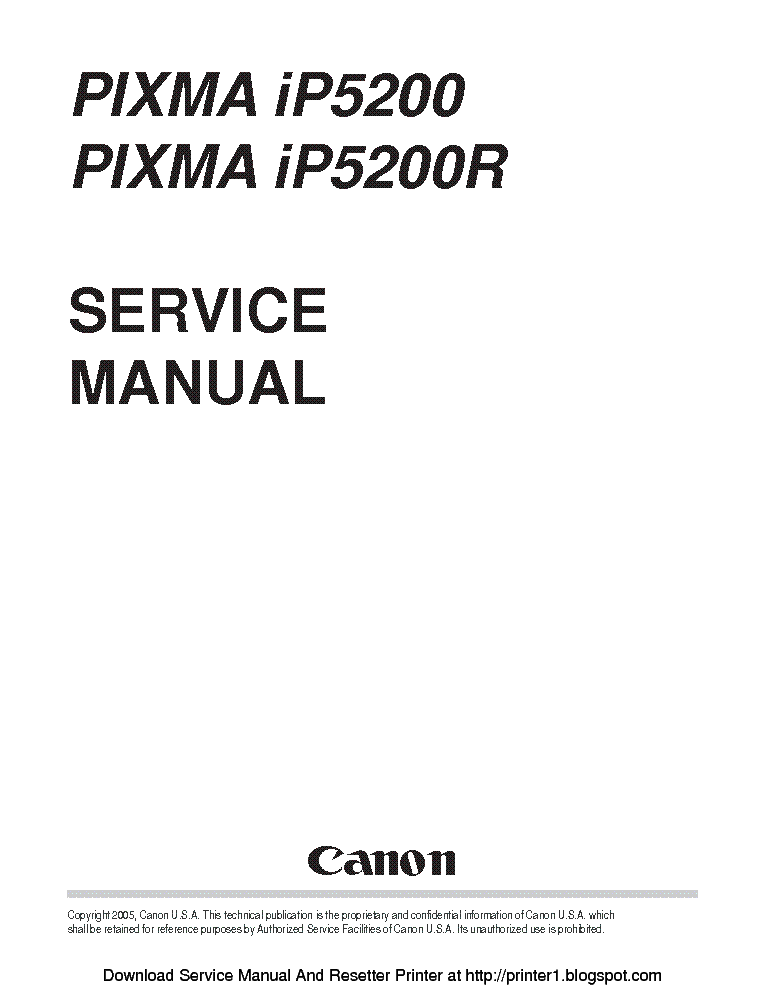Service manuals, schematics, eproms for electrical technicians
CANON PIXMA IP6000D PIXUS IP6100D PARTS

Type:  (PDF)
(PDF)
Size
1.5 MB
1.5 MB
Page
39
39
Category
PRINTER
SERVICE MANUAL
PRINTER
SERVICE MANUAL
If you get stuck in repairing a defective appliance download this repair information for help. See below.
Good luck to the repair!
Please do not offer the downloaded file for sell only use it for personal usage!
Looking for similar canon manual?
Good luck to the repair!
Please do not offer the downloaded file for sell only use it for personal usage!
Looking for similar canon manual?
Advertisements
Advertisements
Please tick the box below to get download link:
- Also known:
CANON PIXMA IP-6000D PIXUS IP-6100D IP6000D IP6100D IP 6000 6100
- If you have any question about repairing write your question to the Message board. For this no need registration.
- If the site has helped you and you also want to help others, please Upload a manual, circuit diagram or eeprom that is not yet available on the site.
Have a nice Day! - See related repair forum topics below. May be help you to repair.
Warning!
If you are not familiar with electronics, do not attempt to repair!
You could suffer a fatal electrical shock! Instead, contact your nearest service center!
Note! To open downloaded files you need acrobat reader or similar pdf reader program. In addition,
some files are archived,If you are not familiar with electronics, do not attempt to repair!
You could suffer a fatal electrical shock! Instead, contact your nearest service center!
so you need WinZip or WinRar to open that files. Also some files are djvu so you need djvu viewer to open them.
These free programs can be found on this page: needed progs
If you use opera you have to disable opera turbo function to download file!
If you cannot download this file, try it with CHROME or FIREFOX browser.
Translate this page:
Relevant PRINTER forum topics:
Sziasztok!
Lenne egy kérésem hozzátok. Van egy CANON FAX-B180C nyomtatom ami a következő hibakódot
írta ki (##343). Ha valaki tudná mit jelent és hogy tudnám törölni hálás lennék neki. Előre is köszönöm. Üdv!
Sziasztok!
A 18 éves BJC 1000 nyomtatómat átecseteltem alkohollal.Azóta nem működik.
Az XP alatt is működött telepítés nélkül.
Nem szívesen mondok le róla mert még nincs benne semmi chip ami limitálná a kinyomtatott mennyiséget,patron kapható,minőség nekem megfelel.
Eddig használtuk és semmi gond nem volt vele.
Próbáltam újra telepíteni de most azt mondja, hogy a szoftver nem kompatibilis az op. rendszerrel.
Kerestem XP-s drivert de azzal sem megy.
Win98-nál azt mondja, hogy nincs benne papír.
Van valami ötletetek?
üdv Emil
Sziasztok!
Keresem a fenti nyomtató Service Manual-ját különös tekintettel a mechanikus részekre! - robbantott ábra -
Segítségetek előre is köszönöm!
Leiszt Jani
A készülék Orosz András barátomé - oribandi frissen regisztrált fórumtársunké - a kérdésekre ő válaszol!
Sziasztok!
Ez nem igazán javítási ügy, lehet, hogy nem ide kellene föltennem...
A kedvesemnek van egy szgépe, azon pedig a Windows 10 van telepítve. És van egy Canon Prixma MP210-es nyomtatója, amivel tud nyomtatni.
Viszont most kellett volna scennelni, de nem tud, mert a telepítő programok között nincs ehhez a nyomtatóhoz illesztő-telepítő program.
Tudna valaki segíteni, úgy, hogy meg is értsük, mert mindketten a laikusok táborához tartozunk ebben a témában.
Köszönettel:
Attila
Ez nem igazán javítási ügy, lehet, hogy nem ide kellene föltennem...
A kedvesemnek van egy szgépe, azon pedig a Windows 10 van telepítve. És van egy Canon Prixma MP210-es nyomtatója, amivel tud nyomtatni.
Viszont most kellett volna scennelni, de nem tud, mert a telepítő programok között nincs ehhez a nyomtatóhoz illesztő-telepítő program.
Tudna valaki segíteni, úgy, hogy meg is értsük, mert mindketten a laikusok táborához tartozunk ebben a témában.
Köszönettel:
Attila
Similar manuals:
If you want to join us and get repairing help please sign in or sign up by completing a simple electrical test
or write your question to the Message board without registration.
You can write in English language into the forum (not only in Hungarian)!
or write your question to the Message board without registration.
You can write in English language into the forum (not only in Hungarian)!
E-Waste Reduce