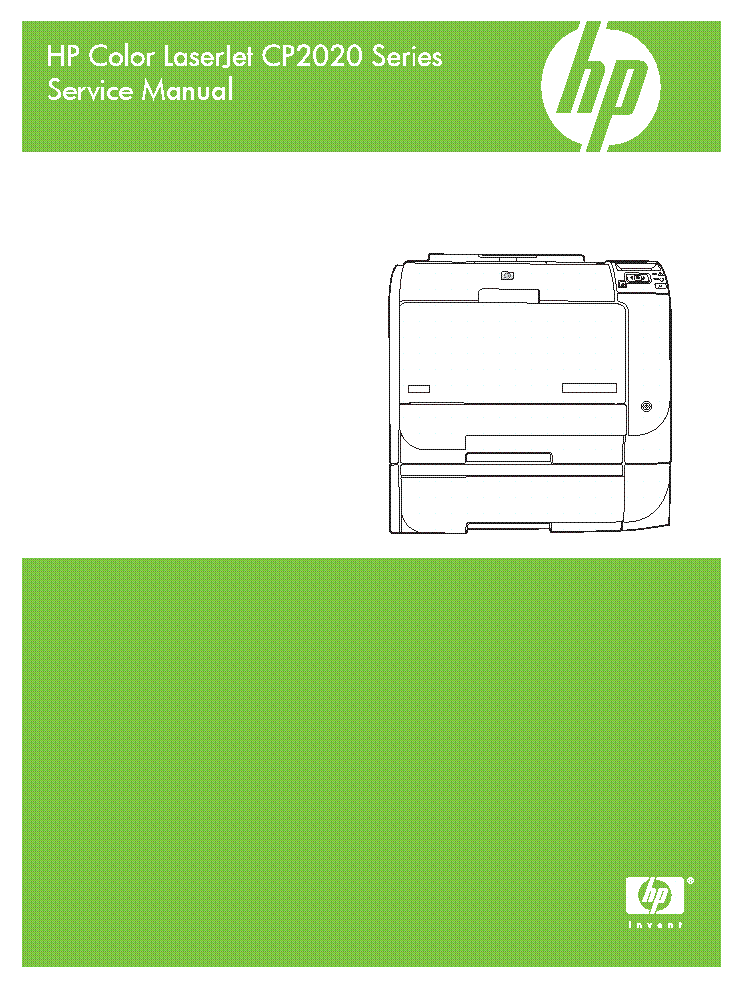Service manuals, schematics, eproms for electrical technicians
HP DESIGNJET 5000.

Type:  (DJVU)
(DJVU)
Size
7.4 MB
7.4 MB
Page
378
378
Category
PRINTER
SERVICE MANUAL
PRINTER
SERVICE MANUAL
If you get stuck in repairing a defective appliance download this repair information for help. See below.
Good luck to the repair!
Please do not offer the downloaded file for sell only use it for personal usage!
Looking for similar hp manual?
Good luck to the repair!
Please do not offer the downloaded file for sell only use it for personal usage!
Looking for similar hp manual?
Document preview [1st page]

No preview item for this file.
Possible causes:
- No preview picture generated yet.
- It is not a pdf file.
Advertisements
Please tick the box below to get download link:
- Also known:
HP DESIGNJET 5000. 5000
- If you have any question about repairing write your question to the Message board. For this no need registration.
- If the site has helped you and you also want to help others, please Upload a manual, circuit diagram or eeprom that is not yet available on the site.
Have a nice Day! - See related repair forum topics below. May be help you to repair.
Warning!
If you are not familiar with electronics, do not attempt to repair!
You could suffer a fatal electrical shock! Instead, contact your nearest service center!
Note! To open downloaded files you need acrobat reader or similar pdf reader program. In addition,
some files are archived,If you are not familiar with electronics, do not attempt to repair!
You could suffer a fatal electrical shock! Instead, contact your nearest service center!
so you need WinZip or WinRar to open that files. Also some files are djvu so you need djvu viewer to open them.
These free programs can be found on this page: needed progs
If you use opera you have to disable opera turbo function to download file!
If you cannot download this file, try it with CHROME or FIREFOX browser.
Translate this page:
Relevant PRINTER forum topics:
Hi!
Maybe some of you have the Hp Deskjet Ink Advantage 2515 service manual?
Or know the combinations to factory reset it / access service menu?
On the extended diagnostics test (hold power + 4xscan+cancel ) I get
Current Error: Pen in right chute has error <12>
Previous Error: Pen in right chute has error <12>
I discovered some secret option: hold power+cancel+scan_black and the printer shows an 'A' in the lcd.
So, what is the combination to factory reset it or NVRAM Reset ?
Thanks!
Sziasztok!
A fenti nyomtatóba új toner került.
Sajnos nagyon halványan nyomtat. (két új tonerrel is próbáltam)
A beállításoknál kivettem minden takarékos beállítást, amit lehet maximumra állítottam. Nem segített :(
Régen volt használva, de akkor még jól nyomtatott.
Mihez kezdjek?
Segítségeteket előre is köszönöm:
Rácz István
eri@apu.hu
Hellótok!
Kekesem a HP LaserJet 1010/1012/1015 nyomtató kapcsolási rajzát.
Árama alá helyezve se kép se hang. Biztosítékok, kapcsolók rendben. Most mérem tovább, de nehézkes így rajz nélkül.
Köszönettel:
szuts
Ejnye-ejnye! Még Neked is mondani kell:
"Rajzot, service manualt, jobbra a "Keresem/WANTED" doboz "KATT IDE" gombján keresztül kérj!"
Üdv
A fenti nyomtatóknak típus hibája a kábelben lévő okosság elhalálozása. a nyomtató oldalán 25 polusú csati számítógépnél usb. Tudja valaki mi lakik ebben a dobozkában Q1342-60001 és lehet e olcsó pótolni. Van több ilyen nyomtató ami emiatt a kábel miatt állt ki a csatasorból. A nyomtató egyébként hibátlan. Hátlapi teszt gpmbra szépen nyotatja a csíkokat.
Laci
Similar manuals:
If you want to join us and get repairing help please sign in or sign up by completing a simple electrical test
or write your question to the Message board without registration.
You can write in English language into the forum (not only in Hungarian)!
or write your question to the Message board without registration.
You can write in English language into the forum (not only in Hungarian)!
E-Waste Reduce