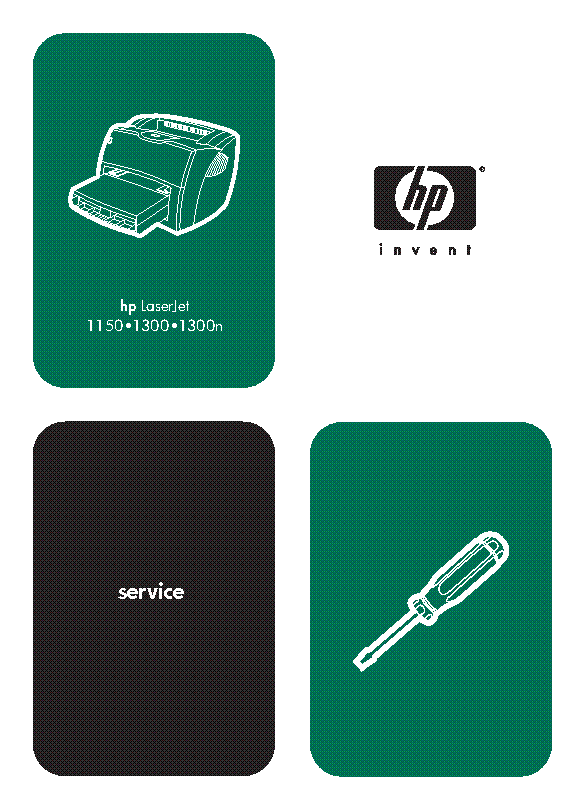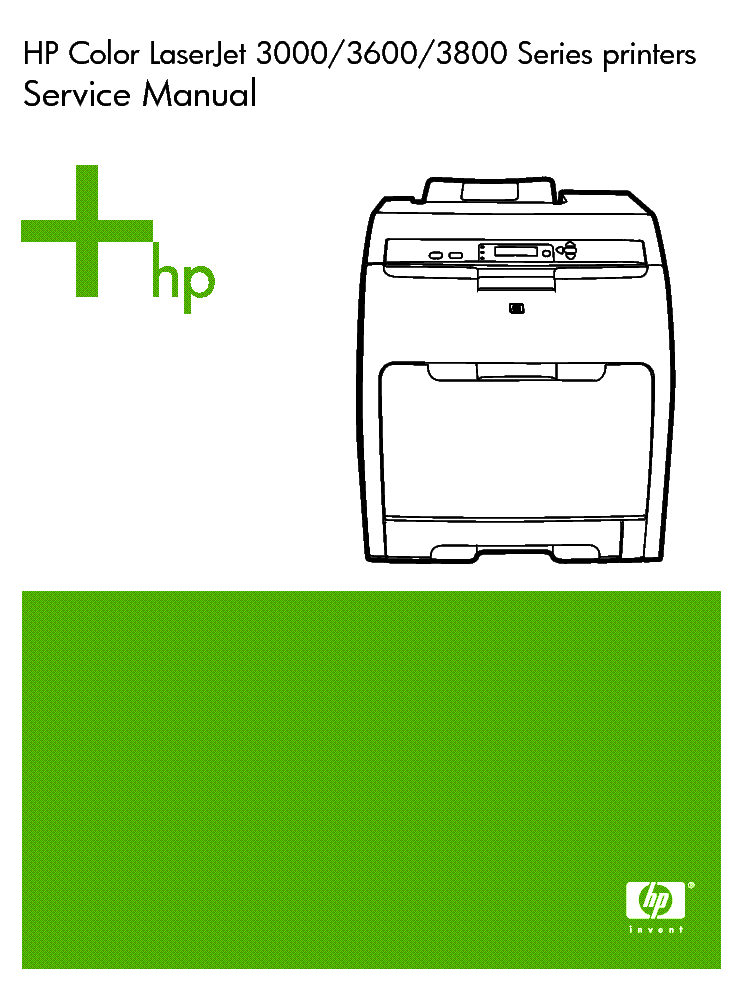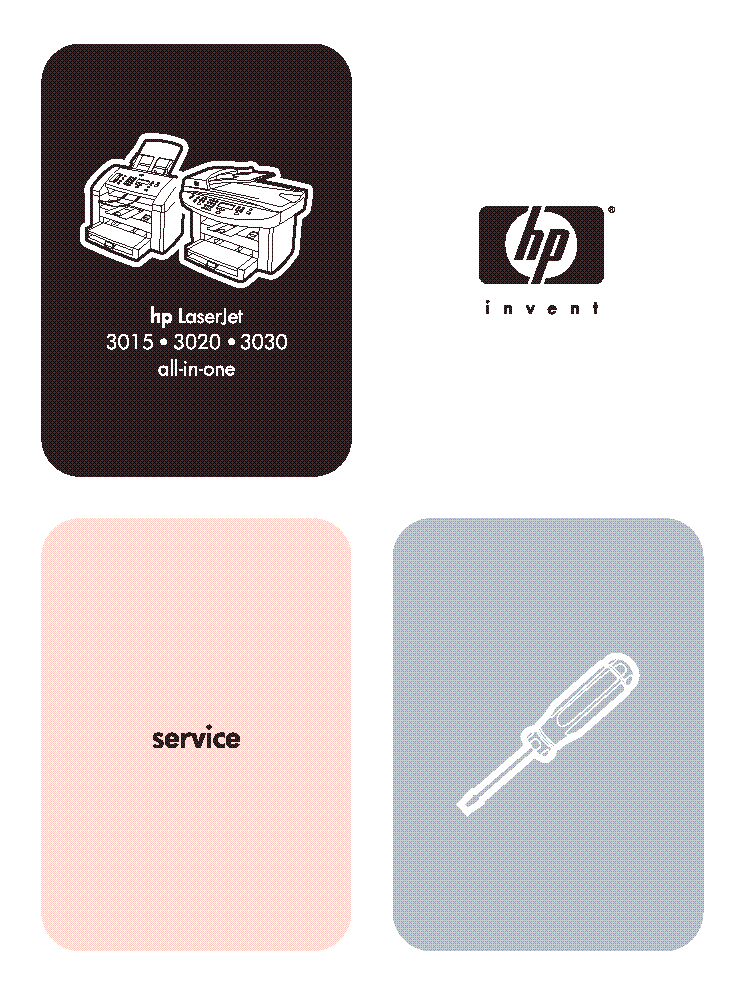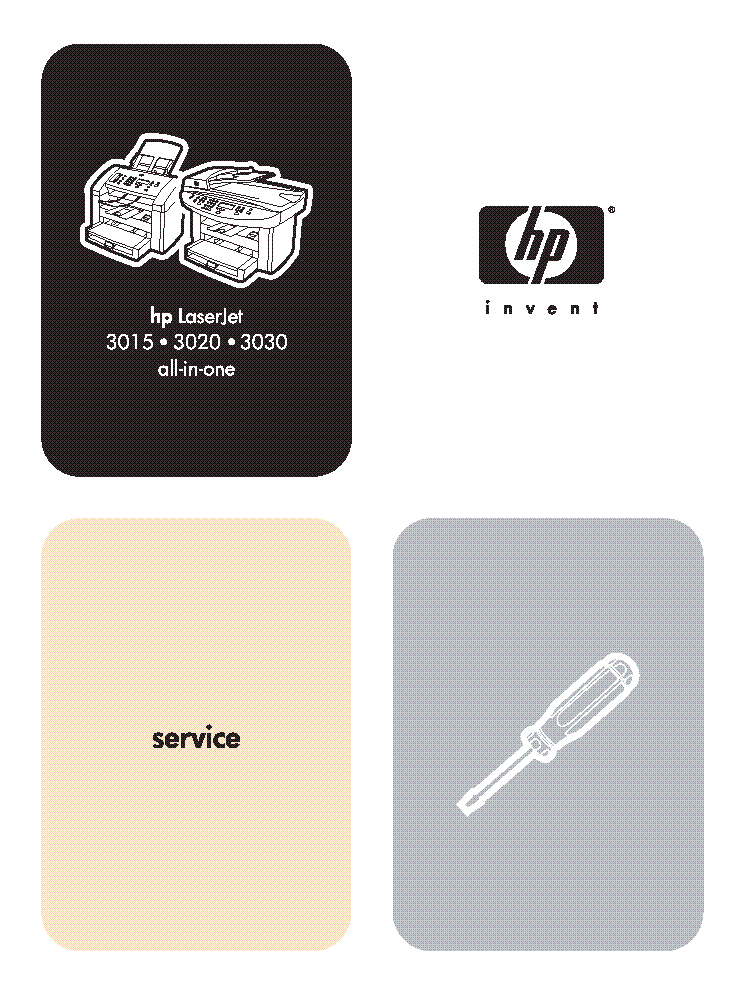Service manuals, schematics, eproms for electrical technicians
HP LASERJET 1150 1300 1300N

Type:  (PDF)
(PDF)
Size
6.0 MB
6.0 MB
Page
224
224
Category
PRINTER
SERVICE MANUAL
PRINTER
SERVICE MANUAL
If you get stuck in repairing a defective appliance download this repair information for help. See below.
Good luck to the repair!
Please do not offer the downloaded file for sell only use it for personal usage!
Looking for similar hp manual?
Good luck to the repair!
Please do not offer the downloaded file for sell only use it for personal usage!
Looking for similar hp manual?
Advertisements
Advertisements
Please tick the box below to get download link:
- Also known:
HP LASERJET 1150 1300 1300N
- If you have any question about repairing write your question to the Message board. For this no need registration.
- If the site has helped you and you also want to help others, please Upload a manual, circuit diagram or eeprom that is not yet available on the site.
Have a nice Day! - See related repair forum topics below. May be help you to repair.
Warning!
If you are not familiar with electronics, do not attempt to repair!
You could suffer a fatal electrical shock! Instead, contact your nearest service center!
Note! To open downloaded files you need acrobat reader or similar pdf reader program. In addition,
some files are archived,If you are not familiar with electronics, do not attempt to repair!
You could suffer a fatal electrical shock! Instead, contact your nearest service center!
so you need WinZip or WinRar to open that files. Also some files are djvu so you need djvu viewer to open them.
These free programs can be found on this page: needed progs
If you use opera you have to disable opera turbo function to download file!
If you cannot download this file, try it with CHROME or FIREFOX browser.
Translate this page:
Relevant PRINTER forum topics:
Üdv
A fenti szerkezetbe hiába cserélnek tintapatront a sárgát mindig üresnek jelzi és nem hajlandó emiatt semmit csinálni. Ha csak fekete nyomtatást kérünk akkor se mozdul. Után-gyártott patronokkal használják. A készülék nagyon keveset futott tehát koszolódás vagy a tintagyűjtő megtelése nem okozhatja a hibát.Fizikai sérülés nem látható csippes után-gyártott patron van benne. Patron csere után nem alszik ki a hibajelzés, kicsit dolgozik megy a szivattyú törölgeti a fejet de a hibajelzés marad. Visszatéve egy gyári kiürültet ugyan ez a helyzet. Érdekes, hogy csak a sárgára panaszkodik.
Ismeri valaki ennek az okát esetleg a megoldást?
Köszi Laci
Sziasztok. A minap behoztak egy HP M1132 multifunkcios nyomtatot azzal a hibaval, hogy csikosan masol, viszont a nyomtatas tiszta. Igy is van, a csatolt kepeken latszik. az elso onteszt nyomtatas, a masodik masolas max kontrasztal, a harmadik min kontrasztal, a negyedik kozepallasban. A szkenner "lampa" tulajdonkeppen led-es, tehat nincs tukorrendszer, ami poros lenne. Az olvasoja ment volna tonkre?
Sziasztok
A fenti hibával megállt a nyomtatóm. Valahogy nem tudom szétszedni, a 2 hátsó csavar könnyen kijön, jobb elől a patrontárbsn levő csavar is, de bal oldalt valami fogja.
Öröm, hogy a kütyü forgatásakor valahonnan egy 3 mm átm, kb 10 mm hosszú acél stift kiesett.
Nagy segítség lenne egy robbantott rajz, vagy valami hasonló.
üdv István
A fenti nyomtató tintapatron csere után is kifogyást jelez és csak feketében hajlandó nyomtatni és fénymásolni. Lehet ezeken a framewart cserélni és hogyan? Vagy van reset lehetőség?
Similar manuals:
If you want to join us and get repairing help please sign in or sign up by completing a simple electrical test
or write your question to the Message board without registration.
You can write in English language into the forum (not only in Hungarian)!
or write your question to the Message board without registration.
You can write in English language into the forum (not only in Hungarian)!
E-Waste Reduce