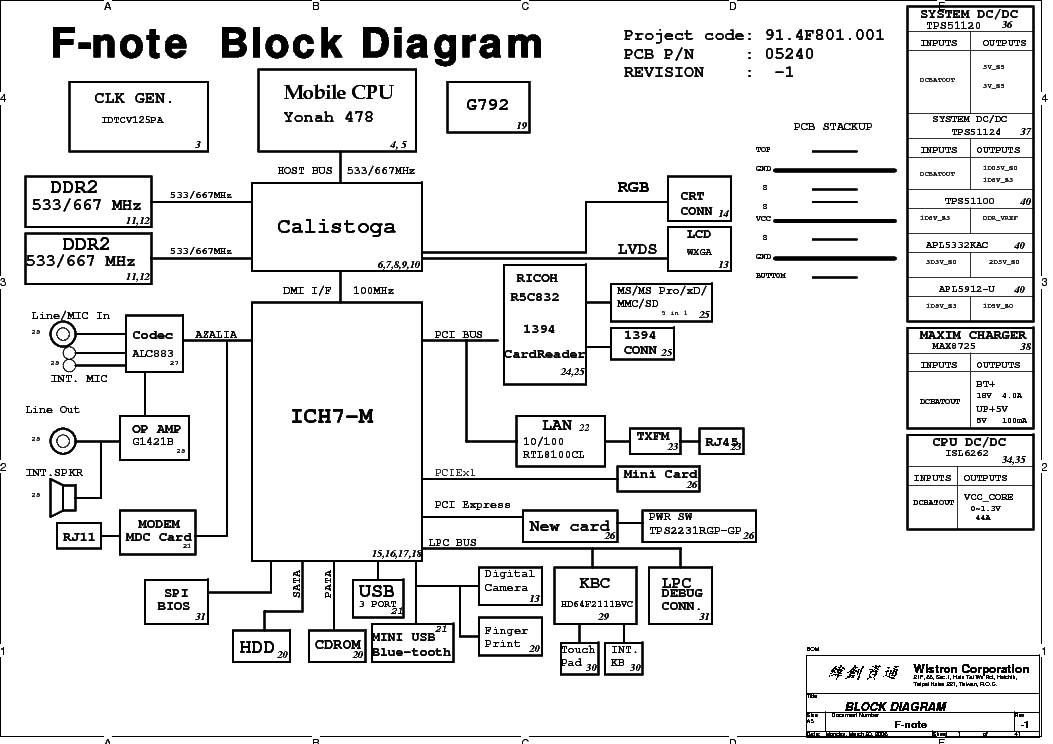Service manuals, schematics, eproms for electrical technicians
LENOVO IDEAPAD TABLET A1-07 HARDWARE MAINTENANCE MANUAL

Type:  (PDF)
(PDF)
Size
6.0 MB
6.0 MB
Page
50
50
Category
NOTEBOOK-PC
SERVICE MANUAL
NOTEBOOK-PC
SERVICE MANUAL
If you get stuck in repairing a defective appliance download this repair information for help. See below.
Good luck to the repair!
Please do not offer the downloaded file for sell only use it for personal usage!
Looking for similar lenovo manual?
Good luck to the repair!
Please do not offer the downloaded file for sell only use it for personal usage!
Looking for similar lenovo manual?
Advertisements
Advertisements
Please tick the box below to get download link:
- Also known:
LENOVO IDEAPAD TABLET A-107 A107 HARDWARE 107 A1 07 A1-07
- If you have any question about repairing write your question to the Message board. For this no need registration.
- If the site has helped you and you also want to help others, please Upload a manual, circuit diagram or eeprom that is not yet available on the site.
Have a nice Day! - See related repair forum topics below. May be help you to repair.
Warning!
If you are not familiar with electronics, do not attempt to repair!
You could suffer a fatal electrical shock! Instead, contact your nearest service center!
Note! To open downloaded files you need acrobat reader or similar pdf reader program. In addition,
some files are archived,If you are not familiar with electronics, do not attempt to repair!
You could suffer a fatal electrical shock! Instead, contact your nearest service center!
so you need WinZip or WinRar to open that files. Also some files are djvu so you need djvu viewer to open them.
These free programs can be found on this page: needed progs
If you use opera you have to disable opera turbo function to download file!
If you cannot download this file, try it with CHROME or FIREFOX browser.
Translate this page:
Relevant NOTEBOOK-PC forum topics:
Sziasztok!
Most hozták ezt a laptopot hogy nincs kép rajta, bekapcsolva kivilágít a töltés jelző és a vinyo ledje, de a kép az nincs. Még annyi hogy a DVD olvasót kiadja. Külső monitorral sincs kép, de még HDMI kimenete is hallott. A kijelző típusa Samsung LTN156AT37-L01, ez lehet a ludas, de akkor még nem ad képet a többi kimeneten? Windows 8 van a gépen, valamit állítani kéne?
Sziasztok!
Lenovo Ideapad3 gyárilag csak SSDvel szerelték.Ide linuxot telepitettem.Tettem bele HDD-t erre WIN10-t szeretnék. BIOS-ban jelen van,a linux is látja.de a telepitő nem.Illesztő programot hiányol.....Tudja-e valaki a megoldást?Win 10 live alól lehet BIOS-t frissiteni?
Mindenki segitségét előre megköszönve
Készen van,igen ki kelett kapcsolni VMD controllert.Köszönöm a cím javitást!
üdv:kov-jo
Lenovo Ideapad3 gyárilag csak SSDvel szerelték.Ide linuxot telepitettem.Tettem bele HDD-t erre WIN10-t szeretnék. BIOS-ban jelen van,a linux is látja.de a telepitő nem.Illesztő programot hiányol.....Tudja-e valaki a megoldást?Win 10 live alól lehet BIOS-t frissiteni?
Mindenki segitségét előre megköszönve
Készen van,igen ki kelett kapcsolni VMD controllert.Köszönöm a cím javitást!
üdv:kov-jo
Sziasztok Mesterek!
Lehet nem itt kellene de nem találtam jobb helyet.Van 1 ismerősöm Biharnagybajom (Püspökladány mellett) a tárgyi gépe van,valszeg dysplay szalagkábel csere kellene, kinyitás után játszadozni kell hogy legyen kép! Kérdésem van e köztetek aki arra lakik és elvállalná a javítását?
Előre is köszönöm!
Válasz akár E-mail en is: zodorjozsef@gmail.com
Üdvlözlet mindenkinek
Segitö velemenyt szeretnek kerni ,merre induljak el .Adott ez a lenovo laptop , nem kapcsolhato be , hálozatjelzö led sem világit.
Ha a cmos elemet leveszem egy idöre akkor összerakás után normálisan viselkedik ,hálozatmegletet jelzi es bekapcsolhato. Termeszetesen a biosban mindent be kell állitgatni de igy müködesre birhato . Csak a következö bekapcsolás ujra az elem levetelevel kell kezdödjön , különben hulla .
Nem sokat vártam töle de a bios frissitese megtörtent , a jelenseg ugyan az .
Lehet ezzel valamit kezdeni ?
köszönöm a segitseget elöre is : imre
Segitö velemenyt szeretnek kerni ,merre induljak el .Adott ez a lenovo laptop , nem kapcsolhato be , hálozatjelzö led sem világit.
Ha a cmos elemet leveszem egy idöre akkor összerakás után normálisan viselkedik ,hálozatmegletet jelzi es bekapcsolhato. Termeszetesen a biosban mindent be kell állitgatni de igy müködesre birhato . Csak a következö bekapcsolás ujra az elem levetelevel kell kezdödjön , különben hulla .
Nem sokat vártam töle de a bios frissitese megtörtent , a jelenseg ugyan az .
Lehet ezzel valamit kezdeni ?
köszönöm a segitseget elöre is : imre
Similar manuals:
If you want to join us and get repairing help please sign in or sign up by completing a simple electrical test
or write your question to the Message board without registration.
You can write in English language into the forum (not only in Hungarian)!
or write your question to the Message board without registration.
You can write in English language into the forum (not only in Hungarian)!
E-Waste Reduce