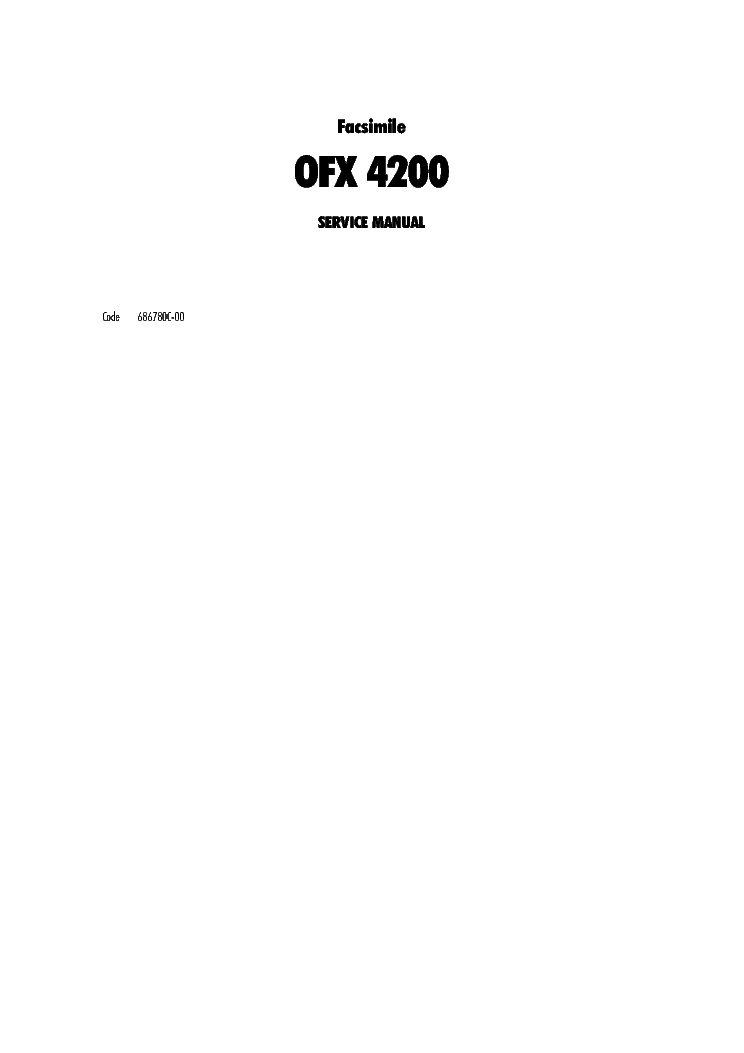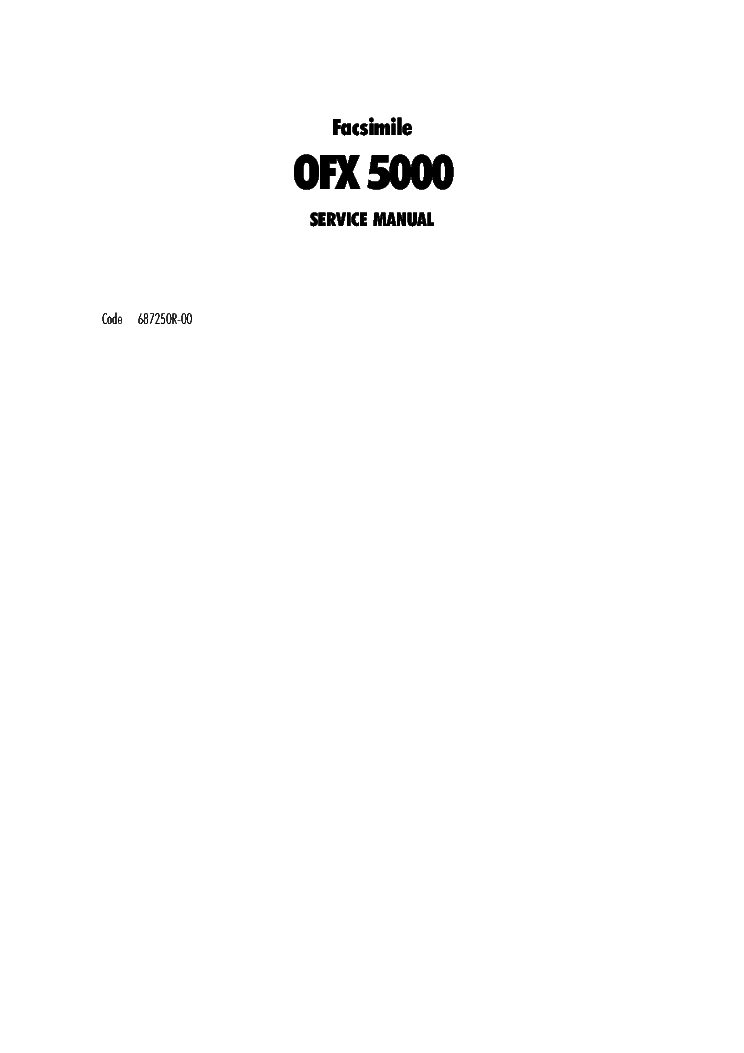Service manuals, schematics, eproms for electrical technicians
OLIVETTI JP-190-PRINTER

Type:  (PDF)
(PDF)
Size
2.7 MB
2.7 MB
Page
58
58
Category
PRINTER
SERVICE MANUAL
PRINTER
SERVICE MANUAL
If you get stuck in repairing a defective appliance download this repair information for help. See below.
Good luck to the repair!
Please do not offer the downloaded file for sell only use it for personal usage!
Looking for similar olivetti manual?
Good luck to the repair!
Please do not offer the downloaded file for sell only use it for personal usage!
Looking for similar olivetti manual?
Advertisements
Advertisements
Please tick the box below to get download link:
- Also known:
OLIVETTI JP 190 PRINTER
- If you have any question about repairing write your question to the Message board. For this no need registration.
- If the site has helped you and you also want to help others, please Upload a manual, circuit diagram or eeprom that is not yet available on the site.
Have a nice Day! - See related repair forum topics below. May be help you to repair.
Warning!
If you are not familiar with electronics, do not attempt to repair!
You could suffer a fatal electrical shock! Instead, contact your nearest service center!
Note! To open downloaded files you need acrobat reader or similar pdf reader program. In addition,
some files are archived,If you are not familiar with electronics, do not attempt to repair!
You could suffer a fatal electrical shock! Instead, contact your nearest service center!
so you need WinZip or WinRar to open that files. Also some files are djvu so you need djvu viewer to open them.
These free programs can be found on this page: needed progs
If you use opera you have to disable opera turbo function to download file!
If you cannot download this file, try it with CHROME or FIREFOX browser.
Translate this page:
Relevant PRINTER forum topics:
Sziasztok!
Ez most az én nyomtatóm.
Sajnos megszívtam vele, Ebayen vettem.
Kezdődött azzal, hogy nem volt jó a szkennere, megcsináltam. Kiderült, toner sincs benn, azt is kellett vennem. Aztán kiderült, hogy nem is nyomtat. LSU hsync error. Jó, keresés az interneten, mindenhol azt írják, rossz lesz az LSU (Laser scanning unit). Oks, 20e Ft, lett új. Így vegyél valamit Belgiumból (utólag tudtam meg, hogy török bevándorlók).
Most ott tartok, hogy ha már ennyit beleöltem, menjen. A szalagkábel, amin a mainborddal összeköti, az LSU-hoz tartozik, így az is új. Maradt a mainboard defektnek.
Van valakinek ezzel kapcsolatban tapasztalata?
Kioktatással a vásárlásról kíméljetek, pls.
Kedves Mindenki!
A témában megjelölt nyomtatóról lenne szó. A hibaüzenet a kijelzőn : "Check Printer Door". Persze nincs nyitva ajtó, hacsak nem érzékelő hiba. De melyik ajtó lehet? (Nem 1, és nem is 2 van rajta. :( ). Van esetleg valakinek manual-ja hozzá, vagy esetleg találkozott már valaki ezzel a hibával?
Segítségeteket előre is köszönöm!
Üdv
Van egy Develop ineo+ 25 multifunkciós színes lézernyomtató ami bekapcsolást követöen igen sokáig teker majd 0094 hívja a szervizt hibával megáll. A gép tiszta papírmaradvány nincs benne. Mi okozza ezt a hibakódot és mi a gyógymódja? Neten hasonló konicánál rengeteg hibát sorolnak szolenoid, transzfer folia stb.
Tudnátok segíteni?
Köszönöm Laci
Sajnos nem jövök rá a hibára és kedves ügyfelem miatt muszáj megoldani a problémát.
Similar manuals:
If you want to join us and get repairing help please sign in or sign up by completing a simple electrical test
or write your question to the Message board without registration.
You can write in English language into the forum (not only in Hungarian)!
or write your question to the Message board without registration.
You can write in English language into the forum (not only in Hungarian)!
E-Waste Reduce