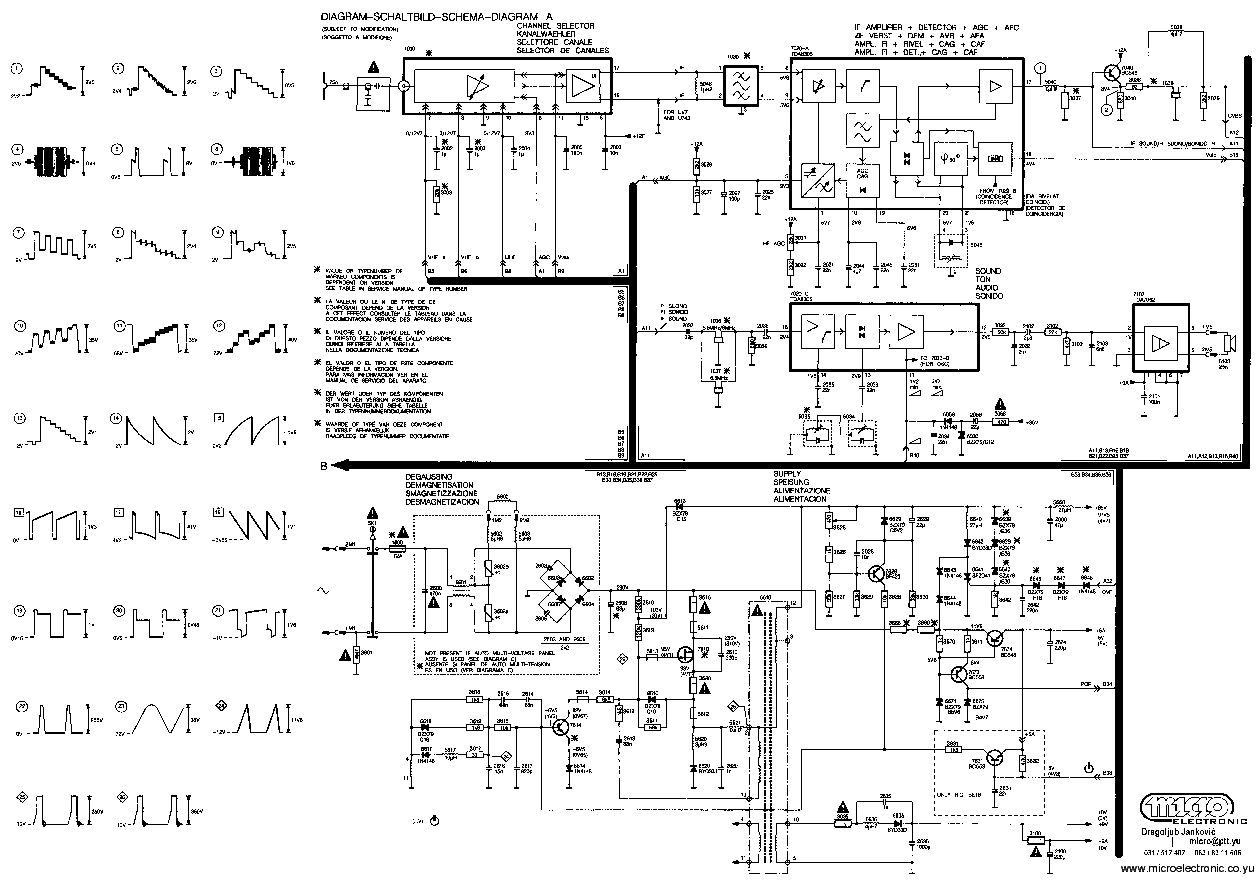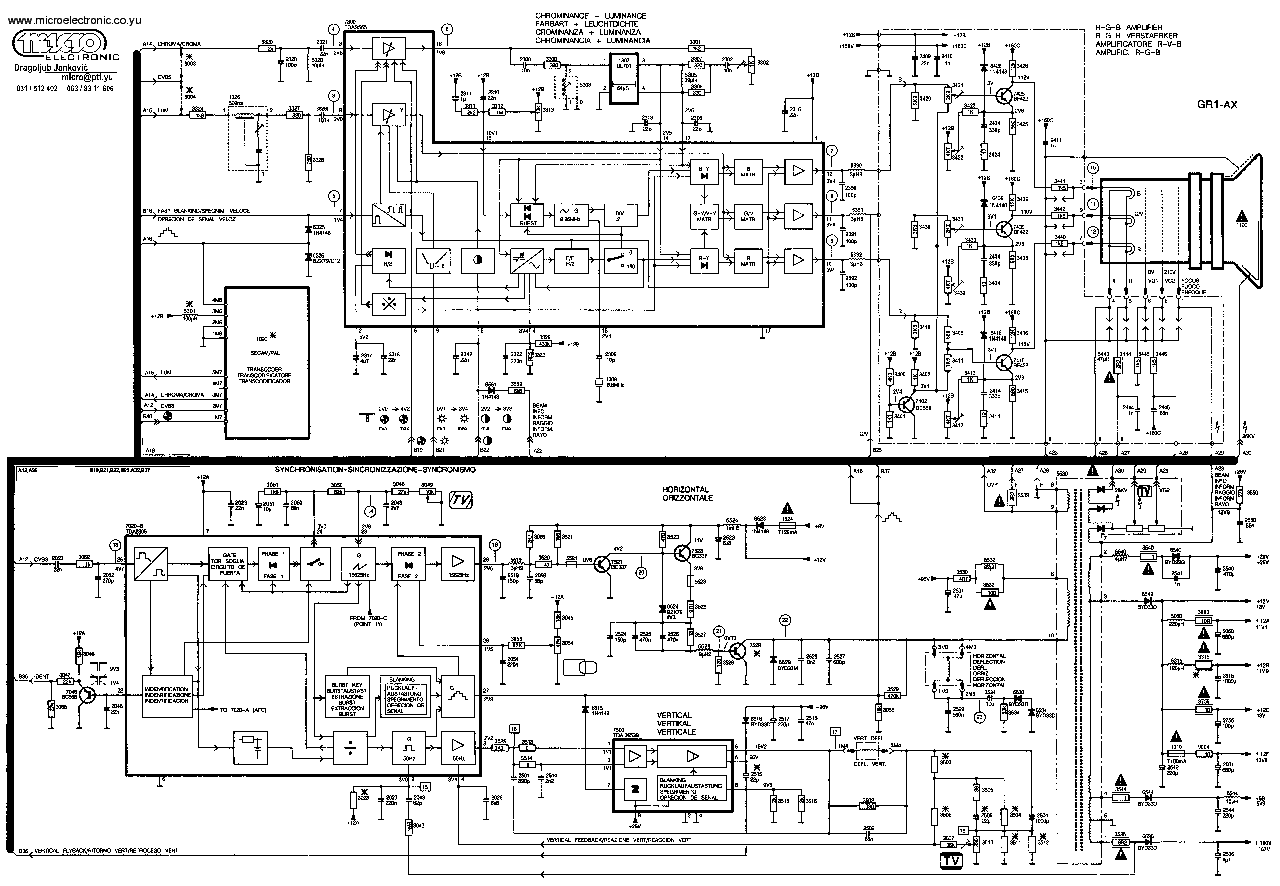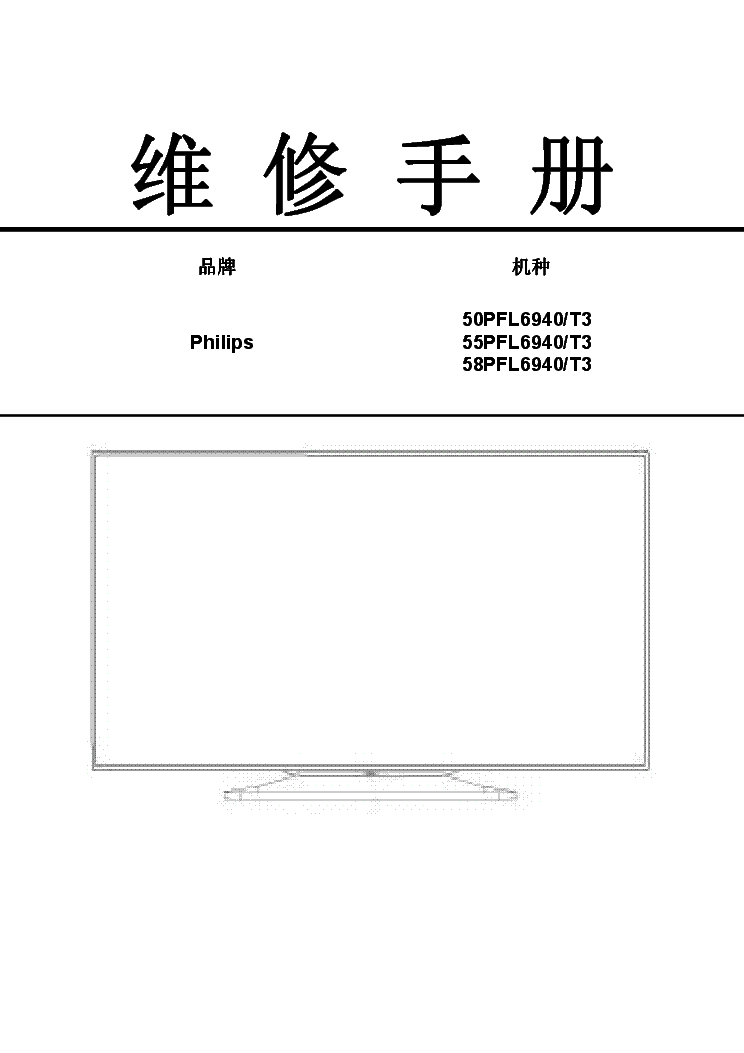Service manuals, schematics, eproms for electrical technicians
PHILIPS GR1-AX

Type:  (PDF)
(PDF)
Size
484.3 KB
484.3 KB
Page
3
3
Category
TV
SERVICE MANUAL
TV
SERVICE MANUAL
If you get stuck in repairing a defective appliance download this repair information for help. See below.
Good luck to the repair!
Please do not offer the downloaded file for sell only use it for personal usage!
Looking for similar philips manual?
Good luck to the repair!
Please do not offer the downloaded file for sell only use it for personal usage!
Looking for similar philips manual?
Advertisements
Advertisements
Please tick the box below to get download link:
- Also known:
PHILIPS GR-1AX GR1AX GR AX GR1 GR1-AX
- If you have any question about repairing write your question to the Message board. For this no need registration.
- If the site has helped you and you also want to help others, please Upload a manual, circuit diagram or eeprom that is not yet available on the site.
Have a nice Day! - See related repair forum topics below. May be help you to repair.
Warning!
If you are not familiar with electronics, do not attempt to repair!
You could suffer a fatal electrical shock! Instead, contact your nearest service center!
Note! To open downloaded files you need acrobat reader or similar pdf reader program. In addition,
some files are archived,If you are not familiar with electronics, do not attempt to repair!
You could suffer a fatal electrical shock! Instead, contact your nearest service center!
so you need WinZip or WinRar to open that files. Also some files are djvu so you need djvu viewer to open them.
These free programs can be found on this page: needed progs
If you use opera you have to disable opera turbo function to download file!
If you cannot download this file, try it with CHROME or FIREFOX browser.
Translate this page:
Relevant TV forum topics:
Szevasztok Fórumtársak!
A következőkhöz kérném a segítségeteket.
Van egy Philips 32PF3321/12 LCD TV -m ami pár perccel a bekapcsolás után után kikapcsol,először piros a led ,ami standby-re utalhat, majd kialszik teljesen, pár másodperc után ujra piros lesz, majd zöld, indul a háttérvilágítás, majd kép, de vagy ujrakezdi a pirossal, vagy a zöld után bevillan a kép és egy ideig megy rendesen. Aztán megint kezdődik minden előlről.
Eddig jobb ötletem nem volt , a tápkondikat ujakra cseréltem, a nagy puffer kivételével( olyan nem volt). A kondicserék után kb. 3 napig rendesen működött, de az igazsághoz tartozik, hogy keveset megy, max 1,- 1,5 órát naponta.
Most rájöttem hogyha este áramtalanitom teljesen akkor másnap este akár egy órát is elmegy hiba nélkül. De aztán elkezdi ujra a "játékot".
Nem tud valaki egy ötletet, tippet mit csináljak?
A balta, a kuka már eszembe jutott de mivel esélyem sincs másikat venni megvárnám, hátha van valakinek egy jó tanácsa az ügyben.
Köszönöm a segítségeteket előre is.
Tisztelettel: Fejes János
Sziasztok!
A fenti tv-vel kapcsolatban lenne olyan problémám,hogy napról napra
több idő kellett a kép megjelenéséhez mígnem elérkezett az az idő mikor nem jelent meg a kép.
Próbálkoztam a kondik melegítésével de nem értem el semmi eredményt.
Egy idő után azt vettem észre,hogy a kép megjelenik de össze van csúszva a képcső közepén egy vízszintes csíkba.
Ezt orvosolta az eltérítő IC (TDA8172) cseréje. De így megint nem jelenik meg a kép.
A tápnál egy fesz kivételével minden rendben van. Ez a "P15" pontnál lévő feszültség készenléti állapotban 12,5V és bekapcsolva 13,5V-nak kellene lennie.
Míg nálam készenléti állapotban 4,15V, bekapcsolva 13,45V mérhető.
Tudnátok segíteni ,hogy mit lehetne kezdeni a tv-vel?
Sziasztok Tanya lakók!
Lehet,hogy béna vagyok,de nem találom a fenti készülék kapcsolási rajzát az adatbázisban.Ha valaki tudna segíteni,örülnék.Köszönettel Reparátor1
Sziasztok!
Doku már van,de nem boldogulok a TV-vel.Állítólag kikapcsolták a hálózatot,és többet nem indult.Tápot áttúrtam,cseréltem a kondikat és a táp IC-t,de nem indul.Nem találok 5v-ot,a sorvég tápon 54V-ot mérek,és a standby LED nem világít,fel sem villan.A sorvégben a típusos 220pf zárlatos,minden más,beleértve a kapcsoló FET-et is jónak mérhető.Innentől nem tudom,rossz a tápom,vagy letiltja a tv.Ez nem szarandos típus,a hangvég IC-t leválasztottam,mert valahol olvastam,hogy erre hajlamos letiltani.Ha valaki tud segíteni,örülnék neki.Reparátor1
Sziasztok!
A tévé nem ad hangot. Egyik bemenetről sem. Letöltöttem a szervizkönyvet, és
" Service Modes, Error Codes, and Fault FindingEN 12 TCM2.0E LA5.
5. Service Modes, Error Codes, and Fault Finding
Index of this chapter:
5.1 Test Points
5.2 Service Modes
5.3 Error Codes
5.5 Service Tools
5.1 Test Points
This chassis is NOT equipped with test points in the service
printing. No test points are mentioned in the service manual.
5.2 Service Modes
The Service Mode feature is split into different parts:
• Service Alignment Mode (SAM).
• Service Default Mode (SDM).
• Customer Service Mode (CSM).
SDM and SAM offer features, which can be used by the Service
engineer to repair/align a TV set. Some features are:
• Activates the blinking LED procedure for error identification
when no picture is available (SDM).
• Make alignments (e.g. white tone), (de)select options,
enter options codes, reset the error buffer (SAM).
• Display information (“SAM” indication in upper right corner
of screen, error buffer, software version, options and option
codes, sub menus).
The CSM is a Service Mode that can be enabled by the
consumer. The CSM displays diagnosis information, which the
customer can forward to the dealer or call centre. In CSM
mode, “CSM”, is displayed in the top right corner of the screen.
The information provided in CSM and the purpose of CSM is to:
• Increase the home repair hit rate.
• Decrease the number of nuisance calls.
• Solved customers' problem without home visit.
5.2.1 Service Alignment Mode (SAM)
How to Enter
To enter SAM, use the following method:
• Press on the remote control the code “062596” directly
followed by the “INFO” key.
After entering SAM, the following screen is visible, the values
can be adjusted according to the requested (see Chapter 8"
Szóval a saját távirányítóján az INFO gomb helyén időzítő óra jele látható. Ha beütöm a 062596 kódot, az első két szám után jön az üzenet, hogy nincs ilyen csatorna, de ha nem hagyom abba, és végig nyomom a 6 számjegyet, majd az INFO gombnak megfelelőt. (Megkerestem a képét a NET-en) akkor sem lép be.
Van valakinek ötlete, vagy más kódja?
Előre is köszönöm!
T.
A tévé nem ad hangot. Egyik bemenetről sem. Letöltöttem a szervizkönyvet, és
" Service Modes, Error Codes, and Fault FindingEN 12 TCM2.0E LA5.
5. Service Modes, Error Codes, and Fault Finding
Index of this chapter:
5.1 Test Points
5.2 Service Modes
5.3 Error Codes
5.5 Service Tools
5.1 Test Points
This chassis is NOT equipped with test points in the service
printing. No test points are mentioned in the service manual.
5.2 Service Modes
The Service Mode feature is split into different parts:
• Service Alignment Mode (SAM).
• Service Default Mode (SDM).
• Customer Service Mode (CSM).
SDM and SAM offer features, which can be used by the Service
engineer to repair/align a TV set. Some features are:
• Activates the blinking LED procedure for error identification
when no picture is available (SDM).
• Make alignments (e.g. white tone), (de)select options,
enter options codes, reset the error buffer (SAM).
• Display information (“SAM” indication in upper right corner
of screen, error buffer, software version, options and option
codes, sub menus).
The CSM is a Service Mode that can be enabled by the
consumer. The CSM displays diagnosis information, which the
customer can forward to the dealer or call centre. In CSM
mode, “CSM”, is displayed in the top right corner of the screen.
The information provided in CSM and the purpose of CSM is to:
• Increase the home repair hit rate.
• Decrease the number of nuisance calls.
• Solved customers' problem without home visit.
5.2.1 Service Alignment Mode (SAM)
How to Enter
To enter SAM, use the following method:
• Press on the remote control the code “062596” directly
followed by the “INFO” key.
After entering SAM, the following screen is visible, the values
can be adjusted according to the requested (see Chapter 8"
Szóval a saját távirányítóján az INFO gomb helyén időzítő óra jele látható. Ha beütöm a 062596 kódot, az első két szám után jön az üzenet, hogy nincs ilyen csatorna, de ha nem hagyom abba, és végig nyomom a 6 számjegyet, majd az INFO gombnak megfelelőt. (Megkerestem a képét a NET-en) akkor sem lép be.
Van valakinek ötlete, vagy más kódja?
Előre is köszönöm!
T.
Similar manuals:
If you want to join us and get repairing help please sign in or sign up by completing a simple electrical test
or write your question to the Message board without registration.
You can write in English language into the forum (not only in Hungarian)!
or write your question to the Message board without registration.
You can write in English language into the forum (not only in Hungarian)!
E-Waste Reduce