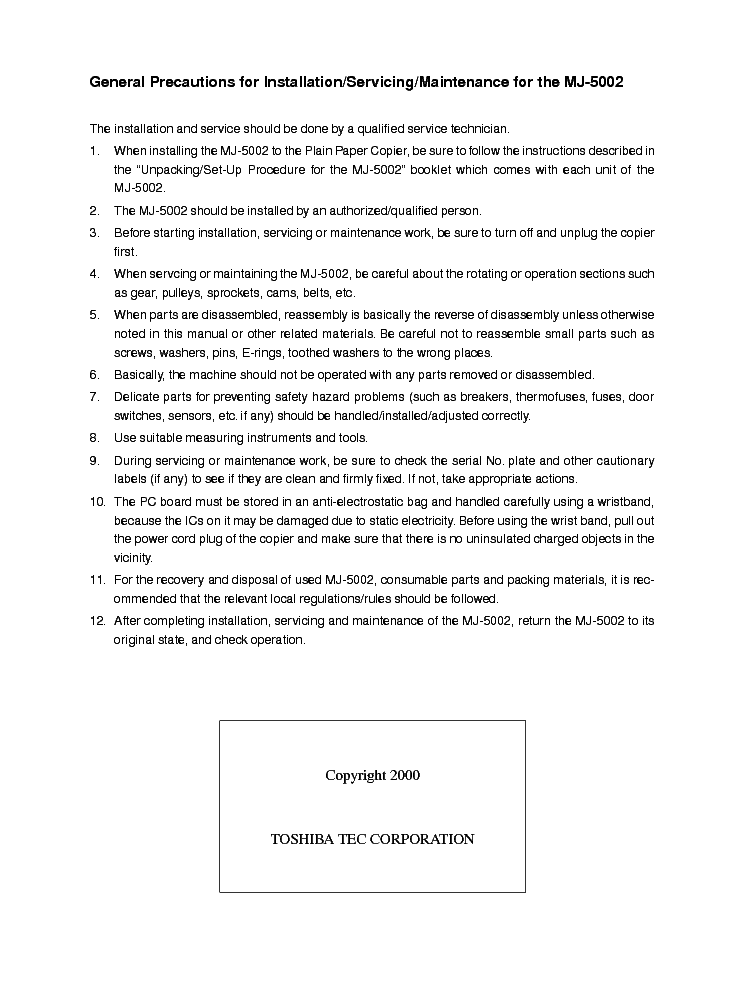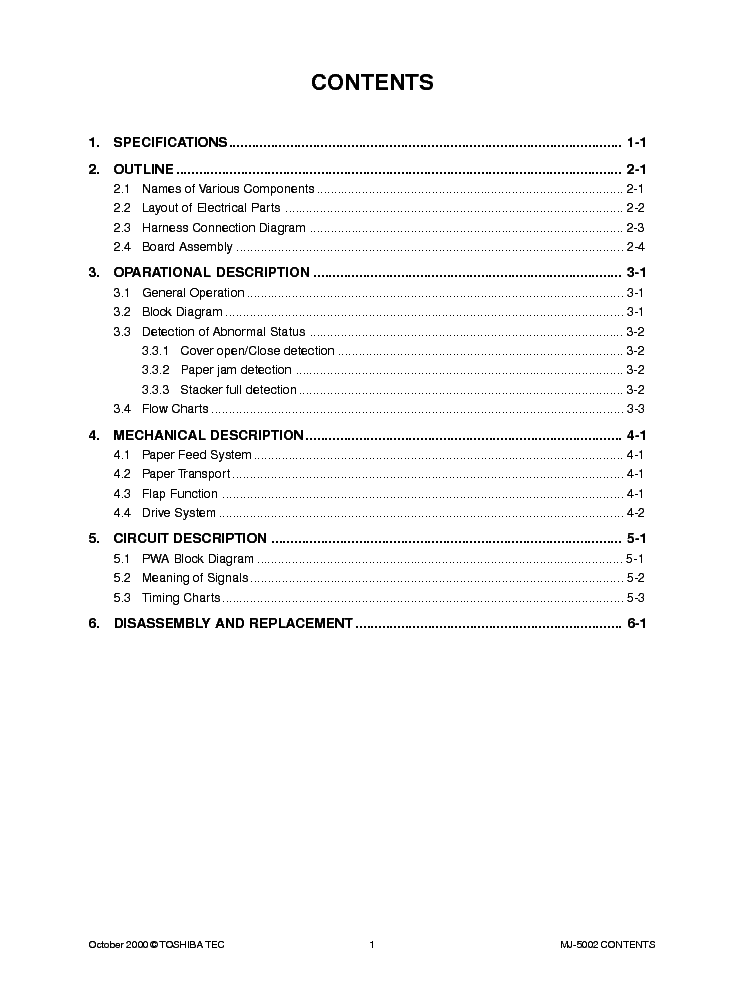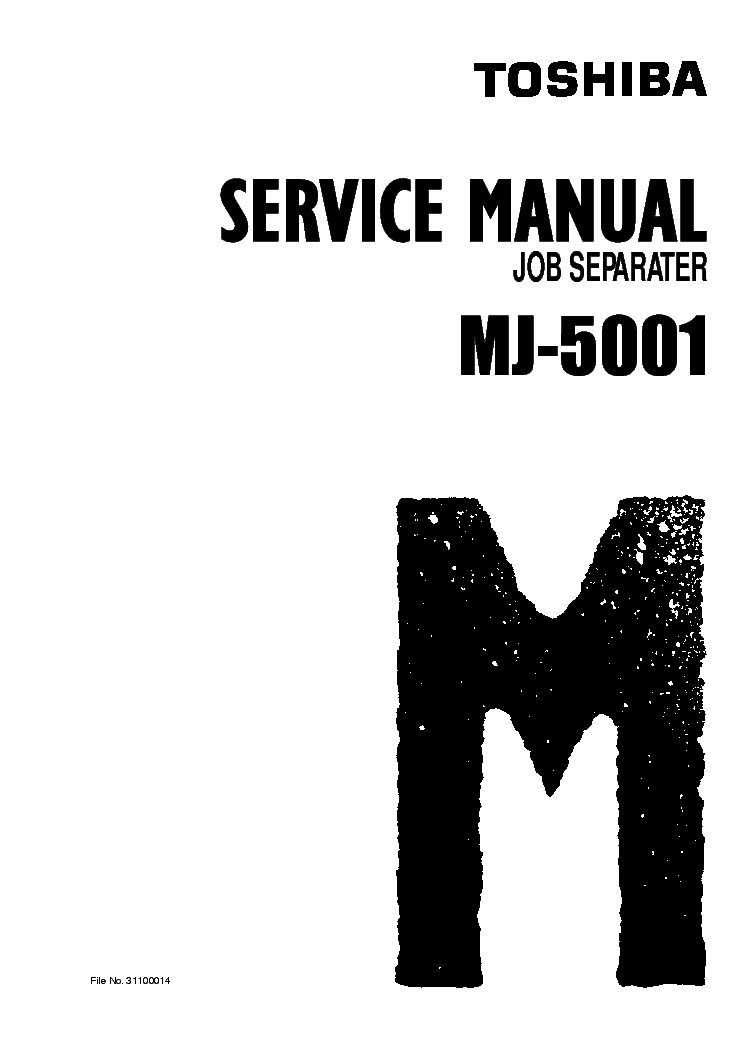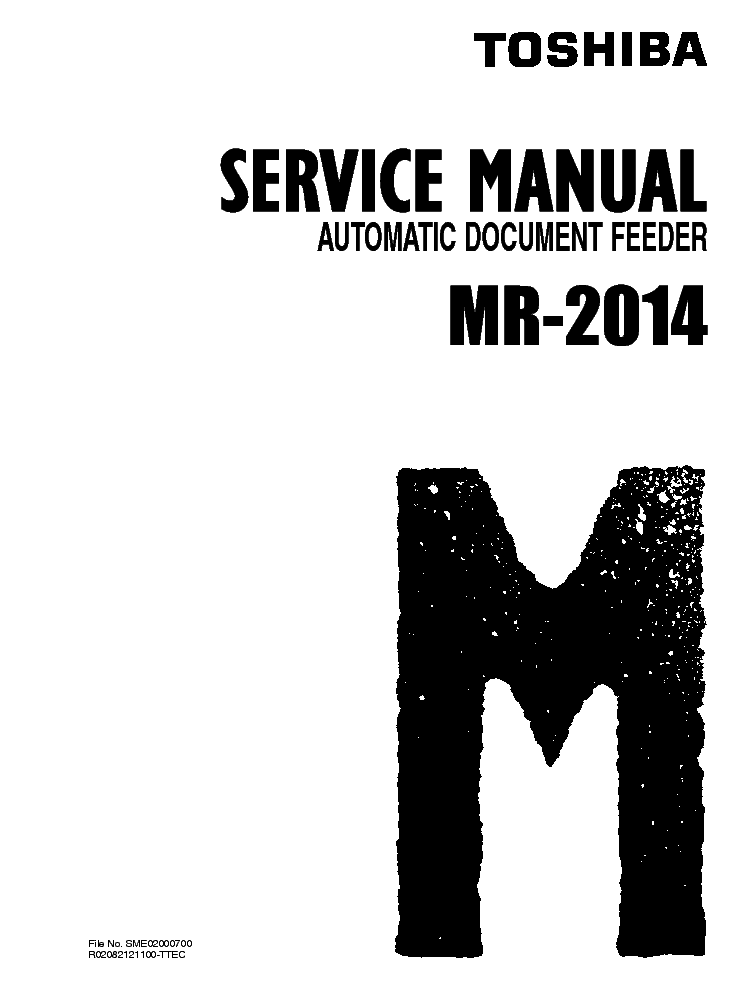Service manuals, schematics, eproms for electrical technicians
TOSHIBA MJ-5002 INSTALL MAINTENANCE

Type:  (PDF)
(PDF)
Size
404.7 KB
404.7 KB
Page
24
24
Category
PRINTER
INFO-TIPS
PRINTER
INFO-TIPS
If you get stuck in repairing a defective appliance download this repair information for help. See below.
Good luck to the repair!
Please do not offer the downloaded file for sell only use it for personal usage!
Looking for similar toshiba manual?
Good luck to the repair!
Please do not offer the downloaded file for sell only use it for personal usage!
Looking for similar toshiba manual?
Advertisements
Advertisements
Please tick the box below to get download link:
- Also known:
TOSHIBA MJ-5002 MJ5002 INSTALL MJ 5002
- If you have any question about repairing write your question to the Message board. For this no need registration.
- If the site has helped you and you also want to help others, please Upload a manual, circuit diagram or eeprom that is not yet available on the site.
Have a nice Day! - See related repair forum topics below. May be help you to repair.
Warning!
If you are not familiar with electronics, do not attempt to repair!
You could suffer a fatal electrical shock! Instead, contact your nearest service center!
Note! To open downloaded files you need acrobat reader or similar pdf reader program. In addition,
some files are archived,If you are not familiar with electronics, do not attempt to repair!
You could suffer a fatal electrical shock! Instead, contact your nearest service center!
so you need WinZip or WinRar to open that files. Also some files are djvu so you need djvu viewer to open them.
These free programs can be found on this page: needed progs
If you use opera you have to disable opera turbo function to download file!
If you cannot download this file, try it with CHROME or FIREFOX browser.
Translate this page:
Relevant PRINTER forum topics:
Sziasztok!
A fenti multifunkciós fax chippelésében tudnátok segíteni ?
Esetleg ha lenne valakinek hozzá eladó chip kártya.
Üdv: Wolf
Szép jó napot kívánok mindenkinek.
Van egy Canon Mp540 multifunkcionális nyomtatóm,amiben a CLI-521M Magenta patront nem akarja elfogadni.
Utánagyártott patronokat tettem bele a piros kivételével mindegyiket elfogadja.A régit visszateszem üresnek jelzi.Nem tudja valaki,hogy hogyan lehet reset-elni a tintaszintet.Miért nem látja az új patront aszt jelzi hogy nem lehet felismerni a tintapatront.
Sziasztok, van 3 darab a cimben szereplo tipusbol, mind3 ugyanazzal a hibaval, csak kulombozo stadiumban. Az egyiknek a fixalojat szetszedtem, kicsereltem a fogaskerek oldali sikcsapagyat a preshengeren,mert szemmel lathatoan kopott volt, osszeraktam, de nagy meglepetesemre a morgas nem halkult. Ekkor arra gondoltam, hogy a fixalot meghajto fogaskerek van megkopva, es ugy szetszedtem a nyomtatot, mint majom a zseborat, kozben allandoan szidtam a hp mernokeit, akik ezt a remalom-elrendezest kitalaltak, marminthogy a fogaskerekrendszert, a tapot es a logikai panelt mind egymasra epitettek, a nyomtato ugyazon oldalara, igy aztan sem megfigyelni, sem merni nem lehet semmit mukodes kozben. Na de a nagy kerdes: rajott mar valaki arra, hogy melyik alkatresz kopik el? Mitol horog - kerreg? Koszi.
Hi, would like to find service manual or electrical schema of power board for an HP printer Neverstop (product number 5HG80A).
the 24v is present when nothing is connected. when the other cable and boards are connected, the 24V disappear and appear again...
Thanks for your help.
Mike
the 24v is present when nothing is connected. when the other cable and boards are connected, the 24V disappear and appear again...
Thanks for your help.
Mike
Similar manuals:
If you want to join us and get repairing help please sign in or sign up by completing a simple electrical test
or write your question to the Message board without registration.
You can write in English language into the forum (not only in Hungarian)!
or write your question to the Message board without registration.
You can write in English language into the forum (not only in Hungarian)!
E-Waste Reduce