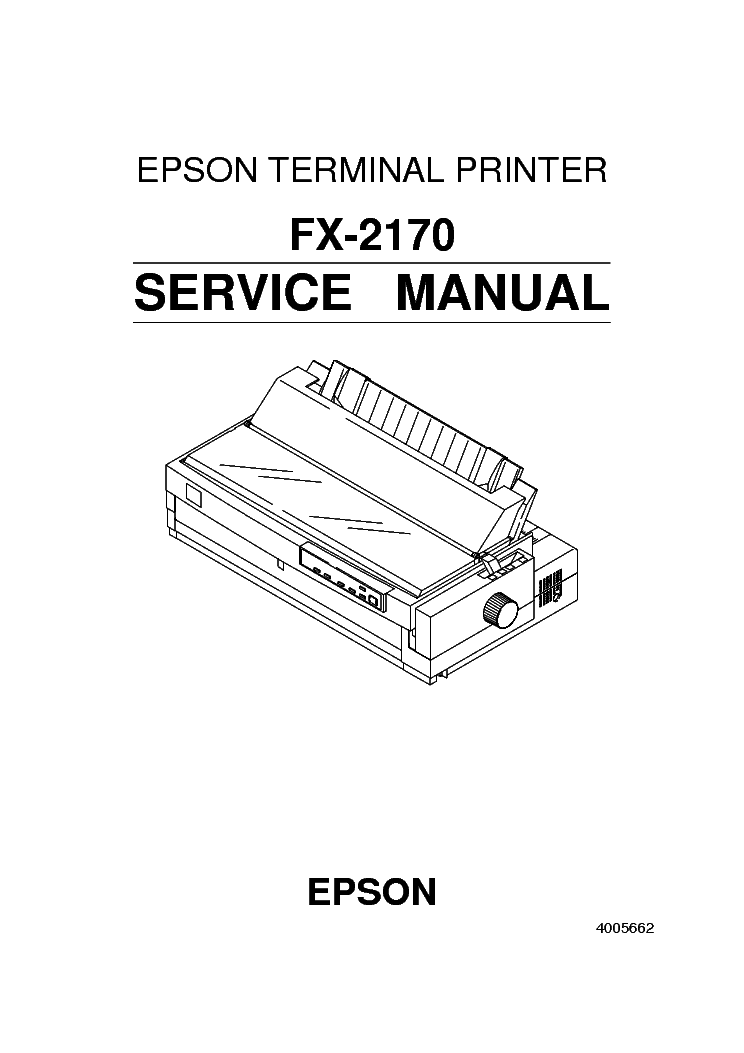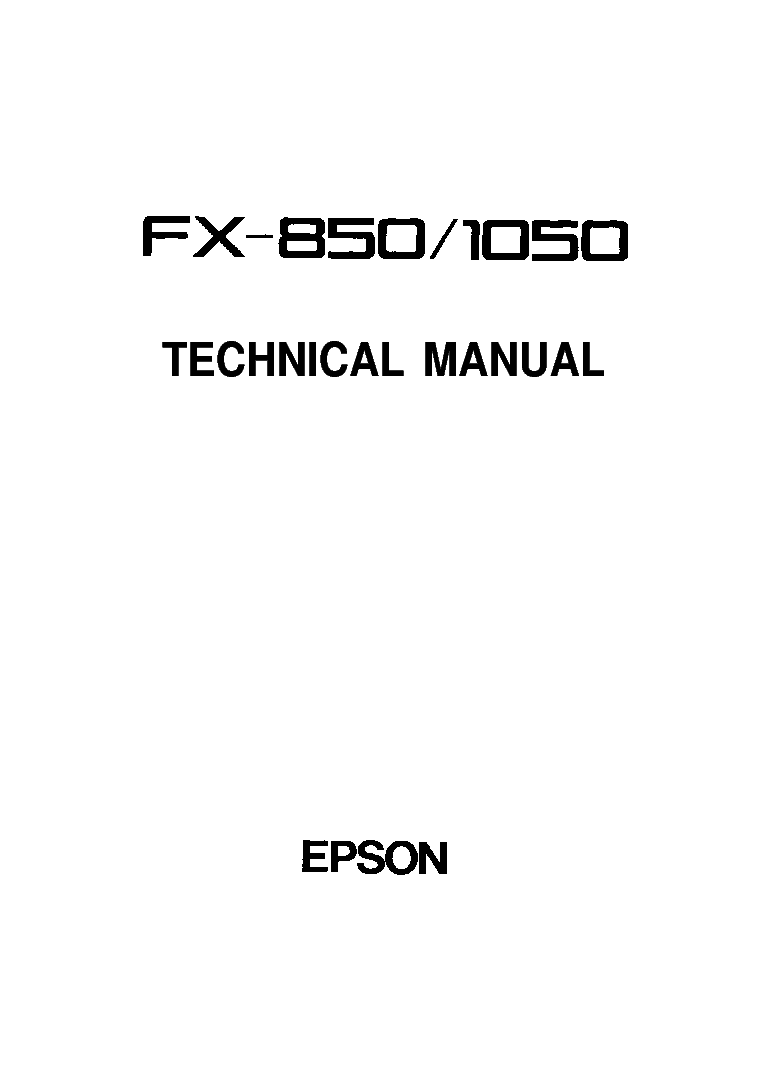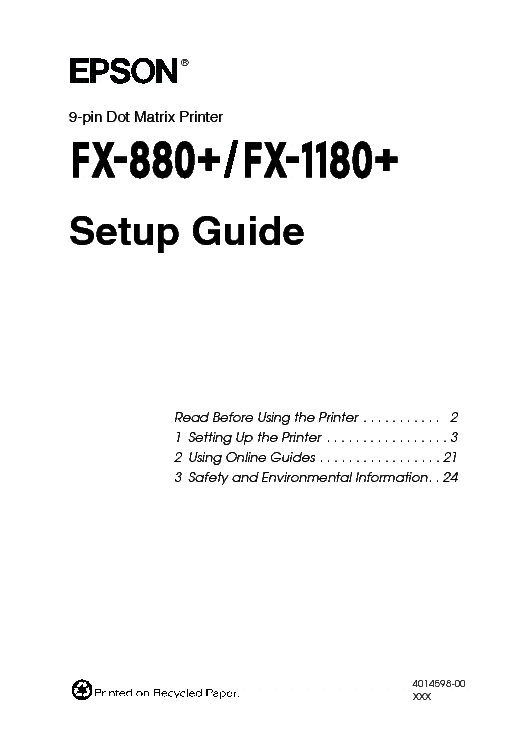Service manuals, schematics, eproms for electrical technicians
EPSON ACULASER C4100 C4000 C3000 SM

Type:  (PDF)
(PDF)
Size
40.8 MB
40.8 MB
Page
680
680
Category
PRINTER
SERVICE MANUAL
PRINTER
SERVICE MANUAL
If you get stuck in repairing a defective appliance download this repair information for help. See below.
Good luck to the repair!
Please do not offer the downloaded file for sell only use it for personal usage!
Looking for similar epson manual?
Good luck to the repair!
Please do not offer the downloaded file for sell only use it for personal usage!
Looking for similar epson manual?
Advertisements
Advertisements
Please tick the box below to get download link:
- Also known:
EPSON ACULASER C-4100 C4100 C4000 C3000 4100 4000 3000
- If you have any question about repairing write your question to the Message board. For this no need registration.
- If the site has helped you and you also want to help others, please Upload a manual, circuit diagram or eeprom that is not yet available on the site.
Have a nice Day! - See related repair forum topics below. May be help you to repair.
Warning!
If you are not familiar with electronics, do not attempt to repair!
You could suffer a fatal electrical shock! Instead, contact your nearest service center!
Note! To open downloaded files you need acrobat reader or similar pdf reader program. In addition,
some files are archived,If you are not familiar with electronics, do not attempt to repair!
You could suffer a fatal electrical shock! Instead, contact your nearest service center!
so you need WinZip or WinRar to open that files. Also some files are djvu so you need djvu viewer to open them.
These free programs can be found on this page: needed progs
If you use opera you have to disable opera turbo function to download file!
If you cannot download this file, try it with CHROME or FIREFOX browser.
Translate this page:
Relevant PRINTER forum topics:
Üdv!
Tegnap megadta magát a közel 12 éves szerkezet. Eddig tökéletesen működött, tegnap patron cserét kért. A sárga színt kicseréltem azt írja, hogy nem kompatibilis. Oké, kicseréltem egy eredeti epsonosra, azzal ugyanez a helyzet. Nem volt beszáradva, napi használatban van. Waste ink pad számláló 37%-on. SSC Service utility resetelte, semmi változás. Azóta kipróbáltam azt is, hogy a chipet ami a feketén van átrakom a sárgára(mert a feketét ismeri) és a sárgájét a feketére. Ebben az esetben a feketén írja ki, hogy eredeti epson patron, a sárga ismeretlen. Magyarul szólva akár hogyan is nézem valami a géppel lesz.
Az érintkezőket megtisztítottam, érintkezési gond nincs.
Valami ötlet, vagy lejárt az ideje?
Üdv!
u.i.: ez a gép 12 év alatt 300Ft os patronokkal tökéletesen dolgozott. A gyári patron pakkal kipróbálva sem lett változás. Minden színt beismer, csak a citromsárgát nem.
A mai napon megjött az új adag patron(gyári) melyet belerakva jo 15perces nyikorgás kíséreteben rendesen működik a gép. A sok rezet és az új csomag patron helyrerakta. (Bár nem volt olcsó művelet) Mindenkinek köszönöm a segítséget!
Üdv!
Van egy fejproblémás nyomtatóm. Ehhez keresek Epson WF-5690 nyomtató Deep Head Cleaning szoftvert. Állítólag van az interneten ingyenes lehetőség, de akárhogy keresem, nem találom. :)
Köszönöm előre is:szuts
Van egy fejproblémás nyomtatóm. Ehhez keresek Epson WF-5690 nyomtató Deep Head Cleaning szoftvert. Állítólag van az interneten ingyenes lehetőség, de akárhogy keresem, nem találom. :)
Köszönöm előre is:szuts
Üdv a tanyasiaknak.
Adott egy 7400-as gyáripatronokkal. A sárgánál hibát jelez, a többi jó.
Adott egy 7450-es, utángyártottakkal, a kéket hibásnak jelzi, de lötyög benne a tinta, a többi jó.
A 7400-ból a kéket átrakom ami ott jó volt,akkor is hibásnak jelzi a 7450-es
A 7450-ből a jó sárgát átrakom a 7400-ba akkor is hibásnak jelzi.
Lehetséges, hogy az érintkezők hibásak, vagy a csip nem észleli?
No de mind a kettőnél? Hogy lehetne kitalálni mi a heppje? Vagy ez Epson, azért?
Köszi.
Sziasztok! e90-es hibát ir, mi lehet az help!!
Similar manuals:
If you want to join us and get repairing help please sign in or sign up by completing a simple electrical test
or write your question to the Message board without registration.
You can write in English language into the forum (not only in Hungarian)!
or write your question to the Message board without registration.
You can write in English language into the forum (not only in Hungarian)!
E-Waste Reduce