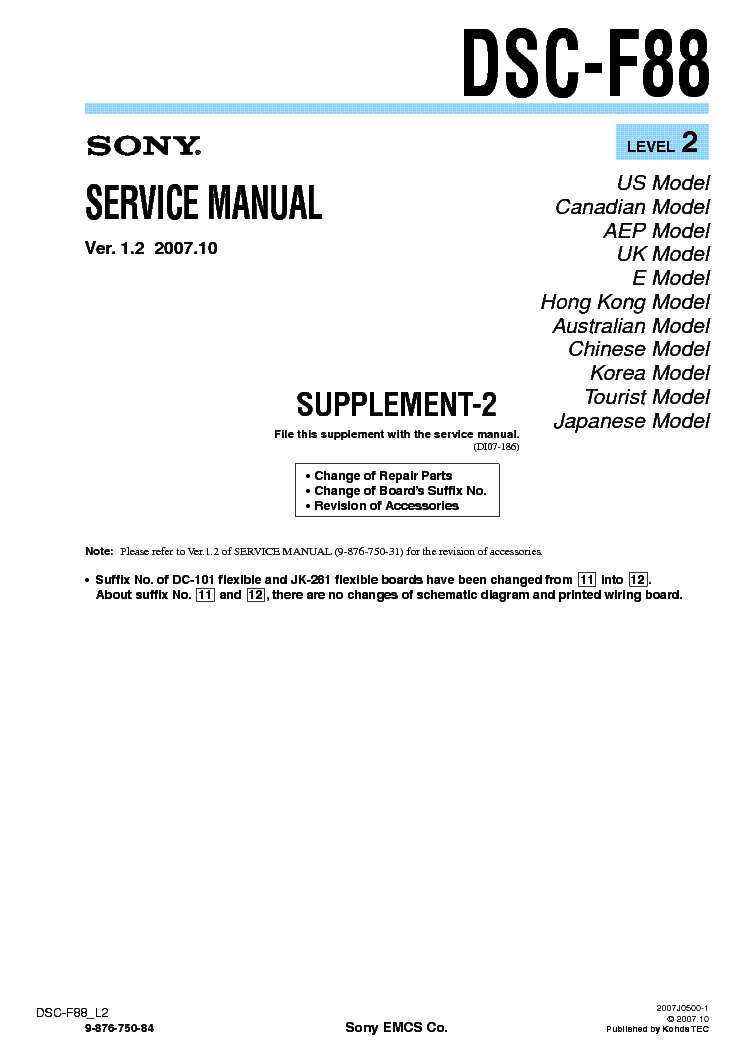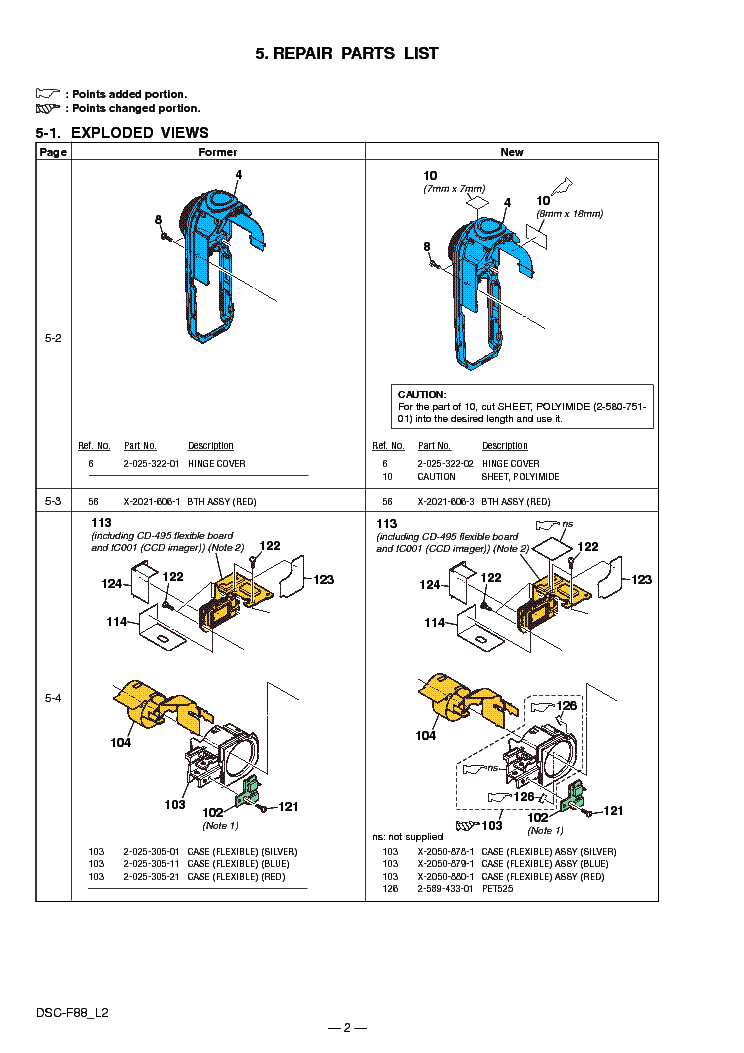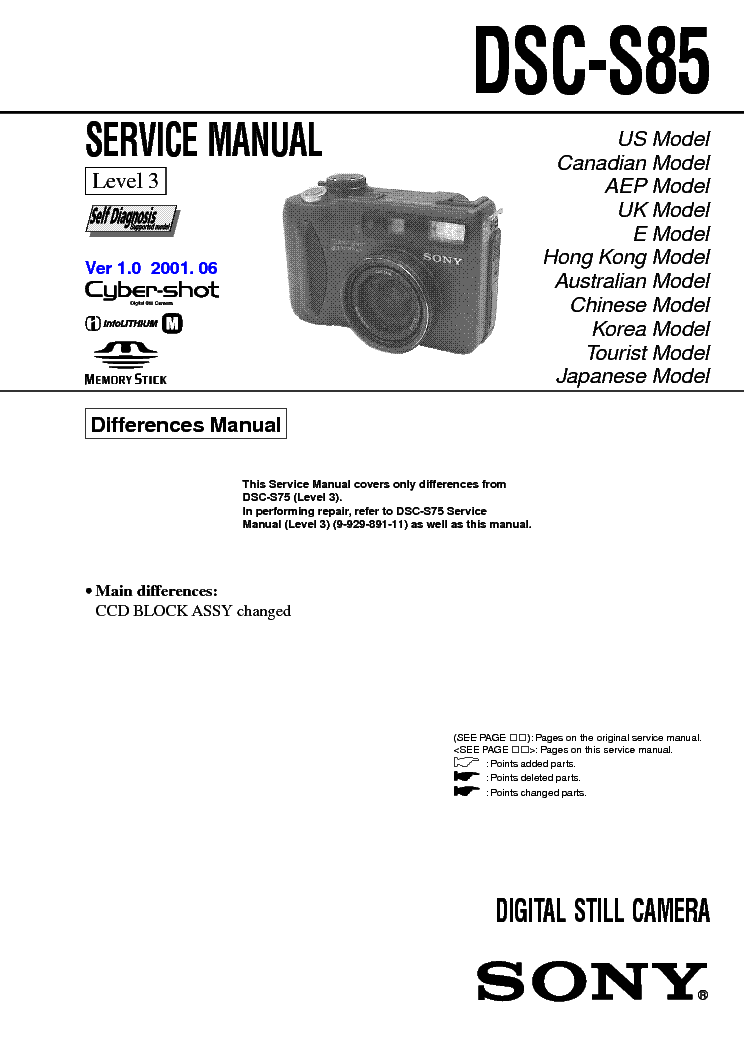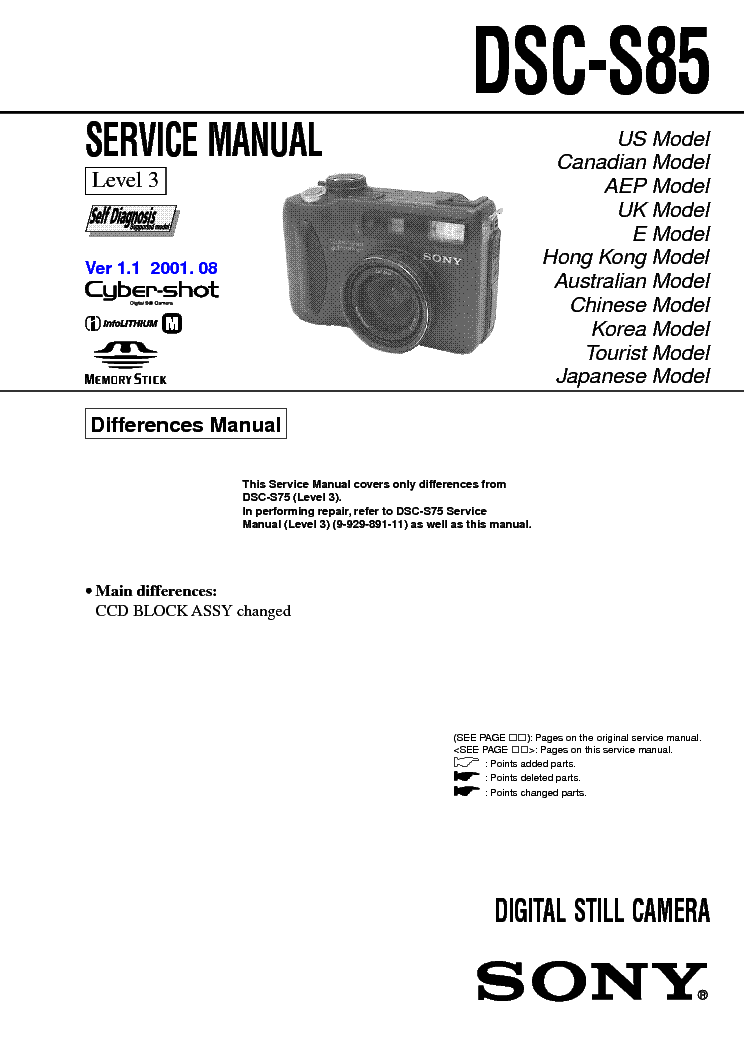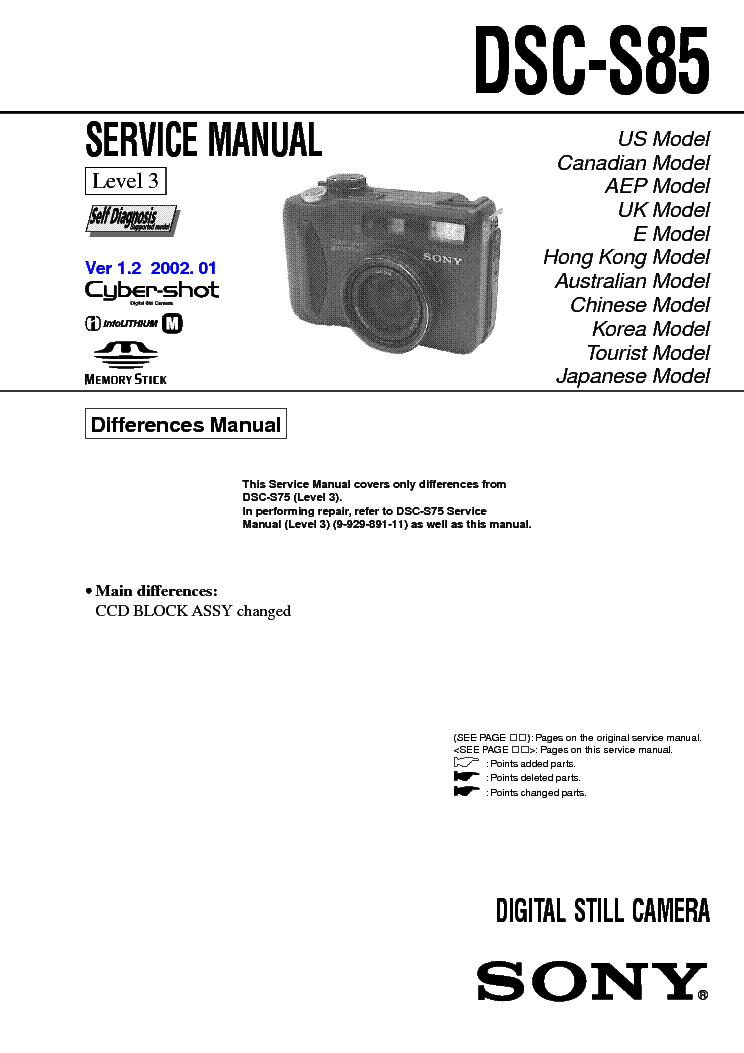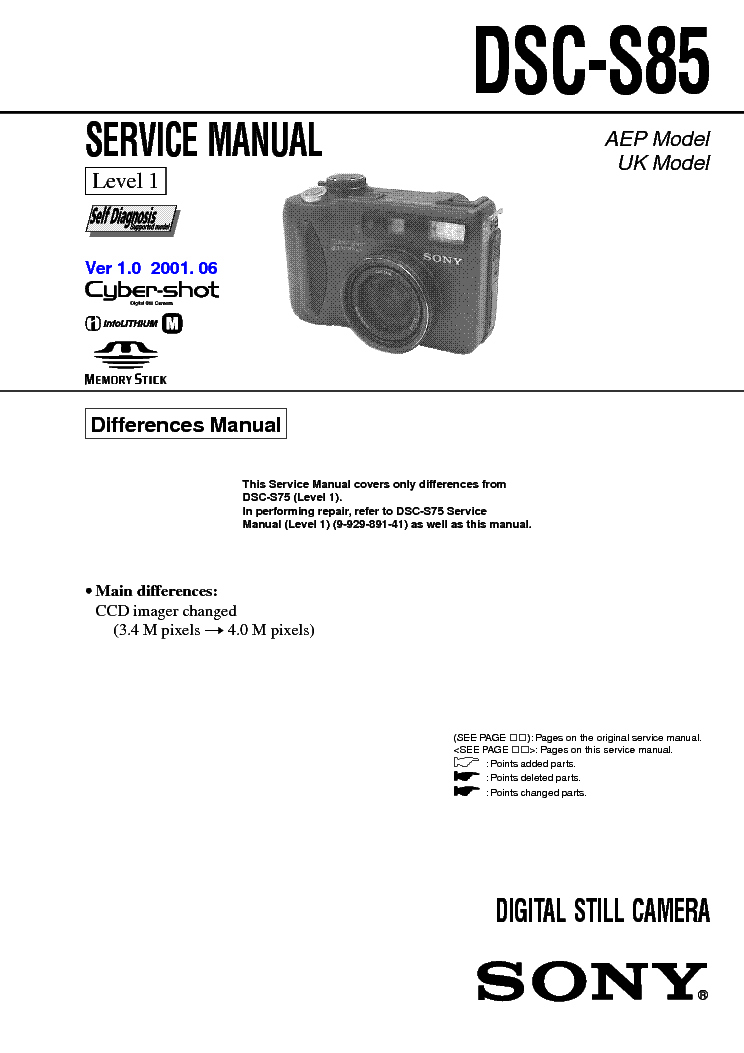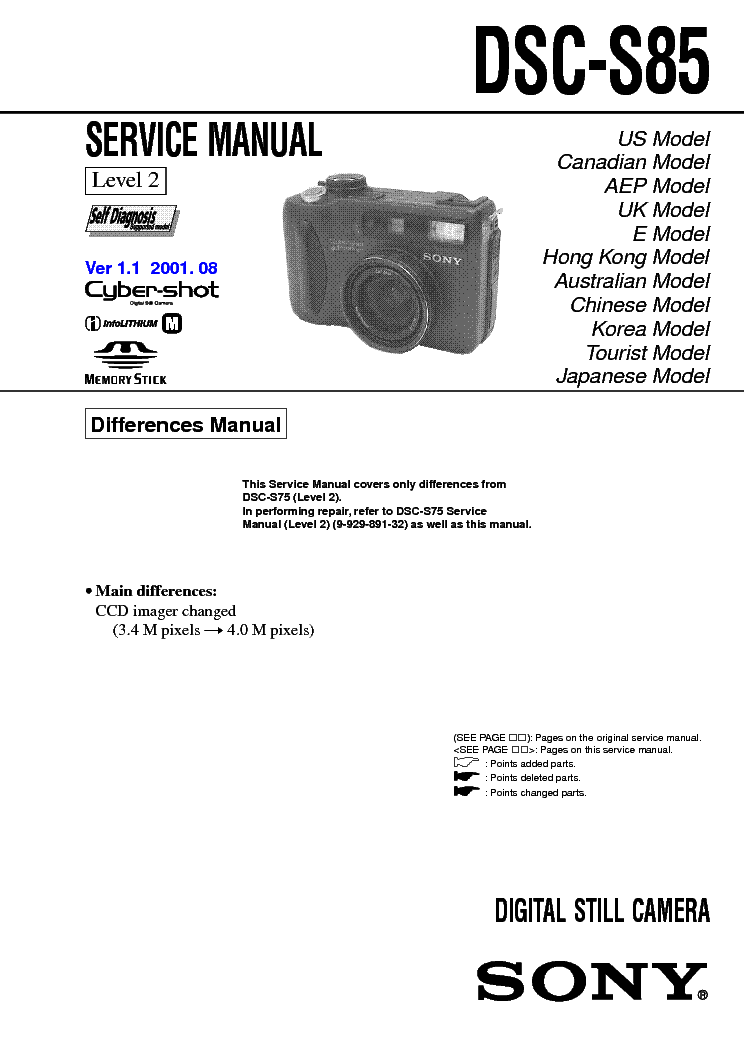Service manuals, schematics, eproms for electrical technicians
SONY DSC-F88 SUPP LEVEL-2 VER-1.2

Type:  (PDF)
(PDF)
Size
242.6 KB
242.6 KB
Page
3
3
Category
STILL CAMERA
SERVICE MANUAL
STILL CAMERA
SERVICE MANUAL
If you get stuck in repairing a defective appliance download this repair information for help. See below.
Good luck to the repair!
Please do not offer the downloaded file for sell only use it for personal usage!
Looking for similar sony manual?
Good luck to the repair!
Please do not offer the downloaded file for sell only use it for personal usage!
Looking for similar sony manual?
Advertisements
Advertisements
Please tick the box below to get download link:
- Also known:
SONY DSCF-88 DSCF88 SUPP DSCF 88 DSC F88 1.2 DSC-F88
- If you have any question about repairing write your question to the Message board. For this no need registration.
- If the site has helped you and you also want to help others, please Upload a manual, circuit diagram or eeprom that is not yet available on the site.
Have a nice Day! - See related repair forum topics below. May be help you to repair.
Warning!
If you are not familiar with electronics, do not attempt to repair!
You could suffer a fatal electrical shock! Instead, contact your nearest service center!
Note! To open downloaded files you need acrobat reader or similar pdf reader program. In addition,
some files are archived,If you are not familiar with electronics, do not attempt to repair!
You could suffer a fatal electrical shock! Instead, contact your nearest service center!
so you need WinZip or WinRar to open that files. Also some files are djvu so you need djvu viewer to open them.
These free programs can be found on this page: needed progs
If you use opera you have to disable opera turbo function to download file!
If you cannot download this file, try it with CHROME or FIREFOX browser.
Translate this page:
Relevant STILL CAMERA forum topics:
Szervusztok!
Van a fentnevezett fényképezőgép (kamera) (SONY DSC-H5). Az optikája szét hullott.
Ha véletlenül valakinek volna ilyen üzem képtelen de az optikája jó akkor azt átvenném még talán a H7 is jó bele.
Várom a megtisztelő válaszotokat.
Üdvözlettel.
Van a fentnevezett fényképezőgép (kamera) (SONY DSC-H5). Az optikája szét hullott.
Ha véletlenül valakinek volna ilyen üzem képtelen de az optikája jó akkor azt átvenném még talán a H7 is jó bele.
Várom a megtisztelő válaszotokat.
Üdvözlettel.
Szép napot
Sony hdr-SR12E kézi kamerán reptéri vizsgálat után nem működik az érintős képernyő persze ez lehet véletlen is mivel repülés előtt ha mozgatva volt a kijelző néha villogott a kép.
1.Szalag kábelre tippeltem kicseréltem a kép oké de érintésre nem reagál
2.Kicseréltem az lcd érintős üveget is de sajnos nem segített
Most a kapcs rajz szerint a Q5901 XP411F-txe Q5902 XP421-txe lehetne talán a hibás de nem biztos
Ha valaki tudna segíteni előre is köszönöm
János
Sony hdr-SR12E kézi kamerán reptéri vizsgálat után nem működik az érintős képernyő persze ez lehet véletlen is mivel repülés előtt ha mozgatva volt a kijelző néha villogott a kép.
1.Szalag kábelre tippeltem kicseréltem a kép oké de érintésre nem reagál
2.Kicseréltem az lcd érintős üveget is de sajnos nem segített
Most a kapcs rajz szerint a Q5901 XP411F-txe Q5902 XP421-txe lehetne talán a hibás de nem biztos
Ha valaki tudna segíteni előre is köszönöm
János
Hello everybody,
Sony CCD TRV-238E camcorder has two issues, first, a wire in the harness( PD-124) is almost cut, which causes bad contact in the LCD panel, I've tried to used a sort of glue to fix it but without success, soldering the two parts is almost impossible ( see picture), the area is too tight.
Second, when the connexion for standard flexible are cut it is possible to scratch the two parts and connect them with extension wire and welding, but in the case of the CONTROL KEY BLOCK's flexible which is used to connect the CONTROL KEY BLOCK to the mainboard, connexions are not made of copper! (carbon maybe, trying to polish will destroy them!), actually, they are worn out (see picture).
Because these spare parts are no longer available in my country, please I need your advice to fix harness and CONTROL KEY BLOCK's flexible.
Sony CCD TRV-238E camcorder has two issues, first, a wire in the harness( PD-124) is almost cut, which causes bad contact in the LCD panel, I've tried to used a sort of glue to fix it but without success, soldering the two parts is almost impossible ( see picture), the area is too tight.
Second, when the connexion for standard flexible are cut it is possible to scratch the two parts and connect them with extension wire and welding, but in the case of the CONTROL KEY BLOCK's flexible which is used to connect the CONTROL KEY BLOCK to the mainboard, connexions are not made of copper! (carbon maybe, trying to polish will destroy them!), actually, they are worn out (see picture).
Because these spare parts are no longer available in my country, please I need your advice to fix harness and CONTROL KEY BLOCK's flexible.
Üdvözlet!
A videokamera miniDV szalagos, és amikor rögzítek és visszajászok magán a kamerán és az analóg kimenetén látható az adatkódolás, mármint a felvétel dátuma és ideje, viszont amikor rámásolom firevire kábellel és kártyával számítógépre, nem tudom sehogy megjeleníteni! (ez a tipikus dátum idő megjelenítés ami a klasszikus kamerafelvételeken látható)
van a menüben egy olyan beállítási lehetőség hogy adatkód és akár be vagy ki van kapcsolva sehogy se látszik a szgépen, csak a kamerán.
ötlet?
köszönettel Döme Attila
Similar manuals:
If you want to join us and get repairing help please sign in or sign up by completing a simple electrical test
or write your question to the Message board without registration.
You can write in English language into the forum (not only in Hungarian)!
or write your question to the Message board without registration.
You can write in English language into the forum (not only in Hungarian)!
E-Waste Reduce