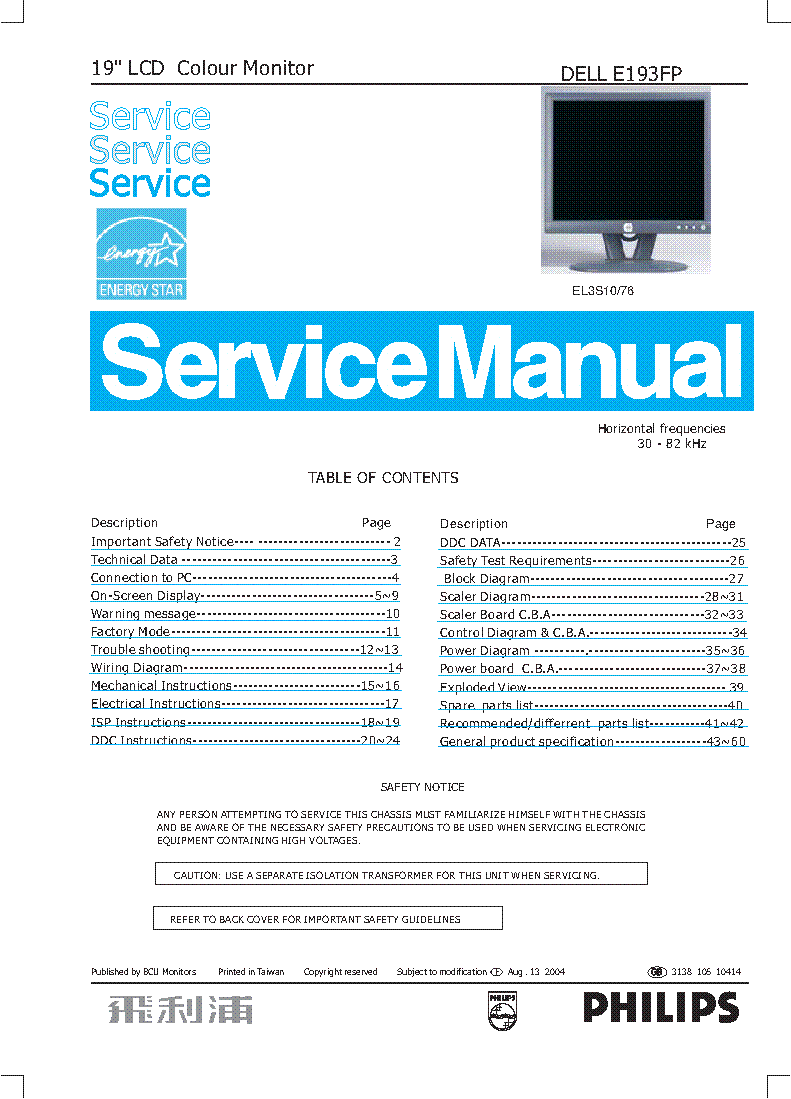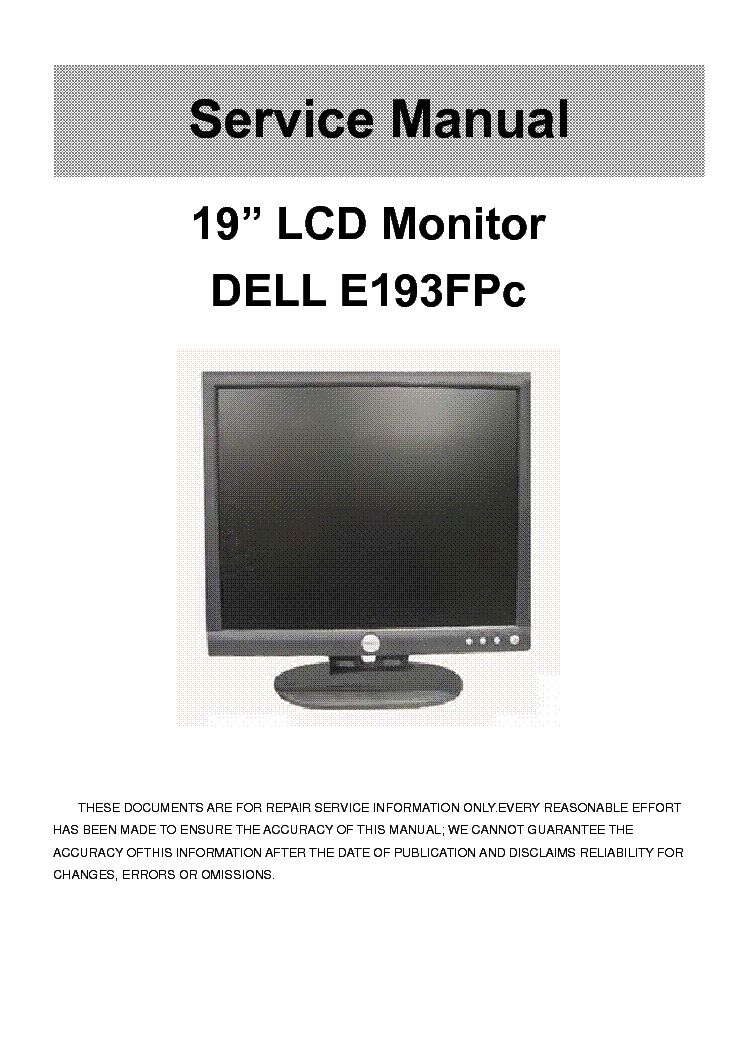Service manuals, schematics, eproms for electrical technicians
DELL E178FPC SM

Type:  (PDF)
(PDF)
Size
3.9 MB
3.9 MB
Page
117
117
Category
MONITOR
SERVICE MANUAL
MONITOR
SERVICE MANUAL
If you get stuck in repairing a defective appliance download this repair information for help. See below.
Good luck to the repair!
Please do not offer the downloaded file for sell only use it for personal usage!
Looking for similar dell manual?
Good luck to the repair!
Please do not offer the downloaded file for sell only use it for personal usage!
Looking for similar dell manual?
Advertisements
Advertisements
Please tick the box below to get download link:
- Also known:
DELL E-178FPC E178FPC 178 FPC
- If you have any question about repairing write your question to the Message board. For this no need registration.
- If the site has helped you and you also want to help others, please Upload a manual, circuit diagram or eeprom that is not yet available on the site.
Have a nice Day! - See related repair forum topics below. May be help you to repair.
Warning!
If you are not familiar with electronics, do not attempt to repair!
You could suffer a fatal electrical shock! Instead, contact your nearest service center!
Note! To open downloaded files you need acrobat reader or similar pdf reader program. In addition,
some files are archived,If you are not familiar with electronics, do not attempt to repair!
You could suffer a fatal electrical shock! Instead, contact your nearest service center!
so you need WinZip or WinRar to open that files. Also some files are djvu so you need djvu viewer to open them.
These free programs can be found on this page: needed progs
If you use opera you have to disable opera turbo function to download file!
If you cannot download this file, try it with CHROME or FIREFOX browser.
Translate this page:
Relevant MONITOR forum topics:
Sziasztok.
Egy kis segítségre volna szükségem. Javítok egy ilyen monitorom hibajelenség a képen látható..Tök fehér a kép. Először azt hittem, hogy a scaler és lcd közötti kábel, de amikor kibontottam a tápon találtam 2 hibás kondit (pont a scaler-táp részen). Kicseréltem mindet,de a helyzet nem lett jobb. Ezután kicseréltem egy MOSFET-et is,de késöbb kiderült újabb méréssel, hogy amit kivettem nem is volt rossz...Hol keressem még a hibát? Képeken pirossal jelöltem amit cseréltem. Nem a legjobb kép, de nem tudok jobbat :S
Sorry...
Bármilyen ötletet szívesen veszek.
A monitor bekapcsolható, de nincs kép, a monitor menűje sem jeleníthető meg. A feszültségek a Power Board-on rendben vannak, van háttérvilágítás is. Egyértelműen Logic board/Interface board hiba. A 3,3 V-os és 1,2 V-os stabilizátorok működnek. A képen látható elkókat kicseréltem low ESR tipusra. A kondenzátorokon lévő feszültségek rendben vannak kivéve a C404-et, itt valamiért 0V mérhető. Szintén 0V van az I308 Fet (J112xF? SOT223 package) mindhárom lábán, lásd a csatolt képeket (Logic card mosfet.jpg, Interface board.jpg).
Mi lehet a baj? Bármilyen ötletnek örülnék.
Mi lehet a baj? Bármilyen ötletnek örülnék.
Sziasztok.
A fent említett monitorral küzdök.
A bármelyik gombot nyomom meg a egy lakatot tesz a kijelzőre.
Kivétel a bekapcsoló gomb.
Hogyan lehet a gombok lezárását oldani?
üdv:hifi64
Szisztok.
A Dell E178FPf típusu monitor szépen működik, amíg kap jelet, de amint a jelet lekapcsoljuk, elkezdi váltogatni a szineket és nem lehet lekapcsolni,
Mi lehet a baja és persze a megoldása?
Előre is köszi. Üdv Freddy
Similar manuals:
If you want to join us and get repairing help please sign in or sign up by completing a simple electrical test
or write your question to the Message board without registration.
You can write in English language into the forum (not only in Hungarian)!
or write your question to the Message board without registration.
You can write in English language into the forum (not only in Hungarian)!
E-Waste Reduce