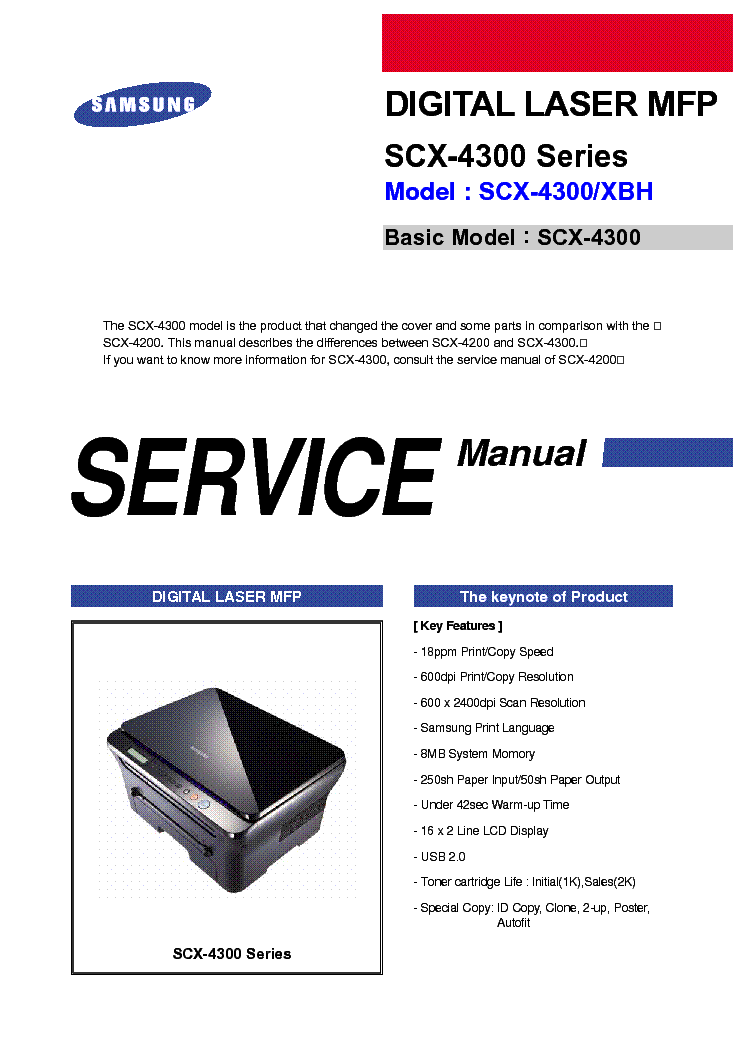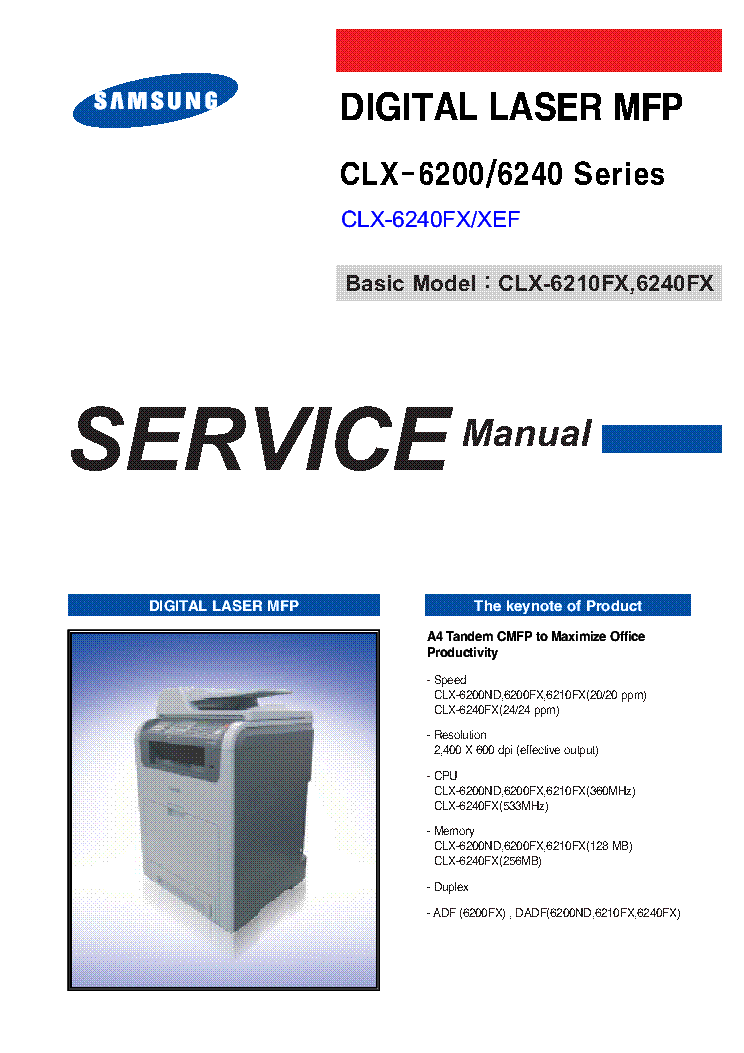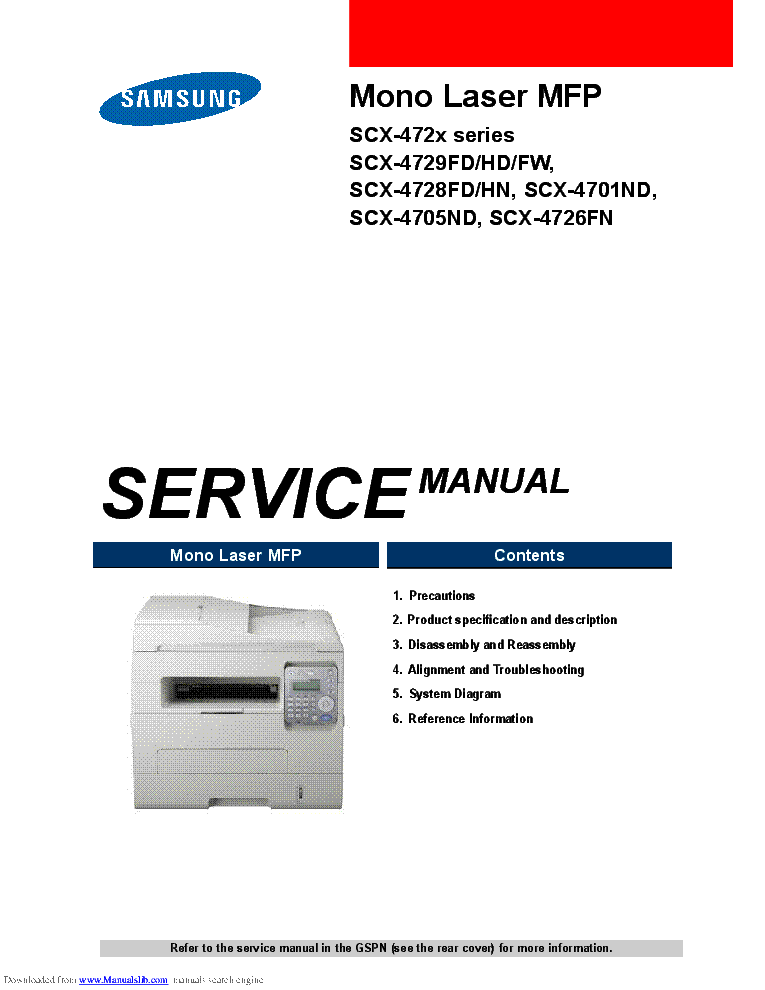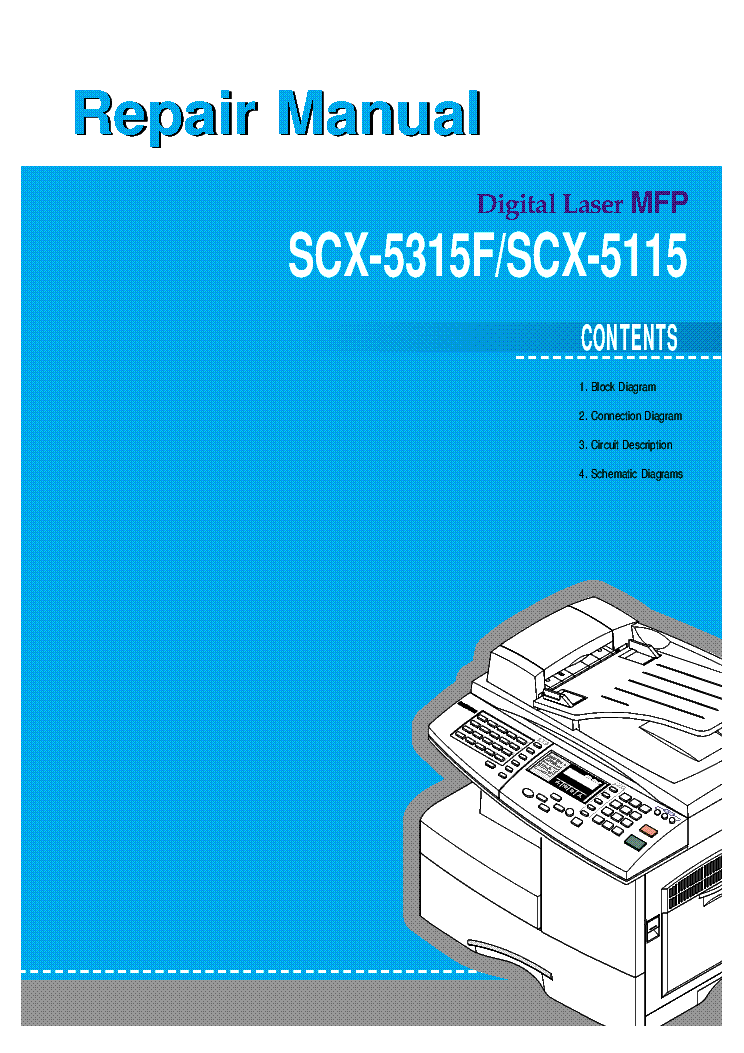Service manuals, schematics, eproms for electrical technicians
SAMSUNG SCX-4300 SERIES SM

Type:  (PDF)
(PDF)
Size
9.7 MB
9.7 MB
Page
27
27
Category
PRINTER
SERVICE MANUAL
PRINTER
SERVICE MANUAL
If you get stuck in repairing a defective appliance download this repair information for help. See below.
Good luck to the repair!
Please do not offer the downloaded file for sell only use it for personal usage!
Looking for similar samsung manual?
Good luck to the repair!
Please do not offer the downloaded file for sell only use it for personal usage!
Looking for similar samsung manual?
Advertisements
Advertisements
Please tick the box below to get download link:
- Also known:
SAMSUNG SCX-4300 SCX4300 SERIES SCX 4300
- If you have any question about repairing write your question to the Message board. For this no need registration.
- If the site has helped you and you also want to help others, please Upload a manual, circuit diagram or eeprom that is not yet available on the site.
Have a nice Day! - See related repair forum topics below. May be help you to repair.
Warning!
If you are not familiar with electronics, do not attempt to repair!
You could suffer a fatal electrical shock! Instead, contact your nearest service center!
Note! To open downloaded files you need acrobat reader or similar pdf reader program. In addition,
some files are archived,If you are not familiar with electronics, do not attempt to repair!
You could suffer a fatal electrical shock! Instead, contact your nearest service center!
so you need WinZip or WinRar to open that files. Also some files are djvu so you need djvu viewer to open them.
These free programs can be found on this page: needed progs
If you use opera you have to disable opera turbo function to download file!
If you cannot download this file, try it with CHROME or FIREFOX browser.
Translate this page:
Relevant PRINTER forum topics:
Ebben a nyomdában szószerint elpukkant a PWR rwgulátor IC. Ez egy 6 lábú I2-pak -6F lábú /hasonló a TO-220-5F hez/. Az IC úgy pukkant el, hogy nincs meg a týpusjelzése.
Kérem, ha valaki tudja, vagy valakinek van ilyen nyomdája és megtudná nézni, hogy milyen ez a IC, segítsen. Vagy ha valaki tudja hol található a tápegység rajza, nagyon megköszönom.
ADMINISTRATOR: Please move this to the appropriate forum. The forum titles are in Magyar and I cannot understand them.
The Samsung CLP-310/315 and CLX-3175/3178 are great color laser printers and can be had quite inexpensively. But a set of replacement cartridges can cost more than the printer.
Refill toner is very inexpensive--I use Meritline.com but there are other sources--but the cartridges contain an I2C EEPROM which records page count. You can refill the cartridge but it will still be reported as exhausted.
A quirk of the printer design is that the original cartridges that come with the printer have no EEPROMS; their counts are stored in system EEPROM. With a simple modification to the printer you can erase these counts and cause the printer to accept any cartridges for multiple reuses.
This is documented at http://rumburg.org/printerhack/ . I've done this to two printers and it has worked well for me.
Larry M
Fent nevezett nyomtatóval az a gondom hogy nem megy el aludni. Firmware-t frissítettem, be is van állítva 1 percre. A nagyobbik baj az hogy a fűtést nem kapcsolja le nyomtatás után. Egyik raggel érdekes szagra lettem figyelmes, ekkor derült ki a turpisság. Nyomtatni nyomtat szépen, azzal nincs gond, de nem kapcsol le, és igy nem az igazi. Még nem szedtem szét! Merre keresgéljek?
Előre is köszi
Üdv!
A nyomtató egy újbóli, előző normál használat utáni bekapcsoláskor a szokásos hangokat hallatja, felfűt, nyomtatási parancsot átveszi. (Zörög, valamit forgat belül, időzik, mintha minden rendben lenne.)
A zöld LED villogásával indul a nyomtatás parancsra, de a papír behúzásához nem kezd hozzá, piros LED villogtatással kiáll.
Több tonert, újakat is próbáltam, mind a 4 nem lehet rossz.
Egy kapcsolatos kérdés:
A tonereken van egy kis fészekbe illesztett biztosíték kinézetű alkatrész, ami biztosan nem az.
A felirata, kinézete alapján, 5x20mm-es üvegbiztosíték, ráírva F63 mA. Az első hiba jelenségnél megmértem szakadás és ellenállás méréssel is, szakadtat mutat. Gondoltam, ez kiégett, rendben...A meglepetés, hogy az addig használatlan, új toneren levő alkatrész ugyanazt mutatja. Többféle módon, 10mA-re korlátozott előtét ellenállással elmentem 64V DC-ig, nem vezet. A szkóp alkatrész vizsgáló szekciója, ami bizonyos AC-vel vizsgál, semmit nem mutat. Nagyítóval nézve egy igen vékony, fekete szálat látok belül, de nem tudom, mi lehet.
Hogy van-e a hibához, nem hiszem, mert ugyanúgy az új alkatrészeken sem lehet így mérni semmit.
Mágikus...
Fejlemény:
Letöltöttem egy elérhető telepítő programot frissítési szándékkal.
A futtatás, próba LSU hiba üzenettel végződött.
Néhányszor 10 perc alatt kiderítettem, :( hogy a lézer szkennert hívják így...
Akkor most a szervizre fanyalodás van és árajánlat kérés, csináltassam-e vagy szelektív hulladék.
A bizti szerű valamire kíváncsi volnék, mifene lehet...?
Végeredmény:
A fiam régen elrakott szkenner egységet beszerelte és a nyomtató tökéletesen üzemel.
Köszönöm mindenkinek a segítő szándékot, tanácsokat!
A nyomtató egy újbóli, előző normál használat utáni bekapcsoláskor a szokásos hangokat hallatja, felfűt, nyomtatási parancsot átveszi. (Zörög, valamit forgat belül, időzik, mintha minden rendben lenne.)
A zöld LED villogásával indul a nyomtatás parancsra, de a papír behúzásához nem kezd hozzá, piros LED villogtatással kiáll.
Több tonert, újakat is próbáltam, mind a 4 nem lehet rossz.
Egy kapcsolatos kérdés:
A tonereken van egy kis fészekbe illesztett biztosíték kinézetű alkatrész, ami biztosan nem az.
A felirata, kinézete alapján, 5x20mm-es üvegbiztosíték, ráírva F63 mA. Az első hiba jelenségnél megmértem szakadás és ellenállás méréssel is, szakadtat mutat. Gondoltam, ez kiégett, rendben...A meglepetés, hogy az addig használatlan, új toneren levő alkatrész ugyanazt mutatja. Többféle módon, 10mA-re korlátozott előtét ellenállással elmentem 64V DC-ig, nem vezet. A szkóp alkatrész vizsgáló szekciója, ami bizonyos AC-vel vizsgál, semmit nem mutat. Nagyítóval nézve egy igen vékony, fekete szálat látok belül, de nem tudom, mi lehet.
Hogy van-e a hibához, nem hiszem, mert ugyanúgy az új alkatrészeken sem lehet így mérni semmit.
Mágikus...
Fejlemény:
Letöltöttem egy elérhető telepítő programot frissítési szándékkal.
A futtatás, próba LSU hiba üzenettel végződött.
Néhányszor 10 perc alatt kiderítettem, :( hogy a lézer szkennert hívják így...
Akkor most a szervizre fanyalodás van és árajánlat kérés, csináltassam-e vagy szelektív hulladék.
A bizti szerű valamire kíváncsi volnék, mifene lehet...?
Végeredmény:
A fiam régen elrakott szkenner egységet beszerelte és a nyomtató tökéletesen üzemel.
Köszönöm mindenkinek a segítő szándékot, tanácsokat!
Similar manuals:
If you want to join us and get repairing help please sign in or sign up by completing a simple electrical test
or write your question to the Message board without registration.
You can write in English language into the forum (not only in Hungarian)!
or write your question to the Message board without registration.
You can write in English language into the forum (not only in Hungarian)!
E-Waste Reduce