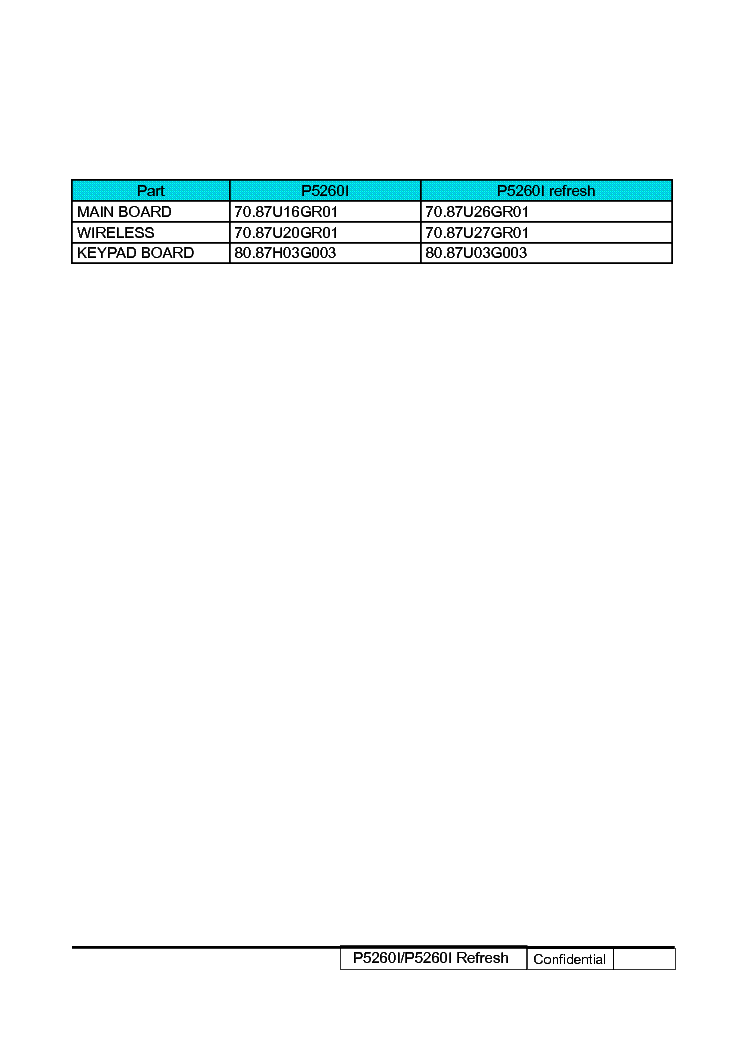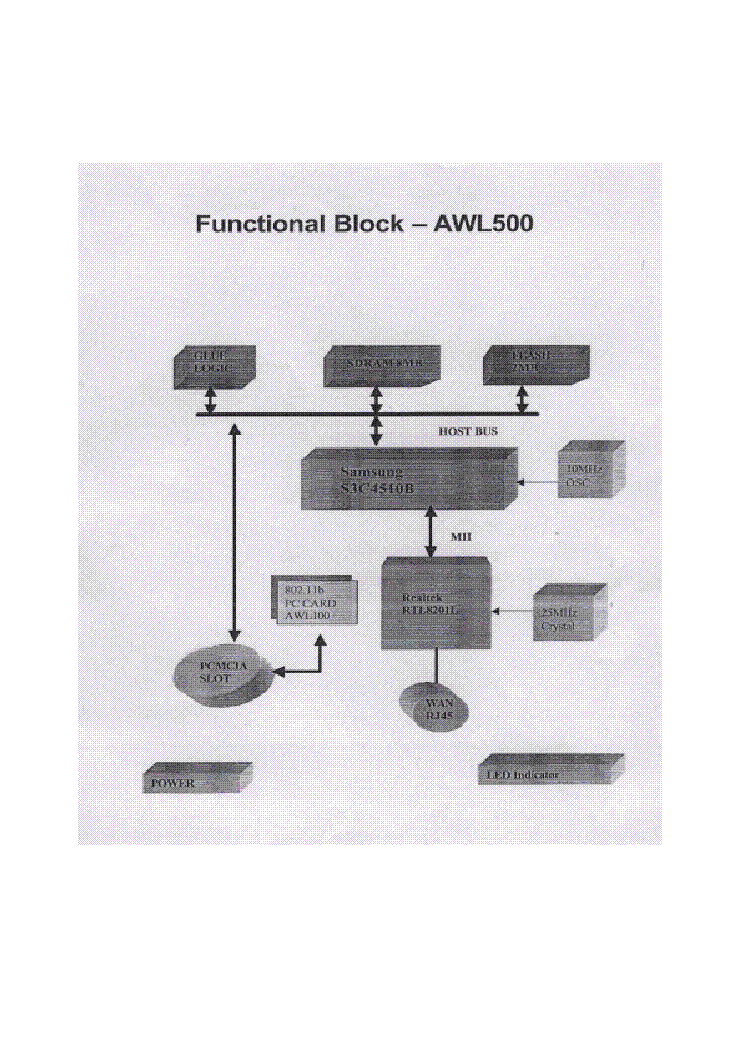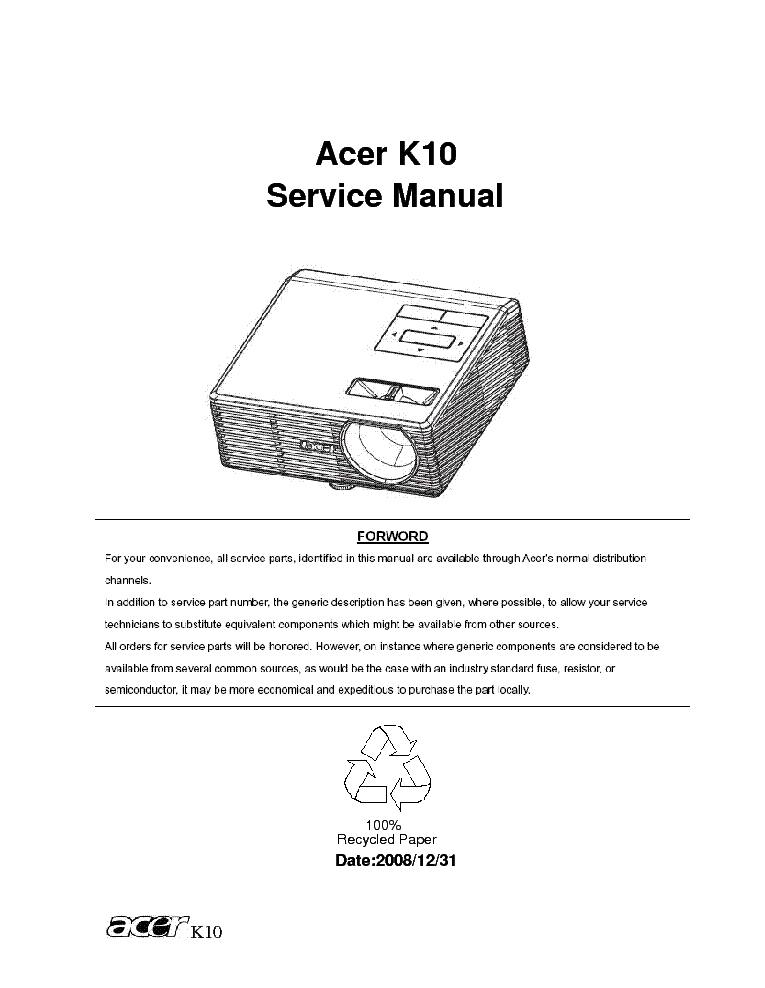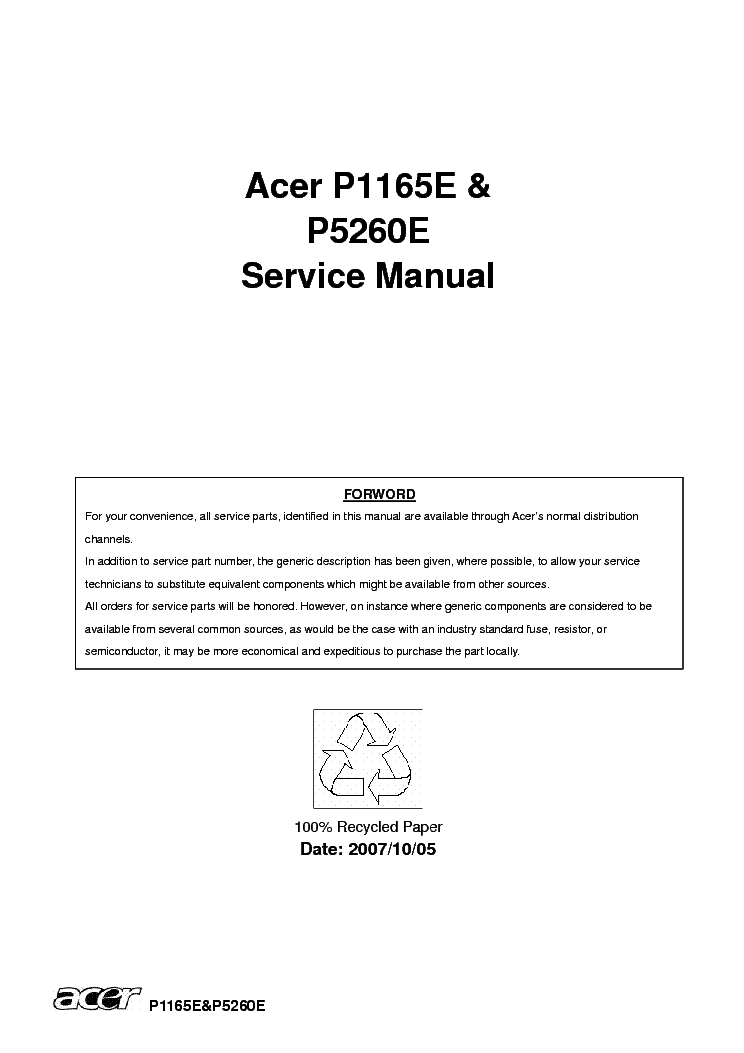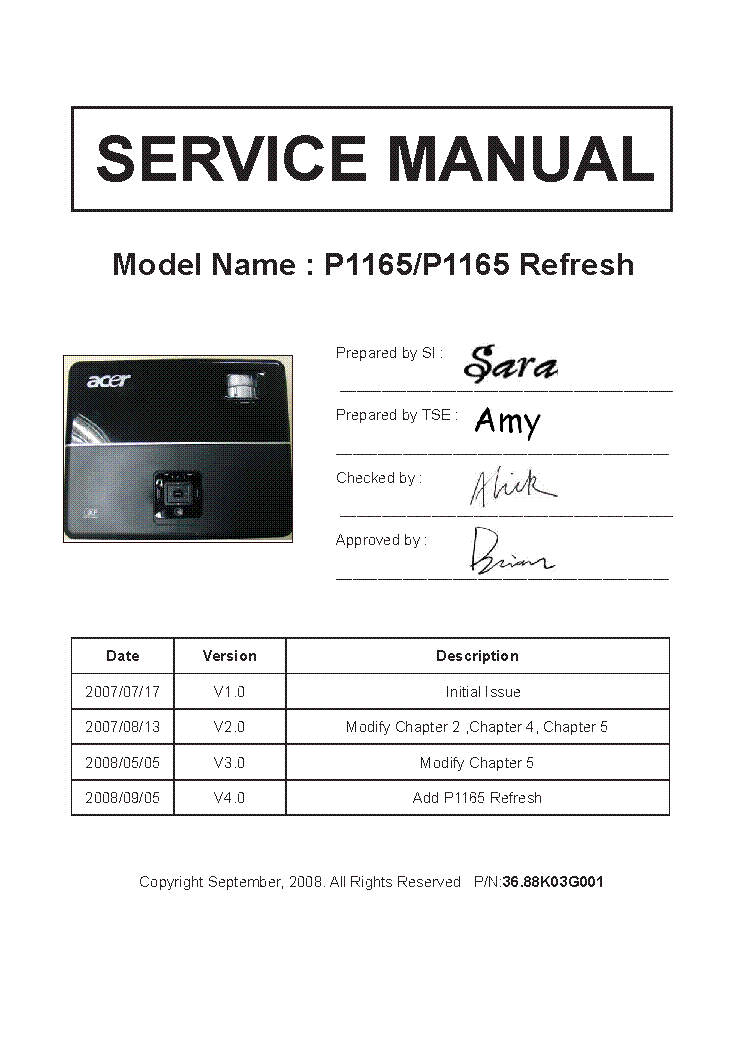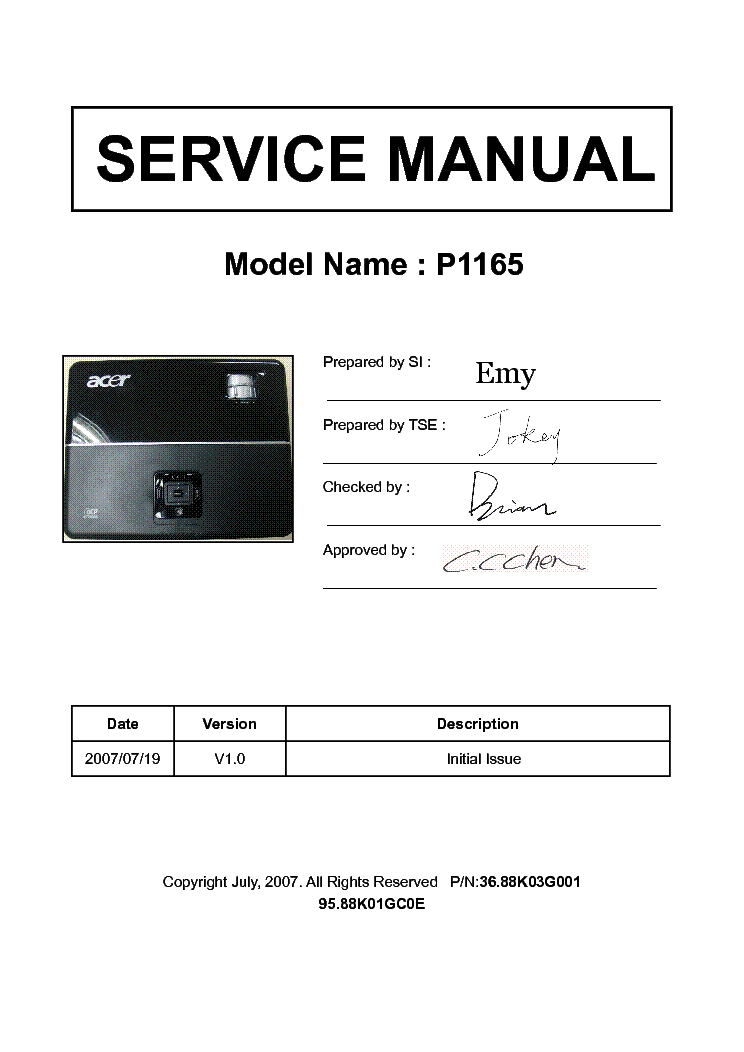ACER P5260I P5260I VER3.0 PROJECTOR

8.1 MB
130
PROJECTOR
SERVICE MANUAL
Good luck to the repair!
Please do not offer the downloaded file for sell only use it for personal usage!
Looking for similar acer manual?
- Also known:
ACER P-5260I P5260I PROJECTOR 5260
- If you have any question about repairing write your question to the Message board. For this no need registration.
- If the site has helped you and you also want to help others, please Upload a manual, circuit diagram or eeprom that is not yet available on the site.
Have a nice Day! - See related repair forum topics below. May be help you to repair.
If you are not familiar with electronics, do not attempt to repair!
You could suffer a fatal electrical shock! Instead, contact your nearest service center!
so you need WinZip or WinRar to open that files. Also some files are djvu so you need djvu viewer to open them.
These free programs can be found on this page: needed progs
If you use opera you have to disable opera turbo function to download file!
If you cannot download this file, try it with CHROME or FIREFOX browser.
Vettem egy ACER PD100D projektort, hibás izzóval. Rendeltem bele Kínából, szuperül megjött 1.5 hónap alatt. Betettem, szuper minden.. Amíg forrást nem kapcsolok rá.. Majd 2 percen belül, "OVERHEATING" és lekapcsol.. Na.. Ha nem kötök rá semmit, csak az ACER felirat, s no signal, megy gond nélkül. Ha kap jelet, azonnal 1-2 percen belül kiírja.. Szétkaptam, full tiszta... A ventiket szabályozza a gép, kb félgázzal mennek. Belenyúltam, mind a 2 maximálisan megy már.. Ugyan ez, de egyértelmű is, hogy nem lehet túlmelegedve, hiszen bekapcsolom, s egyből... A google szerint ez típushiba... Sokan jártak így.. Az Acer tán vissza is hívta anno... Vagy firmware frissítés kellene, (mi persze nincs), vagy valaki, aki már járt így, s pozitív vége lett.. Elvileg van benne 2 hőérzékelő.. Ha ezeket átverem lesz eredmény, vagy full software hiba, akkor hiába kötöm ki őket, hiszen eddig is túlmelegedés nélkül dobta a hibát.. Valaki találkozott már ilyennel??
Köszi
L
Van egy Acer XD1270-es projektorom. Eladtam, hibátlanul. Postáztam. Odaér, hibás színek.. Hmm OK
Vissza.
Na. Színkerék? stb
Szétkapom. A színkerék hibátlan. Minden szegmens benne van, s forog. Akkor Factory reset.. Semmi..
Akkor Photo sensor.. Nézegetem, stb.Kb azt se tudom mi az. De nélküle el se indul. Rámérve.. GND. 1.2V és a középső lábon jön ki a négyszögjel.
Tehát elvileg ez is jó.
Pixelhiba nincs. Valószínű A DMD is oK.
De nincs piros. Se kék. Zöldes színű minden..
Mi a fene okozhatja??
A fehér fehér, a fekete fekete..
Köszönöm..
L
or write your question to the Message board without registration.
You can write in English language into the forum (not only in Hungarian)!