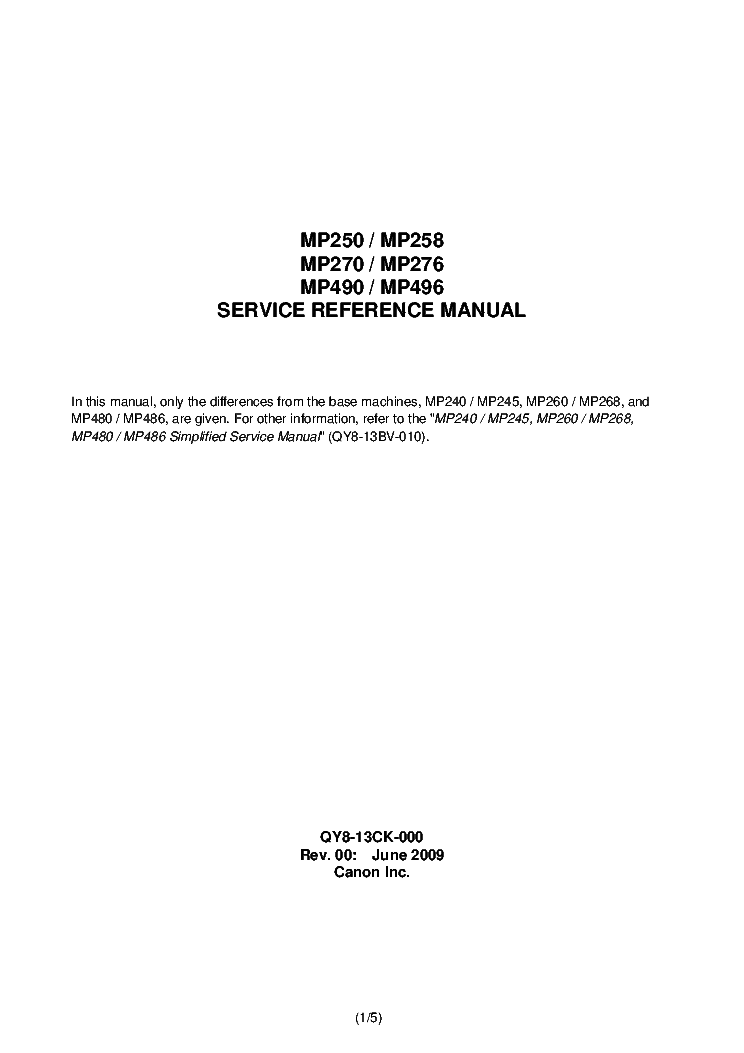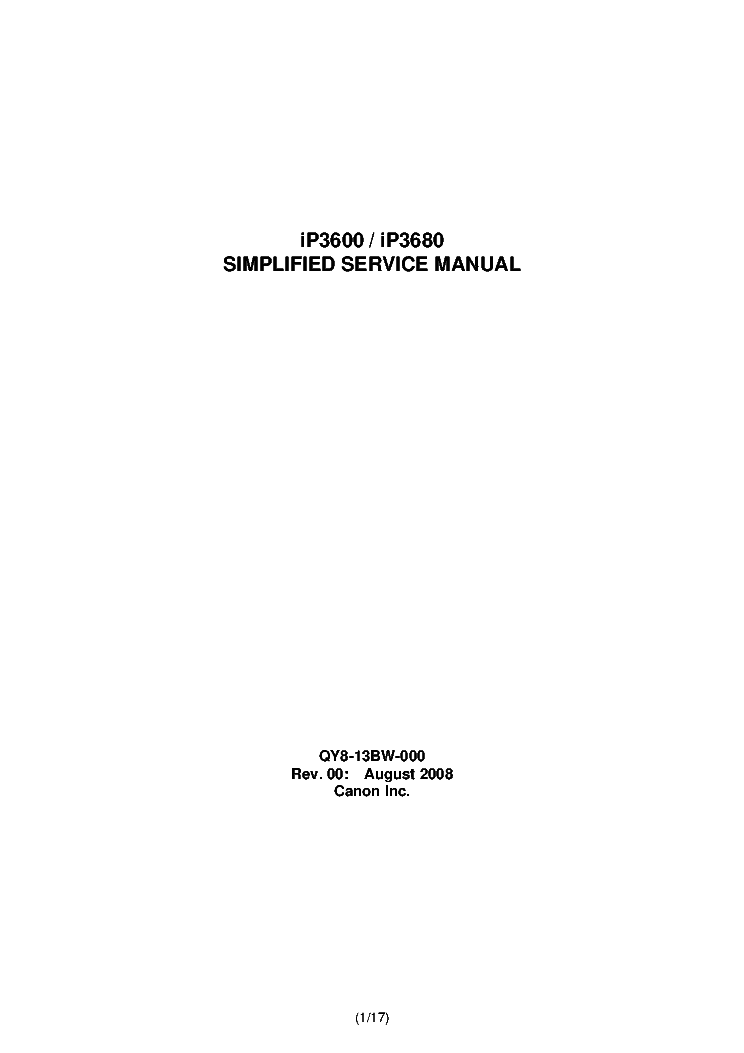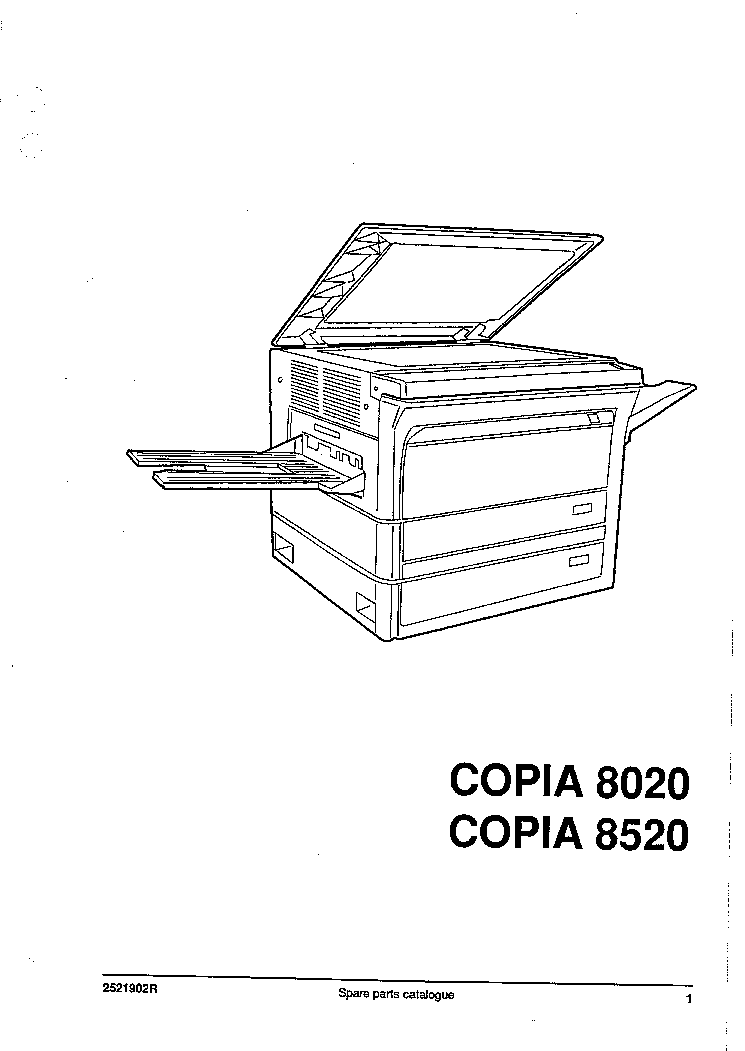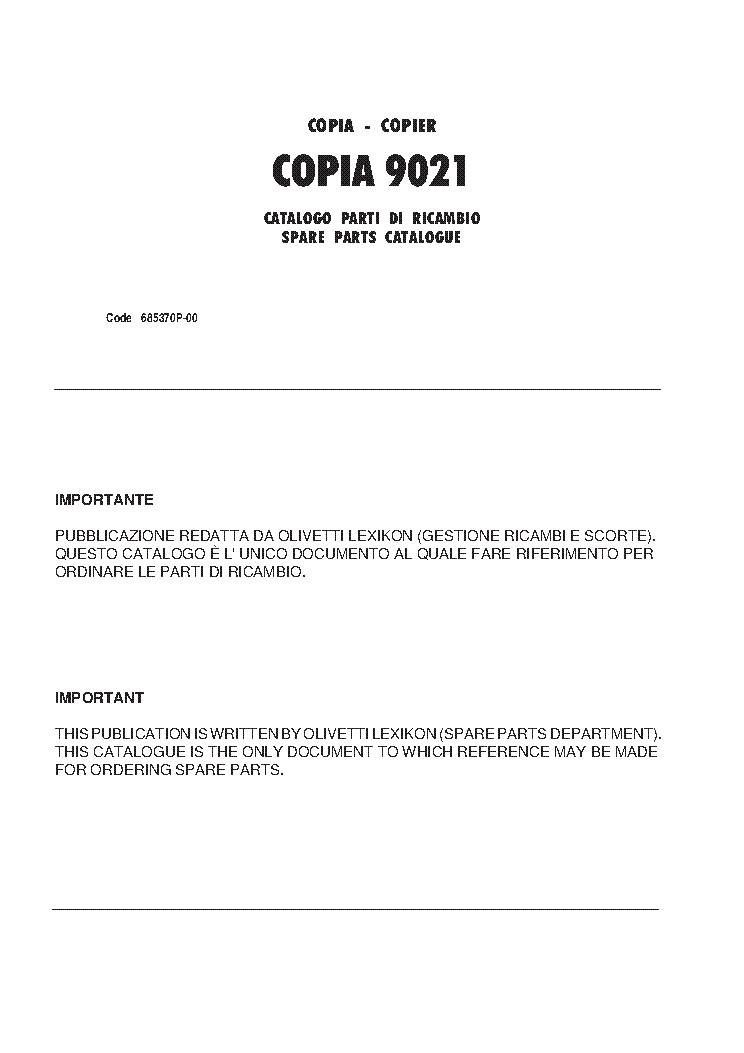Service manuals, schematics, eproms for electrical technicians
CANON LBP800.

Type:  (DJVU)
(DJVU)
Size
606.9 KB
606.9 KB
Page
42
42
Category
PRINTER
SERVICE MANUAL
PRINTER
SERVICE MANUAL
If you get stuck in repairing a defective appliance download this repair information for help. See below.
Good luck to the repair!
Please do not offer the downloaded file for sell only use it for personal usage!
Looking for similar canon manual?
Good luck to the repair!
Please do not offer the downloaded file for sell only use it for personal usage!
Looking for similar canon manual?
Document preview [1st page]

No preview item for this file.
Possible causes:
- No preview picture generated yet.
- It is not a pdf file.
Advertisements
Download free of charge (10 files / day):

Download processing...

Download processing...
- Also known:
CANON LBP-800. LBP800. LBP 800
- If you have any question about repairing write your question to the Message board. For this no need registration.
- If the site has helped you and you also want to help others, please Upload a manual, circuit diagram or eeprom that is not yet available on the site.
Have a nice Day! - See related repair forum topics below. May be help you to repair.
Warning!
If you are not familiar with electronics, do not attempt to repair!
You could suffer a fatal electrical shock! Instead, contact your nearest service center!
Note! To open downloaded files you need acrobat reader or similar pdf reader program. In addition,
some files are archived,If you are not familiar with electronics, do not attempt to repair!
You could suffer a fatal electrical shock! Instead, contact your nearest service center!
so you need WinZip or WinRar to open that files. Also some files are djvu so you need djvu viewer to open them.
These free programs can be found on this page: needed progs
If you use opera you have to disable opera turbo function to download file!
If you cannot download this file, try it with CHROME or FIREFOX browser.
Translate this page:
Relevant PRINTER forum topics:
Sziasztok
Elvileg létezik egy szervizprogi
Canon V5,204 service tool
Festékszamlálót kéne nulláznom
Segitséget megköszönöm
Elvileg létezik egy szervizprogi
Canon V5,204 service tool
Festékszamlálót kéne nulláznom
Segitséget megköszönöm
Sziasztok, behoztak hozzank egy a cimben szereplo gepet, ami "system error e225" hibaval kiall.
A neten keresgelve nem sok infot talaltam rola, a legertelmesebb talan a firmware upgrade volt.
Talalkozott mar valaki ezzel a hibaval? Es hogyan oldotta meg?
Sziasztok ! A fenti készülékkel szenvedek a papír betöltő rekesz mélyén és a közebén van egy ki kar ami stabilan megakadályozza a papír betöltését ! Mi lehet a gond találkozott már valaki ezzel a hibával ? Próbálok másolni vele el is indul látszólag minden rendben jelzi hogy a tálcában nincs papír de hiába akarok bele tenni az a kis kar megakadályozza ! Üdv!
üdv: másfél éve kaptam karácsonyra ezt a nyomtatót,
Már egyszer cseréltem az összes patront.
Tavasz óta megint 4 darabot
A problémám az, hogy alig van használva a gép, hetente 1-2 oldal, (rajz, számla) mégis gyanúsan eszi a tintát, eddig kb 25e Ft-ot költöttem. A nyomtatások 90 %-a fekete, de a színes tinták is gyorsan fogynak
Hogyan tudom megnézni az eddig nyomtatott összes lap számát?
A kezelésiben nem találom
A hozzávaló patronok típusa a mellékletben
Bálint
Similar manuals:
If you want to join us and get repairing help please sign in or sign up by completing a simple electrical test
or write your question to the Message board without registration.
You can write in English language into the forum (not only in Hungarian)!
or write your question to the Message board without registration.
You can write in English language into the forum (not only in Hungarian)!
E-Waste Reduce