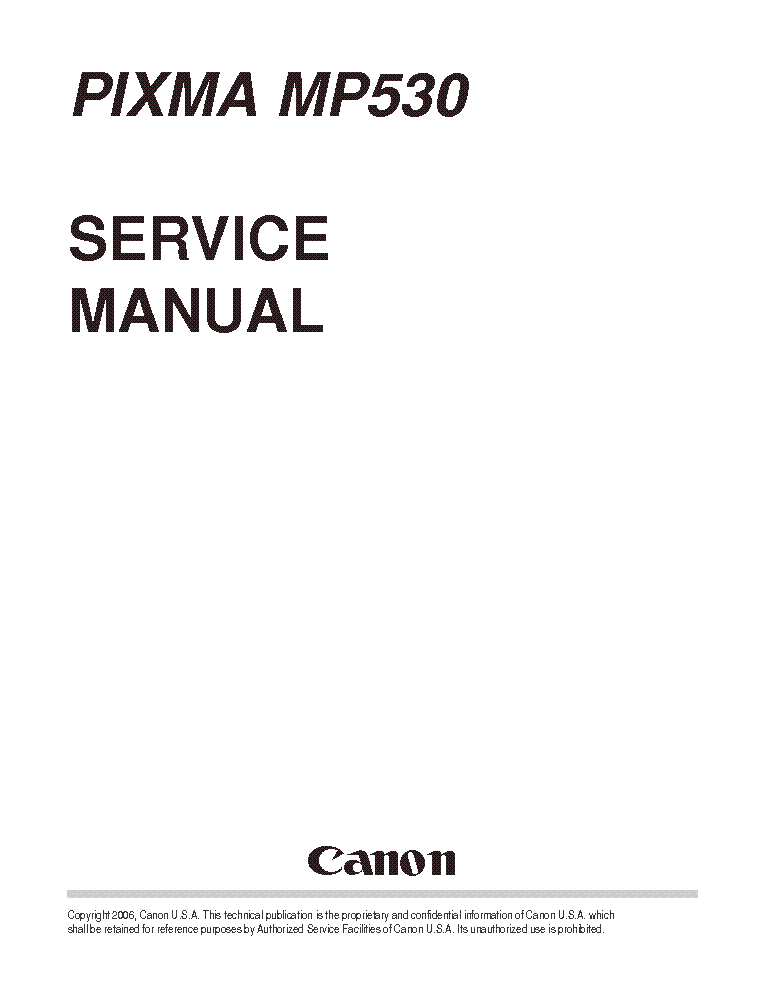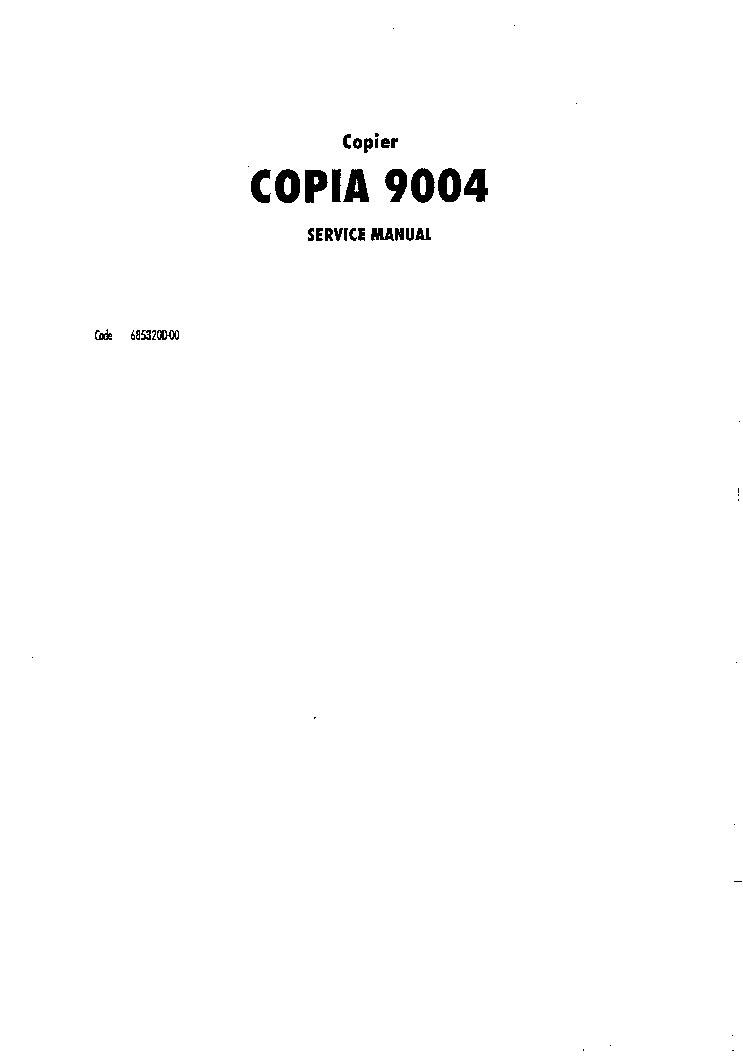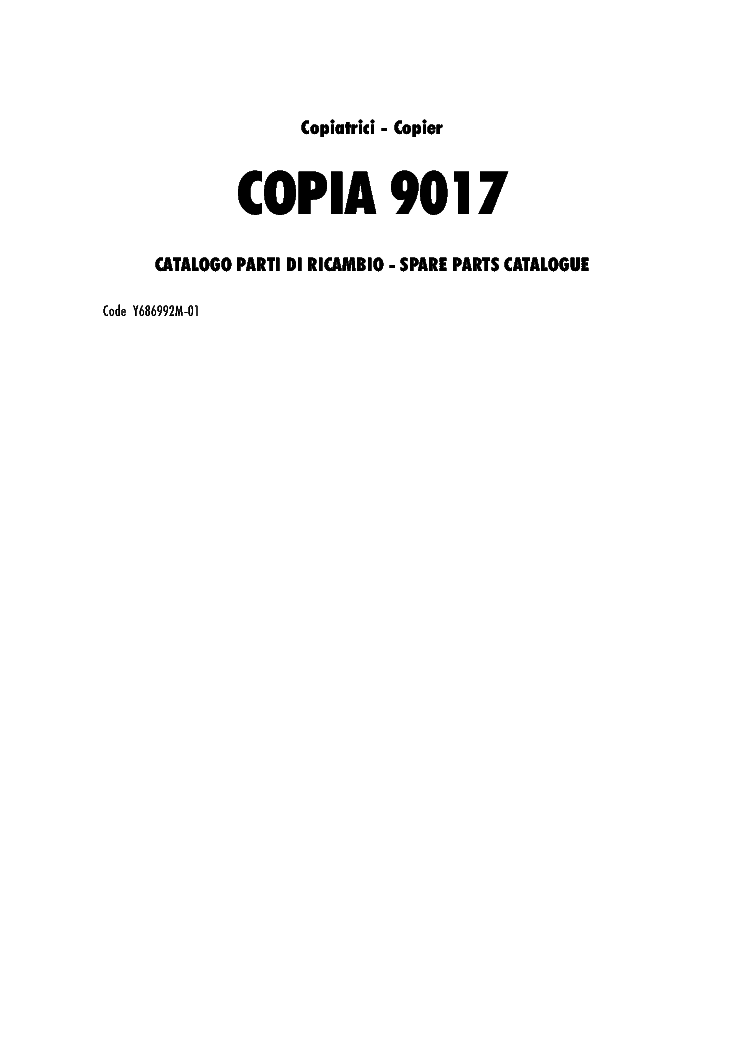Service manuals, schematics, eproms for electrical technicians
CANON PIXMA MP530 SERVICE-MANUAL

Type:  (PDF)
(PDF)
Size
3.4 MB
3.4 MB
Page
78
78
Category
PRINTER
SERVICE MANUAL
PRINTER
SERVICE MANUAL
If you get stuck in repairing a defective appliance download this repair information for help. See below.
Good luck to the repair!
Please do not offer the downloaded file for sell only use it for personal usage!
Looking for similar canon manual?
Good luck to the repair!
Please do not offer the downloaded file for sell only use it for personal usage!
Looking for similar canon manual?
Advertisements
Advertisements
Download free of charge (10 files / day):

Download processing...

Download processing...
- Also known:
CANON PIXMA MP-530 MP530 MP 530
- If you have any question about repairing write your question to the Message board. For this no need registration.
- If the site has helped you and you also want to help others, please Upload a manual, circuit diagram or eeprom that is not yet available on the site.
Have a nice Day! - See related repair forum topics below. May be help you to repair.
Warning!
If you are not familiar with electronics, do not attempt to repair!
You could suffer a fatal electrical shock! Instead, contact your nearest service center!
Note! To open downloaded files you need acrobat reader or similar pdf reader program. In addition,
some files are archived,If you are not familiar with electronics, do not attempt to repair!
You could suffer a fatal electrical shock! Instead, contact your nearest service center!
so you need WinZip or WinRar to open that files. Also some files are djvu so you need djvu viewer to open them.
These free programs can be found on this page: needed progs
If you use opera you have to disable opera turbo function to download file!
If you cannot download this file, try it with CHROME or FIREFOX browser.
Translate this page:
Relevant PRINTER forum topics:
Hellótok!
A tárgybéli nyomtató 1700-as hibát jelez, törölnöm kellene a tinta hulladéklerakó számlálóját. Az interneten ehhez a típushoz nem találtam semmit, a többi nyomtatóhoz ajánlott nyomogatások sikertelenek.
Tud ebben valaki segíteni?
Előre is köszönöm.
A tárgybéli nyomtató 1700-as hibát jelez, törölnöm kellene a tinta hulladéklerakó számlálóját. Az interneten ehhez a típushoz nem találtam semmit, a többi nyomtatóhoz ajánlott nyomogatások sikertelenek.
Tud ebben valaki segíteni?
Előre is köszönöm.
Van két darab fejhibás Canon IP-1500 nyomtatóm eladó ,ha valakit érdekel!!!
Sziasztok Mesterek!
Adott a címbeli probléma. A nyomtatót szétszedtem, kitakarítottam, de a resetelés nem sikerül. Próbáltam már HW és SW úton is.
HW:
1. Kapcsolja ki a nyomtatót, és húzza ki a tápkábelt.
2. Tartsa lenyomva a POWER gombot, csatlakoztassa a tápkábelt.
3. A (L.E.D.) kell zöld.
4. Nyomja meg és engedje fel a Folytatás gombot, a kijelző (LED) kell narancssárga.
5. Nyomja meg és engedje fel a Folytatás gombot, a kijelző (LED) zöldnek kell lennie.
6. Engedjék szabadon az összes gomb.
(Spanyolból gugli fordította)
Waste Error Reset
1: Power off printer
2: Hold RESUME button then press and hold POWER, the beeper will sound once.
3: Hold POWER and release RESUME
4: Press RESUME twice
5. Release POWER button
6: When the indicator lights steady, press RESUME three(3) times. The indicator should be orange.
7: Press POWER to set data
"Magyarul":
Hulladék hiba visszaállítása
1: Kapcsolja ki nyomtatót
2: Tartsa Folytatás gombot nyomja meg és tartsa lenyomva a POWER, a hangjelzés megszólal egyszer.
3: Tartsd POWER és engedje RESUME
4: Nyomja meg kétszer RESUME
5. Release POWER gombot
6: Amikor a jelzőfény folyamatosan, nyomja meg a FOLYTATÁS három (3) alkalommal. A mutató narancssárga.
7: Nyomja meg a POWER adat-
Egyik sem működik. Visszakapcsoláskor megint jön a hibaüzenet.
SW:
IPtools 1.1.3 ha a nyomi ki van kapcsolva, elindul. Nyomi be, bal ablakban a típust felhozza, de tovább semmi. Belefagy. Ha a nyomi be van kapcsolva és úgy indítom, csak fehér ablak és fagyi.
General Tool elindít, nyomi bekapcs. A DEVICE ID-t kiolvassa, de minden másba belefagy.
Kérlek segítsetek, mert 2 napom ráment és csakazértis szeretném megmenteni Földünket egy újabb elektronikai szeméttől!
Köszönettel:
Gyula
Sziasztok
Adott egy IR1600 nagydarab dög. Az ajtó nyitva hibaüzenet miatt nem csinál semmit. Találtam benne az első az oldalsó ajtónál kapcsolót amik biztosan jók mert lenyitás visszacsukás után teszt elindul de a hiba üzenet megjelenik újra. A tetején lévő szkener fedél 2 optó érzékelőjét kimértem jók. belső elem jó. resetelés a szervízmenüben megtörtént. Mi lehet a baja? Esetleg szervízrajza valakinek, hogy a panelen ellenőrizhessem a szenzorok állapotát.
Köszönettel Laci
Similar manuals:
If you want to join us and get repairing help please sign in or sign up by completing a simple electrical test
or write your question to the Message board without registration.
You can write in English language into the forum (not only in Hungarian)!
or write your question to the Message board without registration.
You can write in English language into the forum (not only in Hungarian)!
E-Waste Reduce