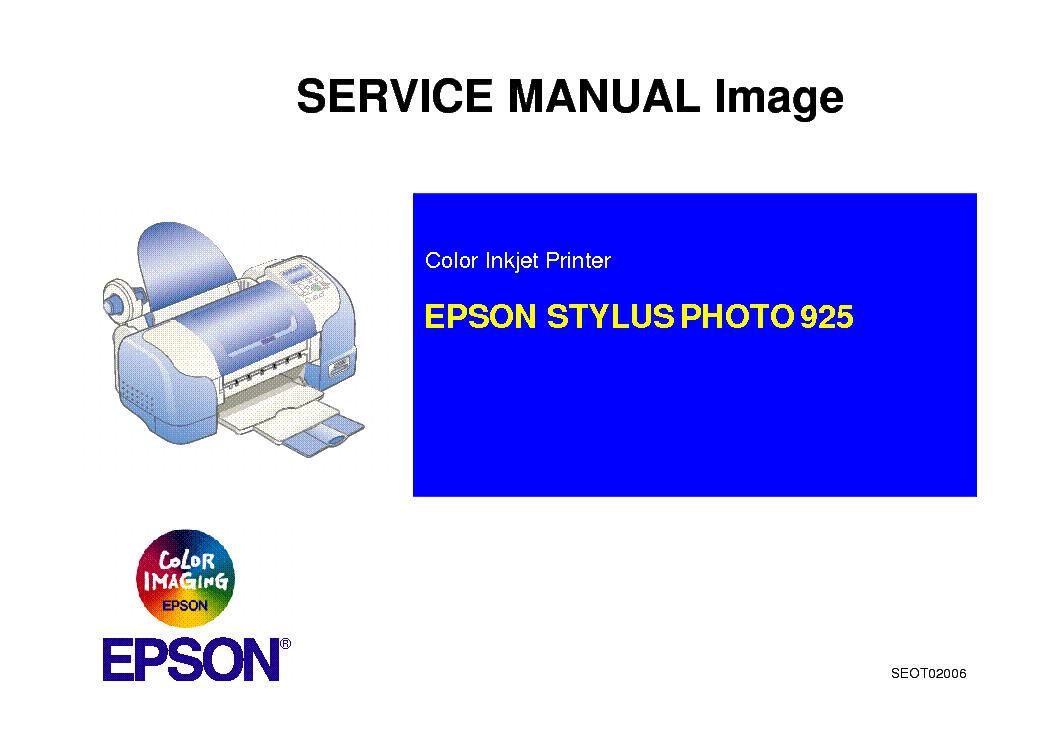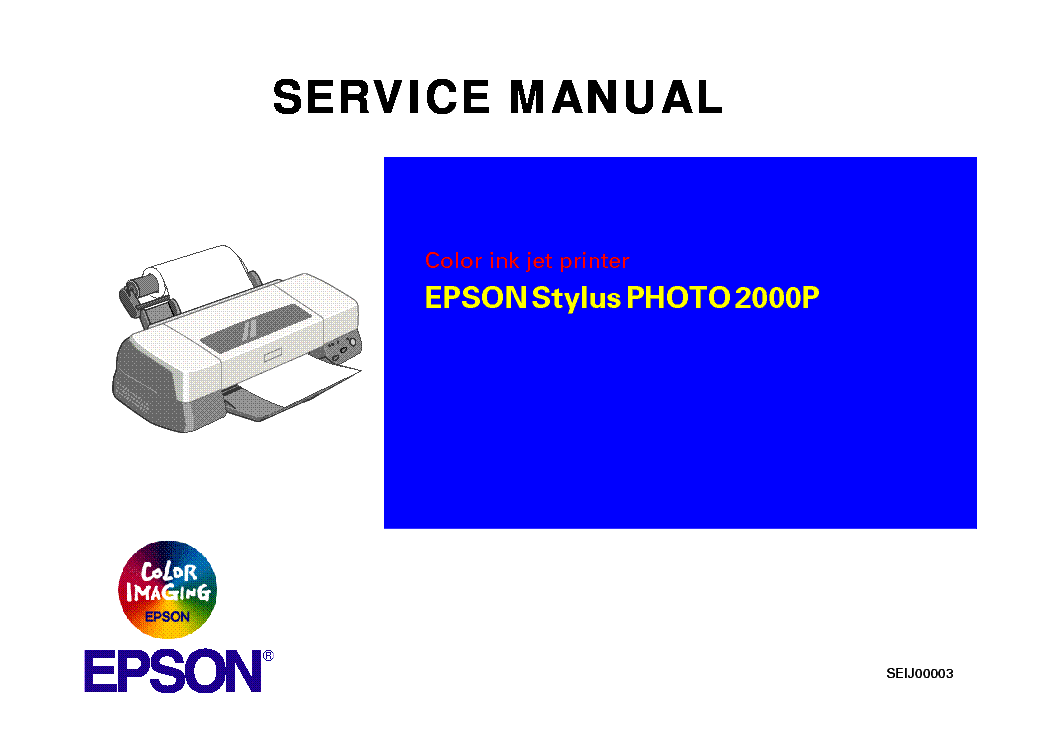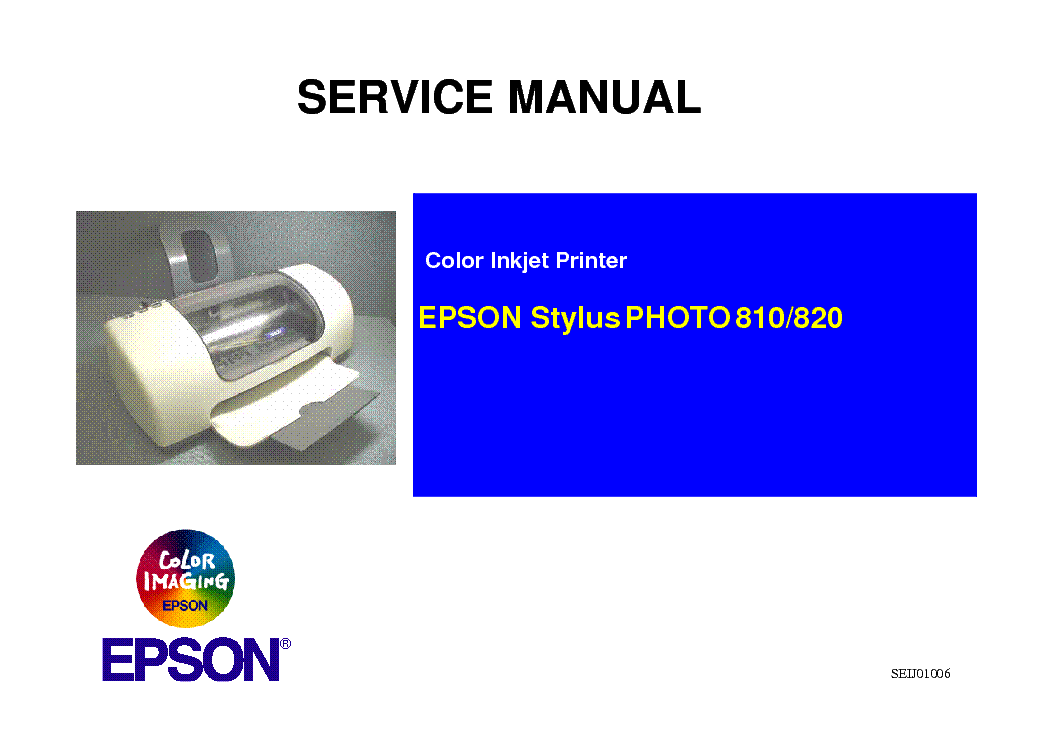Service manuals, schematics, eproms for electrical technicians
EPSON STYLUS PHOTO 925

Type:  (PDF)
(PDF)
Size
8.1 MB
8.1 MB
Page
167
167
Category
PRINTER
SERVICE MANUAL
PRINTER
SERVICE MANUAL
If you get stuck in repairing a defective appliance download this repair information for help. See below.
Good luck to the repair!
Please do not offer the downloaded file for sell only use it for personal usage!
Looking for similar epson manual?
Good luck to the repair!
Please do not offer the downloaded file for sell only use it for personal usage!
Looking for similar epson manual?
Advertisements
Advertisements
Please tick the box below to get download link:
- Also known:
EPSON STYLUS PHOTO 925
- If you have any question about repairing write your question to the Message board. For this no need registration.
- If the site has helped you and you also want to help others, please Upload a manual, circuit diagram or eeprom that is not yet available on the site.
Have a nice Day! - See related repair forum topics below. May be help you to repair.
Warning!
If you are not familiar with electronics, do not attempt to repair!
You could suffer a fatal electrical shock! Instead, contact your nearest service center!
Note! To open downloaded files you need acrobat reader or similar pdf reader program. In addition,
some files are archived,If you are not familiar with electronics, do not attempt to repair!
You could suffer a fatal electrical shock! Instead, contact your nearest service center!
so you need WinZip or WinRar to open that files. Also some files are djvu so you need djvu viewer to open them.
These free programs can be found on this page: needed progs
If you use opera you have to disable opera turbo function to download file!
If you cannot download this file, try it with CHROME or FIREFOX browser.
Translate this page:
Relevant PRINTER forum topics:
Jó estét mindenkinek!
Epson DX8450-es nyomtatómhoz vettem önreszetelős patronkészletet. A gépben levő 4db patront mind kicseréltem az újakra, de nem akart beindulni egyik szín sem! A tisztítóprogram többszöri lefuttatása után sem nyomtatott, sőt még az a kevés tinta kiíródott, ami az előző patronokból a fejben maradt! Ezután megpróbáltam ismét kivenni és szemrevételezni. Meglepve tapasztaltam, hogy a patronok szájára ragasztott cellux fólia ugyan átlyukadt a beszereléskor, de a tinta nem kezdett lefolyni a fejbe (egyik színnél sem)! A patronok szája teljesen tiszta és száraz volt!Lehet, hogy valamit rosszul csináltam? Mit kell még tenni egy ilyen önreszetelős patronnal beszerelés előtt? Vagy patron hiba? ...de mind a négy? Ha valaki tudna segíteni, kérem válaszoljon!
Köszönettel: Szveti
Sziasztok!
A következő gondom akadt ezzel a nyomtatóval:
Kifogyott a fekete festék, csere után az E-02 hibát írja, és nem tudok vele semmit kezdeni. Kipróbáltam más patronokkal is, visszaraktam a régit és továbbra is ezt írja ki.
Segítségeteket előre is köszönöm:
üdv:
Senki Alfonz
Üdv!
Megtelt a gyűjtőm. Programmal lehet resetelni.
Megvan valakinek ez a progi vírus mentes verzióban? Mert a neten kizárólag fizetős és vírusos verziók vannak.
Kérem, segítsen, akinek ez megvan!
Köszönöm!
Gábor
Megtelt a gyűjtőm. Programmal lehet resetelni.
Megvan valakinek ez a progi vírus mentes verzióban? Mert a neten kizárólag fizetős és vírusos verziók vannak.
Kérem, segítsen, akinek ez megvan!
Köszönöm!
Gábor
Sziasztok!
Ki van ezekben benne?
Érdemes szétkapnom? Az Epsont kidobták és ugye minden gyűjtök... :)
Másik hálózati kábellel sem csinál semmit, tök néma.
Belebonyolódjak, vagy ha működne is, egy ez a típus?
Köszi!
Arra gondoltam OLX-re az összes ilyen sz..t felnyomom pár ezresért :D
HP-ról még ennyit sem tudok, de ha működne is abba a festék horror :S
Üdv:
Pityesz
Similar manuals:
If you want to join us and get repairing help please sign in or sign up by completing a simple electrical test
or write your question to the Message board without registration.
You can write in English language into the forum (not only in Hungarian)!
or write your question to the Message board without registration.
You can write in English language into the forum (not only in Hungarian)!
E-Waste Reduce