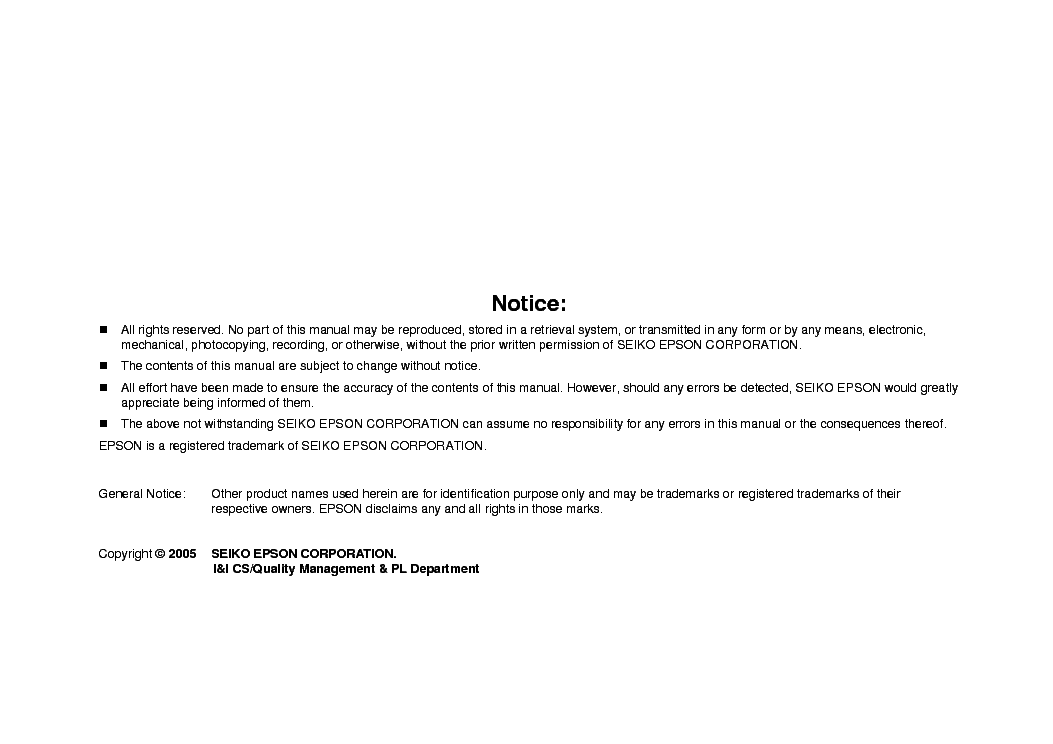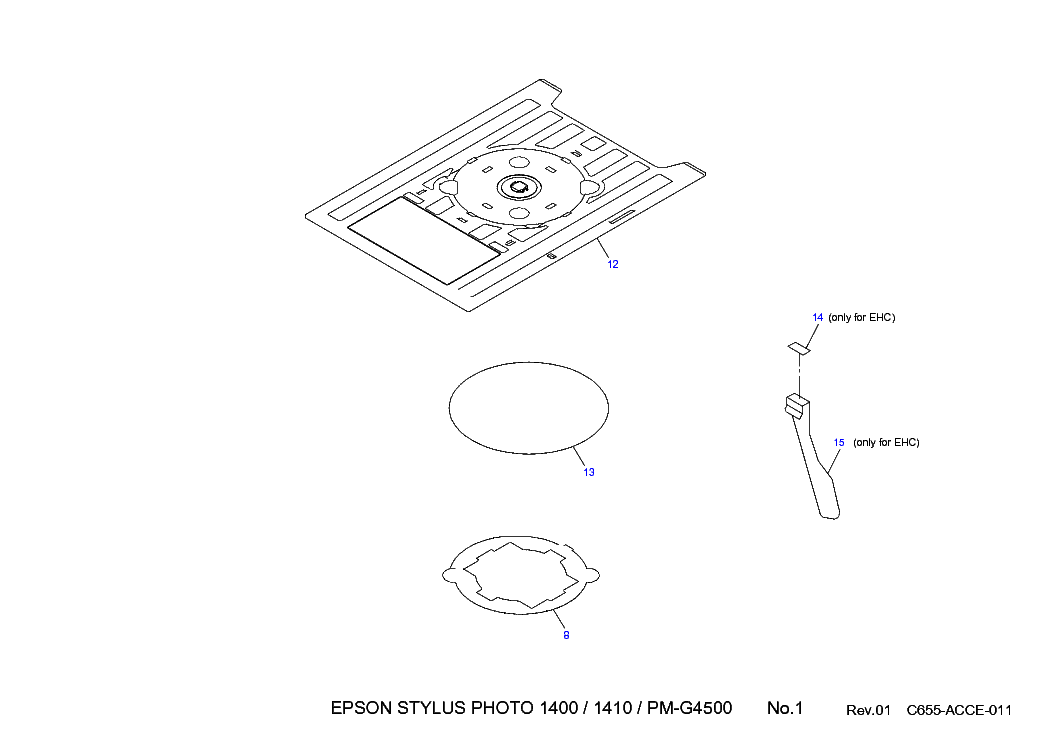Service manuals, schematics, eproms for electrical technicians
EPSON STYLUS PHOTO R1800 R2400 SM

Type:  (PDF)
(PDF)
Size
9.0 MB
9.0 MB
Page
234
234
Category
PRINTER
SERVICE MANUAL
PRINTER
SERVICE MANUAL
If you get stuck in repairing a defective appliance download this repair information for help. See below.
Good luck to the repair!
Please do not offer the downloaded file for sell only use it for personal usage!
Looking for similar epson manual?
Good luck to the repair!
Please do not offer the downloaded file for sell only use it for personal usage!
Looking for similar epson manual?
Advertisements
Advertisements
Download free of charge (10 files / day):

Download processing...

Download processing...
- Also known:
EPSON STYLUS PHOTO R-1800 R1800 R2400 1800 2400
- If you have any question about repairing write your question to the Message board. For this no need registration.
- If the site has helped you and you also want to help others, please Upload a manual, circuit diagram or eeprom that is not yet available on the site.
Have a nice Day! - See related repair forum topics below. May be help you to repair.
Warning!
If you are not familiar with electronics, do not attempt to repair!
You could suffer a fatal electrical shock! Instead, contact your nearest service center!
Note! To open downloaded files you need acrobat reader or similar pdf reader program. In addition,
some files are archived,If you are not familiar with electronics, do not attempt to repair!
You could suffer a fatal electrical shock! Instead, contact your nearest service center!
so you need WinZip or WinRar to open that files. Also some files are djvu so you need djvu viewer to open them.
These free programs can be found on this page: needed progs
If you use opera you have to disable opera turbo function to download file!
If you cannot download this file, try it with CHROME or FIREFOX browser.
Translate this page:
Relevant PRINTER forum topics:
Üdv.
Az lenne a kérdésem, a fenti nyomival kapcsolatban, valami tönkrement benne, mert a fejeket mozgató szerelvény ide-oda lötyög, nem áll a helyén, és nem is mozgatja a motor.
A lényeg, hogy kell szétszedni, mert nem szeretném letörni a tetejét.
És mi okozhatja ezt, mert addig nem látom, amíg nem bírom szétszedni.
Várom a válaszokat addig nem feszegetem.
Attila
Sziasztok!
A készülék az öntesztet végrehajtja, és a végén kiírja a címben megjelölt hibakódot, és felszólít az újraindításra.
Ha nyitott állapotban bootolom fel,akkor megjelenik a diagnosztikai kijelzőn az ikonsor is halványan, de azt írja, zárjam le a lapolvasót.
Ha becsukom, akkor ismét hibaüzenet, és tovább nincs lépés.
A hibakódra keresve
https://www.youtube.com/watch?v=KVV5WTwV7nA
itt találtam egyedül útmutatót.
Abnormal sensor output (sensor filure PIS Board failure) Unexpected excessive amount of hight such as too much diffused light from outside is shed on the ser
Eddig lehet elolvasni. A sor vége lemarad.
A googli
Rendellenes érzékelőkimenet (érzékelők PIS-kártya hibája) A váratlan túlzott mértékű magasság, mint a túl sok diffúz fény a külső
...nek fordítja.
Tudja valaki, hogy mi az a PIS board?
Abban gondolkodom, hogy a levilágító panelen van a hiba. A képbontó ák. első erősítő eleme zárlatos, v. gerjed.
Jól jönne valami beindító segítség. Jó helyen tapogatózom?
üdv.
T.
Közben rábukkantam a szervízkönyvére, és fel is töltöttem.
A készülék az öntesztet végrehajtja, és a végén kiírja a címben megjelölt hibakódot, és felszólít az újraindításra.
Ha nyitott állapotban bootolom fel,akkor megjelenik a diagnosztikai kijelzőn az ikonsor is halványan, de azt írja, zárjam le a lapolvasót.
Ha becsukom, akkor ismét hibaüzenet, és tovább nincs lépés.
A hibakódra keresve
https://www.youtube.com/watch?v=KVV5WTwV7nA
itt találtam egyedül útmutatót.
Abnormal sensor output (sensor filure PIS Board failure) Unexpected excessive amount of hight such as too much diffused light from outside is shed on the ser
Eddig lehet elolvasni. A sor vége lemarad.
A googli
Rendellenes érzékelőkimenet (érzékelők PIS-kártya hibája) A váratlan túlzott mértékű magasság, mint a túl sok diffúz fény a külső
...nek fordítja.
Tudja valaki, hogy mi az a PIS board?
Abban gondolkodom, hogy a levilágító panelen van a hiba. A képbontó ák. első erősítő eleme zárlatos, v. gerjed.
Jól jönne valami beindító segítség. Jó helyen tapogatózom?
üdv.
T.
Közben rábukkantam a szervízkönyvére, és fel is töltöttem.
Üdv!
Tegnap megadta magát a közel 12 éves szerkezet. Eddig tökéletesen működött, tegnap patron cserét kért. A sárga színt kicseréltem azt írja, hogy nem kompatibilis. Oké, kicseréltem egy eredeti epsonosra, azzal ugyanez a helyzet. Nem volt beszáradva, napi használatban van. Waste ink pad számláló 37%-on. SSC Service utility resetelte, semmi változás. Azóta kipróbáltam azt is, hogy a chipet ami a feketén van átrakom a sárgára(mert a feketét ismeri) és a sárgájét a feketére. Ebben az esetben a feketén írja ki, hogy eredeti epson patron, a sárga ismeretlen. Magyarul szólva akár hogyan is nézem valami a géppel lesz.
Az érintkezőket megtisztítottam, érintkezési gond nincs.
Valami ötlet, vagy lejárt az ideje?
Üdv!
u.i.: ez a gép 12 év alatt 300Ft os patronokkal tökéletesen dolgozott. A gyári patron pakkal kipróbálva sem lett változás. Minden színt beismer, csak a citromsárgát nem.
A mai napon megjött az új adag patron(gyári) melyet belerakva jo 15perces nyikorgás kíséreteben rendesen működik a gép. A sok rezet és az új csomag patron helyrerakta. (Bár nem volt olcsó művelet) Mindenkinek köszönöm a segítséget!
Sziasztok!
Nálam van a címben szereplő nyomtató E-91 hibával. Tud valaki segíteni a javítás menetével?Resetelni kell-e és hogy?
Érdemes vele foglalkozni?
Üdv.:S
Similar manuals:
If you want to join us and get repairing help please sign in or sign up by completing a simple electrical test
or write your question to the Message board without registration.
You can write in English language into the forum (not only in Hungarian)!
or write your question to the Message board without registration.
You can write in English language into the forum (not only in Hungarian)!
E-Waste Reduce