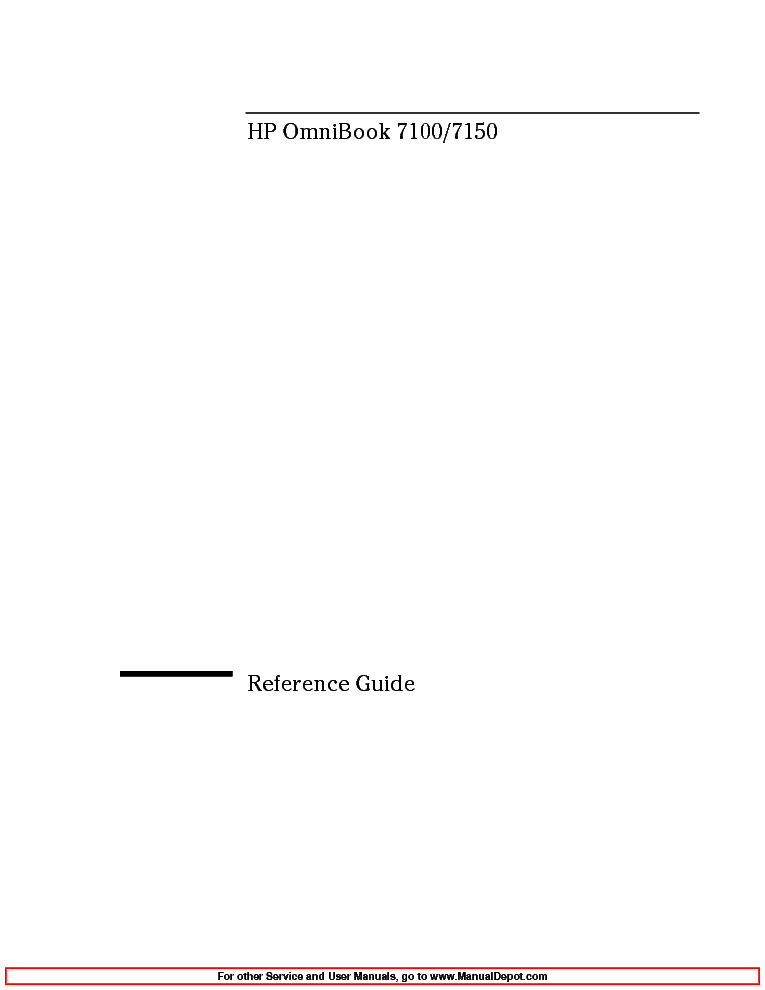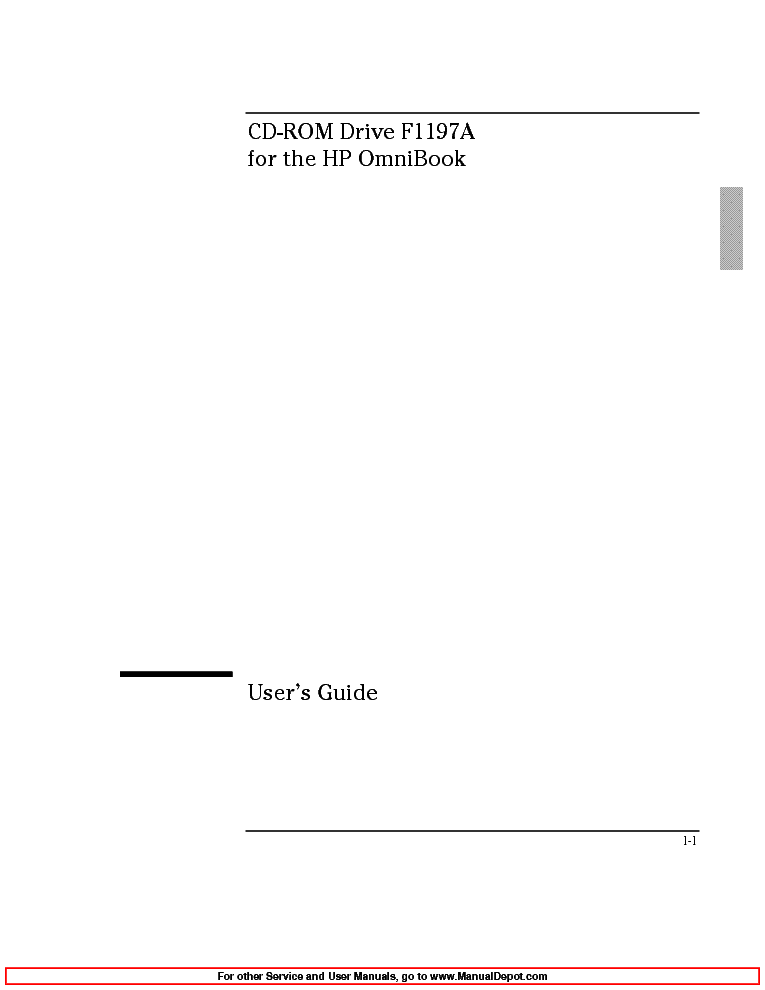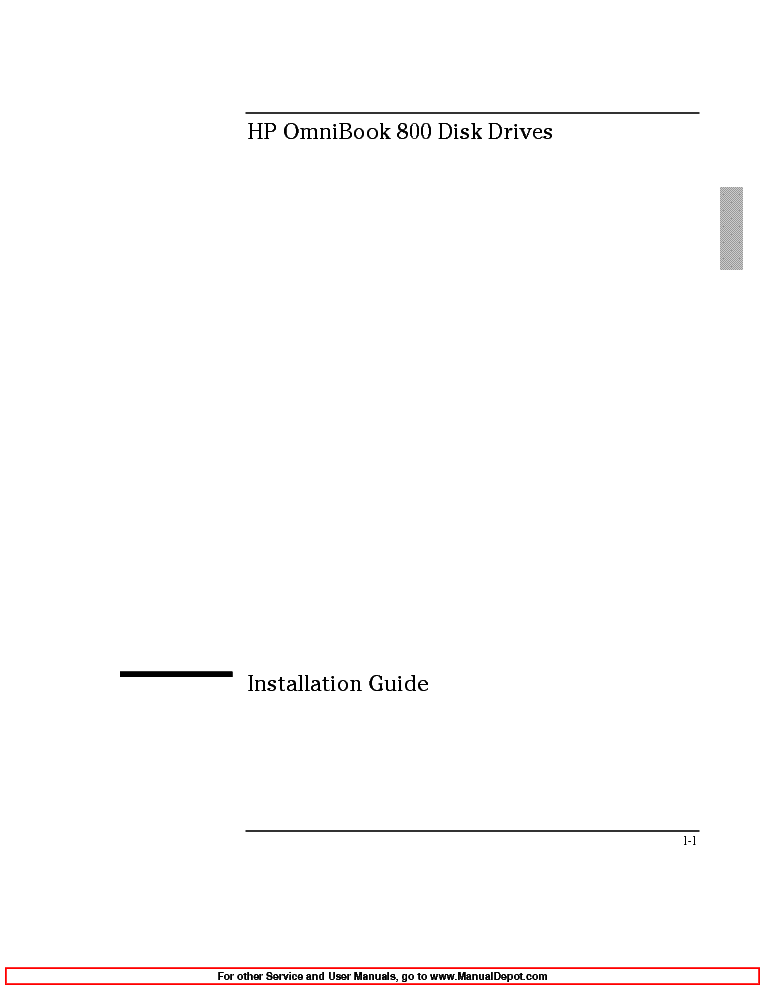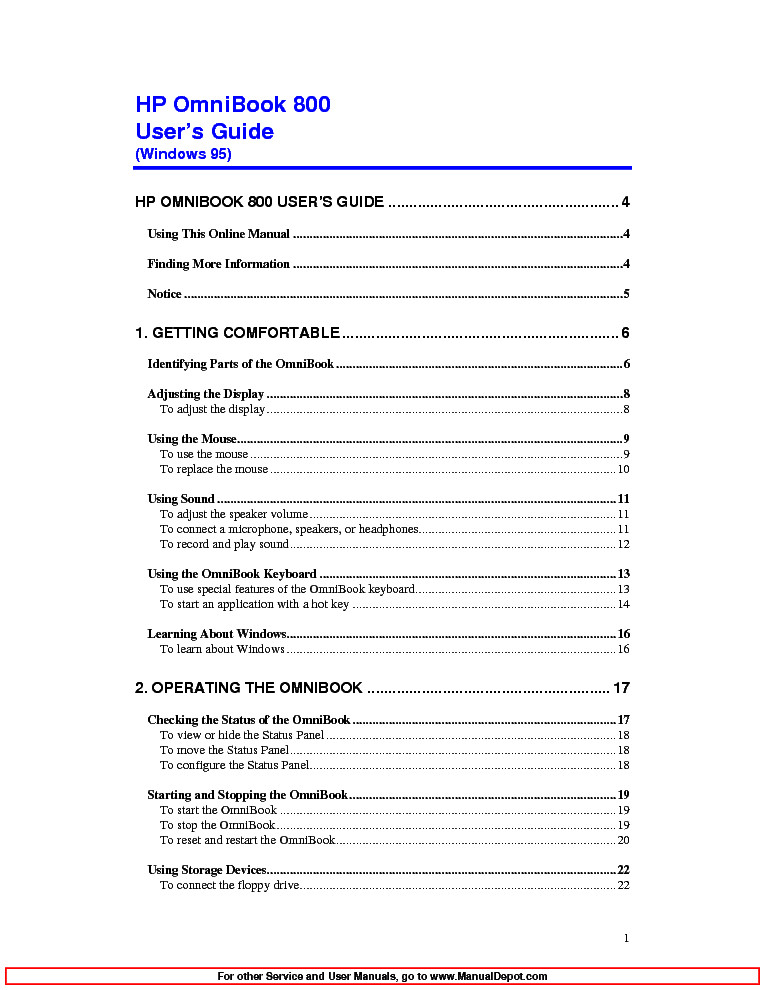Service manuals, schematics, eproms for electrical technicians
HP MINI 210 QUANTA ANNIKA REV 1A SCH

Type:  (PDF)
(PDF)
Size
930.3 KB
930.3 KB
Page
32
32
Category
NOTEBOOK-PC
SERVICE MANUAL
NOTEBOOK-PC
SERVICE MANUAL
If you get stuck in repairing a defective appliance download this repair information for help. See below.
Good luck to the repair!
Please do not offer the downloaded file for sell only use it for personal usage!
Looking for similar hp manual?
Good luck to the repair!
Please do not offer the downloaded file for sell only use it for personal usage!
Looking for similar hp manual?
Advertisements
Advertisements
Please tick the box below to get download link:
- Also known:
HP MINI ANNIKA REV 210 QUANTA 1A
- If you have any question about repairing write your question to the Message board. For this no need registration.
- If the site has helped you and you also want to help others, please Upload a manual, circuit diagram or eeprom that is not yet available on the site.
Have a nice Day! - See related repair forum topics below. May be help you to repair.
Warning!
If you are not familiar with electronics, do not attempt to repair!
You could suffer a fatal electrical shock! Instead, contact your nearest service center!
Note! To open downloaded files you need acrobat reader or similar pdf reader program. In addition,
some files are archived,If you are not familiar with electronics, do not attempt to repair!
You could suffer a fatal electrical shock! Instead, contact your nearest service center!
so you need WinZip or WinRar to open that files. Also some files are djvu so you need djvu viewer to open them.
These free programs can be found on this page: needed progs
If you use opera you have to disable opera turbo function to download file!
If you cannot download this file, try it with CHROME or FIREFOX browser.
Translate this page:
Relevant NOTEBOOK-PC forum topics:
szia: kaptam egy ilyen gépet Win 7-tel, , netre téve frissített egy csomó programot, közte a JAVA-t is frissítette, kell ez rá?
(nem röhög, ehhez sem értek)ű
Rengeteget kellett törölni 20% szabad hely volt rajta
Bálint
(nem röhög, ehhez sem értek)ű
Rengeteget kellett törölni 20% szabad hely volt rajta
Bálint
Sziasztok!
Adott egy hp probook 4710s, ami egy szervizes laptop, minden vacakkal teletelepítve, ami szinte pótolhatatlan . Max az ssd-t másik azonosba áttéve ;) nem nagy érték... De sok munka...
Lényeg: lyukas benne a tápban egy lm393, ami egy opa, ismeretem szerint :) no de több is van benne, oka ismeretlen...
Találkozott ezzel már valaki? Mert ha csak egy opa a baja, az nem gond, de vannak kétségeim, hogy ez valóban az lesz, és nem valami nagy FET.. pl. Csak a típus azonos...
Van értelme ezzel foglalkozni? A gép nem tölt, bekapcsolni sem lehet, akkuról sem indul.
Megoldás: valóban komparátor. Cseréltem. Az új nem lyukad ki :) cserébe ugyan úgy nem indul. A tápja rendben, a soklábú smd energiagazdálkodó proci nem vezérel ki.. valami feltétel nem teljesül. Segédtápok megvannak mind...
Leves.. többet nem ér. Rendeltem bontóból bele alaplapot.
Adott egy hp probook 4710s, ami egy szervizes laptop, minden vacakkal teletelepítve, ami szinte pótolhatatlan . Max az ssd-t másik azonosba áttéve ;) nem nagy érték... De sok munka...
Lényeg: lyukas benne a tápban egy lm393, ami egy opa, ismeretem szerint :) no de több is van benne, oka ismeretlen...
Találkozott ezzel már valaki? Mert ha csak egy opa a baja, az nem gond, de vannak kétségeim, hogy ez valóban az lesz, és nem valami nagy FET.. pl. Csak a típus azonos...
Van értelme ezzel foglalkozni? A gép nem tölt, bekapcsolni sem lehet, akkuról sem indul.
Megoldás: valóban komparátor. Cseréltem. Az új nem lyukad ki :) cserébe ugyan úgy nem indul. A tápja rendben, a soklábú smd energiagazdálkodó proci nem vezérel ki.. valami feltétel nem teljesül. Segédtápok megvannak mind...
Leves.. többet nem ér. Rendeltem bontóból bele alaplapot.
Sziasztok!
Segítségetekre van szükségem. Vettem egy HP 255 G2 laptopot és felraktam rá Win7 64bit Ultimat a drivereket letöltöttem a gyártó oldaláról, megy is minden kivéve a Wifit ahhoz egyik driver sem jó. A HP ügyfél szolgálatán ígérték hogy küldenek egy tuti drivert meg is kaptam de az sem jó hozzá. Az eszközkezelőben "Hálózati vezérlő" eszköz nincs telepítve. Néztem hogy külföldi oldalakon is ezzel a gépel,Wifi problémával kérnek segítséget, de eredménytelenül. Vezetékről van Net Esetleg volt már valakinek ilyen problémája? Lehet, de remélem nem hibás a készülék. Napok óta szenvedek már nagyon szeretném befejezni úgy hogy ha tudtok segítsetek! Előre is köszönöm!
Sziasztok! Lajos
"FONTOS! Olyan fórum téma nevet válassz, ami beszédes, minél pontosabban illeszkedik arra, amivel kapcsolatban írsz. Egy lehetséges jó elnevezés
pl: ORION LCD PT26S chassis 17MB12-2, a tápja nem indul
Az nem elég, hogy pl: "LG LCD-TV" vagy "HP laptop" és hasonlóak. Illetve érdektelen, nem releváns információt se tartalmazzon a cím!
A helytelenül elnevezett topik felfüggesztésre, majd 48 óra után törlésre kerül! Felfüggesztett állapotban nem tudnak mások addig hozzászólni, amíg ki nem javítod a címet.
A hibás cím utólagos javítása (48 órán belül) a "Szerkesztés" fülre kattintva végezhető el."
Sziasztok!
A laptop bekapcsolás után nem csinál semmit, a bekapcsoló gomb világít kb 4-5 másodpercig, majd kialszik. Az RTC elemet ki kellett cserélni, teljesen le volt merülve.
Merre induljak?
Jácint
Similar manuals:
If you want to join us and get repairing help please sign in or sign up by completing a simple electrical test
or write your question to the Message board without registration.
You can write in English language into the forum (not only in Hungarian)!
or write your question to the Message board without registration.
You can write in English language into the forum (not only in Hungarian)!
E-Waste Reduce