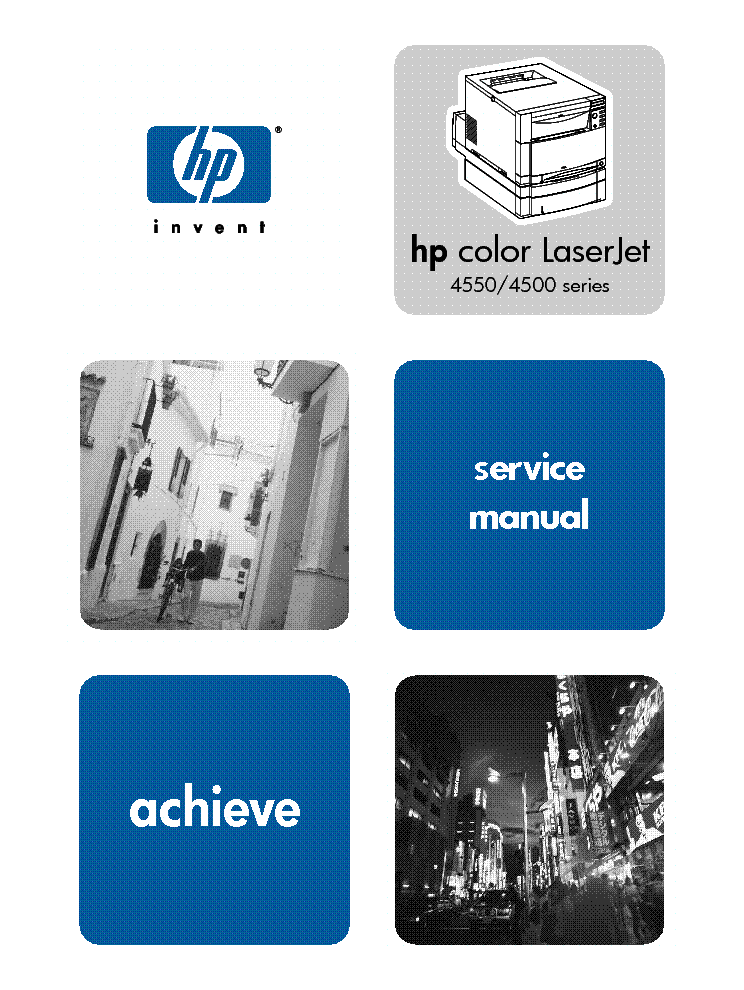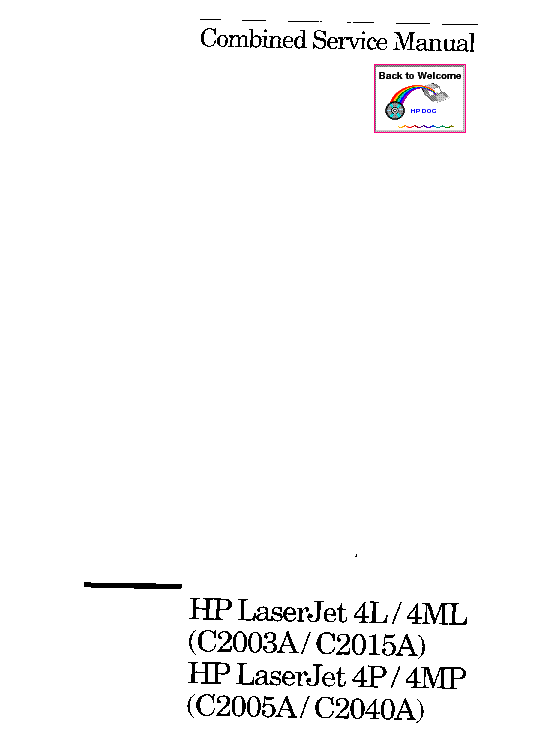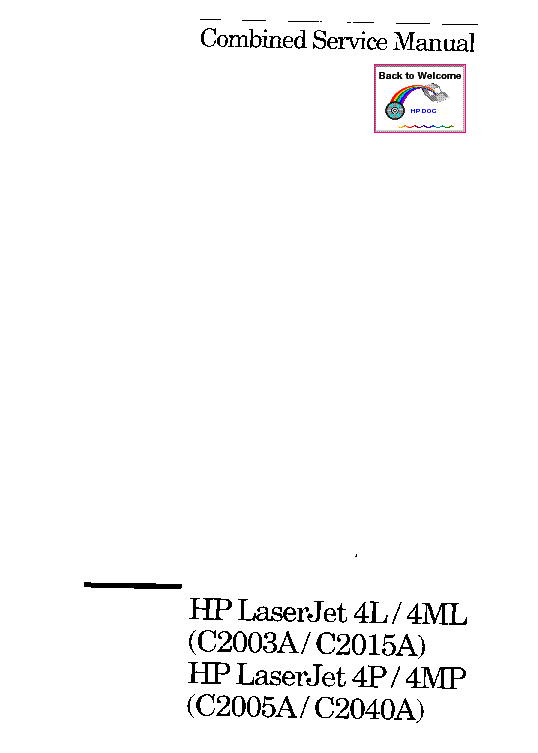Service manuals, schematics, eproms for electrical technicians
HP OFFICEJET ORIGINAL-SERVICE MANUAL

Type:  (PDF)
(PDF)
Size
6.4 MB
6.4 MB
Page
177
177
Category
PRINTER
SERVICE MANUAL
PRINTER
SERVICE MANUAL
If you get stuck in repairing a defective appliance download this repair information for help. See below.
Good luck to the repair!
Please do not offer the downloaded file for sell only use it for personal usage!
Looking for similar hp manual?
Good luck to the repair!
Please do not offer the downloaded file for sell only use it for personal usage!
Looking for similar hp manual?
Advertisements
Advertisements
Download free of charge (10 files / day):

Download processing...

Download processing...
- Also known:
HP OFFICEJET ORIGINAL
- If you have any question about repairing write your question to the Message board. For this no need registration.
- If the site has helped you and you also want to help others, please Upload a manual, circuit diagram or eeprom that is not yet available on the site.
Have a nice Day! - See related repair forum topics below. May be help you to repair.
Warning!
If you are not familiar with electronics, do not attempt to repair!
You could suffer a fatal electrical shock! Instead, contact your nearest service center!
Note! To open downloaded files you need acrobat reader or similar pdf reader program. In addition,
some files are archived,If you are not familiar with electronics, do not attempt to repair!
You could suffer a fatal electrical shock! Instead, contact your nearest service center!
so you need WinZip or WinRar to open that files. Also some files are djvu so you need djvu viewer to open them.
These free programs can be found on this page: needed progs
If you use opera you have to disable opera turbo function to download file!
If you cannot download this file, try it with CHROME or FIREFOX browser.
Translate this page:
Relevant PRINTER forum topics:
Szevasztok!
Nyomtatnom kell néhány száz oldalt a fenti nyomtatóval. Természetesen 10~ 20 oldal után szüneteket tartok, mert eléggé melegszik a gép. Ennek ellenére időnként rettenetes hangok jönnek ki a készülékből, majd maguktól megszűnnek. Először csak akkor csinálta, amikor bemelegedett a cájg. Újabban azonban teljesen hideg állapotban is csinálja, majd bemelegedés után abbahagyja - egy darabig. Megfigyelésem szerint, akkor kezd el zajongani, amikor a papír már eltünt a papírtartóból, és abbahagyja, amikor kijött elöl a papír. Eddig semmilyen összefüggést nem találtam a zaj megjelenése, és megszünése között. Találkozott e valamelyikőtök ilyen jelenséggel?
Másik gondom, hogy időnként a behúzásnál nem válassza szét a tartóba rakott papírokat. Próbáltam, hogy kevesebb papírt rakok a tartóba, de akkor is csinálja. Teljesen kiszámíthatatlanul. Van, hogy kinyomtat 20 ~ 30 oldalt, hiba nélkül, aztán behúz vagy 5 papírt, és elakad a gép. Más nyomtatónál -amit láttam- a papírkazetta alján vízszintesen volt 2 gumicsík, ami széthúzta a papírokat. Ennél azonban semmi hasonlót nem találok. mit tudok tenni vele?
Minden segítséget előre is köszönök!
Üdv: romulusz
A fent nevezet nyomtatóhoz kellene tintapatron vagy valamilyen tipp hogyan tudom rábírni hogy lássa az után töltött
patronokat.
Patronok száma:
51639A
51639M
51639Y
51639C
Előre is köszönöm
Üdv
A fenti szerkezetbe hiába cserélnek tintapatront a sárgát mindig üresnek jelzi és nem hajlandó emiatt semmit csinálni. Ha csak fekete nyomtatást kérünk akkor se mozdul. Után-gyártott patronokkal használják. A készülék nagyon keveset futott tehát koszolódás vagy a tintagyűjtő megtelése nem okozhatja a hibát.Fizikai sérülés nem látható csippes után-gyártott patron van benne. Patron csere után nem alszik ki a hibajelzés, kicsit dolgozik megy a szivattyú törölgeti a fejet de a hibajelzés marad. Visszatéve egy gyári kiürültet ugyan ez a helyzet. Érdekes, hogy csak a sárgára panaszkodik.
Ismeri valaki ennek az okát esetleg a megoldást?
Köszi Laci
Sziasztok!
Ezt a gépet PC-vel nem kötöttem össze, úgy kaptam, hogy vagy kuka vagy elviszem.
nos itt van nálam, állapota szép, bekapcsolva kvartyog kerreg pár percet, gondolom ellenőrzi magát meg tudomisén...
Végén a felkiáltójel ikon villog és a legfelső gomb (ez lehet normális állapot) is világít folyamatosan.
Kérdésem jó helyen volt a kuka mellett, vagy érdemes vele foglalkozni, nekiesni, átnézni, etetni...
Köszi!
Üdv:
Pityesz
Similar manuals:
If you want to join us and get repairing help please sign in or sign up by completing a simple electrical test
or write your question to the Message board without registration.
You can write in English language into the forum (not only in Hungarian)!
or write your question to the Message board without registration.
You can write in English language into the forum (not only in Hungarian)!
E-Waste Reduce