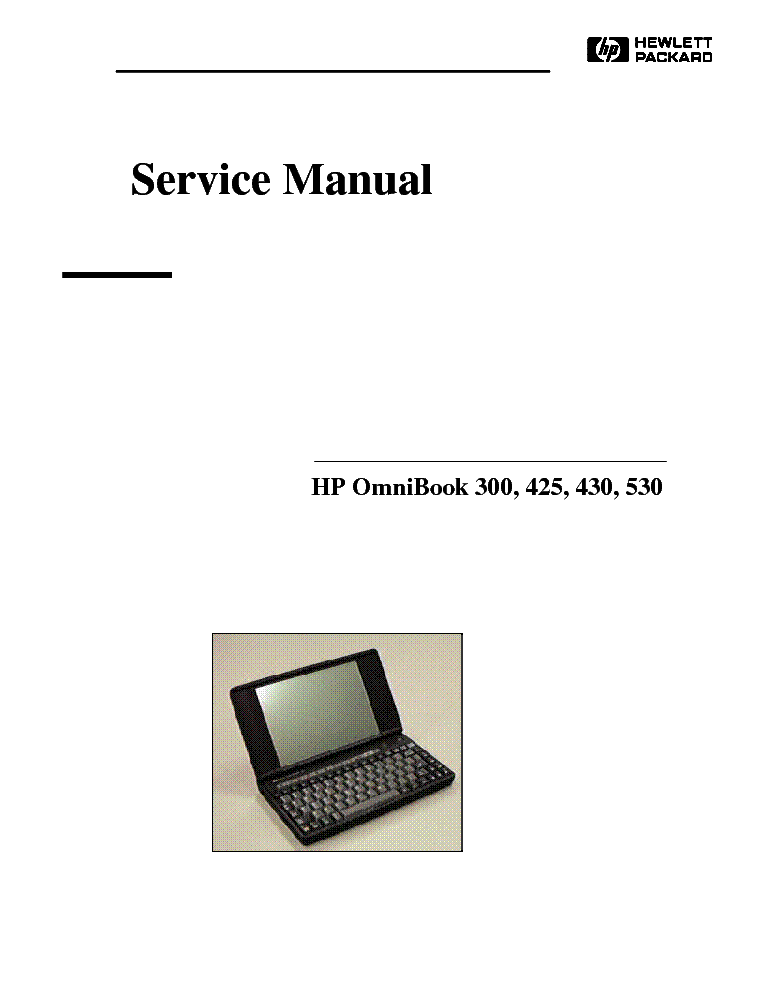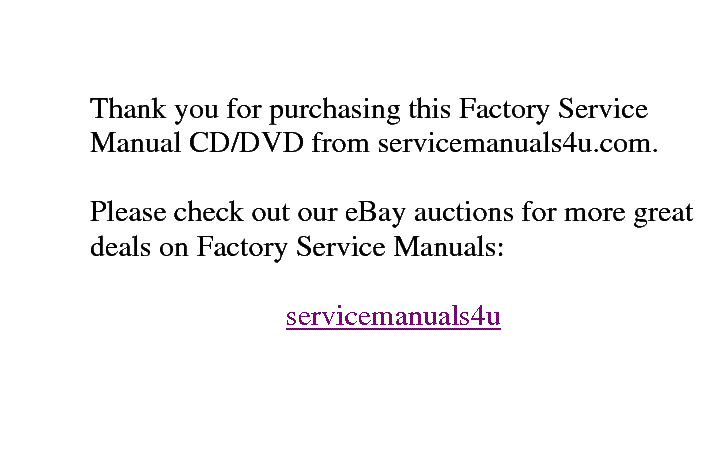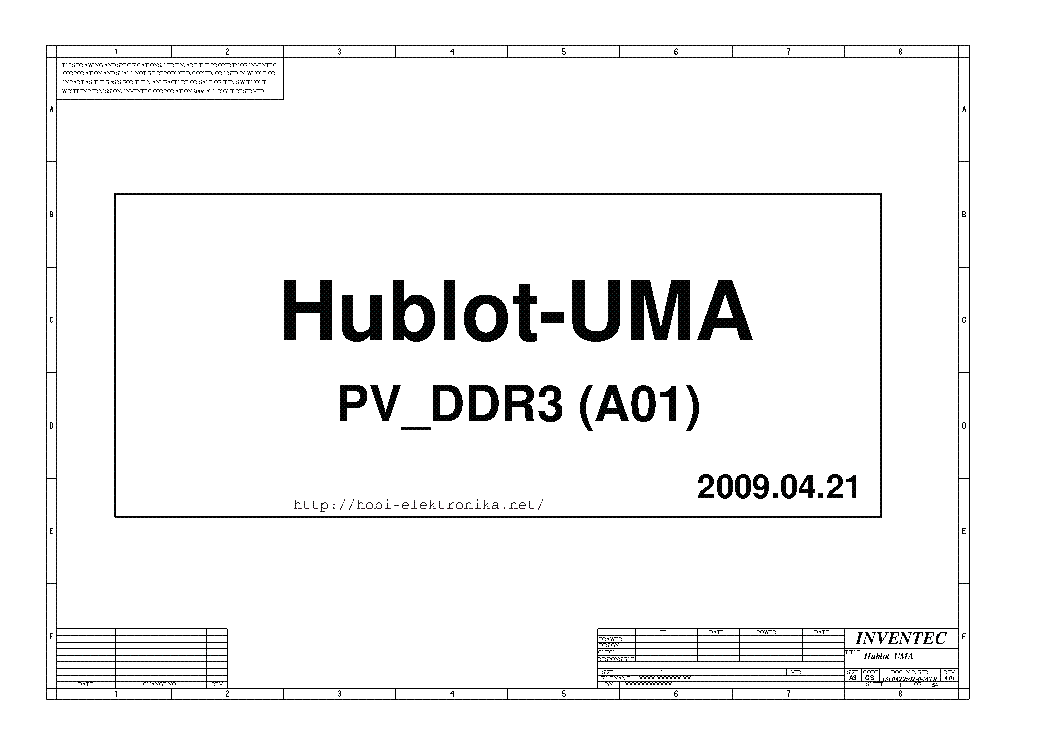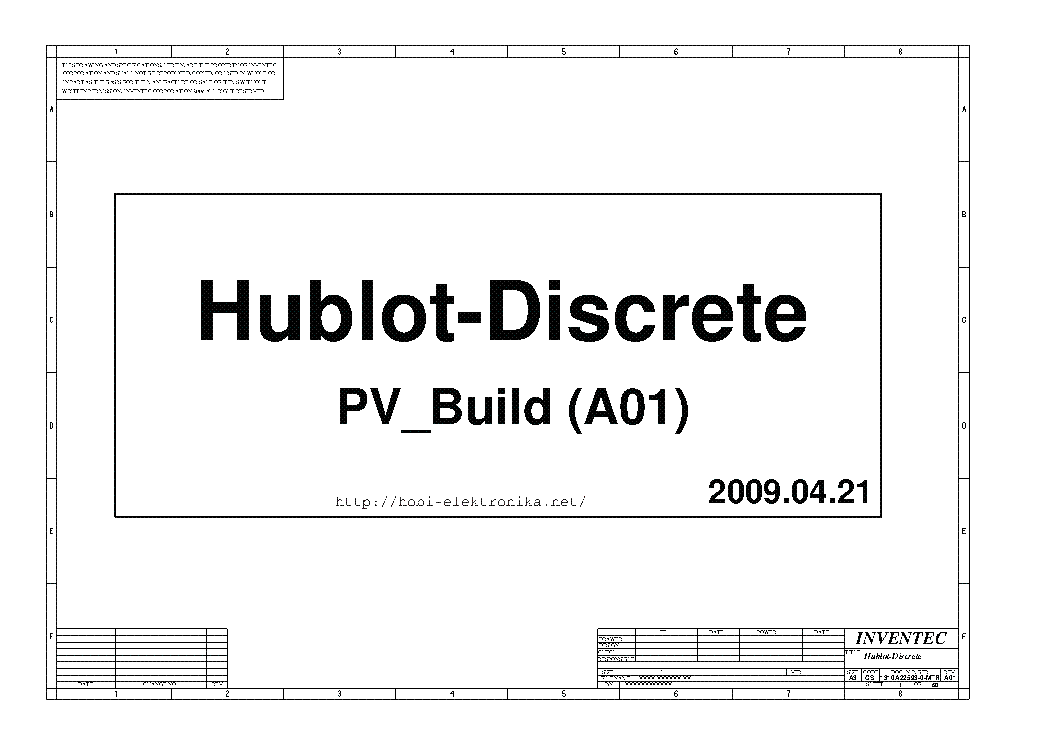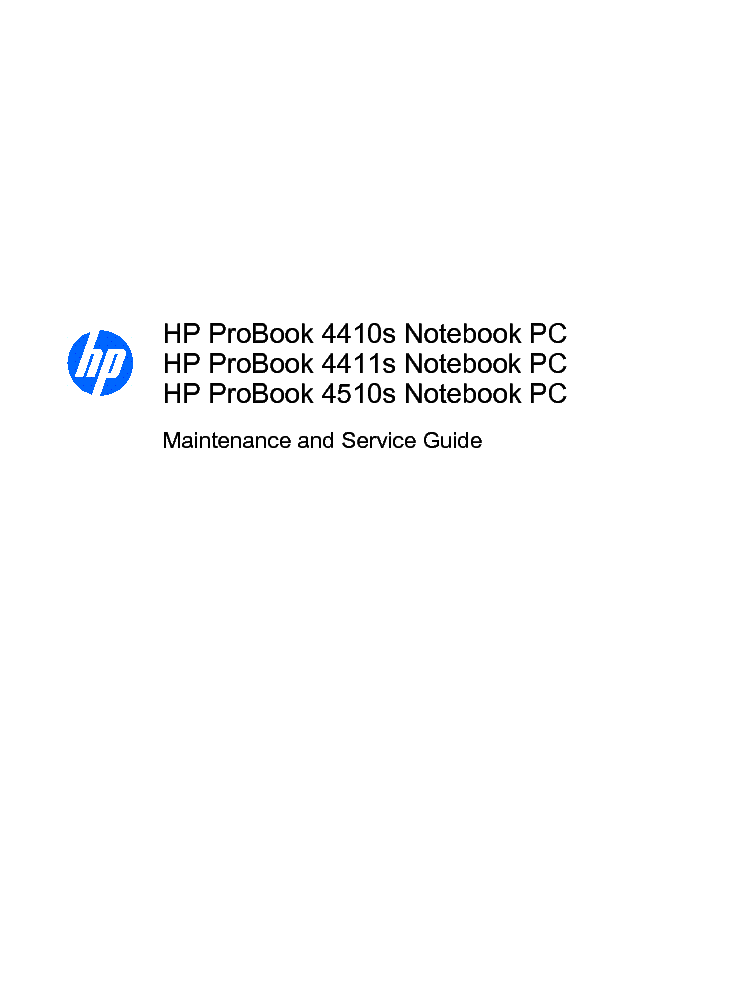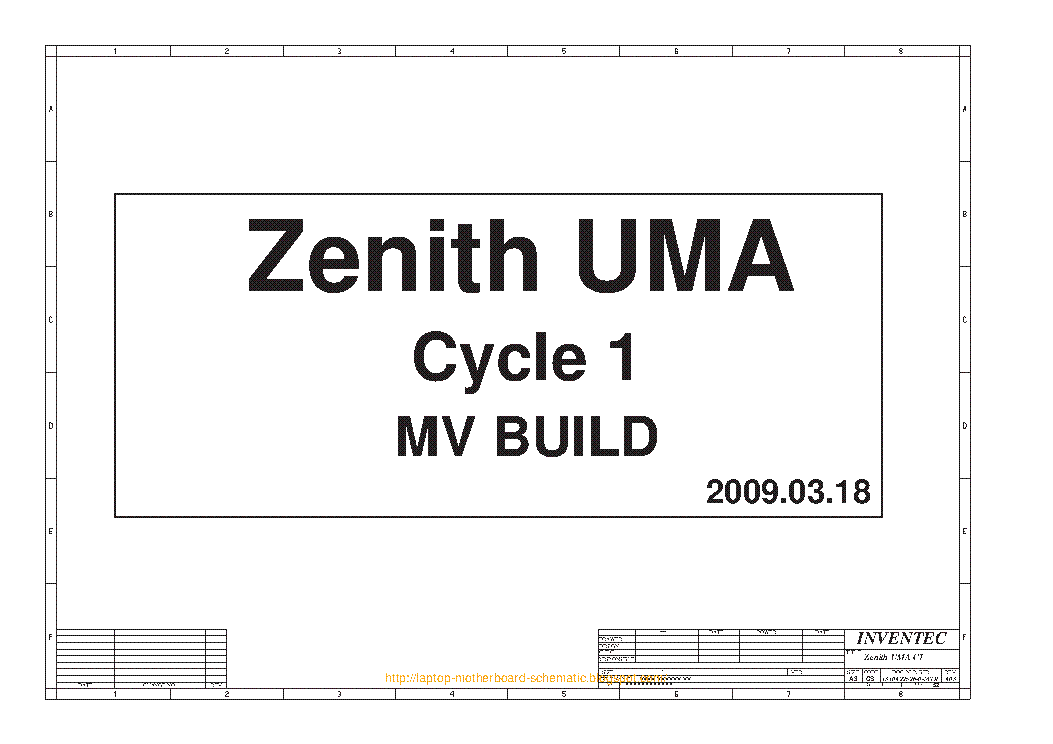Service manuals, schematics, eproms for electrical technicians
HP OMNIBOOK 300 425 430 530 SM

Type:  (PDF)
(PDF)
Size
1.4 MB
1.4 MB
Page
87
87
Category
NOTEBOOK-PC
SERVICE MANUAL
NOTEBOOK-PC
SERVICE MANUAL
If you get stuck in repairing a defective appliance download this repair information for help. See below.
Good luck to the repair!
Please do not offer the downloaded file for sell only use it for personal usage!
Looking for similar hp manual?
Good luck to the repair!
Please do not offer the downloaded file for sell only use it for personal usage!
Looking for similar hp manual?
Advertisements
Advertisements
Download free of charge (10 files / day):

Download processing...

Download processing...
- Also known:
HP OMNIBOOK 300 425 430 530
- If you have any question about repairing write your question to the Message board. For this no need registration.
- If the site has helped you and you also want to help others, please Upload a manual, circuit diagram or eeprom that is not yet available on the site.
Have a nice Day! - See related repair forum topics below. May be help you to repair.
Warning!
If you are not familiar with electronics, do not attempt to repair!
You could suffer a fatal electrical shock! Instead, contact your nearest service center!
Note! To open downloaded files you need acrobat reader or similar pdf reader program. In addition,
some files are archived,If you are not familiar with electronics, do not attempt to repair!
You could suffer a fatal electrical shock! Instead, contact your nearest service center!
so you need WinZip or WinRar to open that files. Also some files are djvu so you need djvu viewer to open them.
These free programs can be found on this page: needed progs
If you use opera you have to disable opera turbo function to download file!
If you cannot download this file, try it with CHROME or FIREFOX browser.
Translate this page:
Relevant NOTEBOOK-PC forum topics:
Üdv.
Van 1 barátnőm, annak rádiófrekis NET van (tanyán lakik, csak ez elérhető).
Ma tapasztalta, hogy egyetlen PHP oldalt sem tud megnyitni.Kérdés mi lehet a szerveren a hiba? A szolgáltató tagadja, hogy nála lenne a hiba. Újraraktam az XP-t de a helyzet 1 csapásra mit se változott, viszont ide hozzám áthozva a gépet (más szolgáltatónál vagyok), tökéletes, nyit mindent, és gyors mint a villám.
Minden tippnek örülnék, nagyon aranyos barátnőm, nagyon sokat segített rajtam, amikor beteg voltam.
Kiegészítés:A templom toronyba van az adó az ügyfélnél 1db 2.5 gigás WIFI router.
A szolgáltató:Bertics Csaba Hercegszántó Mártírok útja 5/b.
A következő oldalakat próbáltam www.hu.ikariam.com, www.eurosport.hu, www.citromail.hu, www.ncore.cc stb. Egyik se jön be, se explorerrel, se google crome-al, se mozzillával, se operával.Semmit nem ír ki csak "forog", nincs hibaüzi.
A böngészés megy, pl. az elektrotanya kifogástalan.
Attila
Sziasztok!
Segítséget szeretnék kérni a címben szereplő hp laptop alaplapjának táp körében
lévő szétégett alkatrészeinek beazonosításában.
Hp 530 s/n:CND7442SKL
A képeken jól látszik a szétégett terület ,talán ha valakinek lenne egy működő példány "vagy kapcsolási rajz megnézhetné nekem az alkatrészek típusát.
Sajnos a roncsolódás mértéke nem csekély ,de esetleg javítható.
Ha valaki tud eladó működő alaplapot az is érdekelne.
Köszönettel!
Árpi
Üdv Mesterek!
Az említett laptopot t-mobilos usb-s eszközzel használják netezésre. Szerettem volna a vezetékes netre csatlakoztatni, de nem érzékeli a hálózatot. ( A saját gépen működik a net) Gondoltam a menűben talán le van tiltva, de oda viszont nem tudok belépni. Minden segítséget előre is köszönve: FEJO
Sziasztok!
A fenti típusú adaptert hozták javításra. Eleinte néha-néha nem töltött, majd később teljesen megszűnt tölteni.
Szétszedtem, megnézem. Amit nagyon furcsának találok benne, hogy a csatlakozó, amelyik a laptopba megy, három vezetéket tartalmaz. Egyik felirat alapján GND, másik 19V feliratú, harmadik,a panelen középső vezeték pedig ID feliratú. Csak a vezeték mérése alapján a GND és a 19V vezetékei között rövidzárat mérek, míg a harmadik "ID" jelölésű az nincs egyikkel sem zárlatban. A laptop csatlakozója úgy néz ki, hogy van a belső tüske és a külső kör alakú palást. Namost a külső palást külseje és belseje lenne külön a GND és a19V csatlakozó felülete. Ez tényleg lehetséges?
Ha igen, honnan lehet ilyen csatit szerezni?
Köszönöm figyelmed, remélem valamennyire érthető voltam. :D
Üdv!
Imre
Similar manuals:
If you want to join us and get repairing help please sign in or sign up by completing a simple electrical test
or write your question to the Message board without registration.
You can write in English language into the forum (not only in Hungarian)!
or write your question to the Message board without registration.
You can write in English language into the forum (not only in Hungarian)!
E-Waste Reduce