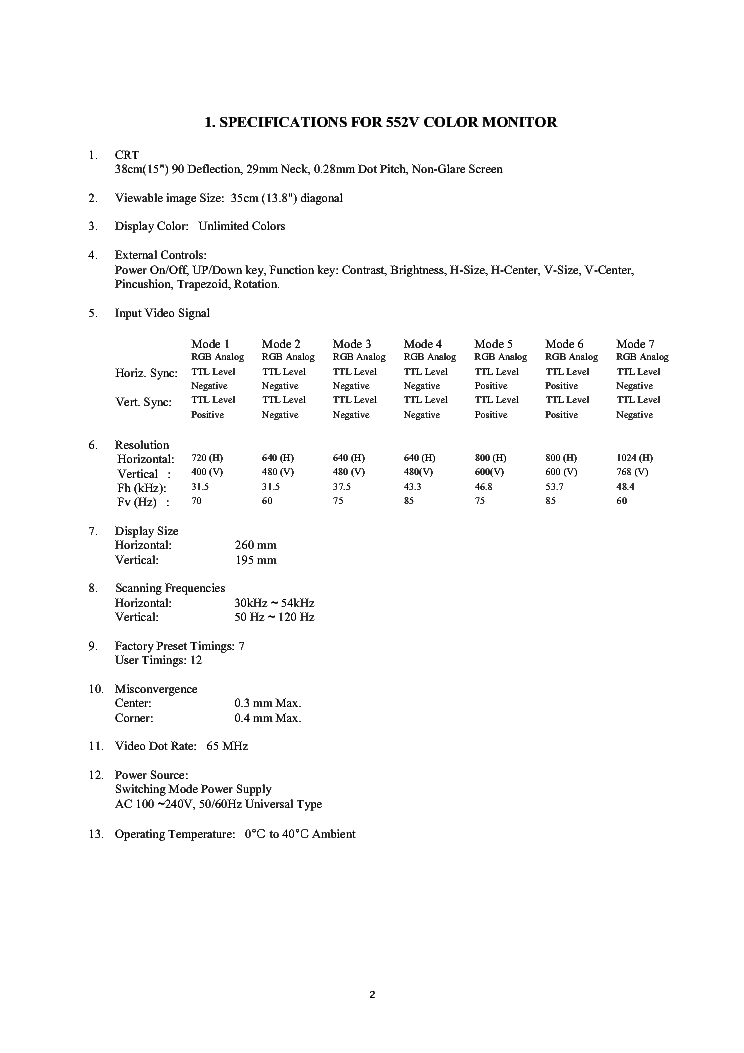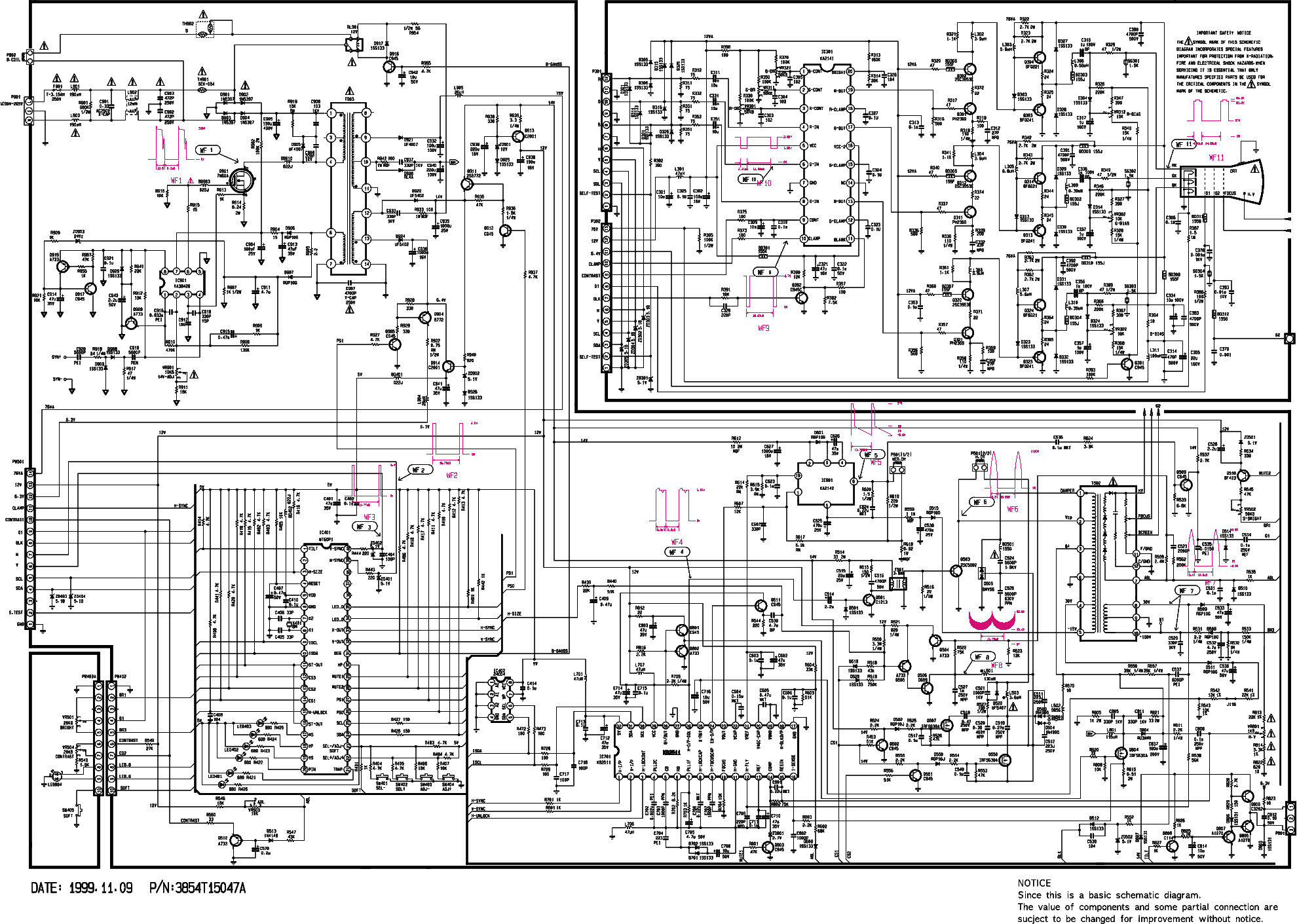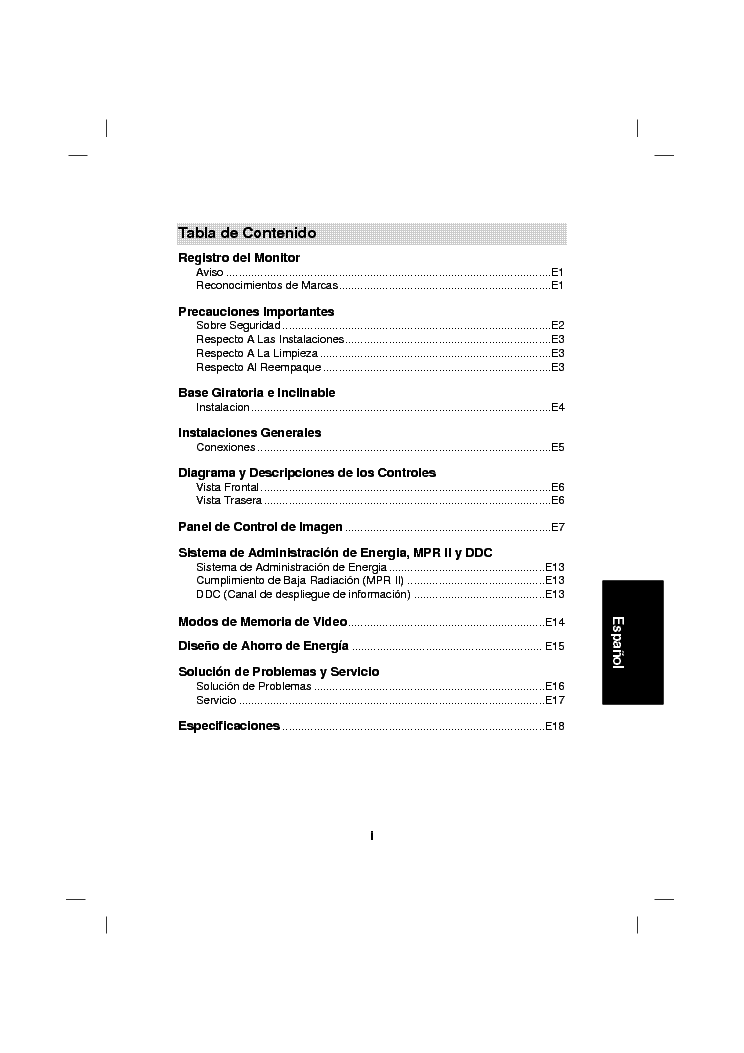Service manuals, schematics, eproms for electrical technicians
LG CG772 CHASSIS CA-80

Type:  (ZIP)
(ZIP)
Size
1.9 MB
1.9 MB
Page
---
---
Category
MONITOR
SERVICE MANUAL
MONITOR
SERVICE MANUAL
If you get stuck in repairing a defective appliance download this repair information for help. See below.
Good luck to the repair!
Please do not offer the downloaded file for sell only use it for personal usage!
Looking for similar lg manual?
Good luck to the repair!
Please do not offer the downloaded file for sell only use it for personal usage!
Looking for similar lg manual?
Document preview [1st page]

No preview item for this file.
Possible causes:
- No preview picture generated yet.
- It is not a pdf file.
Advertisements
Download free of charge (10 files / day):

Download processing...

Download processing...
- Also known:
LG CG-772 CA-80 CG772 CHASSIS CA80 CG 772 CA 80
- If you have any question about repairing write your question to the Message board. For this no need registration.
- If the site has helped you and you also want to help others, please Upload a manual, circuit diagram or eeprom that is not yet available on the site.
Have a nice Day! - See related repair forum topics below. May be help you to repair.
Warning!
If you are not familiar with electronics, do not attempt to repair!
You could suffer a fatal electrical shock! Instead, contact your nearest service center!
Note! To open downloaded files you need acrobat reader or similar pdf reader program. In addition,
some files are archived,If you are not familiar with electronics, do not attempt to repair!
You could suffer a fatal electrical shock! Instead, contact your nearest service center!
so you need WinZip or WinRar to open that files. Also some files are djvu so you need djvu viewer to open them.
These free programs can be found on this page: needed progs
If you use opera you have to disable opera turbo function to download file!
If you cannot download this file, try it with CHROME or FIREFOX browser.
Translate this page:
Relevant MONITOR forum topics:
sziasztok kaptam egy LG L192WS lcd monitort kb másfél éves a bekapcsolás után pár perc múlva elmegy a háttér világítás kikapcsolás-visszakapcsolás után megint megy egy darabig ha ki húzom a videó csatlakozót majd vissza dugom akkor visszajön a háttér világítás és megint megy pár percig a táp szekunder oldalán az összes kondit kimértem azok jók volt már valakinek ilyen hibája ? mi lehet a baja
Sziasztok!
Ennek a készüléknek "fut" duplázódik a képe.
A kijelző elektronikán van a hiba, másik kijelzővel OK.
Valami tipp a javításhoz, vagy esetleg kijelző valakink?
LM 185 WH1 vagy Ht 185 WX1 is jó lehet.
Köszönettel :Laci
Üdv.
Ha a fenti mocsihoz valakinek ha van SM-ja legyen olyan szíves küldje el nekem.
A sortranyó zárlatos volt, a táp csak "cuppogott".Tranyócsere után elindul a táp, de nagyfesz nincs, demagnetizálás nincs, halott szegény.
Igaz gépre nem tettem rá, de 1 pillanatra gép nélkül is indulnia kellene.
LED se világít.Várom a tippeket.Sehol semmi?Nem találkoztatok ezzel a moncsival?
Attila
Üdv Mesterek!
A csatolt képen látható tápegységben keresem a Q1 FET és a C108 kondi értékét vagy rajzot.
Esetleg bontott de működő tápegységet gyorsan.
Similar manuals:
If you want to join us and get repairing help please sign in or sign up by completing a simple electrical test
or write your question to the Message board without registration.
You can write in English language into the forum (not only in Hungarian)!
or write your question to the Message board without registration.
You can write in English language into the forum (not only in Hungarian)!
E-Waste Reduce