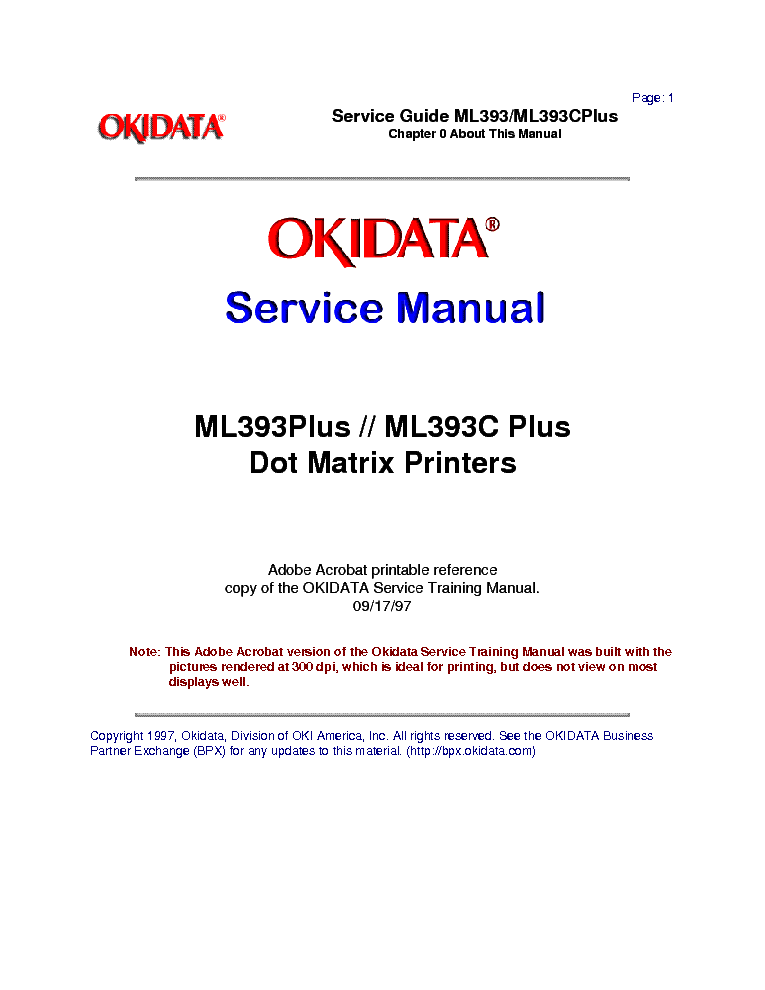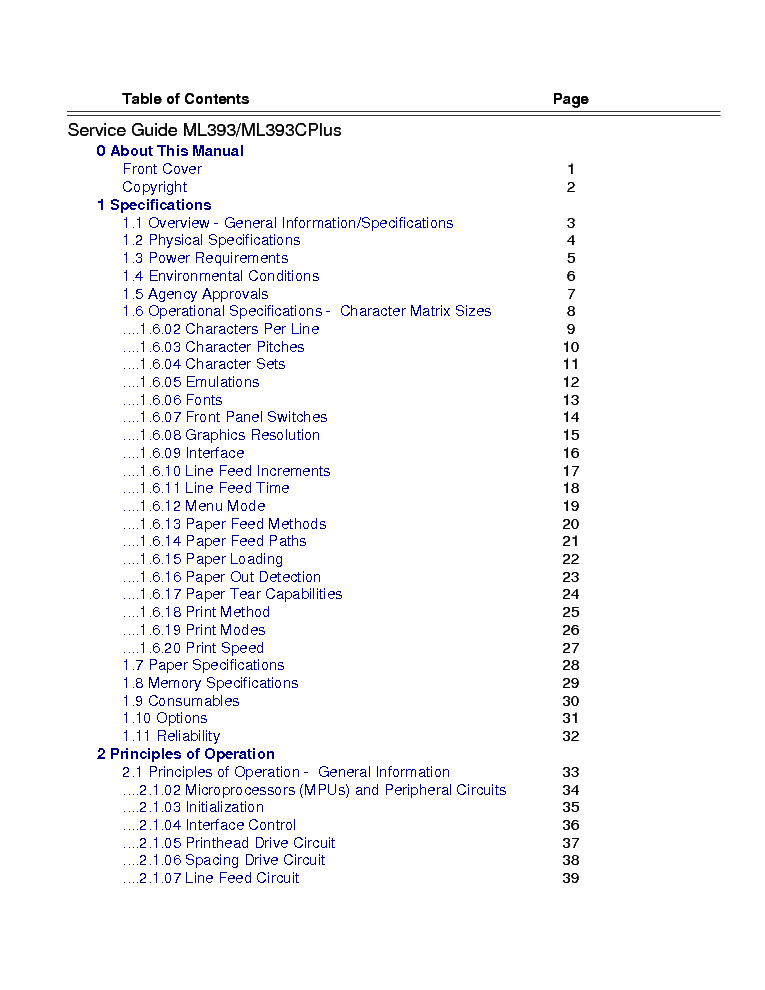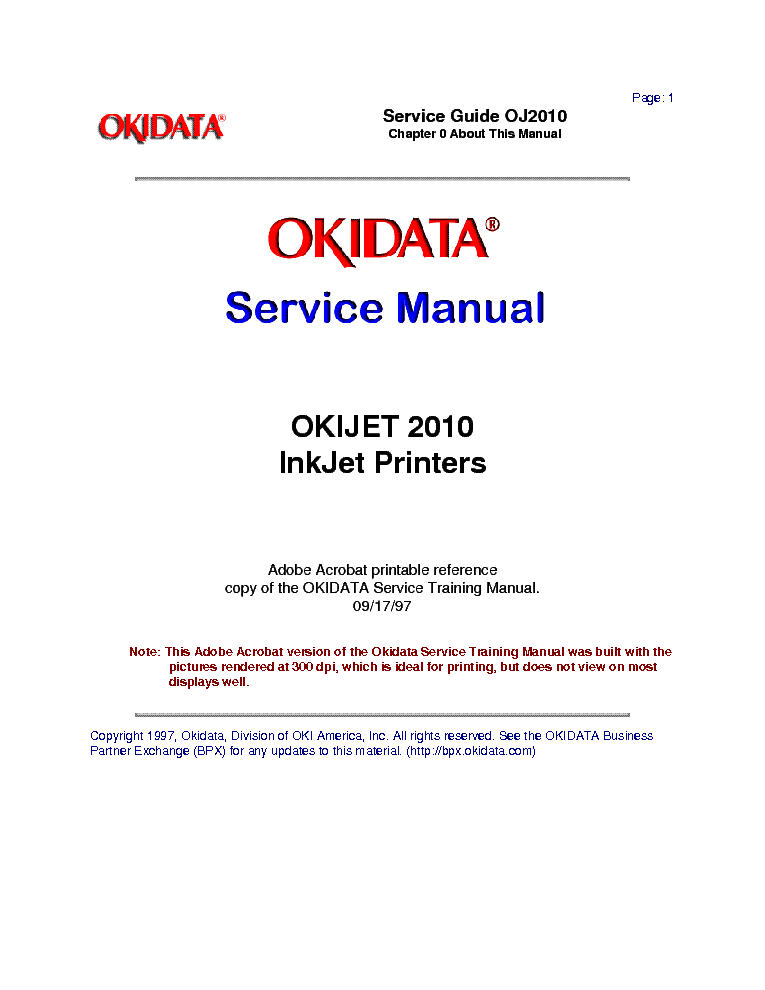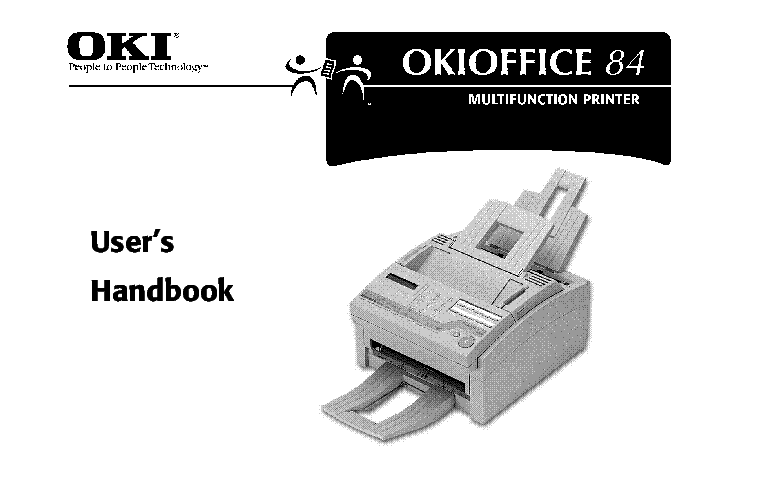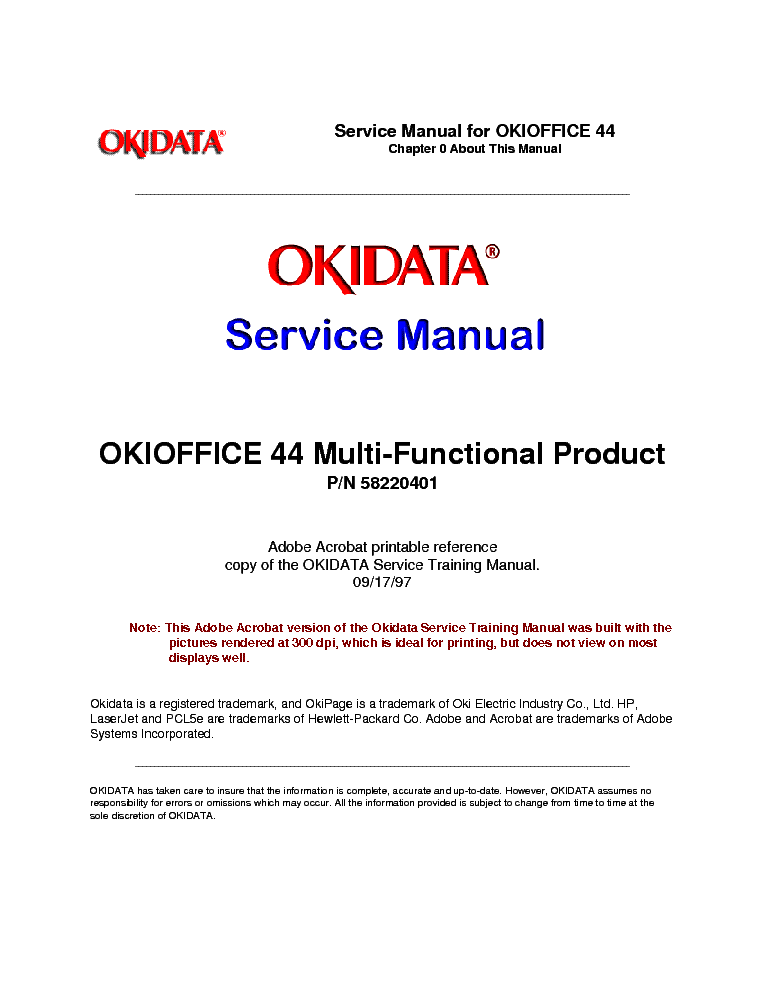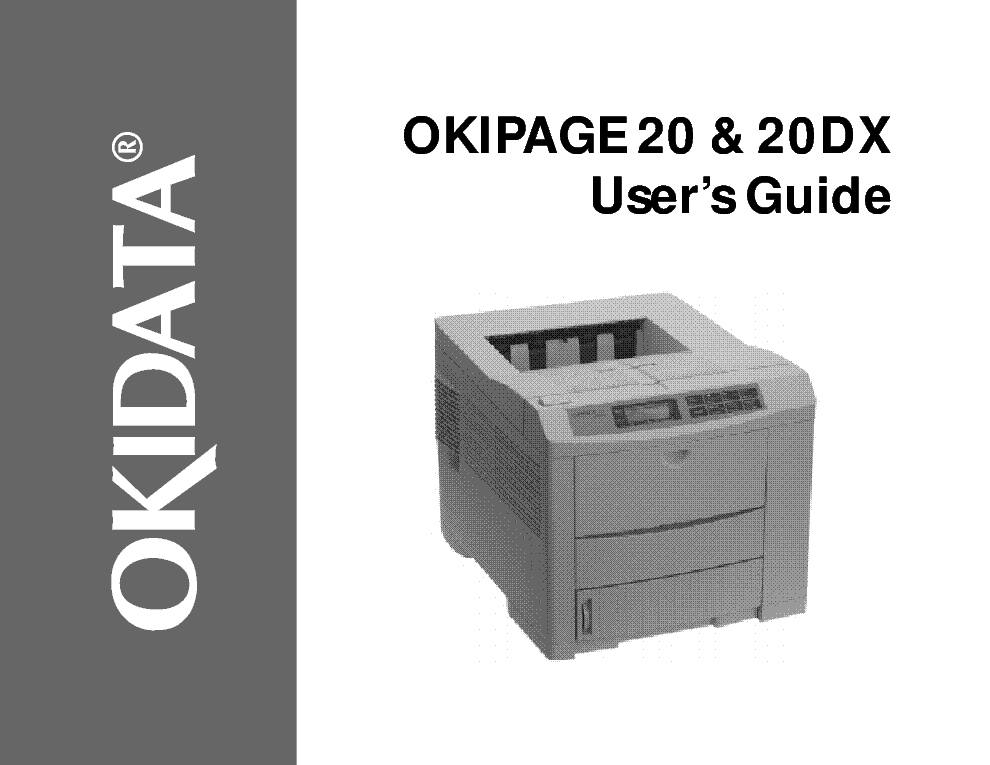Service manuals, schematics, eproms for electrical technicians
OKIDATA ML-393-PLUS-393C-PLUS

Type:  (PDF)
(PDF)
Size
2.7 MB
2.7 MB
Page
322
322
Category
PRINTER
SERVICE MANUAL
PRINTER
SERVICE MANUAL
If you get stuck in repairing a defective appliance download this repair information for help. See below.
Good luck to the repair!
Please do not offer the downloaded file for sell only use it for personal usage!
Looking for similar okidata manual?
Good luck to the repair!
Please do not offer the downloaded file for sell only use it for personal usage!
Looking for similar okidata manual?
Advertisements
Advertisements
Please tick the box below to get download link:
- Also known:
OKIDATA ML 393 PLUS CPLUS 393C
- If you have any question about repairing write your question to the Message board. For this no need registration.
- If the site has helped you and you also want to help others, please Upload a manual, circuit diagram or eeprom that is not yet available on the site.
Have a nice Day! - See related repair forum topics below. May be help you to repair.
Warning!
If you are not familiar with electronics, do not attempt to repair!
You could suffer a fatal electrical shock! Instead, contact your nearest service center!
Note! To open downloaded files you need acrobat reader or similar pdf reader program. In addition,
some files are archived,If you are not familiar with electronics, do not attempt to repair!
You could suffer a fatal electrical shock! Instead, contact your nearest service center!
so you need WinZip or WinRar to open that files. Also some files are djvu so you need djvu viewer to open them.
These free programs can be found on this page: needed progs
If you use opera you have to disable opera turbo function to download file!
If you cannot download this file, try it with CHROME or FIREFOX browser.
Translate this page:
Relevant PRINTER forum topics:
Hellótok!
A tárgybéli nyomtató különös módon (nem)működik néhány napja: :hmmm:
Ha bekapcsolom, a Power LED folyamatosan villog. A fej egy kicsit megmozdul, és kész... Nem lehet kikapcsolni, a fedél felemelésére sem reagál érdemben. :cry:
Amit eddig tudok róla:
"Egyszer csak ilyen lett"
A patronok jók.
Nincs papírelakadás, legalább is szemrevételezve nincs.
Most kezdem szétszedni... :super:
Ha valaki találkozott hasonló hibajelenséggel, megköszönném a tapasztalatait:
szuts
Sziasztok !
A menyemnek van egy EPSON DX5050 nyomtatója . Már a patronok megvannak . Fotót megpróbálok föltenni ! Hogyan kell a patronokat kicserélni ? Úgy , hogy működjön és ne rontsam el a nyomtatót ? Előre is köszönöm a tanácsitokat és a segítségeteket .Üdv Jano
Sziasztok !
A patroncsere sikerrel lezárult . A fiamék sikerrel megoldották . Ezúton köszönöm a segítségeteket . Köszönöm szépen . Üdv Jano
Üdvözlöm a T. Kollégákat!
A tárgyban leírt probléma egyik percről a másikra keletkezett. A patronok utángyártottak, de eddig működött velük a készülék. Az lenne a kérdésem, hogy ha összecserélem a patronokat, azt érzékeli-e a gép? A cián helyére tettem másik színű újat, mert csak az van kéznél, de a helyzet nem változik. Mit kellene még megnéznem?
Hellótok!
Az egyik ismerősöm vette a tárgybéli nyomtatót, de - értelem szerűen - már nem kapott hozzá Win98-as drivert.
Nem tud véletlenül valaki Epson univerzális driverről Win98 részére?
Köszönettel:
szuts
Similar manuals:
If you want to join us and get repairing help please sign in or sign up by completing a simple electrical test
or write your question to the Message board without registration.
You can write in English language into the forum (not only in Hungarian)!
or write your question to the Message board without registration.
You can write in English language into the forum (not only in Hungarian)!
E-Waste Reduce