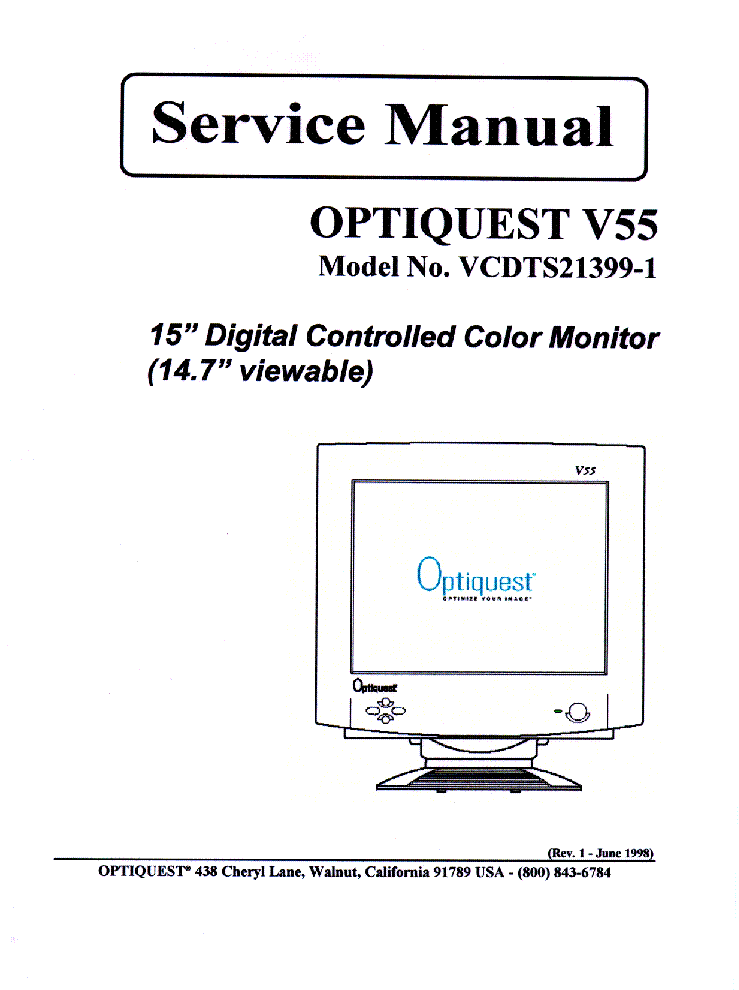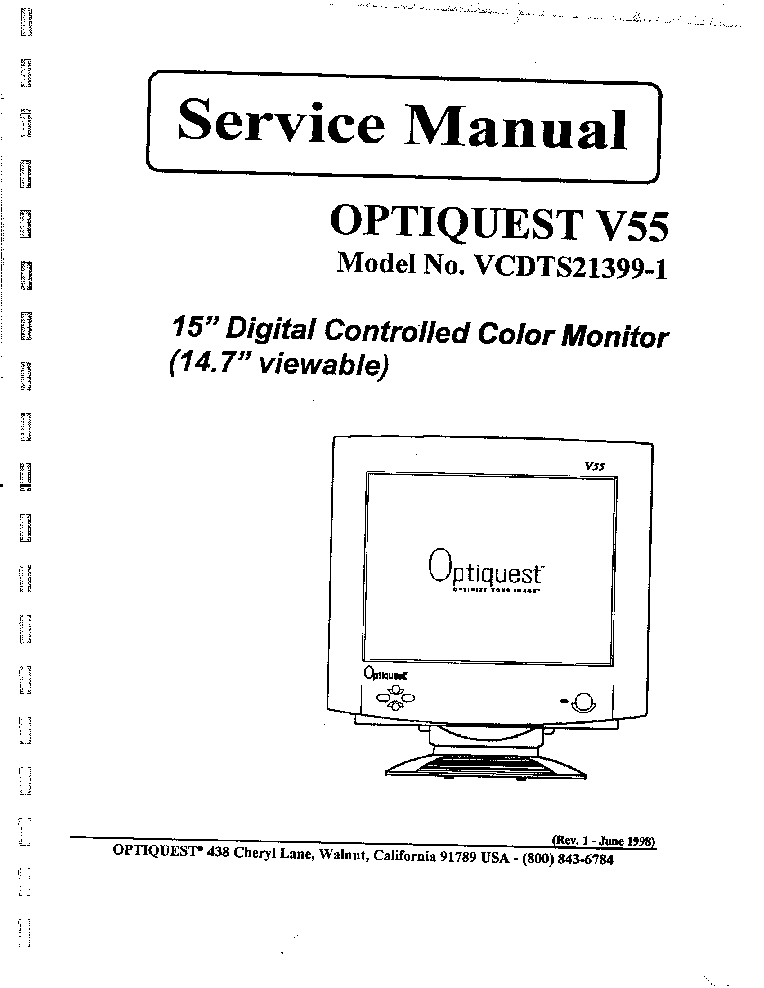Service manuals, schematics, eproms for electrical technicians
OPTIQUEST 2000DX

Type:  (RAR)
(RAR)
Size
4.0 MB
4.0 MB
Page
---
---
Category
MONITOR
SERVICE MANUAL
MONITOR
SERVICE MANUAL
If you get stuck in repairing a defective appliance download this repair information for help. See below.
Good luck to the repair!
Please do not offer the downloaded file for sell only use it for personal usage!
Looking for similar optiquest manual?
Good luck to the repair!
Please do not offer the downloaded file for sell only use it for personal usage!
Looking for similar optiquest manual?
Document preview [1st page]

No preview item for this file.
Possible causes:
- No preview picture generated yet.
- It is not a pdf file.
Advertisements
Please tick the box below to get download link:
- Also known:
OPTIQUEST 2000DX 2000 DX
- If you have any question about repairing write your question to the Message board. For this no need registration.
- If the site has helped you and you also want to help others, please Upload a manual, circuit diagram or eeprom that is not yet available on the site.
Have a nice Day! - See related repair forum topics below. May be help you to repair.
Warning!
If you are not familiar with electronics, do not attempt to repair!
You could suffer a fatal electrical shock! Instead, contact your nearest service center!
Note! To open downloaded files you need acrobat reader or similar pdf reader program. In addition,
some files are archived,If you are not familiar with electronics, do not attempt to repair!
You could suffer a fatal electrical shock! Instead, contact your nearest service center!
so you need WinZip or WinRar to open that files. Also some files are djvu so you need djvu viewer to open them.
These free programs can be found on this page: needed progs
If you use opera you have to disable opera turbo function to download file!
If you cannot download this file, try it with CHROME or FIREFOX browser.
Translate this page:
Relevant MONITOR forum topics:
Sziasztok!
A címben említett full HD-s(1920x1080) felbontású monitor "elfelejtette" a full HD-t! Júniusban vettük, idáig gyönyörűen működött, most viszont ha a video kártyán beállítom az 1920x1080 felbontást, akkor a kép szélei nem látszanak. A Windows két oszlopban lévő ikonjaiból semmi, a Windows logónak meg a jobb fele lelóg a képről! Olyan mintha a monitor csak 1600x1060as felbontást tudna! A kép így persze életlen, elmosódott, egyszóval pocsék! Hiába nymogatom a menüt, manuálisan nem lehet a felbontást állítani. Auto gombot nyomogatva sem veszi fel a HD-s felbontást! Mi lehet a baj? Vagy vigyem vissza a boltba?(3 év garancia van rá!) Ha valakinek van valami ötlete kérem, segítsen!
Üdv: lizakl
Sziasztok Szakik!
Keresnék ehhez a DAEWOO lomhoz rajzot,ugyanis már belepiszkáltak mire hozzám került.Kitörték a 3.3V-os stabilizátornak az egyik lábát.Zárlatot mért rajta a birka.Csakhogy nem a stabilizátor volt a zárlatos,hanem az elmenő ág.Remélem nem a proci,mert akkor bontás!Ha tud valaki rajzot/vagy valami hasonlóhoz/az jól jönne!Köszi:selindion
Sziasztok! a fent említett lap-top-ba keresek kijelzőt :weep: esetleg ha van valakinek bontásból :yes: azt kérem jelezzen :) ÜDV!! Zsolt.
Sziasztok! Van egy a címben említett monitorom ami hibásan került hozzám. Elkók púposak voltak kicseréltem őket ezutána táp elindult majd megint letiltott... leválasztottam az invertert ugyanis az egyik sp8m3 fet rövidzáras lett, és így a monitor megy csak az inverter nem... kicseréltem a fetet és továbbra is fenn álla probléma megsüti magát... áramkorlátos táppal hajtom h ne égjen szét a fet rögtön... néztem a trafók kimenetét szkóppal ugyanakkora jel van rajtuk, próbáltam egyikkel másikkal 1-1 Ampert vesznek fel... egyformán rossz mind a kettő oldal... (2 cső van benne)ÉS amúgy mikor 2A adok neki mikor bejön a kép és elindul a fénycső is nagyon fényesen világít mintha nagyon kilennének vezérelve... mi lehet az oka? találkoztatok már ilyennel? A DIM bemeneten 0V van, az elivleg a fényerő állítás lenne?
A segítséget előre is köszönöm!
Similar manuals:
If you want to join us and get repairing help please sign in or sign up by completing a simple electrical test
or write your question to the Message board without registration.
You can write in English language into the forum (not only in Hungarian)!
or write your question to the Message board without registration.
You can write in English language into the forum (not only in Hungarian)!
E-Waste Reduce