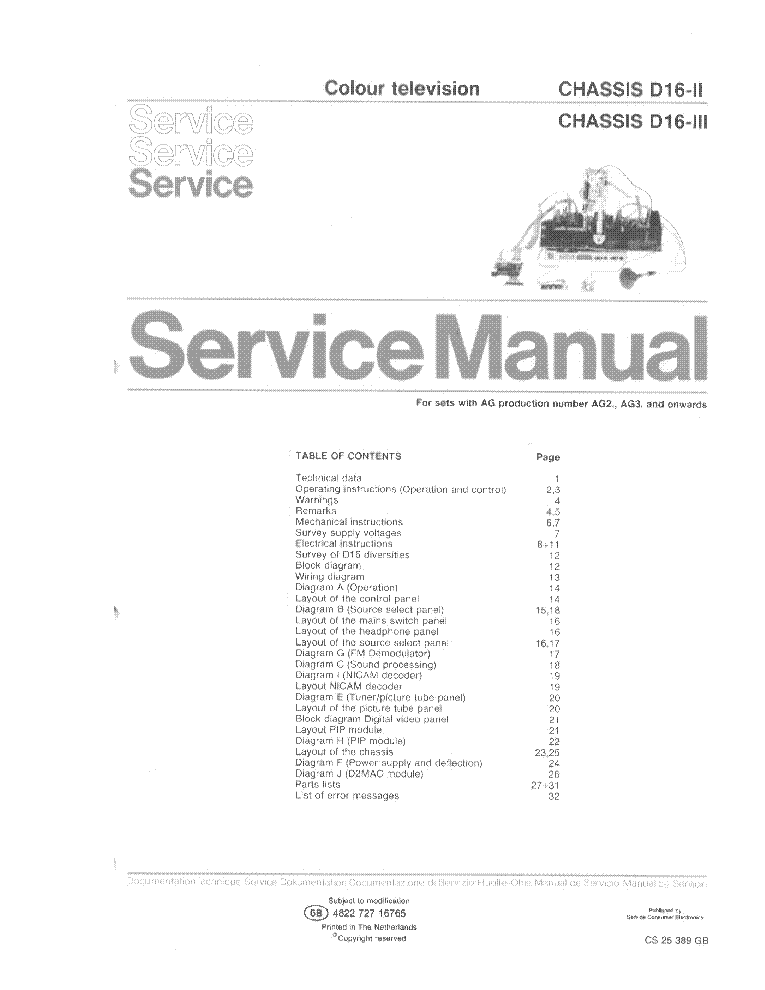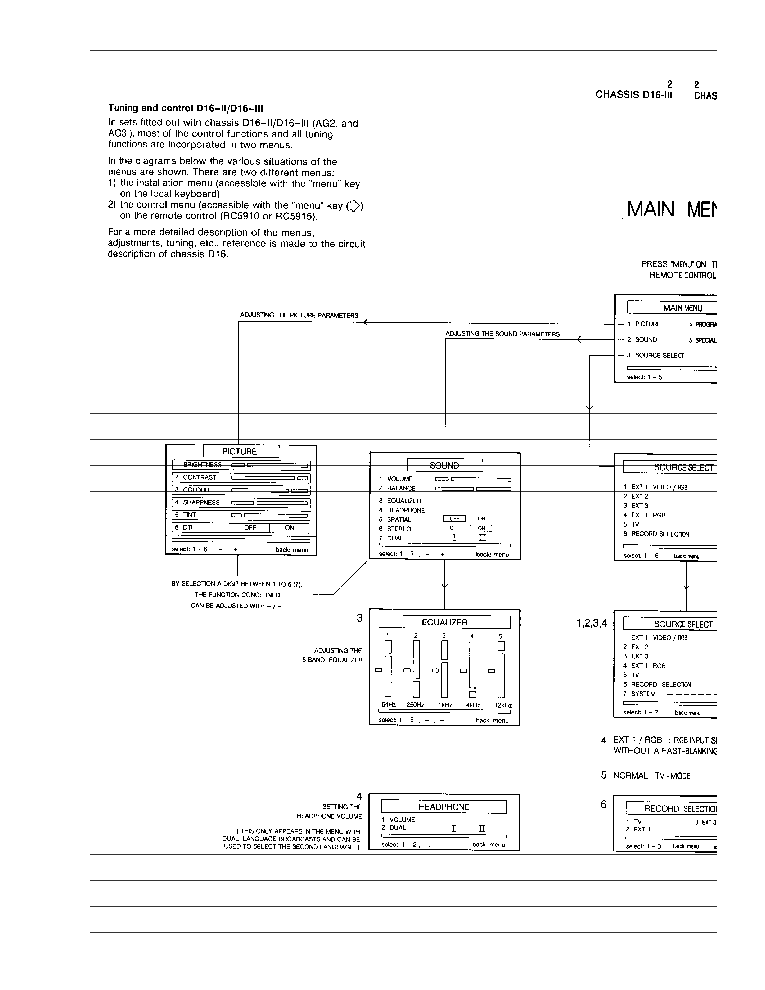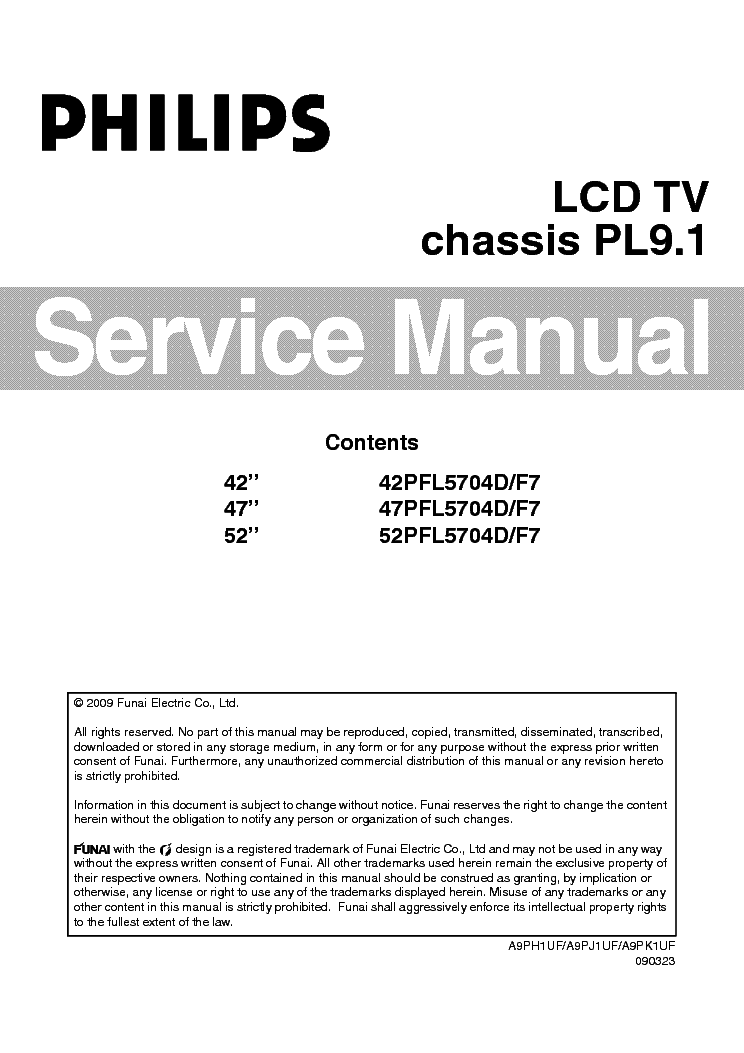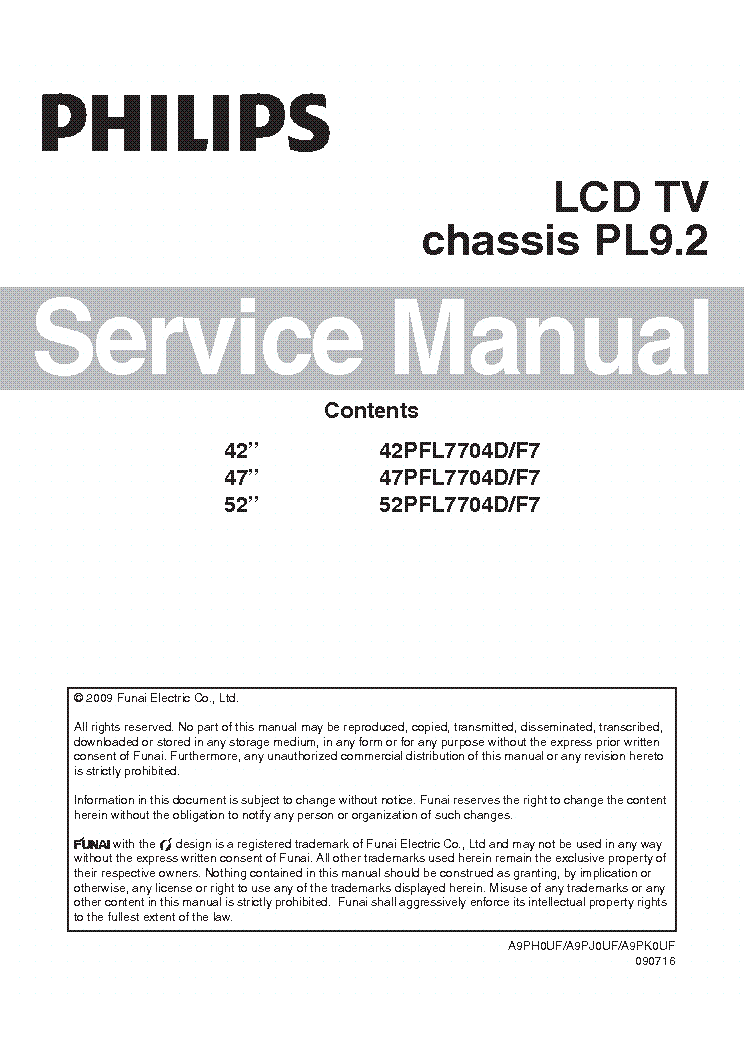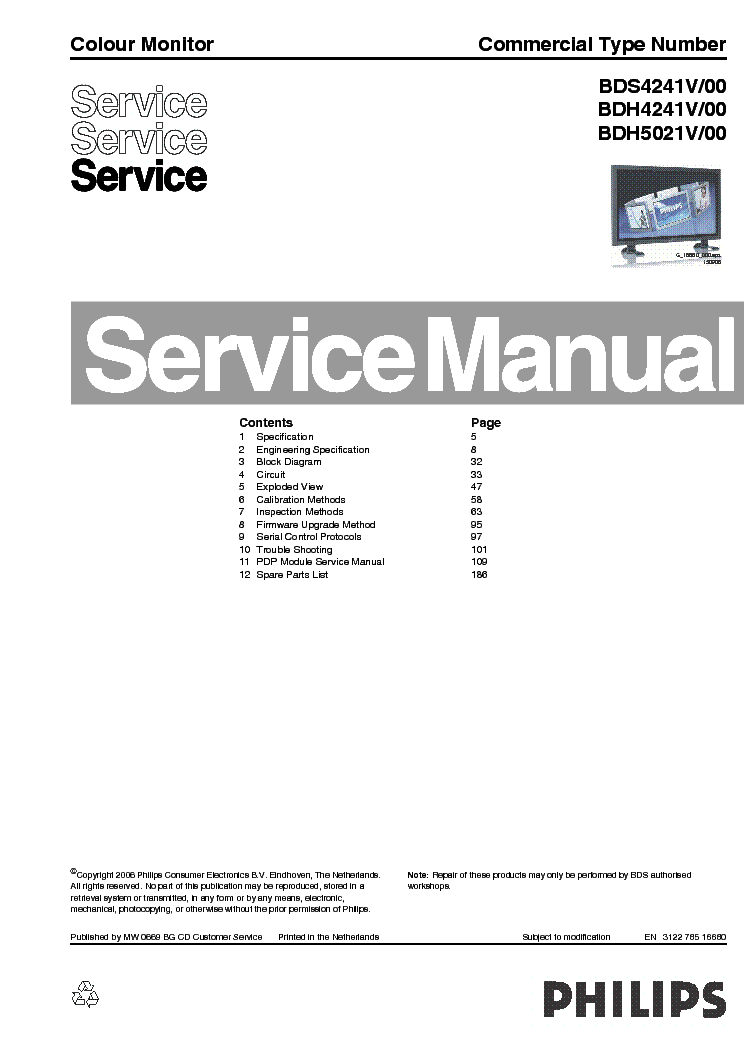Service manuals, schematics, eproms for electrical technicians
PHILIPS CHASSIS D16-II D16-III D163 162

Type:  (PDF)
(PDF)
Size
5.0 MB
5.0 MB
Page
44
44
Category
TV
SERVICE MANUAL
TV
SERVICE MANUAL
If you get stuck in repairing a defective appliance download this repair information for help. See below.
Good luck to the repair!
Please do not offer the downloaded file for sell only use it for personal usage!
Looking for similar philips manual?
Good luck to the repair!
Please do not offer the downloaded file for sell only use it for personal usage!
Looking for similar philips manual?
Advertisements
Advertisements
Download free of charge (10 files / day):

Download processing...

Download processing...
- Also known:
PHILIPS CHASSIS D-16II D-16III D-163 D16II D16III D163 162 16 II III 163 D16 D16-II D16-III
- If you have any question about repairing write your question to the Message board. For this no need registration.
- If the site has helped you and you also want to help others, please Upload a manual, circuit diagram or eeprom that is not yet available on the site.
Have a nice Day! - See related repair forum topics below. May be help you to repair.
Warning!
If you are not familiar with electronics, do not attempt to repair!
You could suffer a fatal electrical shock! Instead, contact your nearest service center!
Note! To open downloaded files you need acrobat reader or similar pdf reader program. In addition,
some files are archived,If you are not familiar with electronics, do not attempt to repair!
You could suffer a fatal electrical shock! Instead, contact your nearest service center!
so you need WinZip or WinRar to open that files. Also some files are djvu so you need djvu viewer to open them.
These free programs can be found on this page: needed progs
If you use opera you have to disable opera turbo function to download file!
If you cannot download this file, try it with CHROME or FIREFOX browser.
Translate this page:
Relevant TV forum topics:
Sziasztok. Ismerősöm nem rég vásárolta használtan a címben szereplő készüléket. Elmondása szerint a 3 HDMI csatlakozó nem működik. Több készülékkel is próbálta de a tv azt írja hogy nincs video jel. Szoftver frissítést megcsinálta. A többi bemenet és minden más működik. Mi lehet a hiba, hol kellene kezdeni a hibakeresést? Segítséget előre is köszönöm.
Sziasztok!
Philips 20 PT 1554/58, SL9.2E.
Hiba: kép, hang jó, de fél perc múlva kikapcsol készenlétbe. Megint indítva megint fél perc......stb.
A tápok jók, szkóppal. A sortáp készenlétben 100 V, üzem közben 96 V.
Ismert hiba ez valakinek? Érdemes vele foglalkozni?
Köszi.
Üdv: formasu
Ez esetleg jobb cím!
Így van, és köszönöm.
Sziasztok,
beesett ide egy Philips. Működik szépen, csak amikor távirányítóval kikapcsolom, akkor egy ideig még mintha indulni akarna a sorvég, pulzál, és a fény is villog a cső közepén. Néhány perc után ezt fokozatosan abbahagyja. 3425 és 7421 alkatrészeket kicseréltem, a többit csak mértem, de jónak találtam. A panel alját átforrasztgattam, meglazult forrasztás kizárva.
A két sortáp szűrő kondit is cseréltem, megelőzendő a meglepetéseket.
Mi lehet még?
Tamás
Udv mindenkinek . Van egy problemam ami egy par napja kinoz.
Egy Philips S te 1.1e teve , aminek az a baja hogy a katod aram korlatozo blokal . abba nyilvanul meg hogy ha tul vilagos a kep akkor villogni kezd vagy elsotetedik es nagyon kritikus aG2 alitas
A video vegfokokat es a katodaram korlatozo fokozatba mar mindent megneztem
, sajnos otlet nelkul maradtam. Ha valakinek van otlete kerem irjon, eloreis koszonom.
Similar manuals:
If you want to join us and get repairing help please sign in or sign up by completing a simple electrical test
or write your question to the Message board without registration.
You can write in English language into the forum (not only in Hungarian)!
or write your question to the Message board without registration.
You can write in English language into the forum (not only in Hungarian)!
E-Waste Reduce