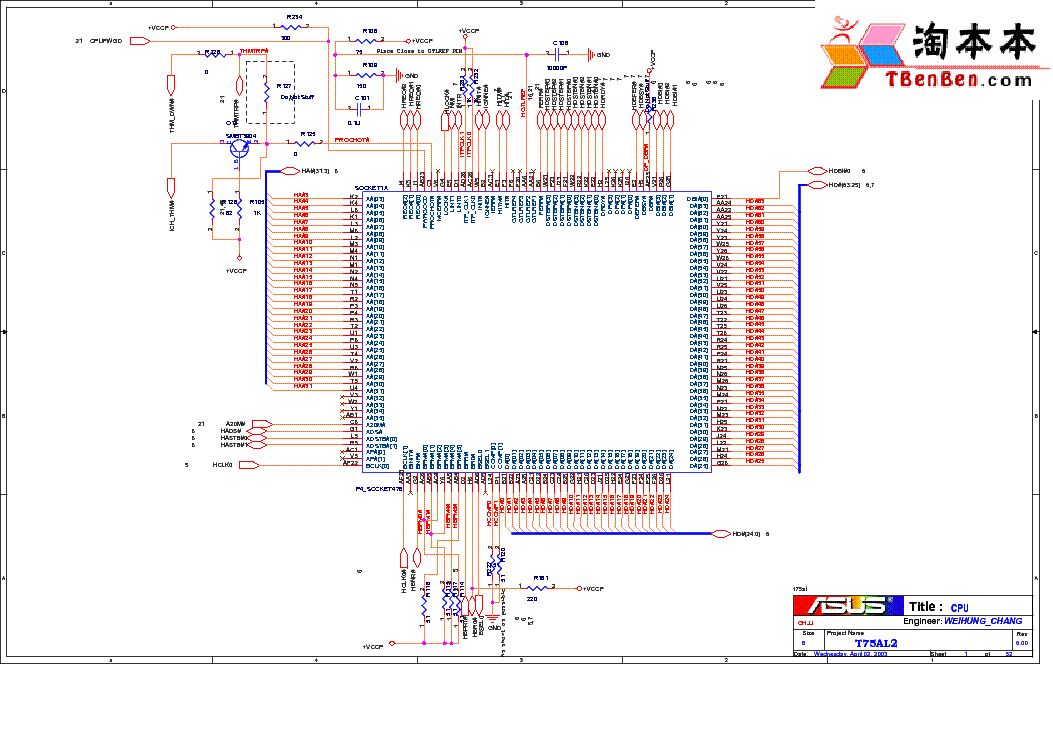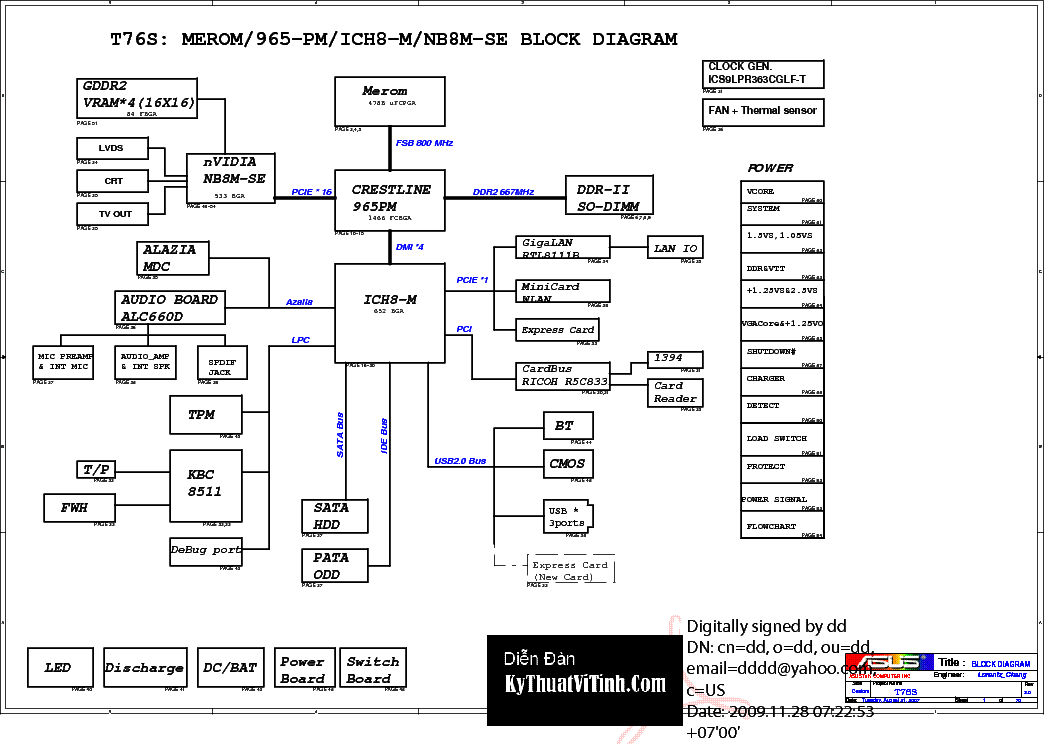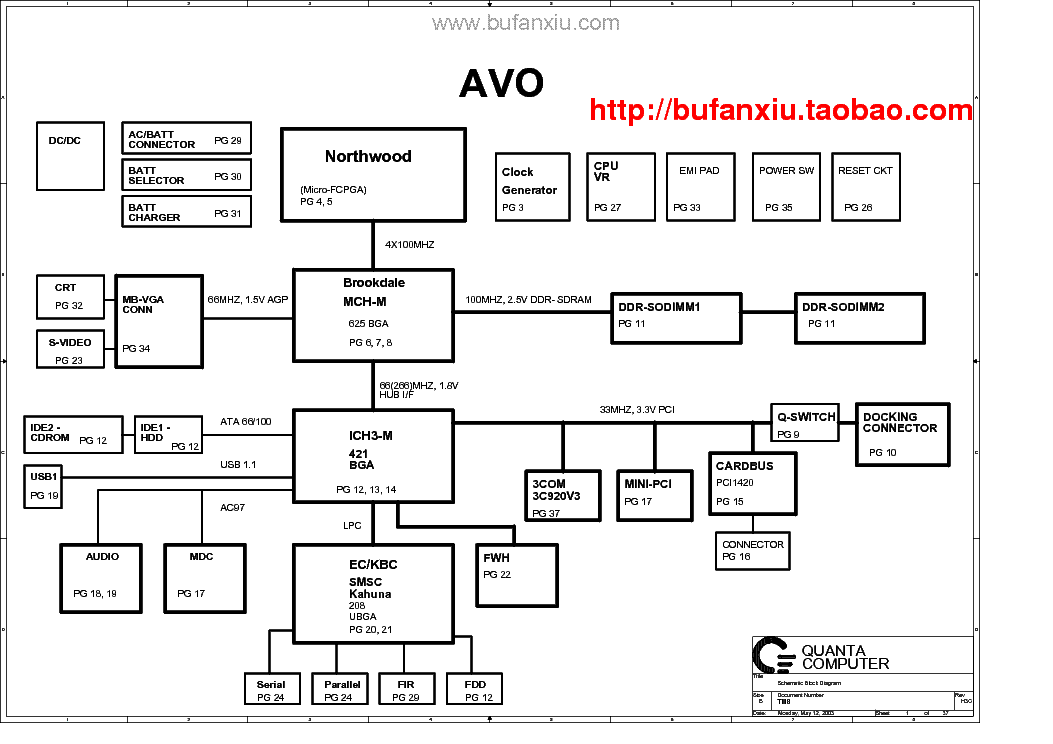Service manuals, schematics, eproms for electrical technicians
ASUS K56CM REV2.0 BOARDVIEW SCH

Type:  (RAR)
(RAR)
Size
181.2 KB
181.2 KB
Page
---
---
Category
NOTEBOOK-PC
SERVICE MANUAL
NOTEBOOK-PC
SERVICE MANUAL
If you get stuck in repairing a defective appliance download this repair information for help. See below.
Good luck to the repair!
Please do not offer the downloaded file for sell only use it for personal usage!
Looking for similar asus manual?
Good luck to the repair!
Please do not offer the downloaded file for sell only use it for personal usage!
Looking for similar asus manual?
Document preview [1st page]

No preview item for this file.
Possible causes:
- No preview picture generated yet.
- It is not a pdf file.
Advertisements
Download free of charge (10 files / day):

Download processing...

Download processing...
- Also known:
ASUS K-56CM REV-2.-0 K56CM REV2.0 BOARDVIEW 56 CM REV
- If you have any question about repairing write your question to the Message board. For this no need registration.
- If the site has helped you and you also want to help others, please Upload a manual, circuit diagram or eeprom that is not yet available on the site.
Have a nice Day! - See related repair forum topics below. May be help you to repair.
Warning!
If you are not familiar with electronics, do not attempt to repair!
You could suffer a fatal electrical shock! Instead, contact your nearest service center!
Note! To open downloaded files you need acrobat reader or similar pdf reader program. In addition,
some files are archived,If you are not familiar with electronics, do not attempt to repair!
You could suffer a fatal electrical shock! Instead, contact your nearest service center!
so you need WinZip or WinRar to open that files. Also some files are djvu so you need djvu viewer to open them.
These free programs can be found on this page: needed progs
If you use opera you have to disable opera turbo function to download file!
If you cannot download this file, try it with CHROME or FIREFOX browser.
Translate this page:
Relevant NOTEBOOK-PC forum topics:
Adott a címben szereplő masina.
Egyetlen egy problémája van. Mégpedig, hogy két napos korában Bios-t frissítettek rajta és azóta papír nehezéknek használható. Garanciális ügyintézésről le mondtak. Az asus megoldásai nem működnek mivel nem támogatottak ezen a rendszeren. Így marad a külső író. Viszont annyira új, hogy nem találtam hozzá mentett rom-ot a neten csak egyet. Viszont ezzel sem hajlandó működni. Az asus-tól szedett sem jó.
Ha valakinek van ilyen masinája vagy rom-ja a felkeltéshez, vagy bármilyen egyéb ötlete, annak tudnék örülni.
Maga a masina ASUS PN40-BB013M alaplap rev.: 1.04
Egyetlen egy problémája van. Mégpedig, hogy két napos korában Bios-t frissítettek rajta és azóta papír nehezéknek használható. Garanciális ügyintézésről le mondtak. Az asus megoldásai nem működnek mivel nem támogatottak ezen a rendszeren. Így marad a külső író. Viszont annyira új, hogy nem találtam hozzá mentett rom-ot a neten csak egyet. Viszont ezzel sem hajlandó működni. Az asus-tól szedett sem jó.
Ha valakinek van ilyen masinája vagy rom-ja a felkeltéshez, vagy bármilyen egyéb ötlete, annak tudnék örülni.
Maga a masina ASUS PN40-BB013M alaplap rev.: 1.04
Sziasztok!
2016. évben vásárolt gép,17,3" képernyővel,nagyon szeretném megjavitani.Akku csomag nem jó,sem töltőfesz nincs,sem az akkuból nem jön ki feszültség.Akkutöltő kontrol led nem világit.Hálózati adapterről történő táplálásnál a power led villog,nem nyomom még a power gombot.A hütőventillátort sem pörgeti meg.Az USB aljzat is a power leddel szinkronba kap feszültséget.Mintha alvó módban lenne.Vagy valami hibakód?Lehetséges,hogy akkucsomag nélkül nem megy?Az akkucsomag belső beépitésü,a memória alaplapra integrált...A processzor szintén nem cserélhető.Szétszedéskor nem volt benne BIOS elem,nagyot néztem,mert forrasztható kivitelü kell hozzá,én tettem bele,megvolt a helye.Úgyhogy az ilyen BIOS reteszelésen túl vagyok.
Mindenki fáradozását előre köszönöm!
üdv:kov-jo
2016. évben vásárolt gép,17,3" képernyővel,nagyon szeretném megjavitani.Akku csomag nem jó,sem töltőfesz nincs,sem az akkuból nem jön ki feszültség.Akkutöltő kontrol led nem világit.Hálózati adapterről történő táplálásnál a power led villog,nem nyomom még a power gombot.A hütőventillátort sem pörgeti meg.Az USB aljzat is a power leddel szinkronba kap feszültséget.Mintha alvó módban lenne.Vagy valami hibakód?Lehetséges,hogy akkucsomag nélkül nem megy?Az akkucsomag belső beépitésü,a memória alaplapra integrált...A processzor szintén nem cserélhető.Szétszedéskor nem volt benne BIOS elem,nagyot néztem,mert forrasztható kivitelü kell hozzá,én tettem bele,megvolt a helye.Úgyhogy az ilyen BIOS reteszelésen túl vagyok.
Mindenki fáradozását előre köszönöm!
üdv:kov-jo
Szia!
Van egy ASUS X51-es notim (az alaplajának száma: T12F). Nem tölti az akkumulátort. Megtaláltam az alaplapon a hibát, a töltés vezérlő FET van szétrobbanva, de annyira, hogy nem lehet azonosítani. Pozíciószám a panelra nincs felszitázva, így csak egy (interneten talált) képen tudom bejelölni, hogy melyik az. (lauroband.atw.hu/x51.jpg) Ha bármilyen módon tudnál segíteni, vagy van ilyen alaplapod és le tudnád róla lesni a FET típusszámát, az nagyon nagy segítség lenne!
Előre is köszönöm!
Gery
Sziasztok. A fiam kapott egy Asus P5Q tipusu alaplapot 8Gb DDR2 memoriaval, E8500 procival es egy HIS Radeon HD4870 videokartyaval. Ugy kapta mint mukodo rendszert, de kiprobalva nem volt. Ez egy gaming alaplap, a tapcsatik 24 + 8 pin. Van egy 600 wattos tapegysegem, aminek van 8 pines tapcsatija is, ezt hasznaltam a probainditasnal. Nem a kapott videokartyaval probaltam inditani, mert ennek 2x6pines extra tapcsatijai vannak, es ez nem allt rendelkezesemre, hanem egy sima, mezei videokartyaval. A jelenseg a kovetkezo: a proci es a tap ventijei felporognek 5-6 masodpercig, aztan leallnak, es ujbol indulnak es addig porognek, amig ki nem kapcsolom a rendszert. Kep a monitoron nincs, 2 videokartyaval is probaltam. Masik tappal aminek csak 4 pines a tapcsatija ugyanaz a jelenseg. Sajnos hangjelzesrol nincs infom, az alaplappal nem kaptam csipogot, es most a fiokban sem talalok. De muszaj lesz gyartanom egyet, es azzal is probalni. Viszont a ventillatorok viselkedese a tapasztaltaknak mondhat valamit. Efelol kerdezoskodnek. Periferiak nem voltak raakasztva, a probainditas az asztalon tortent. Lehet, hogy hibas az alalplap?
Similar manuals:
If you want to join us and get repairing help please sign in or sign up by completing a simple electrical test
or write your question to the Message board without registration.
You can write in English language into the forum (not only in Hungarian)!
or write your question to the Message board without registration.
You can write in English language into the forum (not only in Hungarian)!
E-Waste Reduce