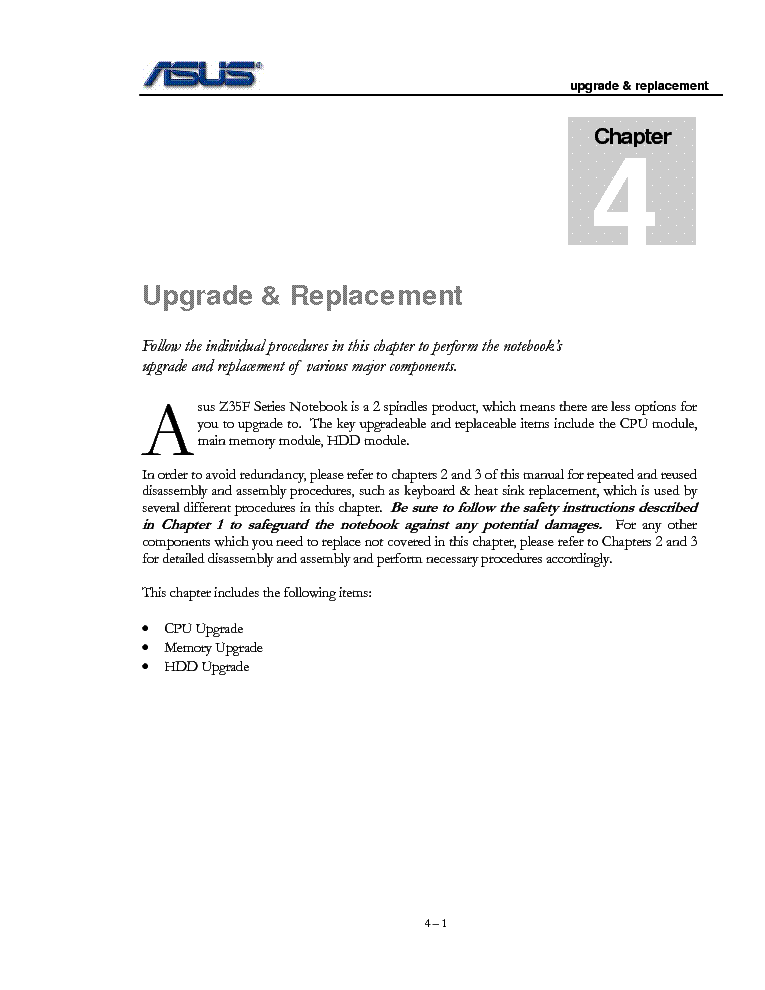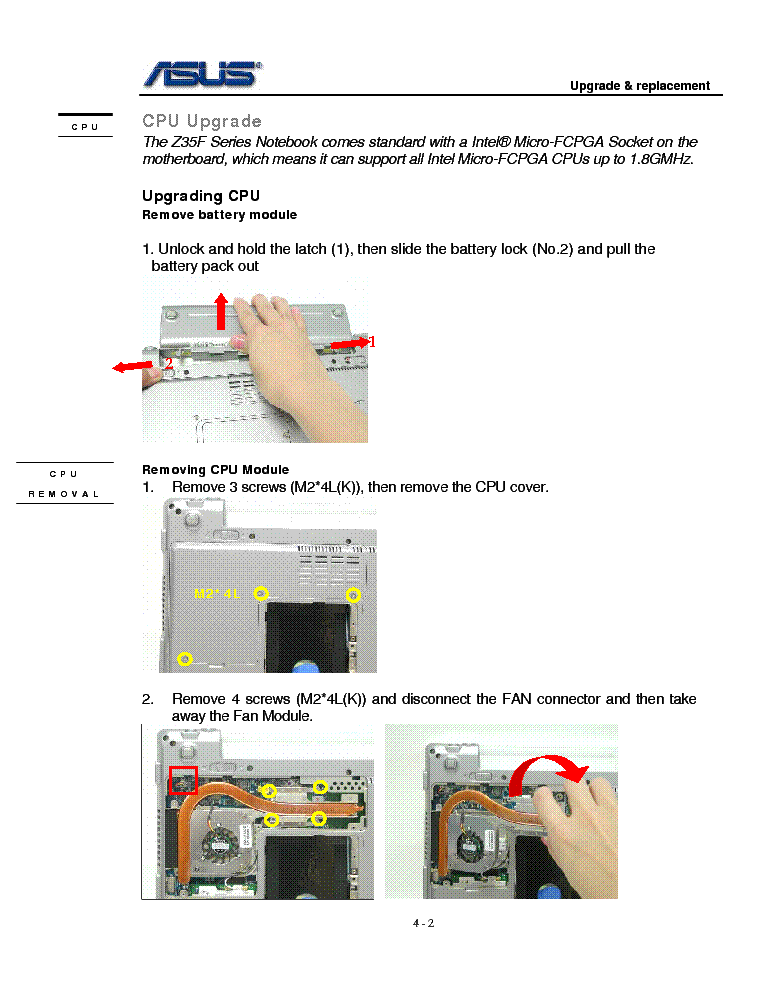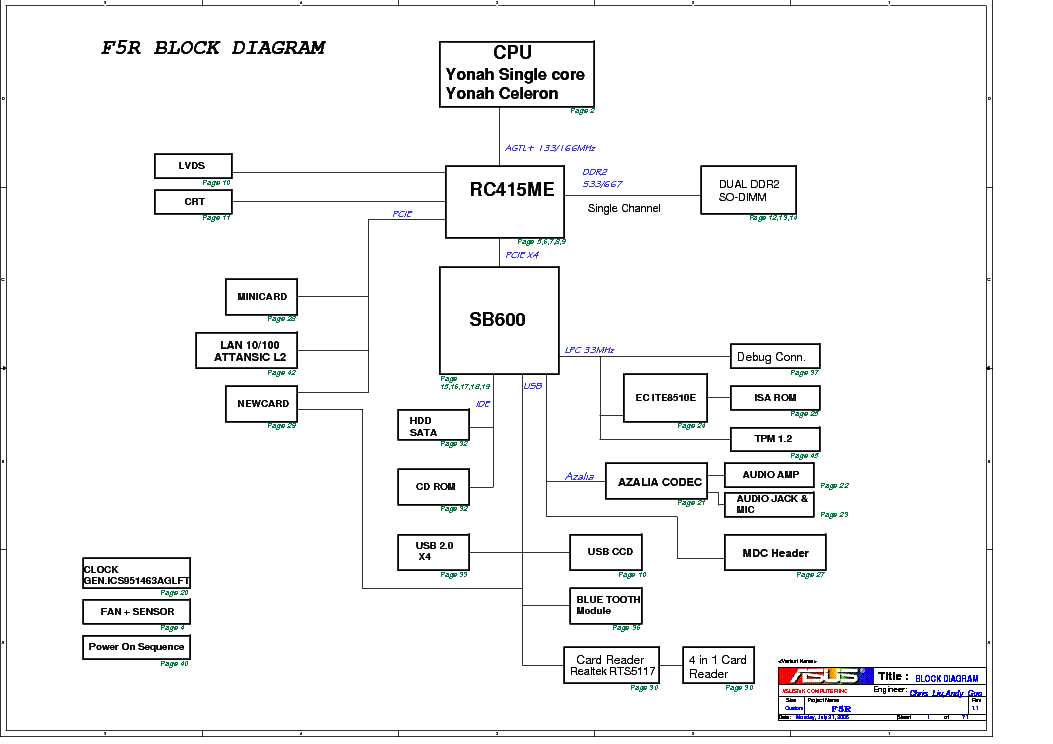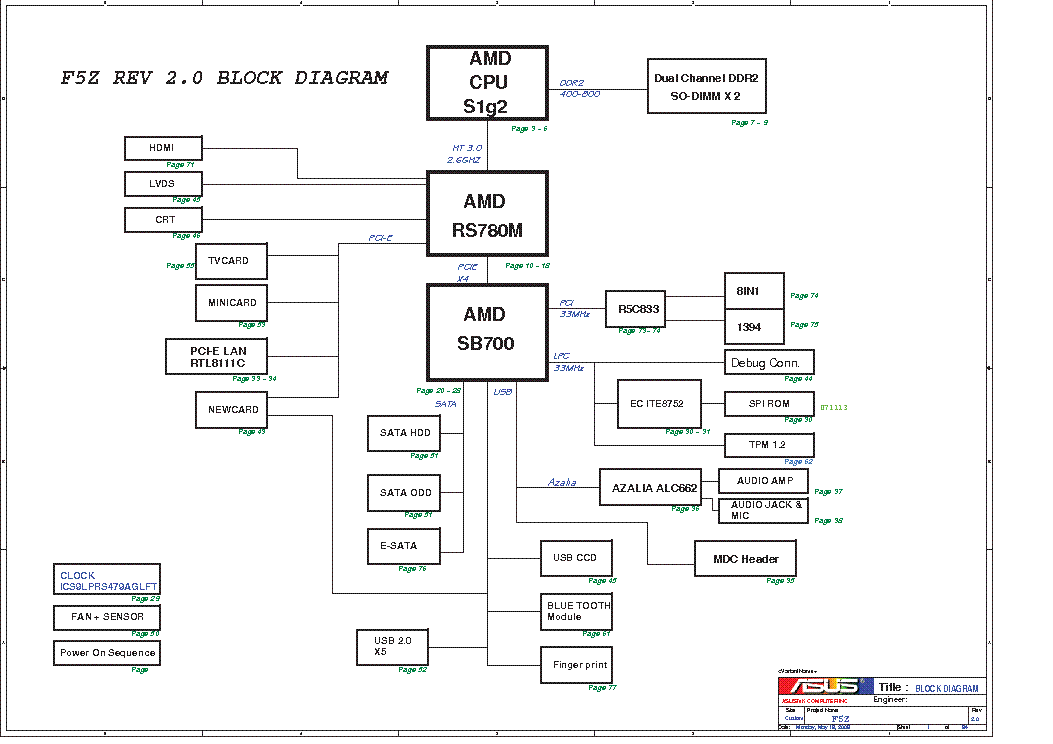Service manuals, schematics, eproms for electrical technicians
ASUS Z35F-CAP.04

Type:  (PDF)
(PDF)
Size
492.4 KB
492.4 KB
Page
9
9
Category
NOTEBOOK-PC
SERVICE MANUAL
NOTEBOOK-PC
SERVICE MANUAL
If you get stuck in repairing a defective appliance download this repair information for help. See below.
Good luck to the repair!
Please do not offer the downloaded file for sell only use it for personal usage!
Looking for similar asus manual?
Good luck to the repair!
Please do not offer the downloaded file for sell only use it for personal usage!
Looking for similar asus manual?
Advertisements
Advertisements
Please tick the box below to get download link:
- Also known:
ASUS Z35FCAP.04 35 FCAP. 04 Z35F CAP.04
- If you have any question about repairing write your question to the Message board. For this no need registration.
- If the site has helped you and you also want to help others, please Upload a manual, circuit diagram or eeprom that is not yet available on the site.
Have a nice Day! - See related repair forum topics below. May be help you to repair.
Warning!
If you are not familiar with electronics, do not attempt to repair!
You could suffer a fatal electrical shock! Instead, contact your nearest service center!
Note! To open downloaded files you need acrobat reader or similar pdf reader program. In addition,
some files are archived,If you are not familiar with electronics, do not attempt to repair!
You could suffer a fatal electrical shock! Instead, contact your nearest service center!
so you need WinZip or WinRar to open that files. Also some files are djvu so you need djvu viewer to open them.
These free programs can be found on this page: needed progs
If you use opera you have to disable opera turbo function to download file!
If you cannot download this file, try it with CHROME or FIREFOX browser.
Translate this page:
Relevant NOTEBOOK-PC forum topics:
Egy érdekes jelenséget tapasztaltam, amit megosztanék veletek is, illetve várok tippeket a megoldáshoz.
Egy ismerősöm ASUS F5R tip. notebookja egyszer csak iszonyúan felmelegedett, a billentyűzetet fentről alig lehetett megfogni.
A gép menet közben egyszer csak kikapcsolt (gondolom valami védelmi mechanizmus).
Szétszedtem, gondoltam a proci hűtéssel van valami gond (por, ventilátor). A proci hűtő nem volt vészesen eltömődve, a ventilátor meg szépen ment a hőmérséklet függvényében.
Ami viszont feltűnt, hogy az alapi chipen nincs semmilyen hűtőborda. Az melegedett.
Kérdésem, hogy gyárilag nem szerelnek hűtőt vajon az alaplapi chipre (elég az alján a chip felett egy kis szellőző nyílás), vagy csak "kispórolták" belőle?
Illetve ha nem oldódik meg a melegedés probléma, lehet e valamilyen módon ehhez a típushoz utólag ventilátort, vagy valamilyen hűtést beszerelni?
Az is kérdés, hogy mi idézte elő ezt a jelenséget, mert a gép kb. 3 éves, volt rajta egy bios frissítés, illetve egy elem csere és utána produkálta ezt a "hibát". Több infóm nincs róla, hogy azóta produkálta e túlmelegedést, de úgy gondoltam, hogy említésre méltó a jelenség.
Üdv:
Gabesz
Sziasztok!
Tapasztalt kollégát kérdeznék burkolat csere ügyében, hogy a két burkolat helyettesíthető-e??
Van egy törött Asus felső LCD burkolatom, ami 1005Ha típusú, a "vakerán" komplett burkolat lenne eladó,De az 1001HA.-Tulajdonkép a zsanérok törtek ki a felső lcd burkolatból és az alsóból.
Ilyen huzat cserét még nem végeztem ezért kérdezem!
Várom a megtisztelő válaszotokat.
Köszönettel: Gábor
Sziasztok!
Van nálam egy Asus F5 típusú laptop. Hiba a következő: Világit a bekapcsolást jelző lámpa. Semmilyen eszköz nem indul meg,de a proci melegszik, venti se megy akksit nem tölti wlan, bluetooth jelző kis led lassan elkezd világítani, de a gép nem indul. Szerintetek mi a gond? Illetve mit keressek az alaplapon,sajnos kapcsolási rajz nélkül nem sok mindent tudok kimérni...
Sirs, Im trying to find the oldest BIOS of ASUS e406ma but, on Asus Site they just have the capsule files, not the complet BIOS.
i extract from the cap files the BIOS rom with the UEFITool, but when i try to edit with the FDD44 Editor the editor closes and don''t allow-me to see the BIOS settings and copy them to the oldest BIOS rom that makes FDD44Editor close to.
I Already try MMTool and AMI Tool
i extract from the cap files the BIOS rom with the UEFITool, but when i try to edit with the FDD44 Editor the editor closes and don''t allow-me to see the BIOS settings and copy them to the oldest BIOS rom that makes FDD44Editor close to.
I Already try MMTool and AMI Tool
This BIOS is an Aptio V.
I already extract the original BIOS with a USB programmer but don't work as well im FDD44Editor and MMTool.
Some guidance Will BE apreciarei.
Tanks,
Ricardo Matos.
I already extract the original BIOS with a USB programmer but don't work as well im FDD44Editor and MMTool.
Some guidance Will BE apreciarei.
Tanks,
Ricardo Matos.
Similar manuals:
If you want to join us and get repairing help please sign in or sign up by completing a simple electrical test
or write your question to the Message board without registration.
You can write in English language into the forum (not only in Hungarian)!
or write your question to the Message board without registration.
You can write in English language into the forum (not only in Hungarian)!
E-Waste Reduce