Sirs, Im trying to find the oldest BIOS of ASUS e406ma but, on Asus Site they just have the capsule files, not the complet BIOS.
i extract from the cap files the BIOS rom with the UEFITool, but when i try to edit with the FDD44 Editor the editor closes and don''t allow-me to see the BIOS settings and copy them to the oldest BIOS rom that makes FDD44Editor close to.
I Already try MMTool and AMI Tool
This BIOS is an Aptio V.
I already extract the original BIOS with a USB programmer but don't work as well im FDD44Editor and MMTool.
Some guidance Will BE apreciarei.
I already extract the original BIOS with a USB programmer but don't work as well im FDD44Editor and MMTool.
Some guidance Will BE apreciarei.
Tanks,
Ricardo Matos.
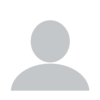
The settings, like the windows key i need to diff a clean bios with the extracted one with an hex editor to see if are defined there but i don't think so, but first i need to see if it is the bios version that i have that makes the internal emmc memory don't show up on bios and on windows installer as well with the chipsets drivers loaded, i already replace the emmc memory and didn't show up.
0
Ok, what i read now on a internet forum:
Since windows 8 the windows key is stored on bios, but... If is not stored there it uses the computer fingerprint to activate it throught an online channel.
0
Allright, i acomplish downgrade 323 version to 320 version, using a CH341APro USB Programer.
It toke some time until laptop boot again, i was doing another things, then when i look back it was alive with the 320 version.
But what i want to acomplish is to downgrade to 301 version (the oldest release on Asus Page).
I use the LongSoft UEFITool A59 published on GitHub to extract the raw file.
The procedure was the following:
Take out the battery, flash the rom with the programer, put back the mainboard on the chassi, plug the power cord without the battery, and didn't do anything else, after a long time it boot up automatically with no power button press.
Now, i flash the rom with the 301 release but until now (30 minutes later) didn't boot up, i will wait a long more time to see if it will boot up.
Gone a Sleep, let it see tomorow.
0
Ok, reading out some wikis, and i realize there are cpu microcode patches released on some bios to specific cpu's, this patches are loaded into cpu ram then they are used by the cpu rom microcode to load them.
0
Ok, in hurry, wait from 00h30 until 4h00 with the power cord connected, to see if bios 301 comes alive, and... it didn't.
0
Ok,
0