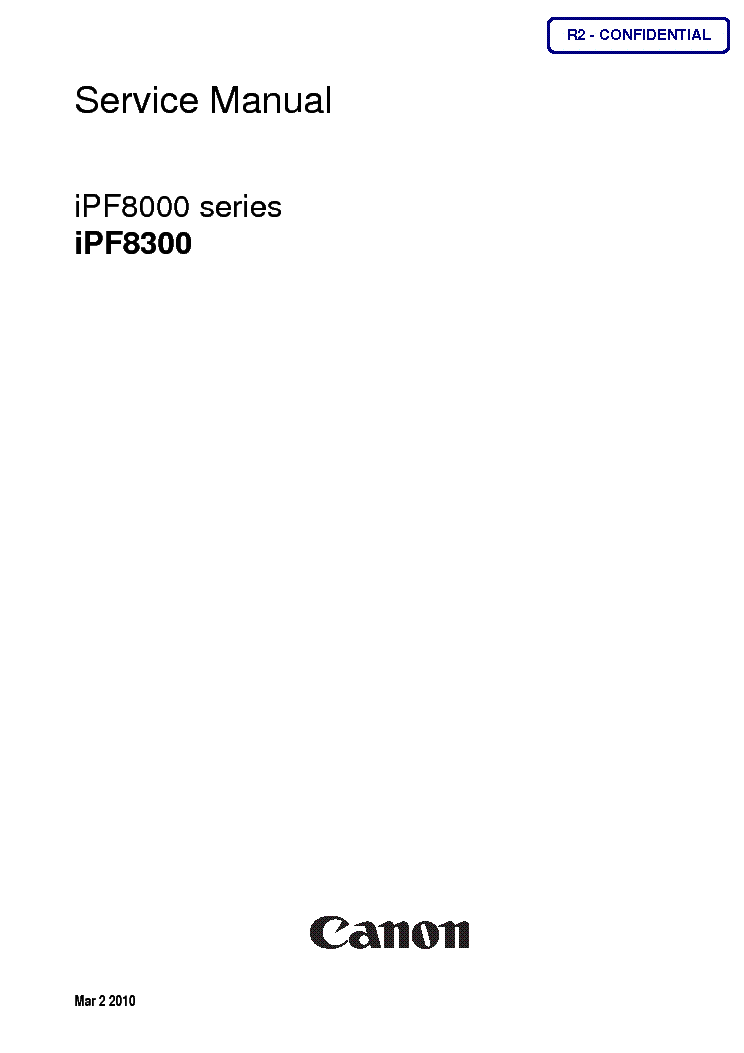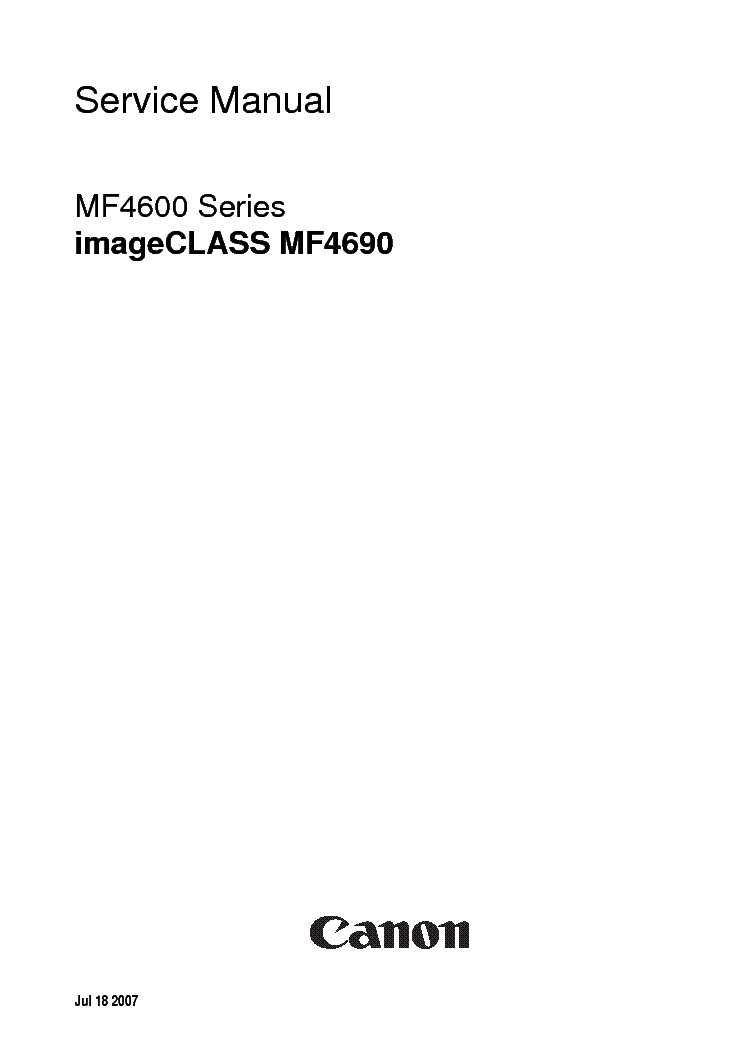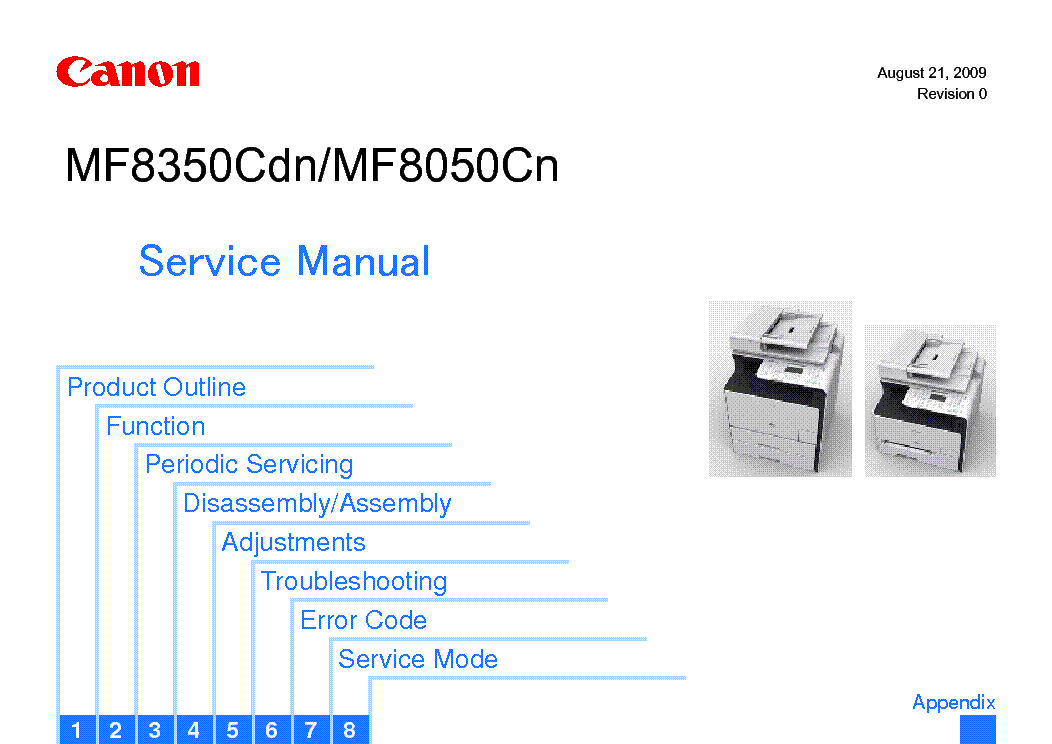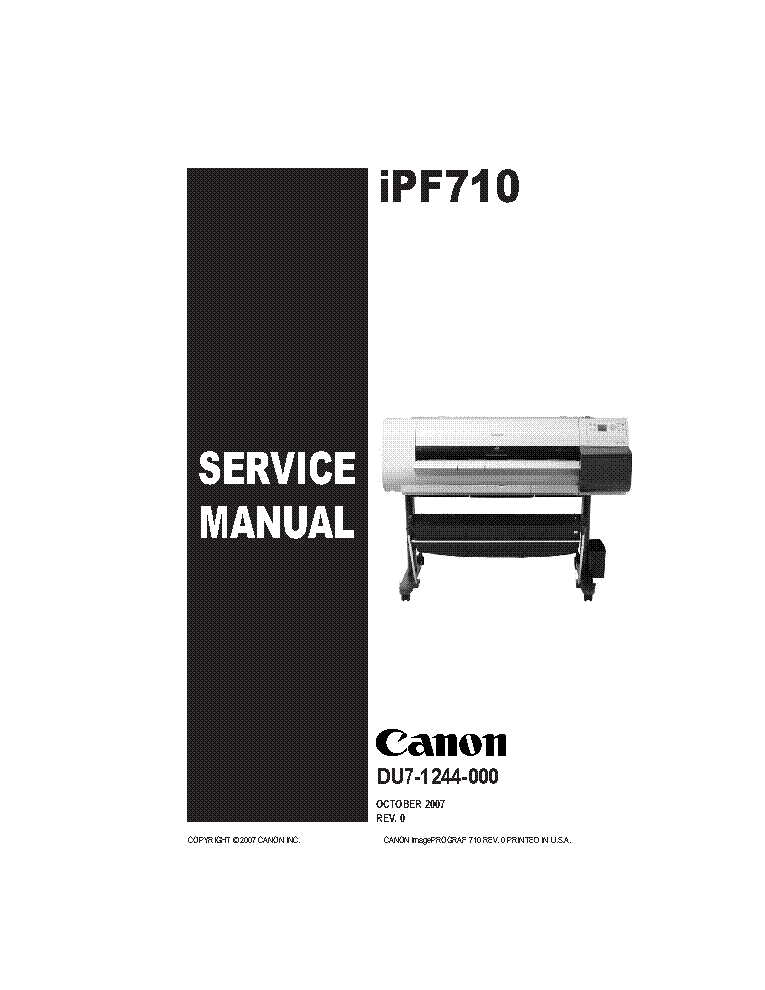Service manuals, schematics, eproms for electrical technicians
CANON IPF8000 IPF8300 SERIES SM

Type:  (PDF)
(PDF)
Size
8.7 MB
8.7 MB
Page
282
282
Category
PRINTER
SERVICE MANUAL
PRINTER
SERVICE MANUAL
If you get stuck in repairing a defective appliance download this repair information for help. See below.
Good luck to the repair!
Please do not offer the downloaded file for sell only use it for personal usage!
Looking for similar canon manual?
Good luck to the repair!
Please do not offer the downloaded file for sell only use it for personal usage!
Looking for similar canon manual?
Advertisements
Advertisements
Download free of charge (10 files / day):

Download processing...

Download processing...
- Also known:
CANON IPF-8000 IPF8000 IPF8300 SERIES IPF 8000 8300
- If you have any question about repairing write your question to the Message board. For this no need registration.
- If the site has helped you and you also want to help others, please Upload a manual, circuit diagram or eeprom that is not yet available on the site.
Have a nice Day! - See related repair forum topics below. May be help you to repair.
Warning!
If you are not familiar with electronics, do not attempt to repair!
You could suffer a fatal electrical shock! Instead, contact your nearest service center!
Note! To open downloaded files you need acrobat reader or similar pdf reader program. In addition,
some files are archived,If you are not familiar with electronics, do not attempt to repair!
You could suffer a fatal electrical shock! Instead, contact your nearest service center!
so you need WinZip or WinRar to open that files. Also some files are djvu so you need djvu viewer to open them.
These free programs can be found on this page: needed progs
If you use opera you have to disable opera turbo function to download file!
If you cannot download this file, try it with CHROME or FIREFOX browser.
Translate this page:
Relevant PRINTER forum topics:
Üdvözlet a Tanyalakóknak.
A címbeli készüléket, nyomtatás-képtelenséggel hozták hozzám.
Nem szívesen, de mivel jó szomszéd a tulaj, megnéztem.
Szerencsére (természetesen) a Tanya adatbázisában találtam is anyagot róla, és eljutottam a következőkig:
-Bekapcsolás után, fej, jön megy, majd az alaphelyzetbe állás után, a hiba-led, ötöt villog. Három hibalehetőséget említ az SM, mindhárom a nyomtatófejjel kapcsolatos.
1-nyomtatófej nem, vagy hibásan behelyezve.
2-nyomtatófej hőmérséklet szenzor hiba.
3-hibás nyomtatofej EEPROM tartalom.
A tintapatront takaró fedelet felnyitva, a szán beáll "csere"állapotba.
-Szervízmenűben, a fej alaphelyzetben marad, és a fedél felnyitására sem reagál. A bekapcsolást jelző zöld, és a hibajelző sárga LED felváltva nyolcat villog, ami az álmoskönyv szerint, a nyomtatófej hőmérsékletének hibájára utal.
Gugli barátunk, találataiban, utalások vannak szervíz, vagy "general tools" programokra, de letölthetőt, nem találtam. (fájlcserélő programom nem is lesz!)
Hozzáértő kollégák segítségét keresem, szeretném rendbe tenni, mert
gazdája a tönkremenetelét megelőzően, vett hozzá egy garnitúra festékpatront.
Jelenleg az EREDETI patronok vannak benne, amikkel megállt.
Megtisztelő válaszaitokat előre is köszönöm:
exGelkás
Gazdija, úgy döntött, hogy a nyomtatófej helyett, inkább az olcsóbb, komplett új készüléket veszi meg. Gyarapodik az e-szemétdomb.
Üdv Mindenki!
A fenti készülék a húgomé és távgyógyítást kért, ezért utána néztem egy kicsit a neten, hogy miket rebegnek róla és nem sok jóval kecsegtetnek.
Valakinek van-e javaslata a hibával kapcsolatban, még mielőtt egy resetet végre nem hajtok rajta a hétvégén, bár aggaszt, hogy be sem engedi kapcsolni a gépet üzemkészre. A másik, hogy létezik olyan, hogy a Canon ezen típusa nem engedi használni a scannert, ha nem jó a nyomtató rész?
Köszi
Kérem kockás és CRC ne szóljon a topichoz!
Sziasztok!
Mi lehet ez a hibakód?
Köszi
Sziasztok!
Mi lehet ez a hibakód?
Köszi
Saw lots of videos on these with error code B200. Cleaning the head seems to solve it many times.
So after I put the cleaned out printhead back in, I did the trick again
where u power it off when the carraige is half way to the left, remove power
andapply power.
This time, it said "processing" on the screen, and the carriage did alot of
extra maneuvers, and looked like it was attempting a cleaning cycle.
At the end, the screen said "cover open", and the carriage slid toward the
left,stopped, and (3) cartridge LED's were flashing slowly, which I was told
meansthose cartriges are low ink. If I closed the cover, the B200 error would
eventually come back.
I asked the customer if he had spare cartridges, and he did, so he bought
them over, we put them in , tried again, and same B200 error.
I told him its likely a print head, and he may try ordering one thru ebay or
something to give that a try. Apparently there are microelectronics inside these
heads? Beats me how they control or regulate ink flow. On the back of the head there are about
50 contact pads, which I guess must be sensors of some kind? He did say he took the head out
at one point, and perhaps ESD may have damaged some sensitive circuitry in
there, and now the head is out of spec.
I thought I saw some russian videos jumpering some of the pads on the head to bypass the code....anyone have any success?
So after I put the cleaned out printhead back in, I did the trick again
where u power it off when the carraige is half way to the left, remove power
andapply power.
This time, it said "processing" on the screen, and the carriage did alot of
extra maneuvers, and looked like it was attempting a cleaning cycle.
At the end, the screen said "cover open", and the carriage slid toward the
left,stopped, and (3) cartridge LED's were flashing slowly, which I was told
meansthose cartriges are low ink. If I closed the cover, the B200 error would
eventually come back.
I asked the customer if he had spare cartridges, and he did, so he bought
them over, we put them in , tried again, and same B200 error.
I told him its likely a print head, and he may try ordering one thru ebay or
something to give that a try. Apparently there are microelectronics inside these
heads? Beats me how they control or regulate ink flow. On the back of the head there are about
50 contact pads, which I guess must be sensors of some kind? He did say he took the head out
at one point, and perhaps ESD may have damaged some sensitive circuitry in
there, and now the head is out of spec.
I thought I saw some russian videos jumpering some of the pads on the head to bypass the code....anyone have any success?
Similar manuals:
If you want to join us and get repairing help please sign in or sign up by completing a simple electrical test
or write your question to the Message board without registration.
You can write in English language into the forum (not only in Hungarian)!
or write your question to the Message board without registration.
You can write in English language into the forum (not only in Hungarian)!
E-Waste Reduce