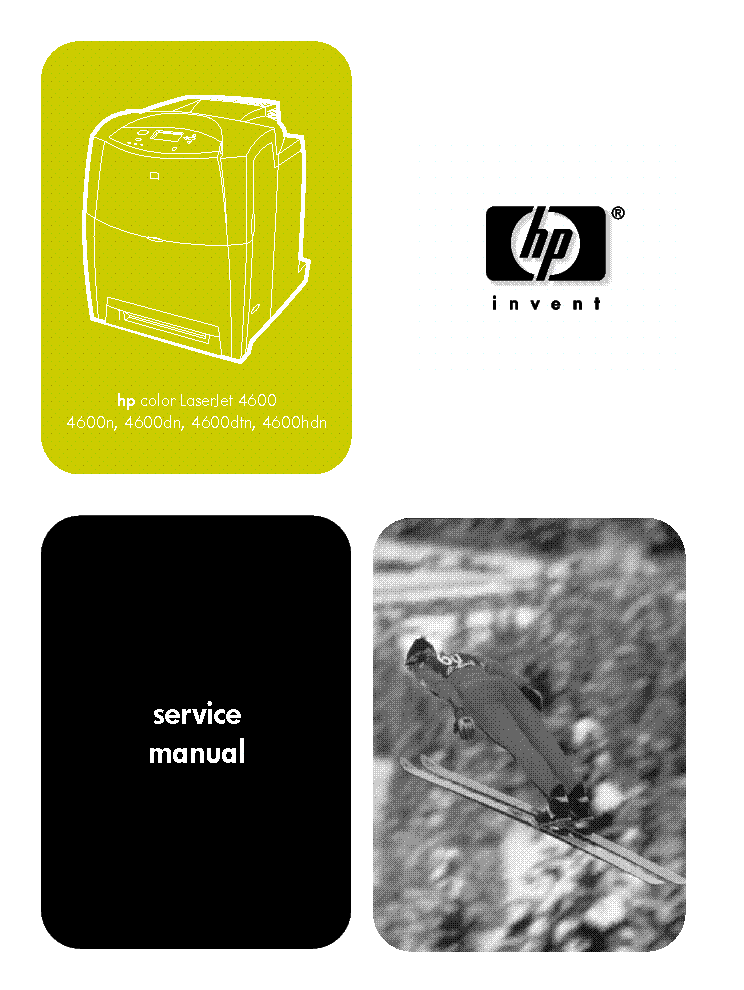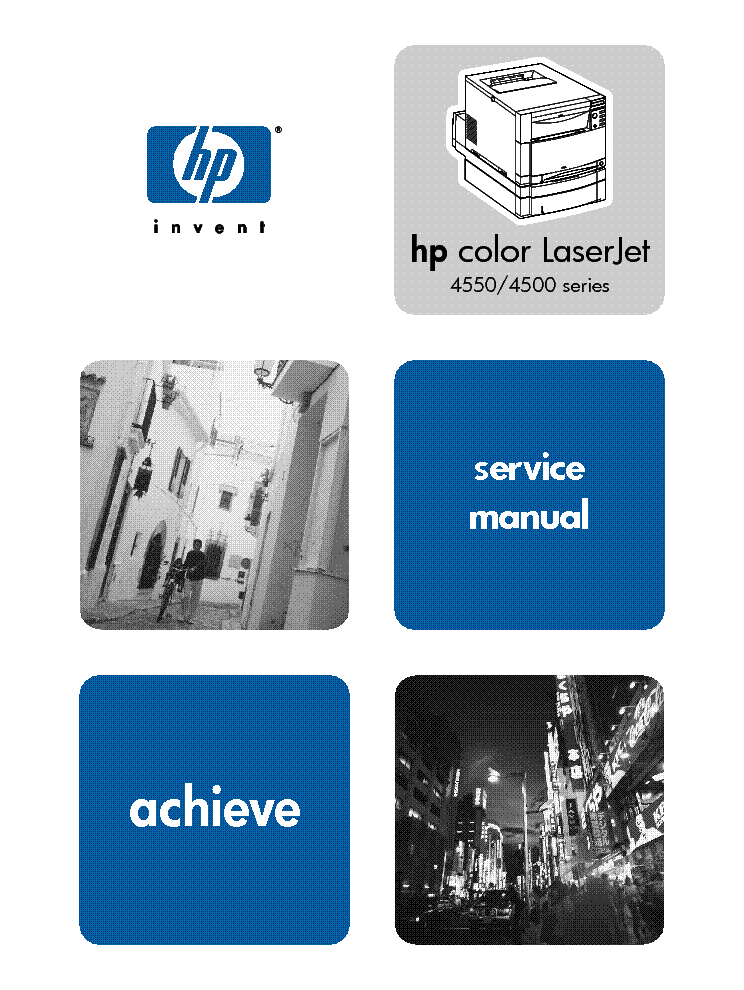Service manuals, schematics, eproms for electrical technicians
HP DESIGNJET 2000,2500CP,3000CP,3500CP.

Type:  (DJVU)
(DJVU)
Size
2.0 MB
2.0 MB
Page
332
332
Category
PRINTER
SERVICE MANUAL
PRINTER
SERVICE MANUAL
If you get stuck in repairing a defective appliance download this repair information for help. See below.
Good luck to the repair!
Please do not offer the downloaded file for sell only use it for personal usage!
Looking for similar hp manual?
Good luck to the repair!
Please do not offer the downloaded file for sell only use it for personal usage!
Looking for similar hp manual?
Document preview [1st page]

No preview item for this file.
Possible causes:
- No preview picture generated yet.
- It is not a pdf file.
Advertisements
Download free of charge (10 files / day):

Download processing...

Download processing...
- Also known:
HP DESIGNJET 2000 2500CP 3000CP 3500CP. 2500 CP 3000 3500 CP.
- If you have any question about repairing write your question to the Message board. For this no need registration.
- If the site has helped you and you also want to help others, please Upload a manual, circuit diagram or eeprom that is not yet available on the site.
Have a nice Day! - See related repair forum topics below. May be help you to repair.
Warning!
If you are not familiar with electronics, do not attempt to repair!
You could suffer a fatal electrical shock! Instead, contact your nearest service center!
Note! To open downloaded files you need acrobat reader or similar pdf reader program. In addition,
some files are archived,If you are not familiar with electronics, do not attempt to repair!
You could suffer a fatal electrical shock! Instead, contact your nearest service center!
so you need WinZip or WinRar to open that files. Also some files are djvu so you need djvu viewer to open them.
These free programs can be found on this page: needed progs
If you use opera you have to disable opera turbo function to download file!
If you cannot download this file, try it with CHROME or FIREFOX browser.
Translate this page:
Relevant PRINTER forum topics:
Hello, biztosan sokan jártatok úgy, hogy egy lézernyomtató előbb hosszanti csíkokkal "színesíti" a nyomtatott oldalakat, de mostmár az egész lapon halványszürke beszóródás van.
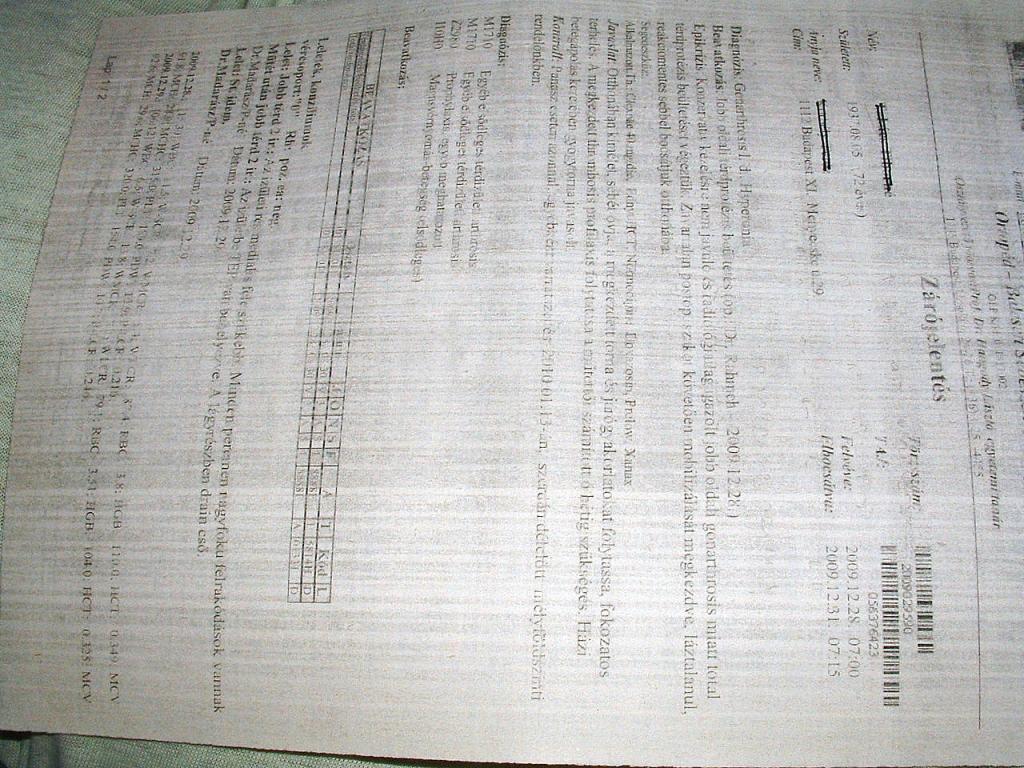 A hiba folyamatosan érte el a most látható szintet.
Mi a hibás?
A nyomtató?
A festékazetta?
Most, hogy már tudom, hogy a festékkazetták voltak a hibásak, meg is maradt 2, azaz kettő darab HP LJ6L toner kazettám.
Mit csinálhatok velük? Pl. át tudom tölteni az anyagot később az újba? Vagy felejtsem ezt el?
A hiba folyamatosan érte el a most látható szintet.
Mi a hibás?
A nyomtató?
A festékazetta?
Most, hogy már tudom, hogy a festékkazetták voltak a hibásak, meg is maradt 2, azaz kettő darab HP LJ6L toner kazettám.
Mit csinálhatok velük? Pl. át tudom tölteni az anyagot később az újba? Vagy felejtsem ezt el?
Sziasztok! A gondom, hogy nem tudok PDF file - t nyomtatni. Pontosabban az ADOBE
RADER - hez köthető dokumentumokat nem tudom nyomtatni, sem sementett formában, sem a web - ről közvetlenül. A WORD-ben nincs gond. Újra telepítettem a
nyomtató programját és az adobe rendszert is, de nem történt változás. A nyomtatási felület sem jelenik meg, és ki is lép a programból. Mi lehet a gubanc? Az biztos, hogy valamilyen softwer lehet a ludas, mert már működött, de újra kellett telepíteni a gépet, és utána már nem ment.
Sziasztok!
Hp 1020-as nyomtatóm szellemképesen nyomtat.Gondolom a toner okozza.Tanácsot szeretnék kérni,hogyan javítható a probléma?
Köszönettel!
Sziasztok !Nevezett nyomtató lejárt szavatosságú festékpatron (C4840)chipjének resetteléséhez kérnék segítséget. Festék még van a patronokban csak ez a fránya nyomtató figyeli a szav. időt is és nem hajlandó nyomtatni.
Similar manuals:
If you want to join us and get repairing help please sign in or sign up by completing a simple electrical test
or write your question to the Message board without registration.
You can write in English language into the forum (not only in Hungarian)!
or write your question to the Message board without registration.
You can write in English language into the forum (not only in Hungarian)!
E-Waste Reduce