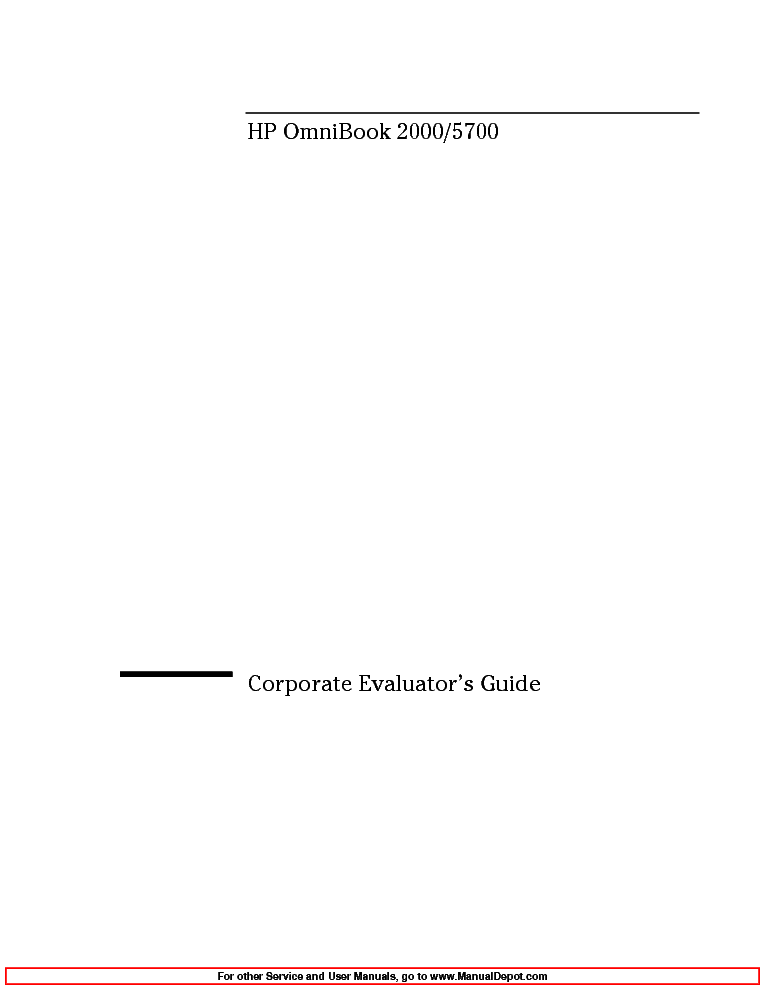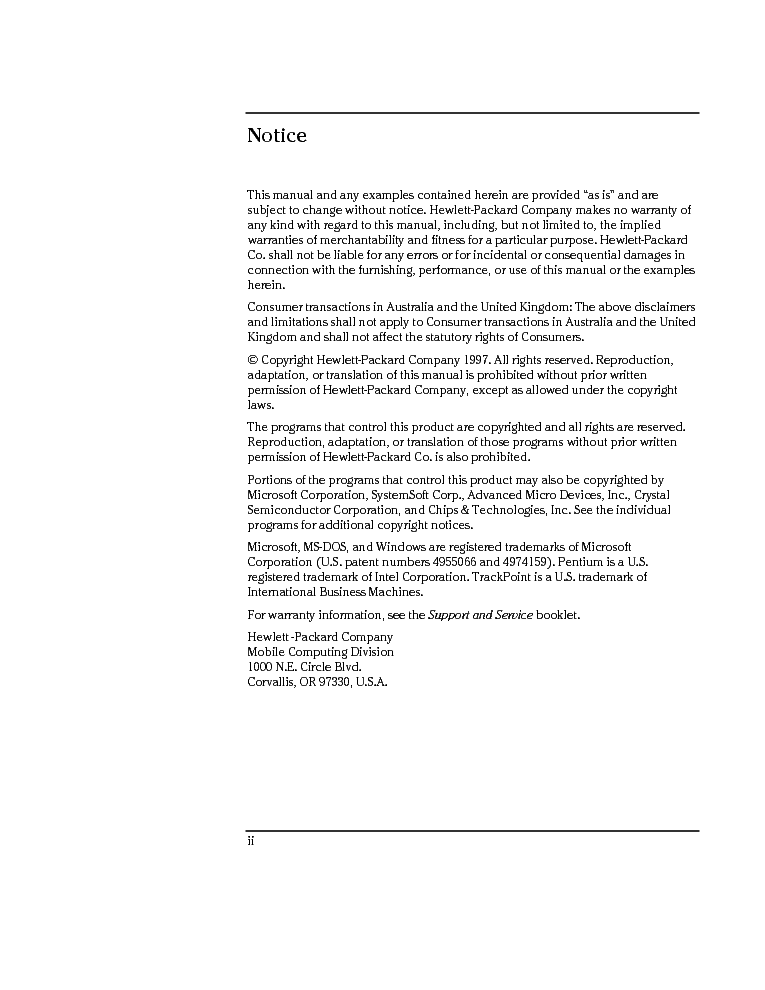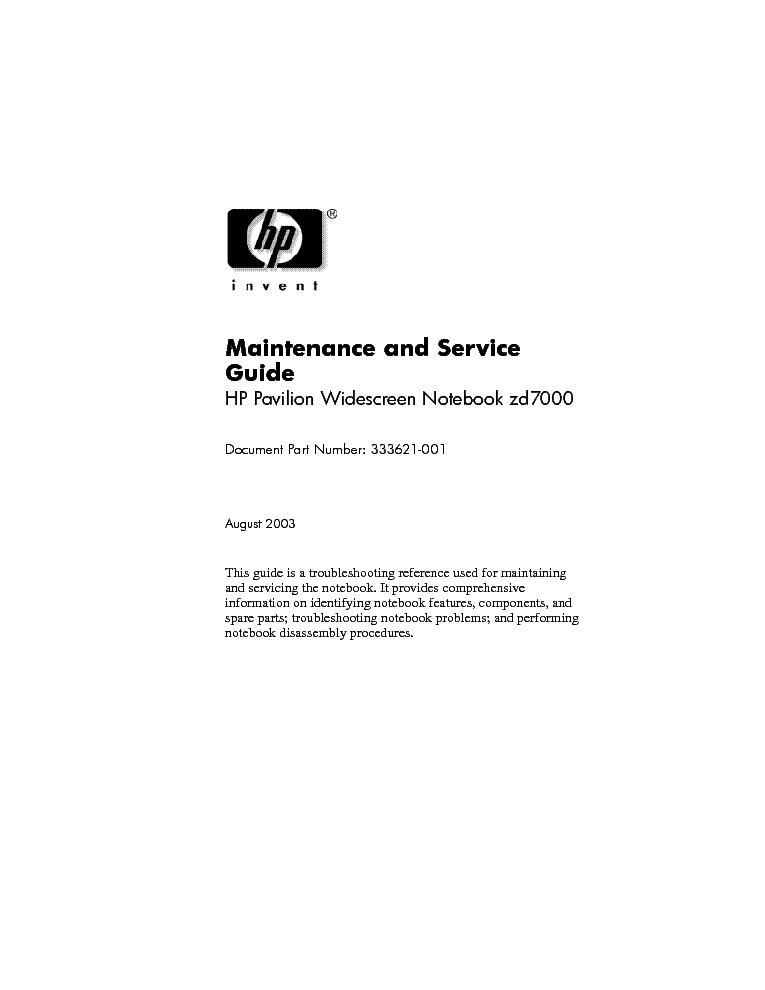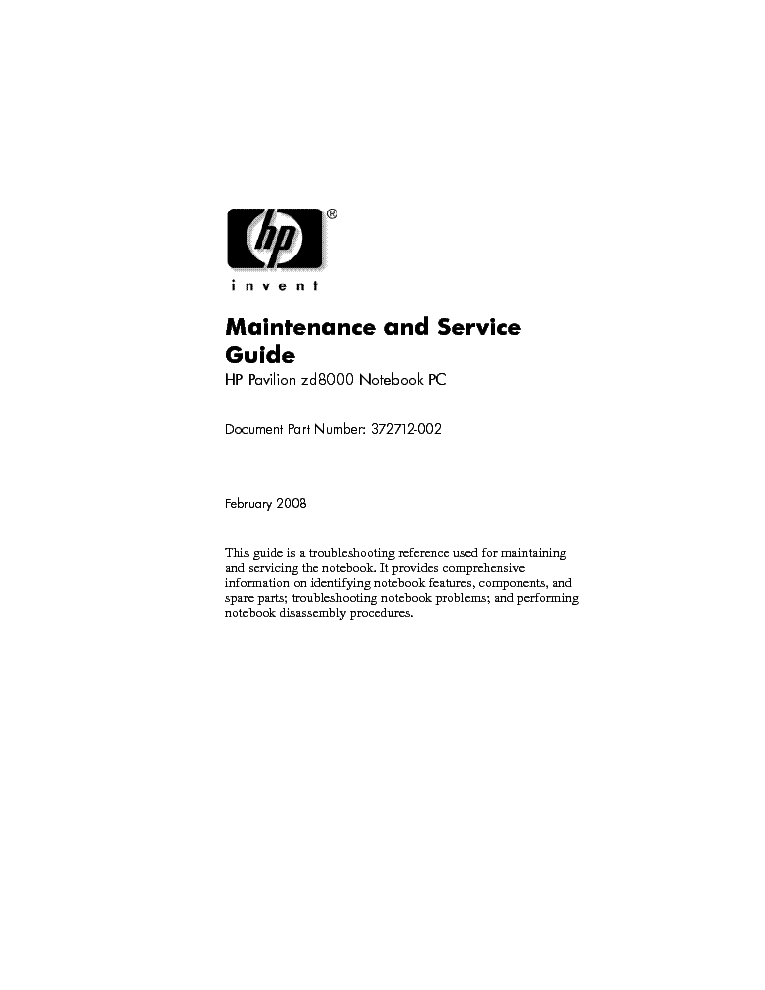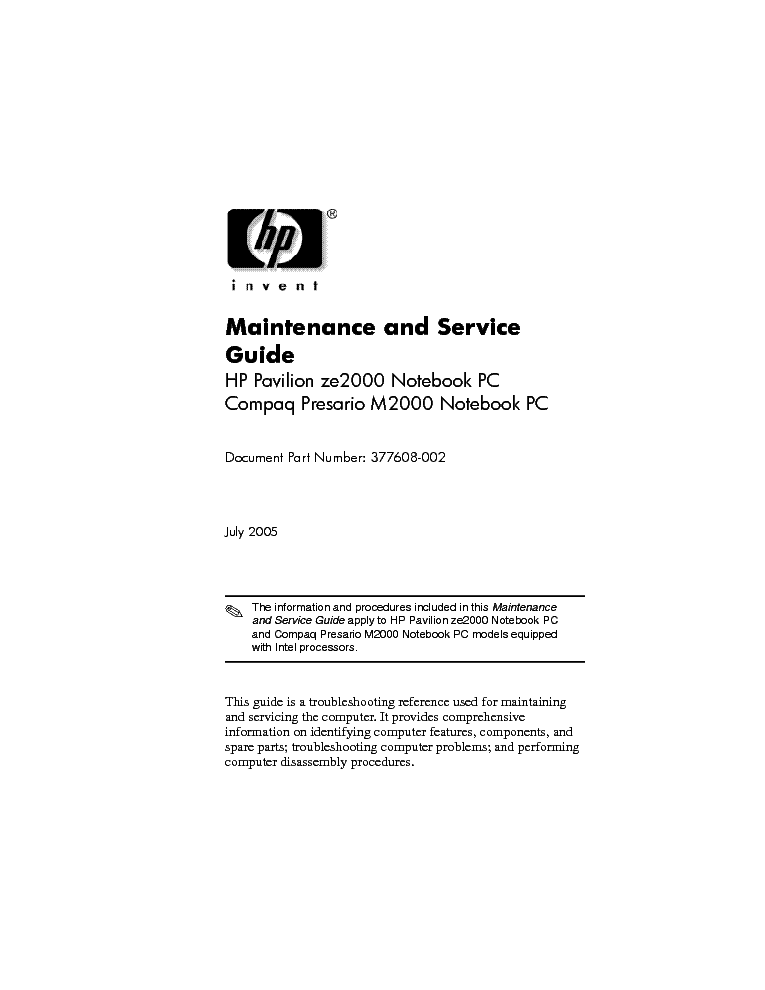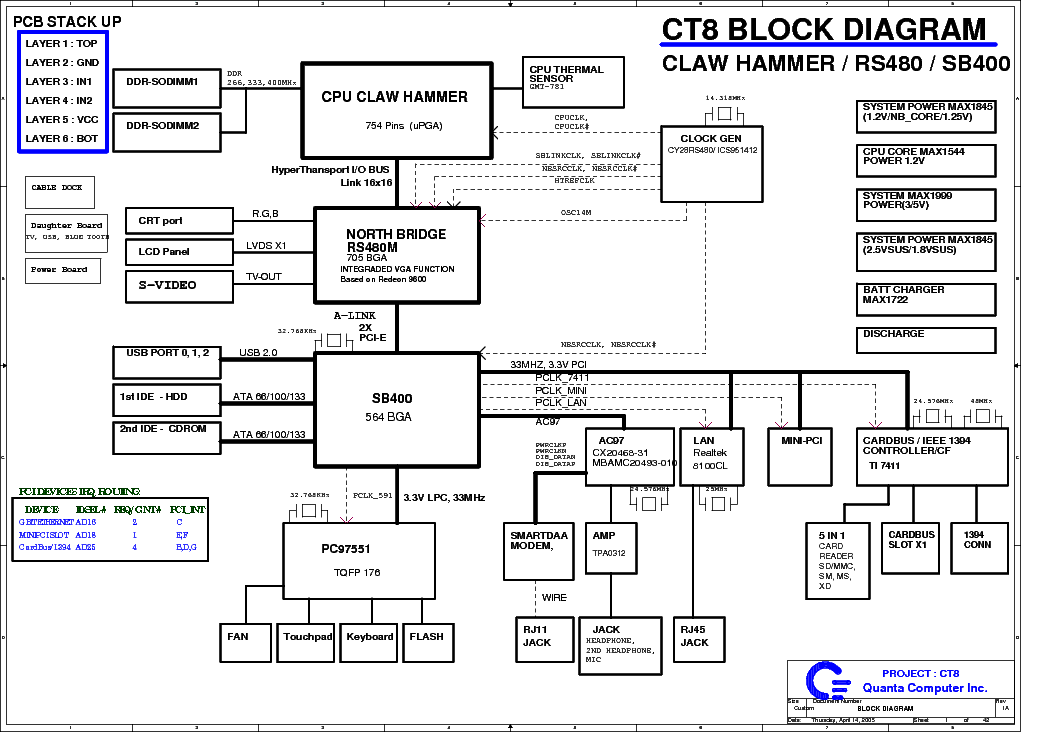Service manuals, schematics, eproms for electrical technicians
HP OB2000-5700 CEG

Type:  (PDF)
(PDF)
Size
732.2 KB
732.2 KB
Page
159
159
Category
NOTEBOOK-PC
SERVICE MANUAL
NOTEBOOK-PC
SERVICE MANUAL
If you get stuck in repairing a defective appliance download this repair information for help. See below.
Good luck to the repair!
Please do not offer the downloaded file for sell only use it for personal usage!
Looking for similar hp manual?
Good luck to the repair!
Please do not offer the downloaded file for sell only use it for personal usage!
Looking for similar hp manual?
Advertisements
Advertisements
Download free of charge (10 files / day):

Download processing...

Download processing...
- Also known:
HP OB20005700 CEG OB 20005700 OB2000 5700
- If you have any question about repairing write your question to the Message board. For this no need registration.
- If the site has helped you and you also want to help others, please Upload a manual, circuit diagram or eeprom that is not yet available on the site.
Have a nice Day! - See related repair forum topics below. May be help you to repair.
Warning!
If you are not familiar with electronics, do not attempt to repair!
You could suffer a fatal electrical shock! Instead, contact your nearest service center!
Note! To open downloaded files you need acrobat reader or similar pdf reader program. In addition,
some files are archived,If you are not familiar with electronics, do not attempt to repair!
You could suffer a fatal electrical shock! Instead, contact your nearest service center!
so you need WinZip or WinRar to open that files. Also some files are djvu so you need djvu viewer to open them.
These free programs can be found on this page: needed progs
If you use opera you have to disable opera turbo function to download file!
If you cannot download this file, try it with CHROME or FIREFOX browser.
Translate this page:
Relevant NOTEBOOK-PC forum topics:
Üdv Mindenkinek!
A címben szereplő laptopnak december elején meghibásodott az invertere. A trafó szekunder tekercse megszakad. Szereztem egy bontottat, kicseréltem, azzal kifogástalanul működött mostanáig. Az elmúlt napokban bekapcsolás után, néha villogott a kép, néha teljesen megszűnt a háttérvilágítás. Újra indításkor ismét volt kép, néha órákig is. Mára végkép megszűnt működni! Megint inverter hiba, és ismét a trafó szekundere szakadt meg!
Kérdésem, hogy ez véletlen, vagy cső hiba, esetleg valami más okozhatja az ismételt szekunder szakadást?
Köszönettel várom azok véleményét, akiknek nagyobb a gyakorlatuk LCD-k/invertek javításában.
Üdv.: Szveti
Szerbusztok!
Egy kérdés, a fent nevezett laptopnak wifie be van kapcsolva de még sem talál
routert a mellette lévő laptop viszont 5 vezeték nélküli hálózatot is fel ismer.
Be mentem az eszközkezelőbe és ott meg azt írja hogy a Wireles megfelelően működik.Ja és be van kapcsolva.Ha tudtok akkor segítsetek.
Várom a válaszotokat.
Üdv!
Köszöntök minden Tanyakedvelőt !
Címben jelzett laptopra szeretnék alapprogramot telepíteni.Mivel nem érzékeli a HDD-t (hibátlan).
Milyen módon, milyen külső eszközre lehetne telepíteni az alapprogramot (Win7)
Címben jelzett laptopra szeretnék alapprogramot telepíteni.Mivel nem érzékeli a HDD-t (hibátlan).
Milyen módon, milyen külső eszközre lehetne telepíteni az alapprogramot (Win7)
Sziasztok!
Van nálam javítás alatt egy ilyen laptop..
A hibája hogy a HDD-t nem ismeri fel nem is forgatja meg...
A HDD-n az 5V táp megvan a GND is rendben van....lehet valami letiltja hogy elinduljon...? Alaplap HDD kábel elvileg jó!
Több HDD t is kipróbáltam de nem megy...
Mi lehet a hiba találkozott valaki ilyennel?
Mi kell egy laptop sata HDD-nek hogy felpörögjön mert csak az 5V ra nem indul el....de nem tudom mit kell még mérni..
Köszi a válaszokat...
Similar manuals:
If you want to join us and get repairing help please sign in or sign up by completing a simple electrical test
or write your question to the Message board without registration.
You can write in English language into the forum (not only in Hungarian)!
or write your question to the Message board without registration.
You can write in English language into the forum (not only in Hungarian)!
E-Waste Reduce