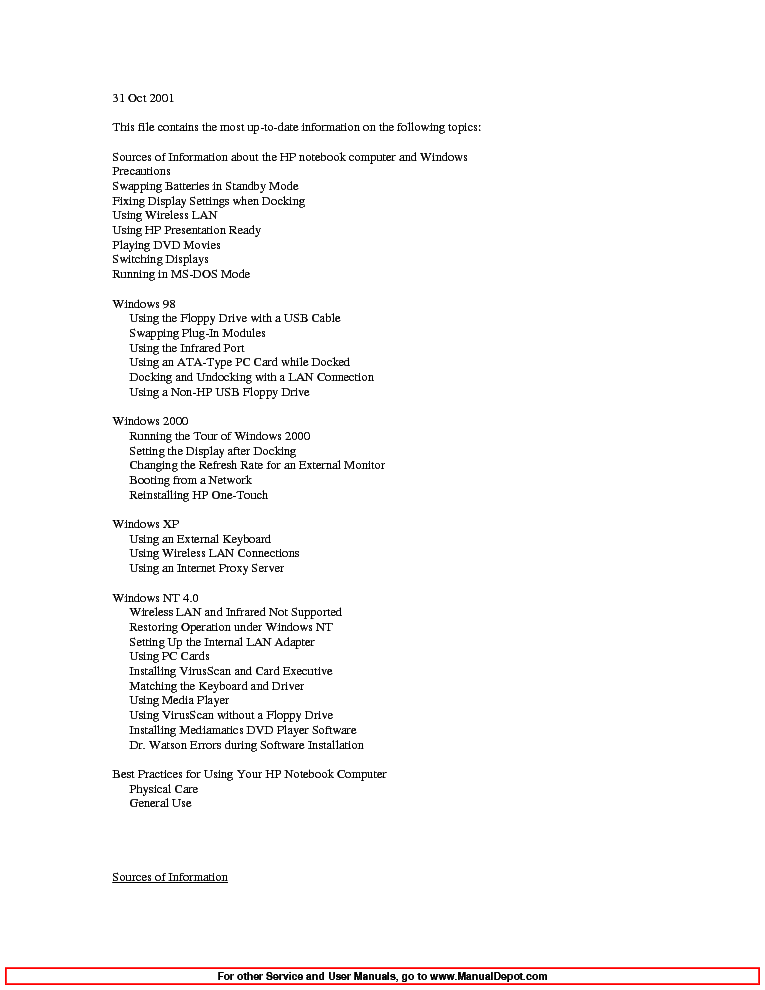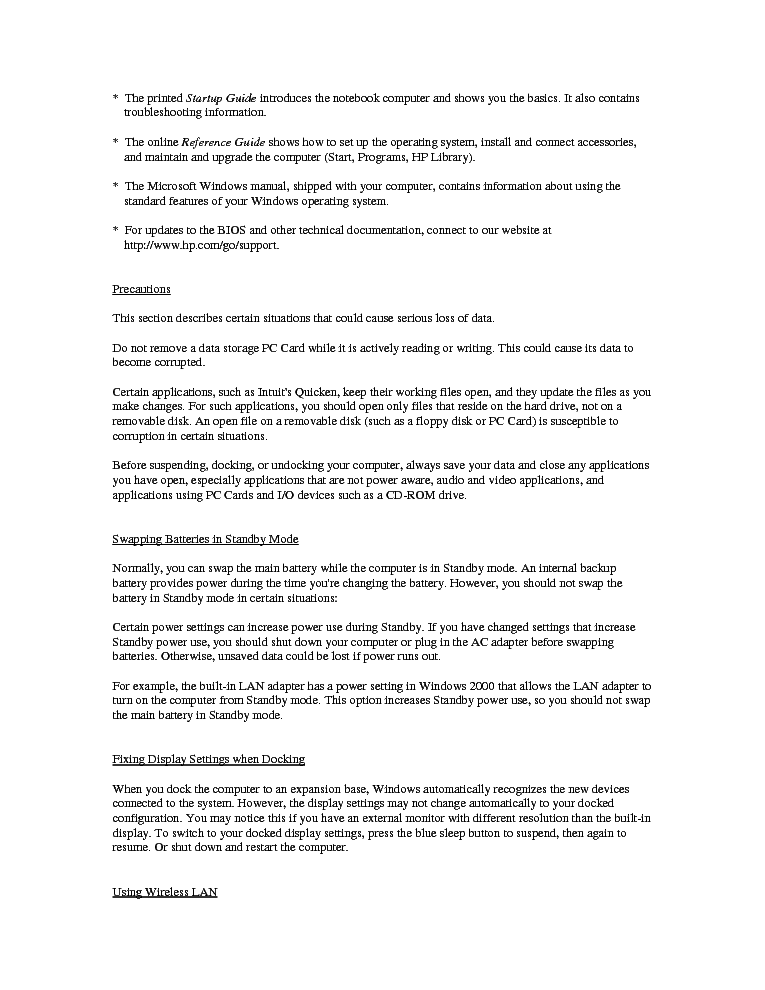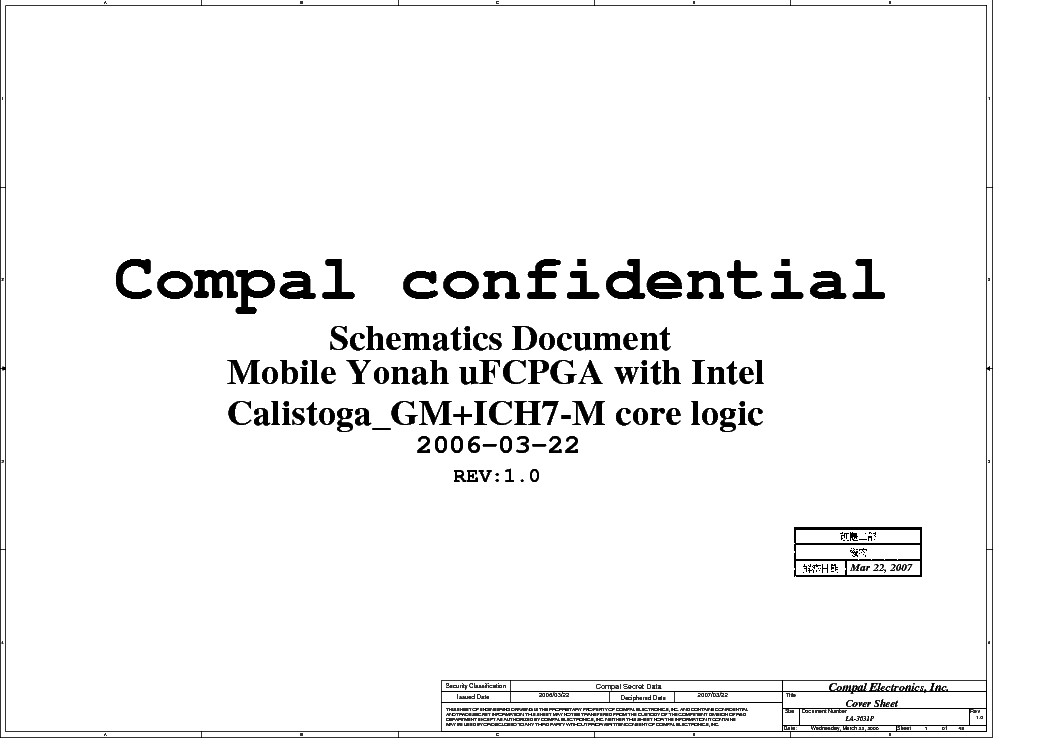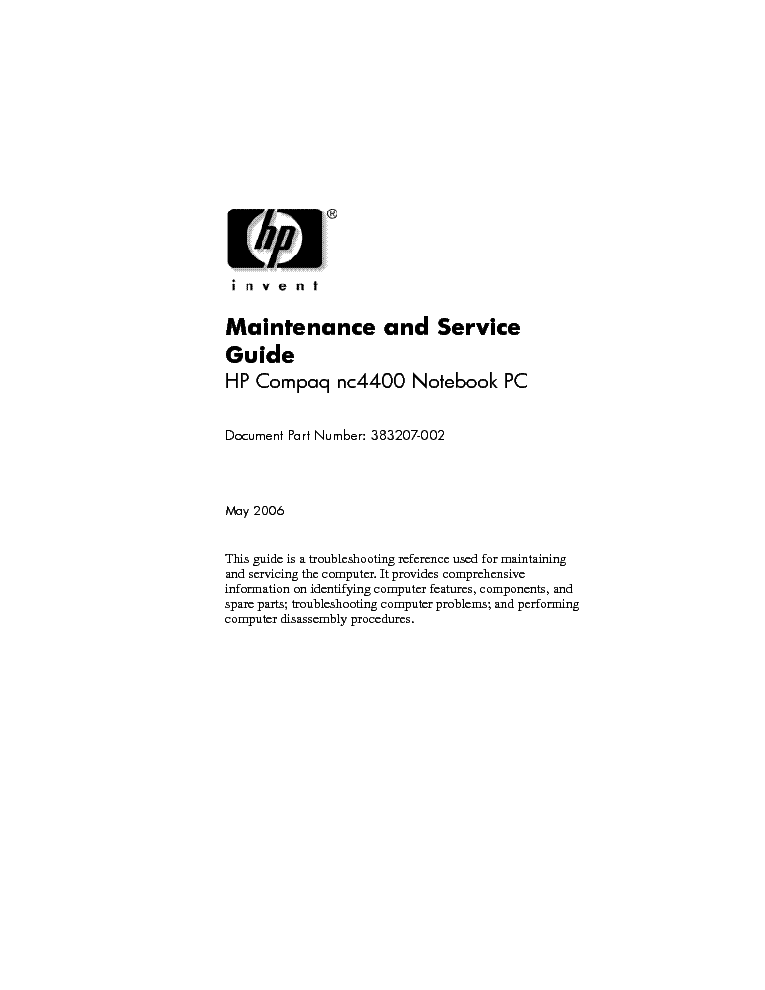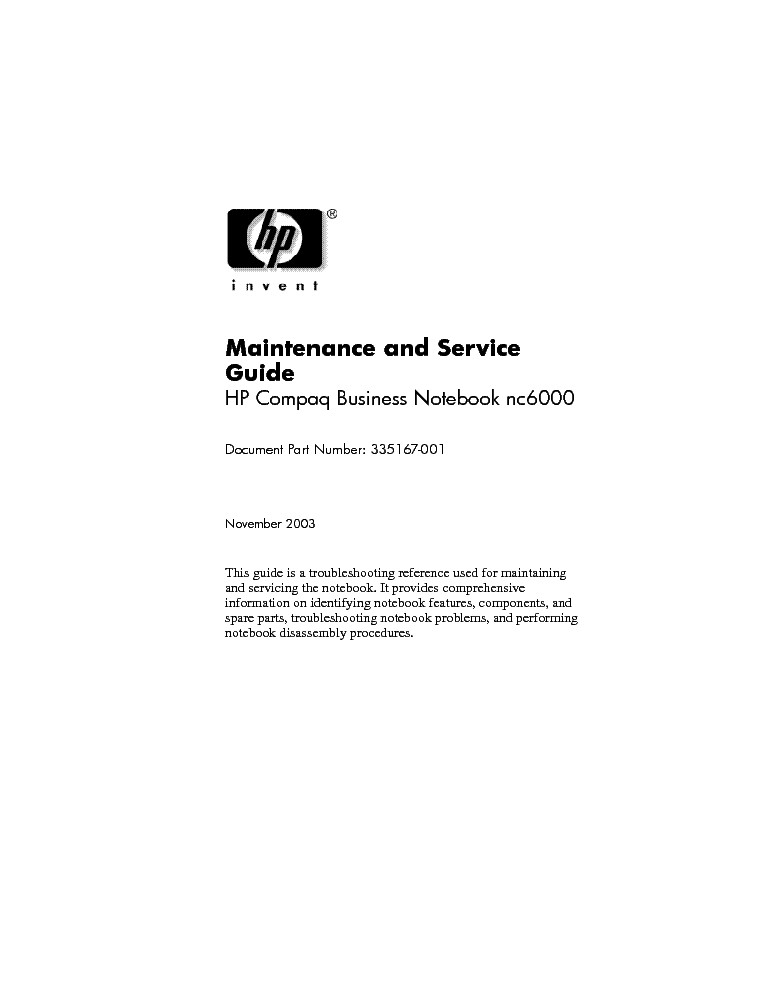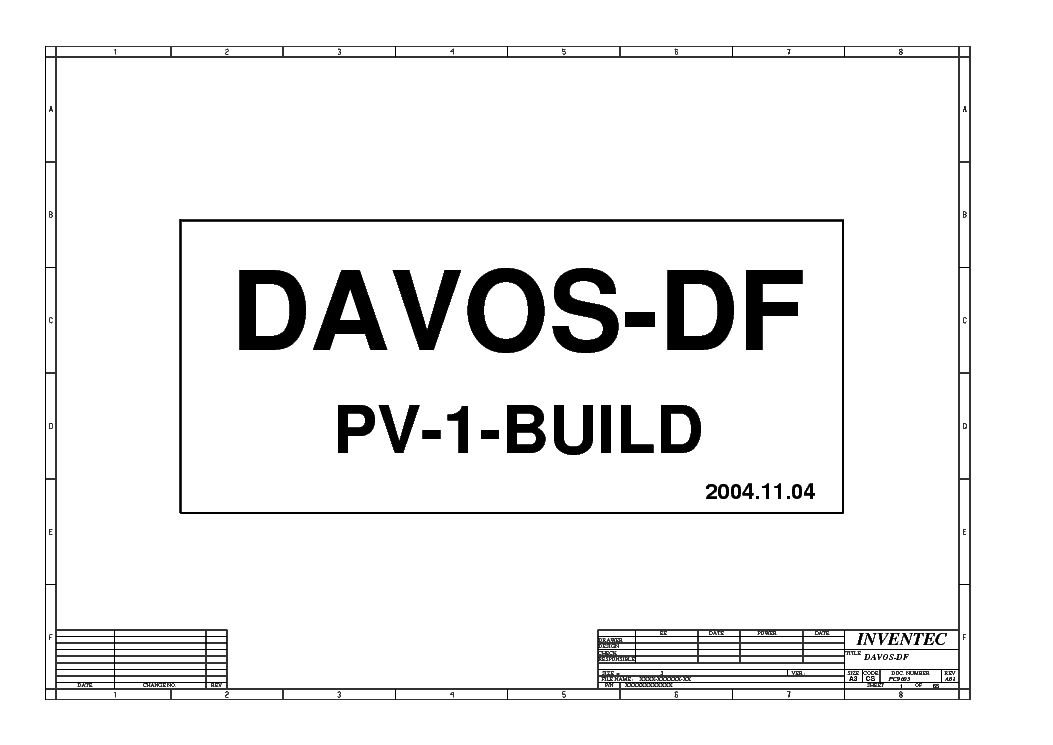Service manuals, schematics, eproms for electrical technicians
HP OB500 MRI

Type:  (PDF)
(PDF)
Size
35.8 KB
35.8 KB
Page
9
9
Category
NOTEBOOK-PC
SERVICE MANUAL
NOTEBOOK-PC
SERVICE MANUAL
If you get stuck in repairing a defective appliance download this repair information for help. See below.
Good luck to the repair!
Please do not offer the downloaded file for sell only use it for personal usage!
Looking for similar hp manual?
Good luck to the repair!
Please do not offer the downloaded file for sell only use it for personal usage!
Looking for similar hp manual?
Advertisements
Advertisements
Please tick the box below to get download link:
- Also known:
HP OB-500 OB500 MRI OB 500
- If you have any question about repairing write your question to the Message board. For this no need registration.
- If the site has helped you and you also want to help others, please Upload a manual, circuit diagram or eeprom that is not yet available on the site.
Have a nice Day! - See related repair forum topics below. May be help you to repair.
Warning!
If you are not familiar with electronics, do not attempt to repair!
You could suffer a fatal electrical shock! Instead, contact your nearest service center!
Note! To open downloaded files you need acrobat reader or similar pdf reader program. In addition,
some files are archived,If you are not familiar with electronics, do not attempt to repair!
You could suffer a fatal electrical shock! Instead, contact your nearest service center!
so you need WinZip or WinRar to open that files. Also some files are djvu so you need djvu viewer to open them.
These free programs can be found on this page: needed progs
If you use opera you have to disable opera turbo function to download file!
If you cannot download this file, try it with CHROME or FIREFOX browser.
Translate this page:
Relevant NOTEBOOK-PC forum topics:
Kedves kollégák!
Erről a gépről,ha lehúzom a wincsit azonnal indul. A chipset(SJTNV) lábain zárlat nincs kis kondikon sem mértem zárlatot,próba wincsi megvolt. Az IC jelentősen nem melegszik.. A SATA port az 5V tápot megkapja. Szerintetek mi lehet a hiba. Lehet esetleg BIOS vagy EC BIOS tartalom hiba. Vagy ki ment a Chipset IC.
üdv.
Erről a gépről,ha lehúzom a wincsit azonnal indul. A chipset(SJTNV) lábain zárlat nincs kis kondikon sem mértem zárlatot,próba wincsi megvolt. Az IC jelentősen nem melegszik.. A SATA port az 5V tápot megkapja. Szerintetek mi lehet a hiba. Lehet esetleg BIOS vagy EC BIOS tartalom hiba. Vagy ki ment a Chipset IC.
üdv.
Üdv mesterek.
Érdekes problémám adódott.nem értem. Vettem egy 120gb-os SSD-ét.,,, mert már ami benne volt attol állandóan lefagyott a rendszer,,,,,
nem is csoda ,,, sentinelt felrakva 6% kondiciót mutatott.
Szóval beraktam az ssd ,,, és telepiteni akartam a windows 10-et....... de nem engedte ,, ezt irta ki a képernyöre,,,,
https://ibb.co/xYckShM
https://ibb.co/6D0sW6v
másik Hp laptopba sem indult el.
A megdöbbentö az , hogy a 6%-os kondicióju régi ssd-re simán feltelepitettem a windows 10-et..
Elöre is köszönöm a hozzáértök tanácsát/segitségét
Campes
MEGOLDVA!!!
KÖSZÖNÖM MINDENKINEK A SEGITSÉGÉT. ..... ÁTNYÁLAZTAM A YOUTUBOT ÉS TALÁLTAM MEGOLDÁST ,, RÁADÁSUL MAGYAR SRÁCTÓL..... KÖSZI TomiX
AKINEK ILYEN PROBLÉMÁJA VAN VAGY LESZ ITT VAN A YOUTUBE VIDEO LINKJE.
https://www.youtube.com/watch?v=7Gsogb_8sts
Érdekes problémám adódott.nem értem. Vettem egy 120gb-os SSD-ét.,,, mert már ami benne volt attol állandóan lefagyott a rendszer,,,,,
nem is csoda ,,, sentinelt felrakva 6% kondiciót mutatott.
Szóval beraktam az ssd ,,, és telepiteni akartam a windows 10-et....... de nem engedte ,, ezt irta ki a képernyöre,,,,
https://ibb.co/xYckShM
https://ibb.co/6D0sW6v
másik Hp laptopba sem indult el.
A megdöbbentö az , hogy a 6%-os kondicióju régi ssd-re simán feltelepitettem a windows 10-et..
Elöre is köszönöm a hozzáértök tanácsát/segitségét
Campes
MEGOLDVA!!!
KÖSZÖNÖM MINDENKINEK A SEGITSÉGÉT. ..... ÁTNYÁLAZTAM A YOUTUBOT ÉS TALÁLTAM MEGOLDÁST ,, RÁADÁSUL MAGYAR SRÁCTÓL..... KÖSZI TomiX
AKINEK ILYEN PROBLÉMÁJA VAN VAGY LESZ ITT VAN A YOUTUBE VIDEO LINKJE.
https://www.youtube.com/watch?v=7Gsogb_8sts
Sziasztok!
Egy hp pavilion g6 laptop nem kapcsol be.A laptop elmondás szerint akkuról működött viszont az akku már akkor sem töltődött.Majd amikor teljesen lemerült nem kapcsolt be és azóta sem lehet bekapcsolni.
Érdemes foglalkozni vele?
Sziasztok,
A címben említett laptopra rádugtak (nem tudom mit, talán HDMI-re valamit) és onnantól se saját se külső megjelenítőn nincs kép. A gép megy, mert betölti a windowst, de kép nyista. Csatlakozókon, alaplapon semmi elváltozást nem találok, LCD szalagkábel csatlakozásnál a biztik jók, de semmi ötletem, hogy merre menjek, mit mérjek. Esetleg valakinek valami ötlete?
Előre is köszi!
Kép 1
Kép 2
Similar manuals:
If you want to join us and get repairing help please sign in or sign up by completing a simple electrical test
or write your question to the Message board without registration.
You can write in English language into the forum (not only in Hungarian)!
or write your question to the Message board without registration.
You can write in English language into the forum (not only in Hungarian)!
E-Waste Reduce