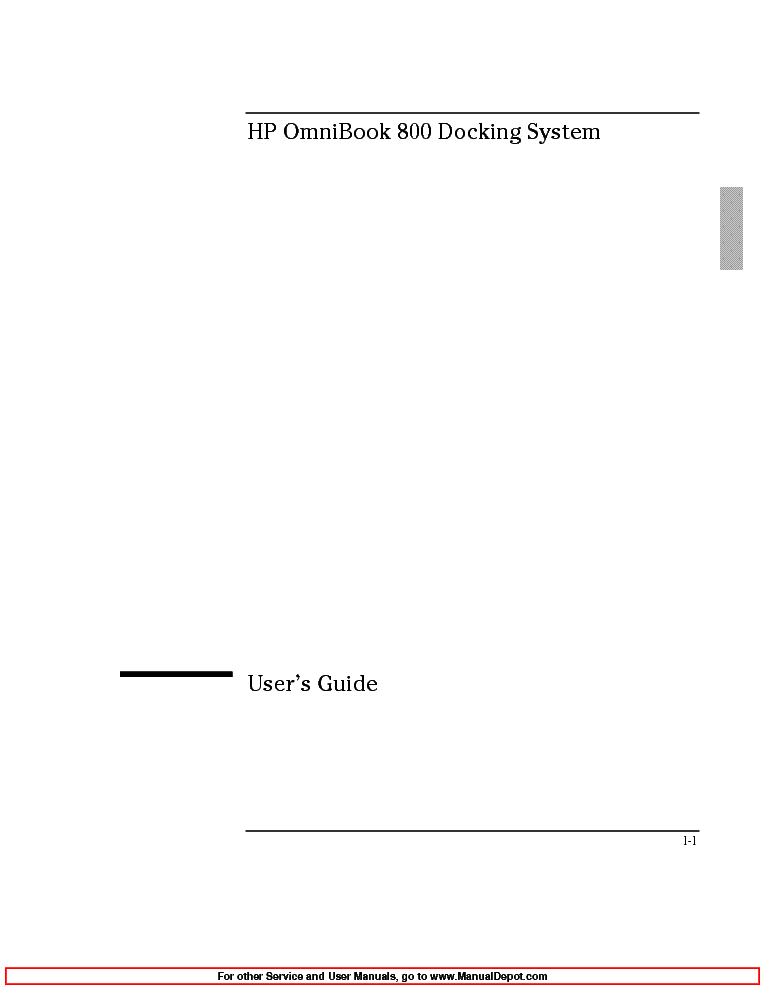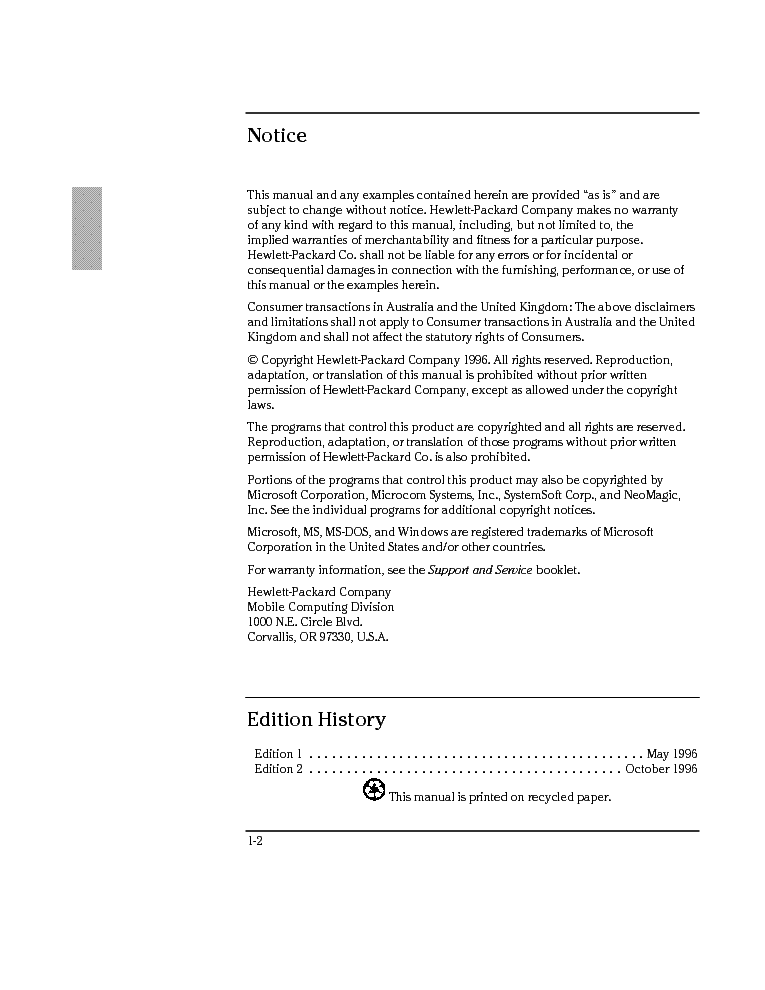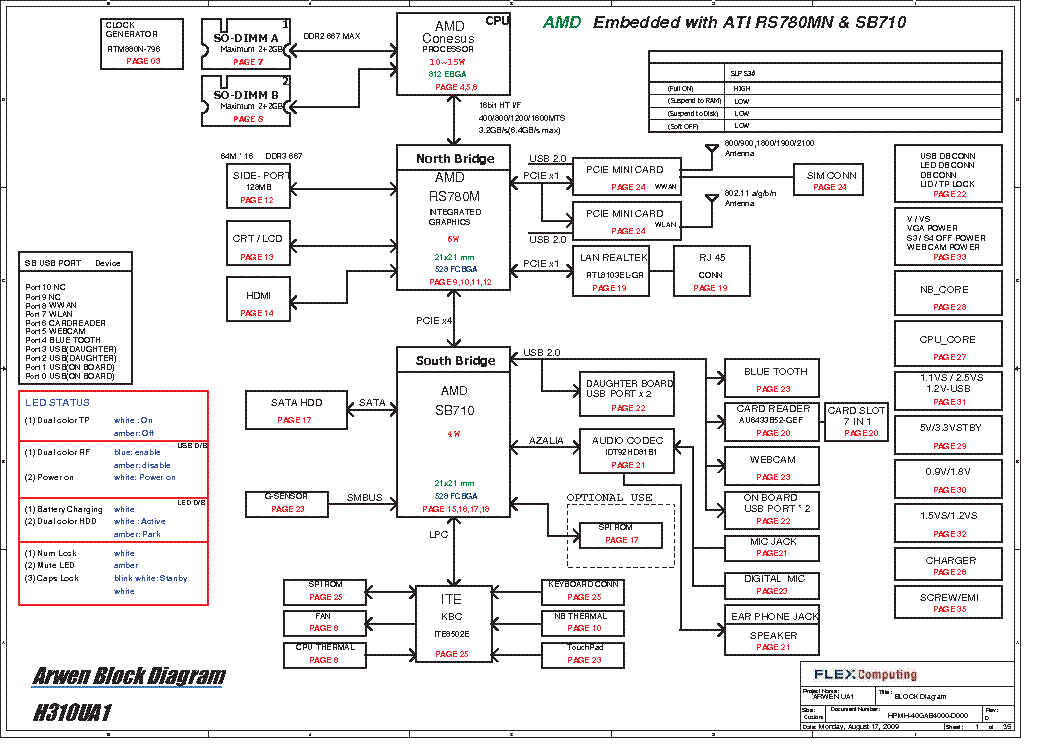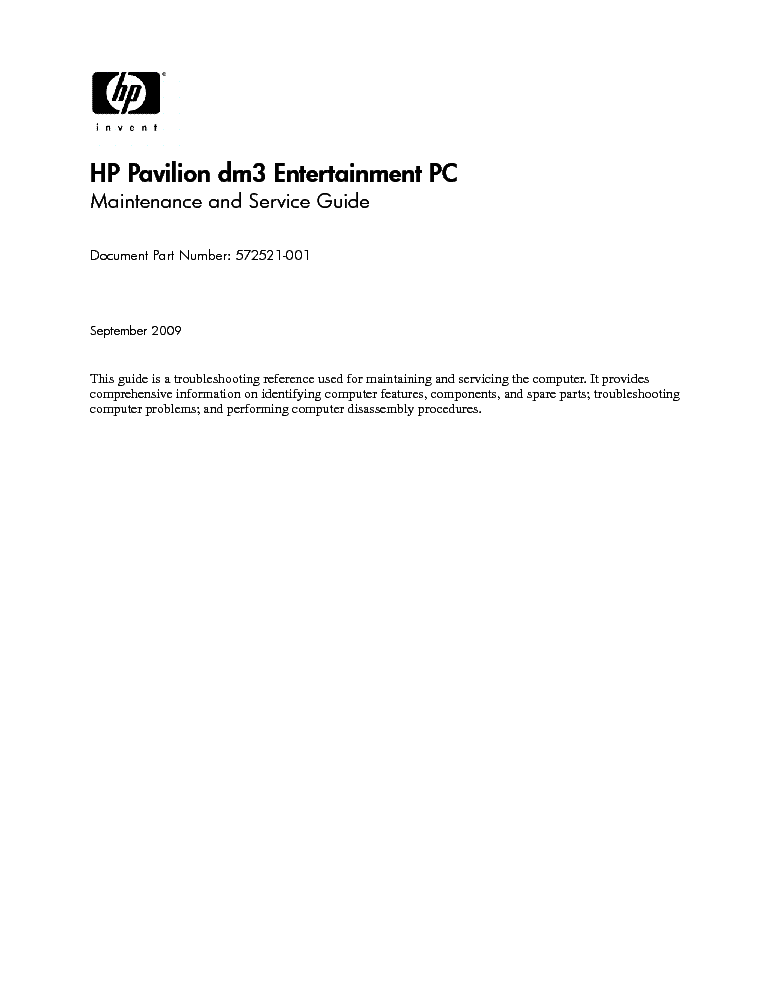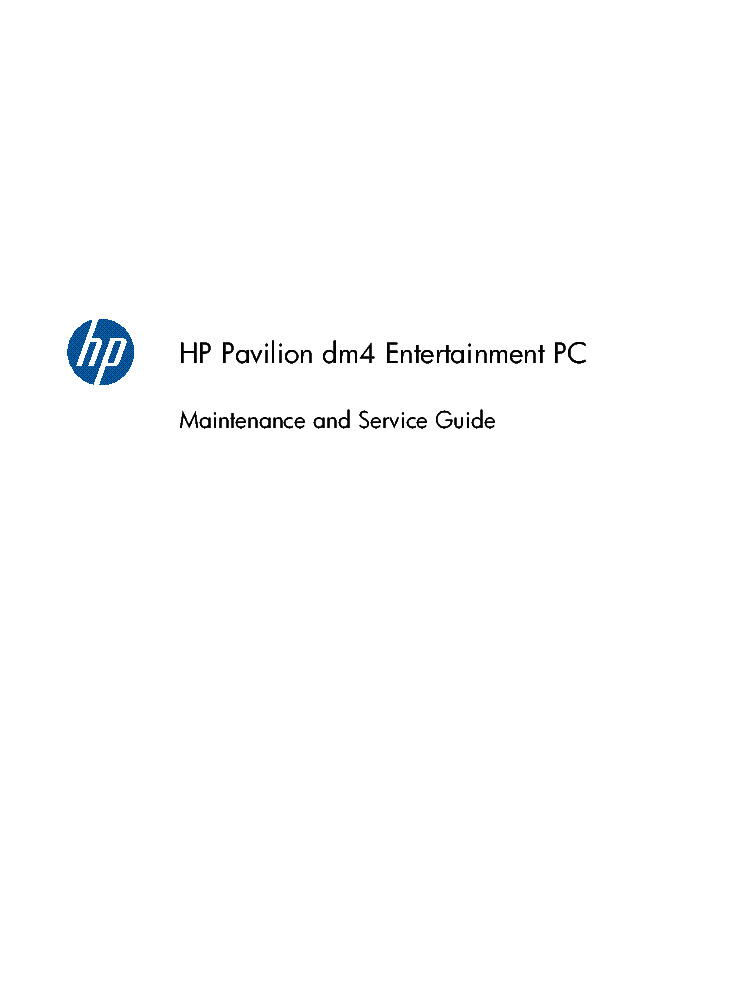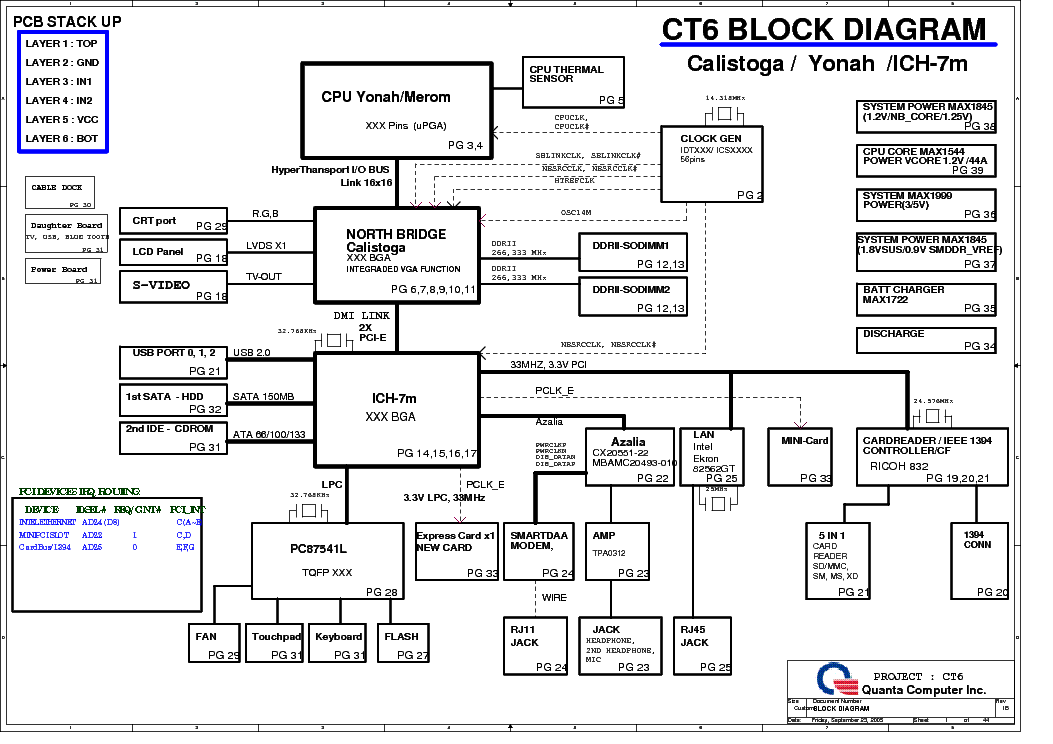Service manuals, schematics, eproms for electrical technicians
HP OB800 DS UG

Type:  (PDF)
(PDF)
Size
2.0 MB
2.0 MB
Page
44
44
Category
NOTEBOOK-PC
SERVICE MANUAL
NOTEBOOK-PC
SERVICE MANUAL
If you get stuck in repairing a defective appliance download this repair information for help. See below.
Good luck to the repair!
Please do not offer the downloaded file for sell only use it for personal usage!
Looking for similar hp manual?
Good luck to the repair!
Please do not offer the downloaded file for sell only use it for personal usage!
Looking for similar hp manual?
Advertisements
Advertisements
Download free of charge (10 files / day):

Download processing...

Download processing...
- Also known:
HP OB-800 UG OB800 DS OB 800
- If you have any question about repairing write your question to the Message board. For this no need registration.
- If the site has helped you and you also want to help others, please Upload a manual, circuit diagram or eeprom that is not yet available on the site.
Have a nice Day! - See related repair forum topics below. May be help you to repair.
Warning!
If you are not familiar with electronics, do not attempt to repair!
You could suffer a fatal electrical shock! Instead, contact your nearest service center!
Note! To open downloaded files you need acrobat reader or similar pdf reader program. In addition,
some files are archived,If you are not familiar with electronics, do not attempt to repair!
You could suffer a fatal electrical shock! Instead, contact your nearest service center!
so you need WinZip or WinRar to open that files. Also some files are djvu so you need djvu viewer to open them.
These free programs can be found on this page: needed progs
If you use opera you have to disable opera turbo function to download file!
If you cannot download this file, try it with CHROME or FIREFOX browser.
Translate this page:
Relevant NOTEBOOK-PC forum topics:
Sziasztok, nemrég kaptam ajándékba egy HP pavilion ZD7000-t, pár napig ment egyszer csak az LCD-n nem jött be a kép. Ha rácsatolok egy külső monitort azzal szépen megy. Próbáltam már az FN+F4-t de sehogy sem kapcsolja be az LCD-t. Hol kezdjem el keresni a hibát ? Köszönet.
Üdv Mindenkinek!
Segítségeteket kérem a címben szereplő laptop javításához.
Bekapcsolás után a Ledek világítanak, ventilátor felpörög, majd 2-3 mp után kikapcsol. Újabb néhány másodperc múlva magától ismét bekapcsol, Ledek világítanak, ventilátor forog (folyamatosan) és akkor már nem kapcsol ki magától, de a kijelző továbbra is teljesen sötét maradt (derengő háttérfény sincs). Próbáltam külső monitorról is, de azon sem jelent meg kép. A HDD működését jelző led folyamatosan világit, de a Win7 a háttérben valószínűleg nem áll fel (ezt abból gondolom, hogy a WiFi működését jelző fény nem vált át kékre). Próbaként lehúztam a HDD-t de a kontrol Led-je továbbra is világított (persze HDD nélkül lehet hogy ez normális). BIOS, vagy alaplap hibára tippelek, de nem igen tudom, hogyan tesztelhetem le? Kérem tanácsotokat...! Köszönöm!
Üdv.: Szveti
Sziasztok!
A gépemen megvan ugyan a recovery partíció, mentés is van róla, de nem tudom elindítani, és újratenni róla a hozzá kapott win7-et. Próbáltam USB-re indítómédiát csinálni, de a program leállt hibával.
Van arra lehetőség, hogy ebből csináljak egy bootolható pendrive-ot, és újra telepítsem a gépet?
Üdv: Jácint
Sziasztok.
Keresek HP Pavilion CQ62 210eb laptop bios tartalmat.
DAAX3MB16A1 Rev:A lap van benne, amit 3 féle biossal szereltek, ebben WINBOND 25Q80BVSIG van ami 1MB os.
Köszönöm.
Üdv Krisz
Similar manuals:
If you want to join us and get repairing help please sign in or sign up by completing a simple electrical test
or write your question to the Message board without registration.
You can write in English language into the forum (not only in Hungarian)!
or write your question to the Message board without registration.
You can write in English language into the forum (not only in Hungarian)!
E-Waste Reduce