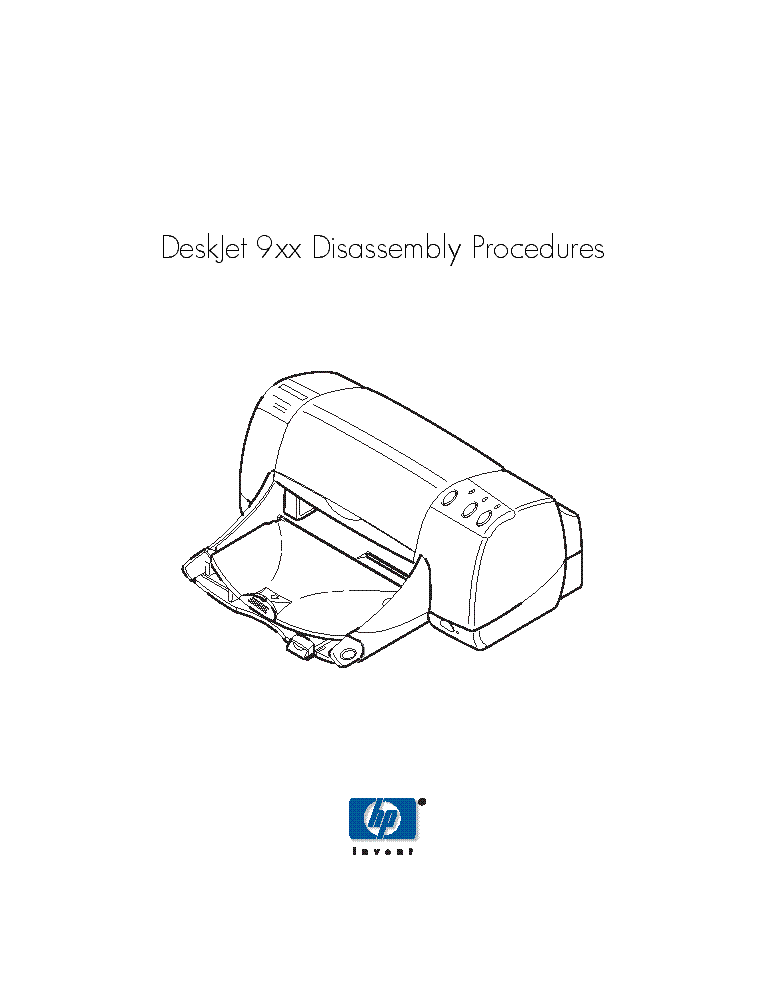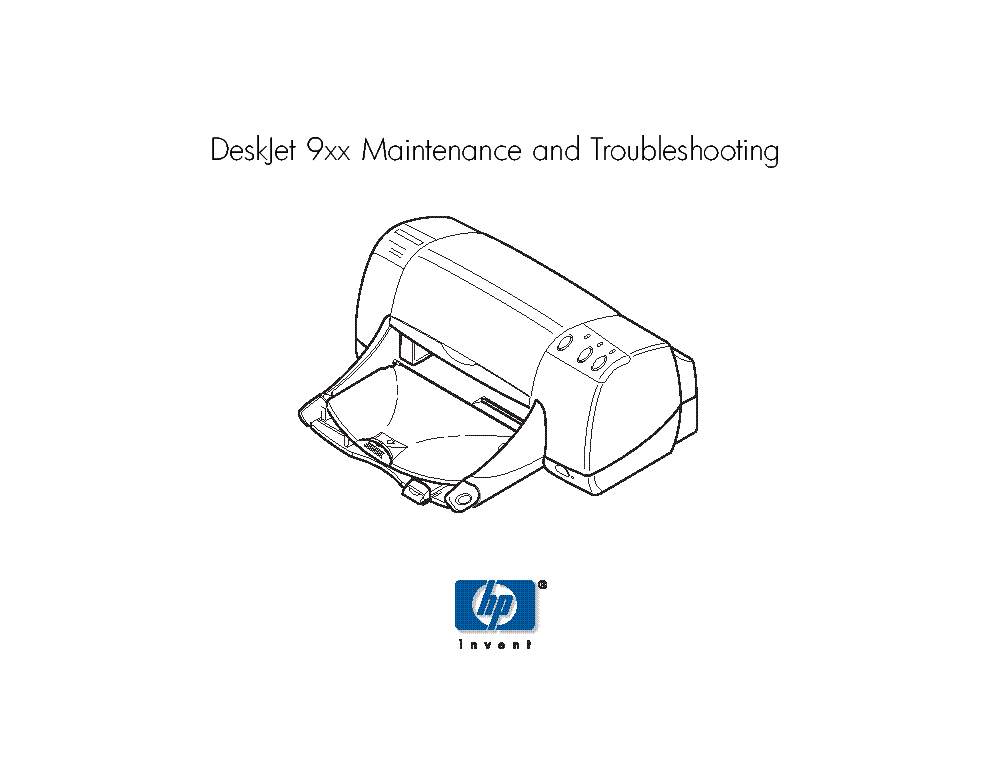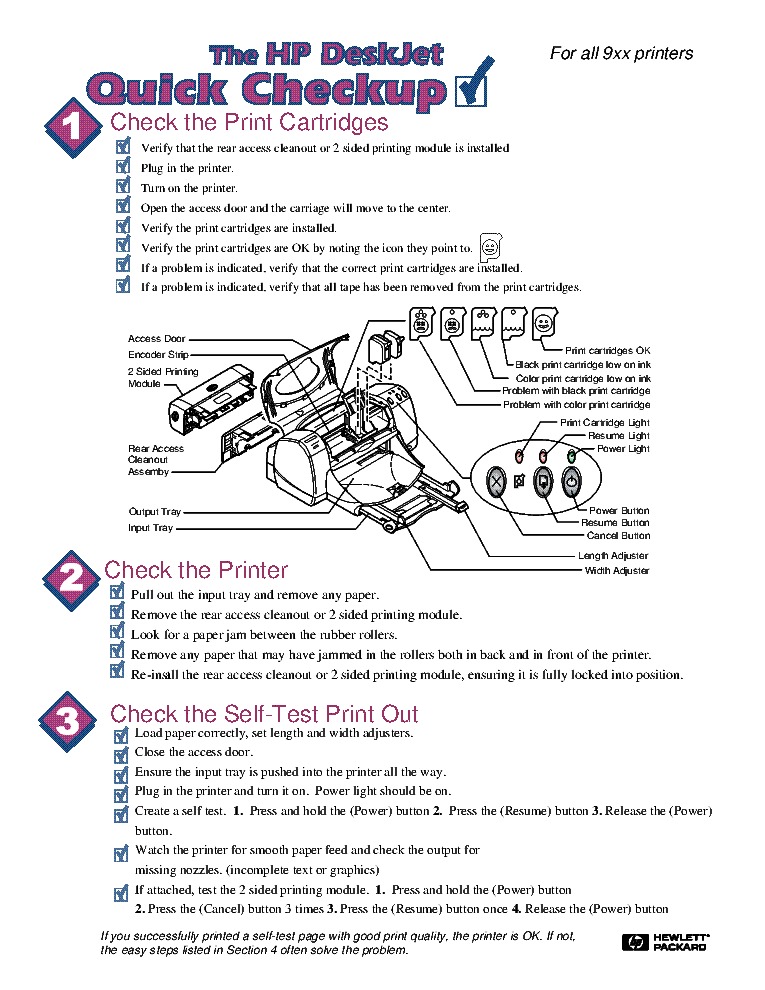Service manuals, schematics, eproms for electrical technicians
HP OFFICEJET PRO-X476 PRO-X576 TROUBLESHOOTING

Type:  (PDF)
(PDF)
Size
8.1 MB
8.1 MB
Page
156
156
Category
PRINTER
INFO-TIPS
PRINTER
INFO-TIPS
If you get stuck in repairing a defective appliance download this repair information for help. See below.
Good luck to the repair!
Please do not offer the downloaded file for sell only use it for personal usage!
Looking for similar hp manual?
Good luck to the repair!
Please do not offer the downloaded file for sell only use it for personal usage!
Looking for similar hp manual?
Advertisements
Advertisements
Please tick the box below to get download link:
- Also known:
HP OFFICEJET PROX-476 PROX476 PROX576 PROX 476 576 PRO X476 X576 PRO-X476 PRO-X576
- If you have any question about repairing write your question to the Message board. For this no need registration.
- If the site has helped you and you also want to help others, please Upload a manual, circuit diagram or eeprom that is not yet available on the site.
Have a nice Day! - See related repair forum topics below. May be help you to repair.
Warning!
If you are not familiar with electronics, do not attempt to repair!
You could suffer a fatal electrical shock! Instead, contact your nearest service center!
Note! To open downloaded files you need acrobat reader or similar pdf reader program. In addition,
some files are archived,If you are not familiar with electronics, do not attempt to repair!
You could suffer a fatal electrical shock! Instead, contact your nearest service center!
so you need WinZip or WinRar to open that files. Also some files are djvu so you need djvu viewer to open them.
These free programs can be found on this page: needed progs
If you use opera you have to disable opera turbo function to download file!
If you cannot download this file, try it with CHROME or FIREFOX browser.
Translate this page:
Relevant PRINTER forum topics:
Hellótok!
A tárgybéli nyomtatón szeretném letiltani azt, hogy valamely toner kifogyása esetén - tonercseréig - leálljon a gép.
Más Színes HP lézernyomtatóknál van erre lehetőség.
Ha az ő menüjében belépek a diagnosztikai módba, akkor tudom tiltani a toner figyelését, de ez csak a diagnosztikai üzem alatt él. Szeretném ezt a normál üzem alatt is megoldani.
Van erre ötletetek?!
köszönettel:szuts
A fent emlitet nyomtatot használtan vásároltam .Amikor bekapcsolom vilog hibajelzö lámpa és tintarendszer hibát ir ki.Továbbá pontossaban hogy a tintapatronok szavatosága lejárt.Én imkább arra gondolok hogy beleszáradt a tinta.Ha igen akkor hogy lehet vagy milyen oldoszerel lehet kidugaszolni,még annyit füzök hozzá hogy ez a tipuson a nyomtato fejet és tintapatront egy vékony slag köti ösze.LAJOS
Hellótok!
Kekesem a HP LaserJet 1010/1012/1015 nyomtató kapcsolási rajzát.
Árama alá helyezve se kép se hang. Biztosítékok, kapcsolók rendben. Most mérem tovább, de nehézkes így rajz nélkül.
Köszönettel:
szuts
Ejnye-ejnye! Még Neked is mondani kell:
"Rajzot, service manualt, jobbra a "Keresem/WANTED" doboz "KATT IDE" gombján keresztül kérj!"
Üdv:
Segítséget szeretnék kérni - egy nyomtató patronfeltöltése után.
A patront Hp C6656 utántöltő tintával töltöttem fel. A feltöltés után, sajnos nem nyomtat. A töltött HP 301. patront üresnek jelzi. Hogyan ismertethető fel a töltött patron?
Károly.
Similar manuals:
If you want to join us and get repairing help please sign in or sign up by completing a simple electrical test
or write your question to the Message board without registration.
You can write in English language into the forum (not only in Hungarian)!
or write your question to the Message board without registration.
You can write in English language into the forum (not only in Hungarian)!
E-Waste Reduce