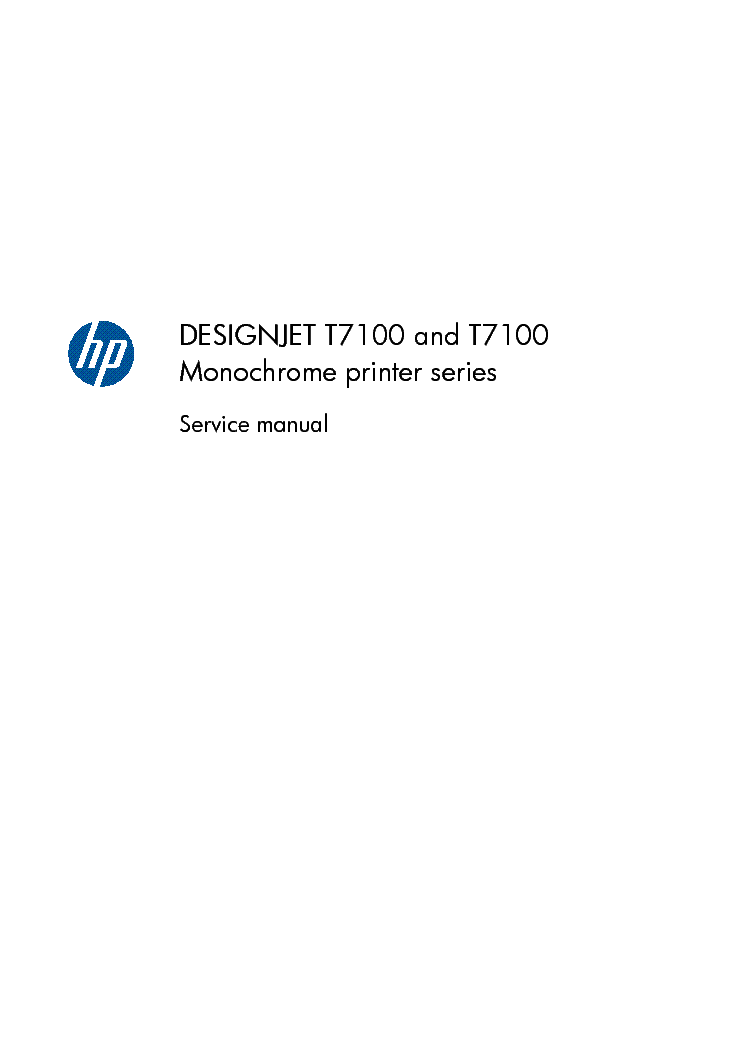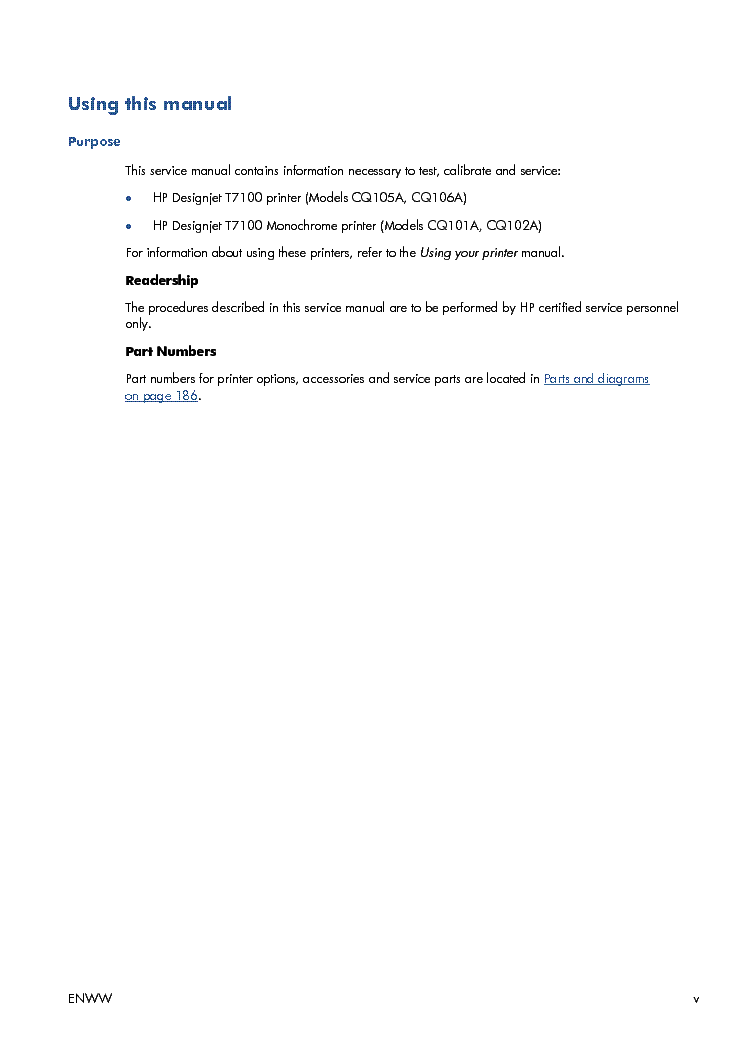Service manuals, schematics, eproms for electrical technicians
HP T7100 SERIES CQ105A CQ106A CQ101A CQ102A SM

Type:  (PDF)
(PDF)
Size
16.7 MB
16.7 MB
Page
474
474
Category
PRINTER
SERVICE MANUAL
PRINTER
SERVICE MANUAL
If you get stuck in repairing a defective appliance download this repair information for help. See below.
Good luck to the repair!
Please do not offer the downloaded file for sell only use it for personal usage!
Looking for similar hp manual?
Good luck to the repair!
Please do not offer the downloaded file for sell only use it for personal usage!
Looking for similar hp manual?
Advertisements
Advertisements
Please tick the box below to get download link:
- Also known:
HP T-7100 CQ-105A CQ-106A CQ-101A CQ-102A T7100 SERIES CQ105A CQ106A CQ101A CQ102A 7100 CQ 105 106 101 102
- If you have any question about repairing write your question to the Message board. For this no need registration.
- If the site has helped you and you also want to help others, please Upload a manual, circuit diagram or eeprom that is not yet available on the site.
Have a nice Day! - See related repair forum topics below. May be help you to repair.
Warning!
If you are not familiar with electronics, do not attempt to repair!
You could suffer a fatal electrical shock! Instead, contact your nearest service center!
Note! To open downloaded files you need acrobat reader or similar pdf reader program. In addition,
some files are archived,If you are not familiar with electronics, do not attempt to repair!
You could suffer a fatal electrical shock! Instead, contact your nearest service center!
so you need WinZip or WinRar to open that files. Also some files are djvu so you need djvu viewer to open them.
These free programs can be found on this page: needed progs
If you use opera you have to disable opera turbo function to download file!
If you cannot download this file, try it with CHROME or FIREFOX browser.
Translate this page:
Relevant PRINTER forum topics:
Sziasztok!
A témában említett nyomtatom egyik pillanatról a másikra, úgy döntött, hogy többé nem nyomtat.A scanner része mükődik. A gépről elindítom a nyomtatást a nyomtaton kiírja Nyomtatás, villog a led, de maga a mechanika nem csinál semmit. A kapcsolat a pc illetve a nyomtató között megszakad. Eddig a Win7 driverével mükődött, ma feltelepítettem a saját driver-ét, de semmi változás. Azt hittem valamilyen komunikációs hiba, de nem, mert ha nyomtató menüében elindítok egy patron tisztítást akkor is hasonlóan viselkedik.
Próbáltam táp csati lehúz Beállítás gomb lenyomva(más helyen Be gomb+Visszavonás gomb írnak), táp csati vissza, tovább nyomva a gombot kiírja, hogy NO MECH MOD, majd inicializál, figyelmeztet, hogy a patronok használtak és OK-ás után megjelenik a KÉSZ. Innentől a PC nyomtató kapcsolat él, addig amíg nem próbálok valamit nyomtatni.
Segítségeteket kérem, merre induljak a javításában. Köszönöm.
Sziasztok!
Hp 1020-as nyomtatóm szellemképesen nyomtat.Gondolom a toner okozza.Tanácsot szeretnék kérni,hogyan javítható a probléma?
Köszönettel!
Sziasztok!
Úgy kaptuk, hogy épp a szétverés, kidobás előtt pár perccel, tehát megmentettük.
Ennyit ír ki:
no cartridge
Insert black cartridge
Oldalára volt fordítva és a tápegység körül valami fekete trutyi folyik ki belőle.
Lehetséges, hogy ténylegesen csak festék kéne bele?
Bagatel? :)
Üdv:
Pityesz
Szervusztok!
HP5L nyomtatóval a saját gépemen írt word fájlok nyomtatásakor minden rendben.
Azonban mástól kapott,szöveges állományt,vagy levél mellékletet nyomtatok, megbutul.
A lap 3/4 részéig megy a nyomtatás,utána új lapot tölt be, üresen hagyja annak 3/4 részét, és a maradék 1/4 részre nyomtatja,ami oda következne az első oldalon.
Ilyenkor irány a pc bolt, és ott rendben ki tudják nyomtatni a szöveget.
Nem akarom kidobni,ezért kérdezem, van-e gyógymód a baj ellen?
Üdvözlettel:mollybolly
Similar manuals:
If you want to join us and get repairing help please sign in or sign up by completing a simple electrical test
or write your question to the Message board without registration.
You can write in English language into the forum (not only in Hungarian)!
or write your question to the Message board without registration.
You can write in English language into the forum (not only in Hungarian)!
E-Waste Reduce