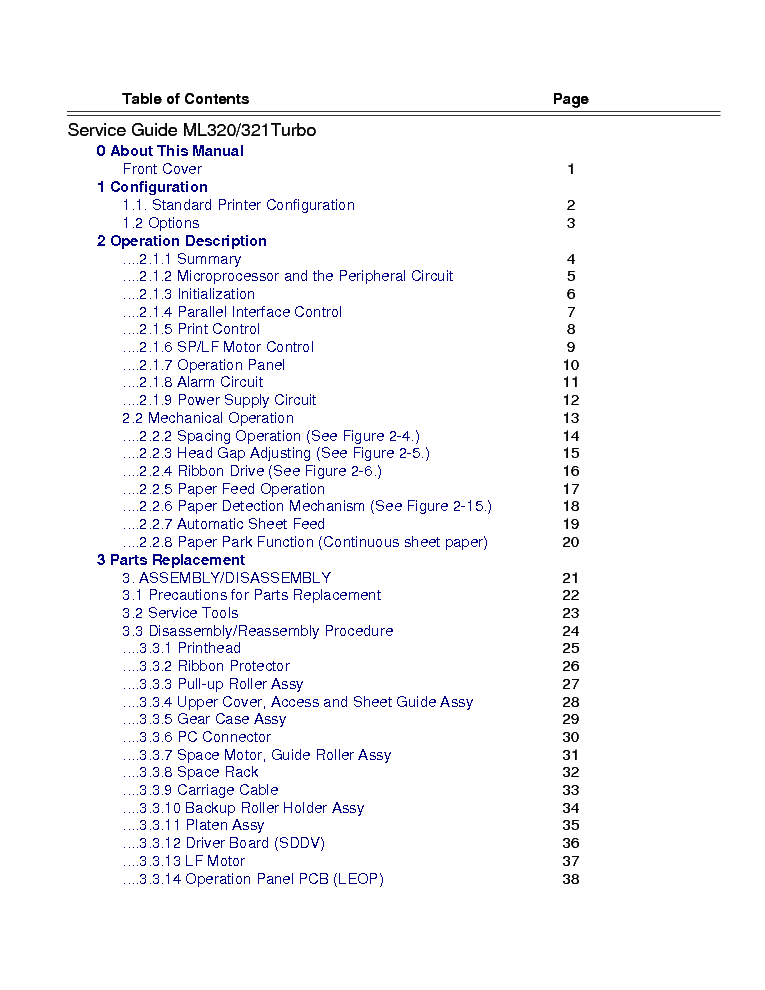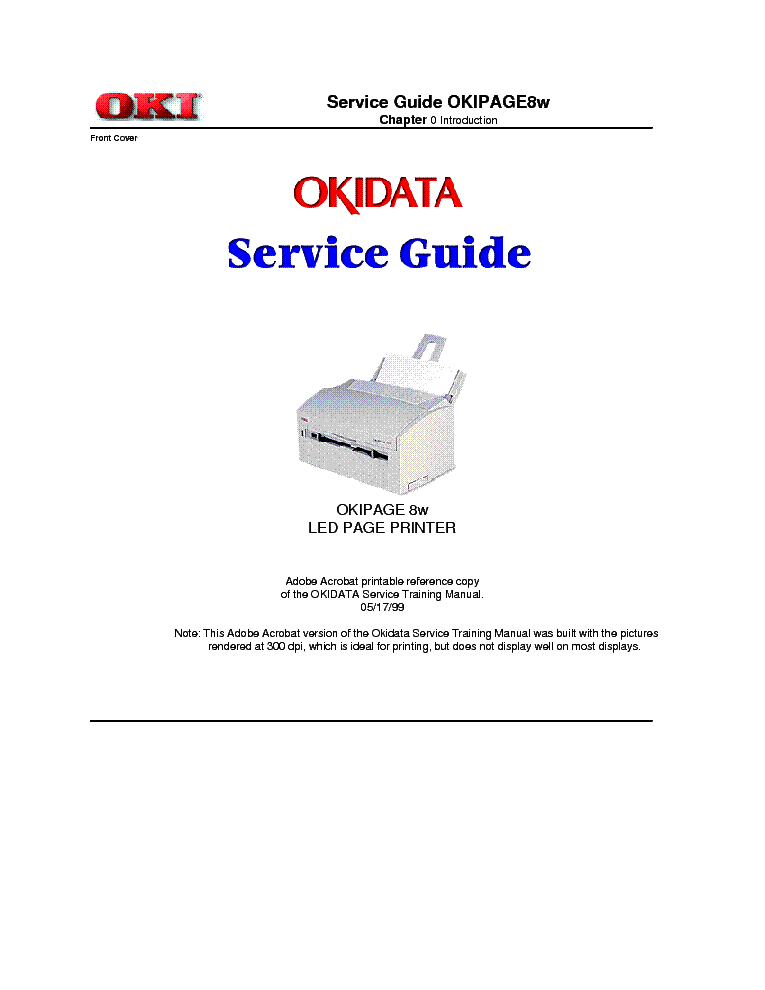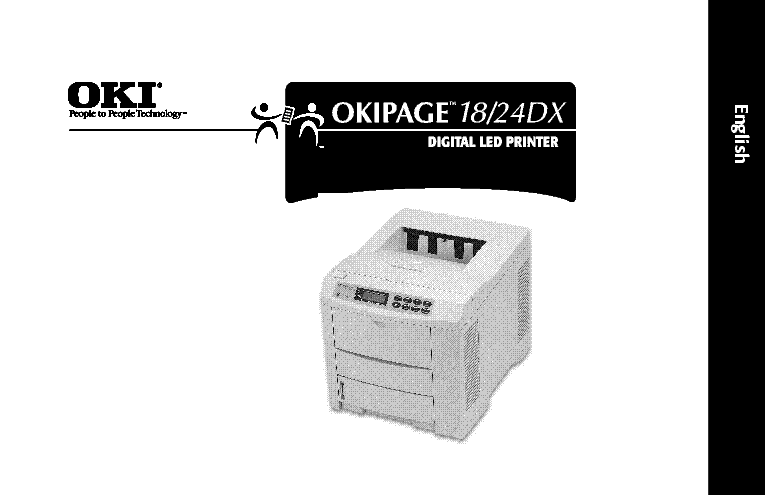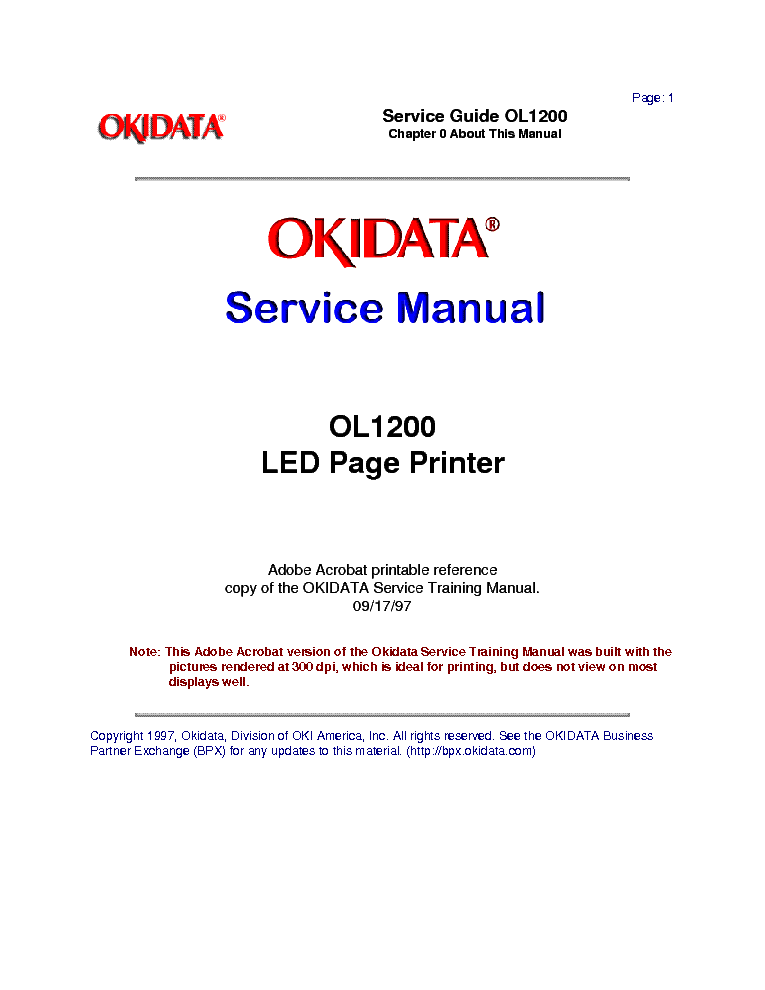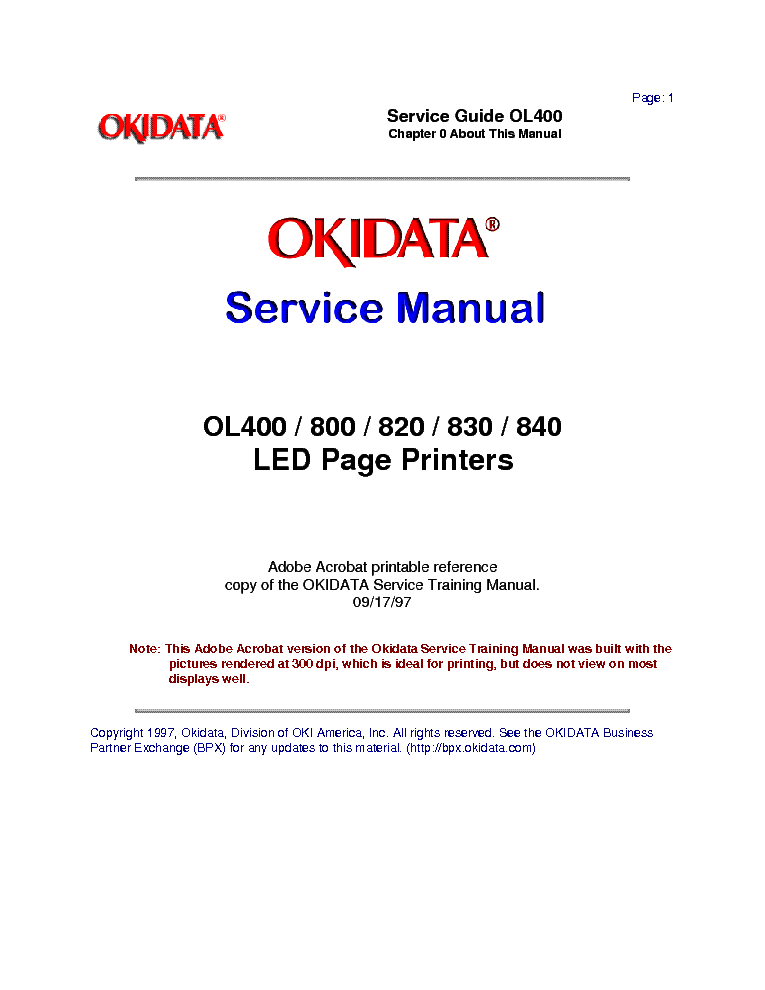Service manuals, schematics, eproms for electrical technicians
OKIDATA ML-320-TURBO-321-TURBO

Type:  (PDF)
(PDF)
Size
1.9 MB
1.9 MB
Page
150
150
Category
PRINTER
SERVICE MANUAL
PRINTER
SERVICE MANUAL
If you get stuck in repairing a defective appliance download this repair information for help. See below.
Good luck to the repair!
Please do not offer the downloaded file for sell only use it for personal usage!
Looking for similar okidata manual?
Good luck to the repair!
Please do not offer the downloaded file for sell only use it for personal usage!
Looking for similar okidata manual?
Advertisements
Advertisements
Please tick the box below to get download link:
- Also known:
OKIDATA ML 320 TURBO 321
- If you have any question about repairing write your question to the Message board. For this no need registration.
- If the site has helped you and you also want to help others, please Upload a manual, circuit diagram or eeprom that is not yet available on the site.
Have a nice Day! - See related repair forum topics below. May be help you to repair.
Warning!
If you are not familiar with electronics, do not attempt to repair!
You could suffer a fatal electrical shock! Instead, contact your nearest service center!
Note! To open downloaded files you need acrobat reader or similar pdf reader program. In addition,
some files are archived,If you are not familiar with electronics, do not attempt to repair!
You could suffer a fatal electrical shock! Instead, contact your nearest service center!
so you need WinZip or WinRar to open that files. Also some files are djvu so you need djvu viewer to open them.
These free programs can be found on this page: needed progs
If you use opera you have to disable opera turbo function to download file!
If you cannot download this file, try it with CHROME or FIREFOX browser.
Translate this page:
Relevant PRINTER forum topics:
Szevasztok!
Van a fenti kőkorszaki színes nyomtatóm, amit -már csak a fogyasztása miatt is- igen ritkán használok. Többnyire csak a nyaralás alatt készített fényképeket szoktam vele kinyomtatni. Most ismét szerettem volna használni, de legnagyobb meglepetésemre a képek teljesen rózsaszínűek, és életlenek lettek. Csináltam egy öntesztet a nyomtatón, az hibátlan. Kinyomtattam a konfigurációs beállításokat, az is hibátlan, minden szín előjön, megfelelő fedettségben. Csináltam a winXP alól is tesztet, az sajnos csak szöveges, de szintén hibátlan. Mivel a legutóbbi nyomtatás óta voltak gondjaim a számítógéppel, a HP oldaláról letöltöttem, és felinstalláltam a legfrissebb drivert. Sajnos az eredmény nem változott. Kínomban még a BIOS-ba is belenéztem, nincs e esetleg abban valami elállítódva. A nyomtatóban el tudnám állítani az egyes színek gradációját, de mivel a legutóbbi nyomtatásnál hibátlanul működött, nem szeretném elpiszkálni úgy a nyomtatót, hogy később esetleg ne tudjam visszaállítani.
Összefoglalva még egyszer: a nyomtató minden szint nyomtat, de a számítógépről nyomtatva a képeken rózsaszin fátyol megy végig. A papír képeket nem tartalmazó részei hófehérek.
Minden segítséget előre is köszönök!
Üdvözlettel: Gyula
sziasztok
Szeretném megtudakolni, hogy a fenti masina patronjait lehet-e tölteni,és hogyan?
Köszönöm
Sziasztok!
Tud valaki ajánlani reseter programot canon ip1900-as nyomtatóhoz?
Köszönettel:pulo
Hp PSC 1500 állandóan előlapot nyomtat a nyomtatási adatokról
Ki tudja hol lehet letiltani
Előre is Köszönöm a segítséget.
Kummer
Similar manuals:
If you want to join us and get repairing help please sign in or sign up by completing a simple electrical test
or write your question to the Message board without registration.
You can write in English language into the forum (not only in Hungarian)!
or write your question to the Message board without registration.
You can write in English language into the forum (not only in Hungarian)!
E-Waste Reduce