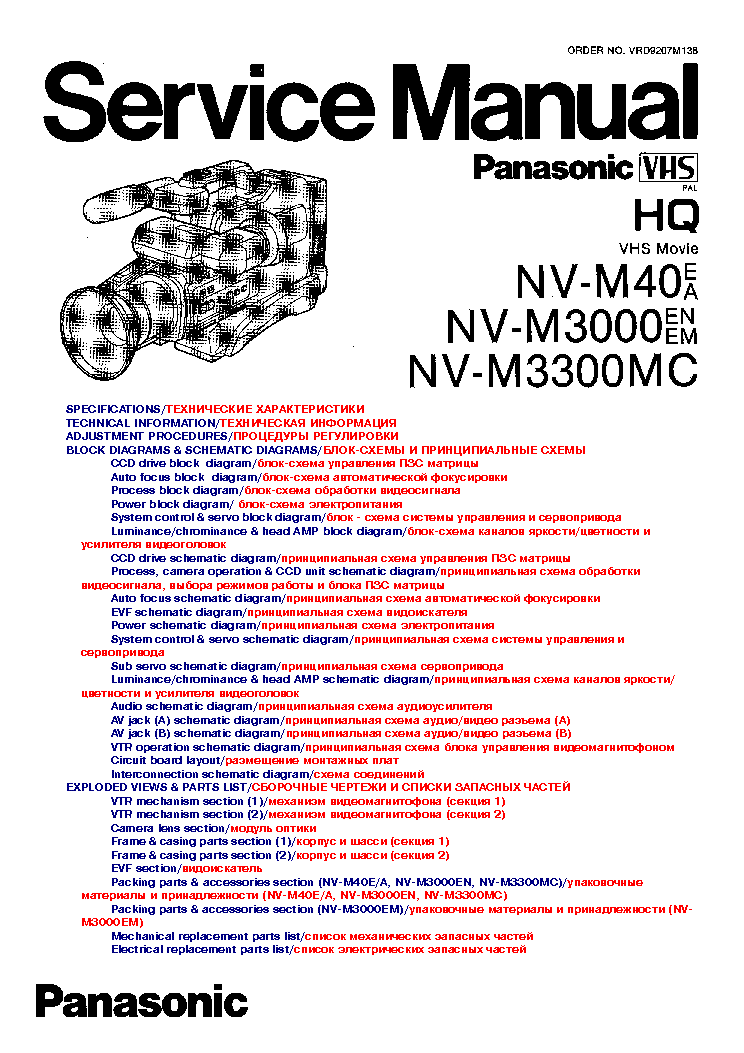Service manuals, schematics, eproms for electrical technicians
PANASONIC SV-P20U-SV-P20E-SV-P20B-SV-P20EN

Type:  (RAR)
(RAR)
Size
3.4 MB
3.4 MB
Page
---
---
Category
CAMCORDER
SERVICE MANUAL
CAMCORDER
SERVICE MANUAL
If you get stuck in repairing a defective appliance download this repair information for help. See below.
Good luck to the repair!
Please do not offer the downloaded file for sell only use it for personal usage!
Looking for similar panasonic manual?
Good luck to the repair!
Please do not offer the downloaded file for sell only use it for personal usage!
Looking for similar panasonic manual?
Document preview [1st page]

No preview item for this file.
Possible causes:
- No preview picture generated yet.
- It is not a pdf file.
Advertisements
Download free of charge (10 files / day):

Download processing...

Download processing...
- Also known:
PANASONIC SVP 20 USVP ESVP BSVP EN SV P20U P20E P20B P20EN
- If you have any question about repairing write your question to the Message board. For this no need registration.
- If the site has helped you and you also want to help others, please Upload a manual, circuit diagram or eeprom that is not yet available on the site.
Have a nice Day! - See related repair forum topics below. May be help you to repair.
Warning!
If you are not familiar with electronics, do not attempt to repair!
You could suffer a fatal electrical shock! Instead, contact your nearest service center!
Note! To open downloaded files you need acrobat reader or similar pdf reader program. In addition,
some files are archived,If you are not familiar with electronics, do not attempt to repair!
You could suffer a fatal electrical shock! Instead, contact your nearest service center!
so you need WinZip or WinRar to open that files. Also some files are djvu so you need djvu viewer to open them.
These free programs can be found on this page: needed progs
If you use opera you have to disable opera turbo function to download file!
If you cannot download this file, try it with CHROME or FIREFOX browser.
Translate this page:
Relevant CAMCORDER forum topics:
üdv. mindenkinek
PANASONIC NV GS35E tipusú kamerához keresek LCD átvezető szalagkábelt
Sziasztok!
A tápban zárlatos a SOT363 tokozású TS jelű tranzisztor. Ez hat lábú, a cod táblázatban találtam hozzá alkatrészt,- 2SC5437- de ez normális tokozású ,3 lábú.
Töltöttem le szervizkönyvet, de az e-téren nagyon hiányos.
Érdekelne rossz kamera is, vagy adat erről a fetről.
Kösz hidy
A tápban zárlatos a SOT363 tokozású TS jelű tranzisztor. Ez hat lábú, a cod táblázatban találtam hozzá alkatrészt,- 2SC5437- de ez normális tokozású ,3 lábú.
Töltöttem le szervizkönyvet, de az e-téren nagyon hiányos.
Érdekelne rossz kamera is, vagy adat erről a fetről.
Kösz hidy
Sziasztok.
Panasonic NV-GS17 minidv-s kamera átvezető kábel eltörött, cserélve. Működik a kijelző is rendesen, de akár felvételnél, akár lejátszásnál kb. fél perc múlva leáll és azt írja ki, hogy "Push the reset switch"
A resetelés után megint megy kb.fél percet majd ugyanezt írja ki.
Mi lehet a gondja? Köszi.
Sziasztok!
Ez a gép a sajátom. Már párszor átnyálaztam a használatiját, de nem jöttem rá, hogy az elkészített képeken hogyan lehet megjeleníttetni a készítés időpontját. A gépben történő kép nézegetéseknél még megjelenik a dátum-idő, de ha átmentem PC-re, már nincs sehol. Valószínűsítem, hogy ez a gép nem rendelkezik ilyen funkcióval, de hátha valaki okosabb nálam! Ha tudtok valami okosságot, kérlek, segítsetek!
Köszi! Laci
Similar manuals:
If you want to join us and get repairing help please sign in or sign up by completing a simple electrical test
or write your question to the Message board without registration.
You can write in English language into the forum (not only in Hungarian)!
or write your question to the Message board without registration.
You can write in English language into the forum (not only in Hungarian)!
E-Waste Reduce