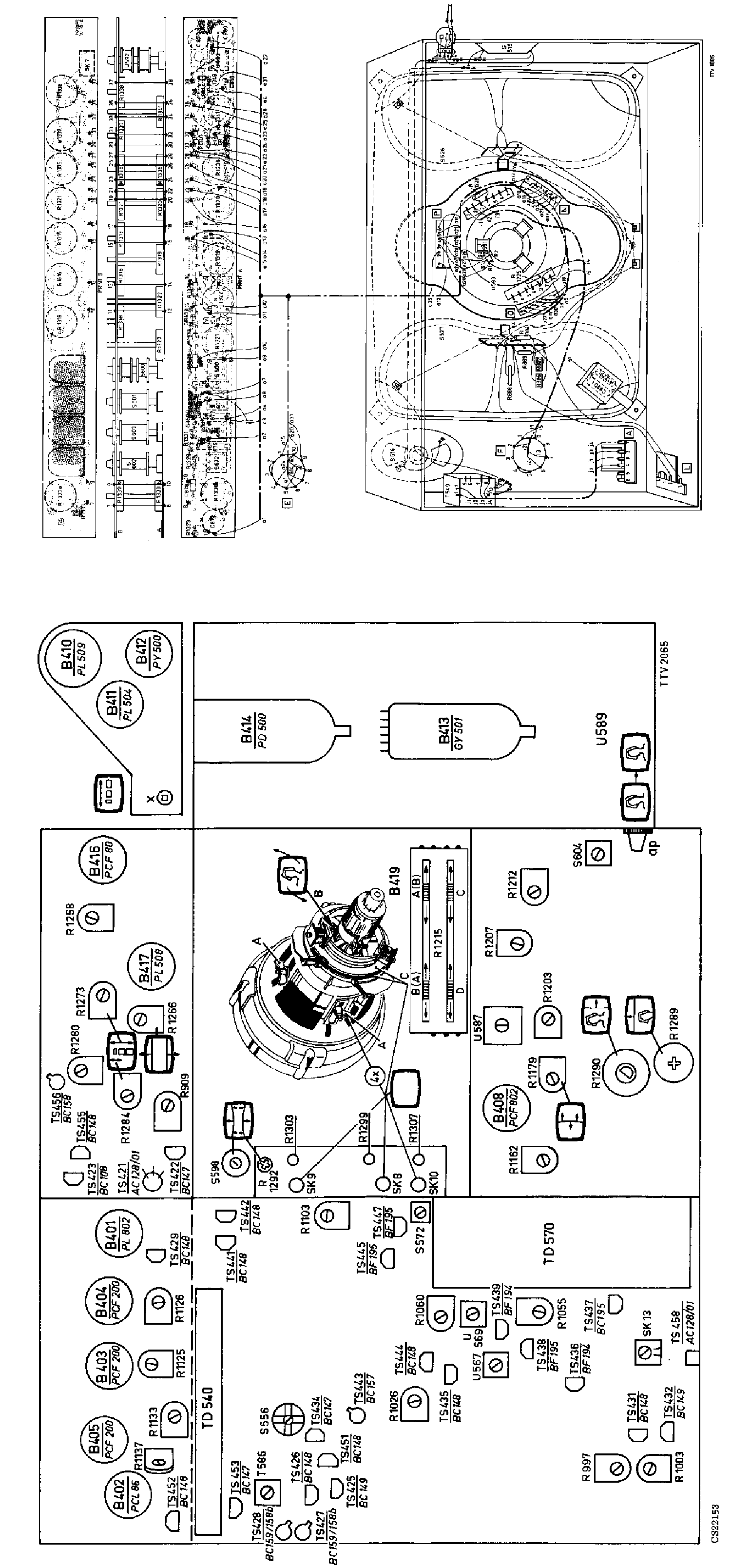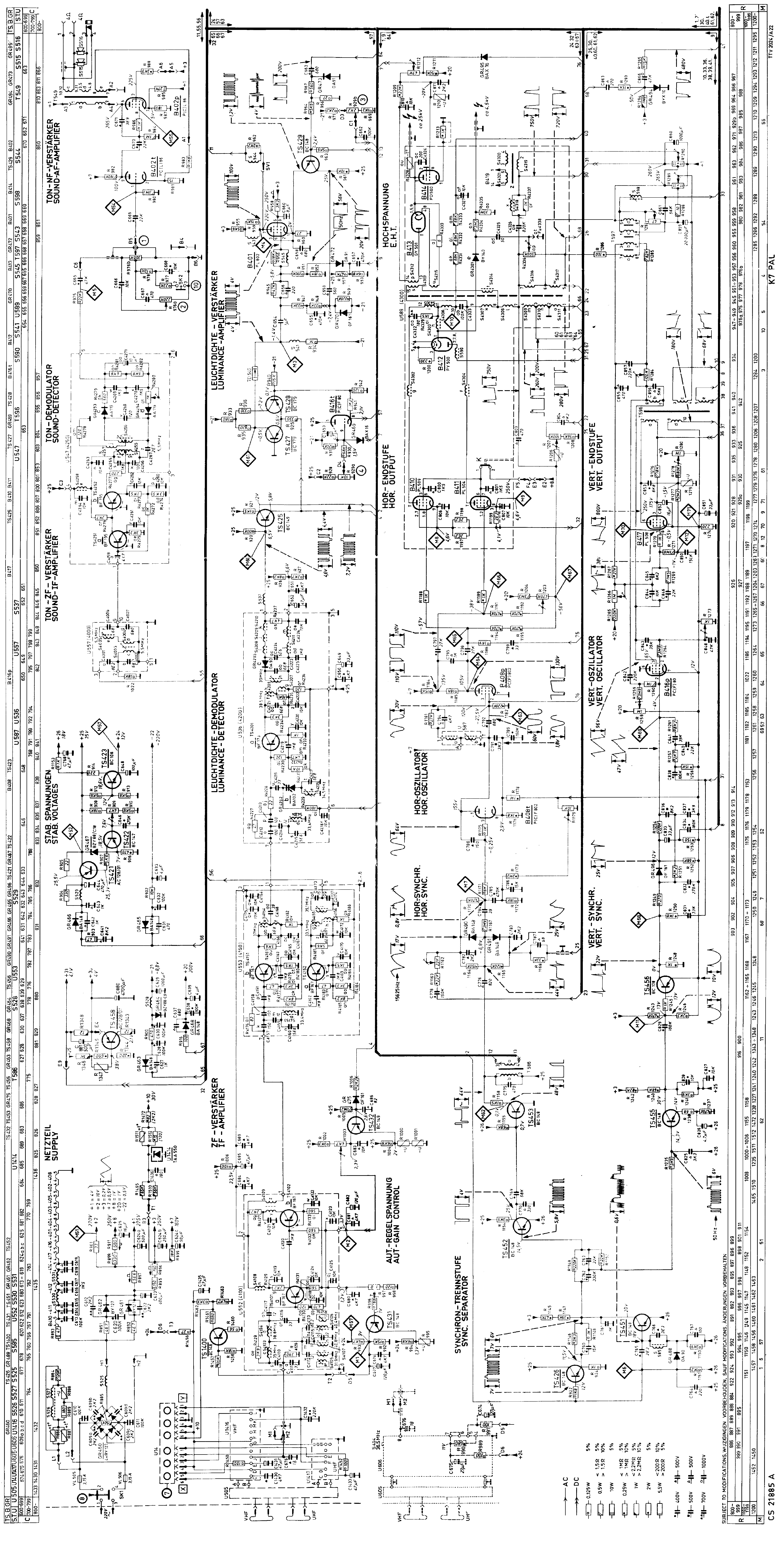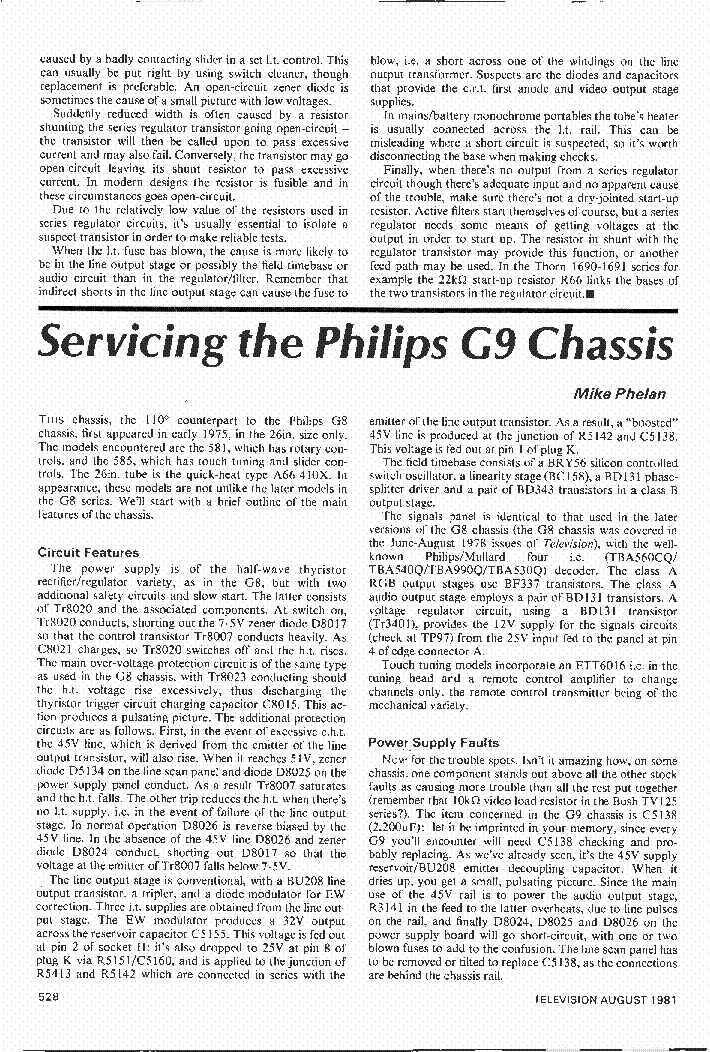Service manuals, schematics, eproms for electrical technicians
PHILIPS K7NL CHASSIS COLOR TV HOLLAND SCH

Type:  (PDF)
(PDF)
Size
1.3 MB
1.3 MB
Page
3
3
Category
TV
SERVICE MANUAL
TV
SERVICE MANUAL
If you get stuck in repairing a defective appliance download this repair information for help. See below.
Good luck to the repair!
Please do not offer the downloaded file for sell only use it for personal usage!
Looking for similar philips manual?
Good luck to the repair!
Please do not offer the downloaded file for sell only use it for personal usage!
Looking for similar philips manual?
Advertisements
Advertisements
Download free of charge (10 files / day):

Download processing...

Download processing...
- Also known:
PHILIPS K-7NL CHASSIS COLOR TV HOLLAND K7NL NL
- If you have any question about repairing write your question to the Message board. For this no need registration.
- If the site has helped you and you also want to help others, please Upload a manual, circuit diagram or eeprom that is not yet available on the site.
Have a nice Day! - See related repair forum topics below. May be help you to repair.
Warning!
If you are not familiar with electronics, do not attempt to repair!
You could suffer a fatal electrical shock! Instead, contact your nearest service center!
Note! To open downloaded files you need acrobat reader or similar pdf reader program. In addition,
some files are archived,If you are not familiar with electronics, do not attempt to repair!
You could suffer a fatal electrical shock! Instead, contact your nearest service center!
so you need WinZip or WinRar to open that files. Also some files are djvu so you need djvu viewer to open them.
These free programs can be found on this page: needed progs
If you use opera you have to disable opera turbo function to download file!
If you cannot download this file, try it with CHROME or FIREFOX browser.
Translate this page:
Relevant TV forum topics:
Sziasztok!
Jelenség:
A66 képcsôvel van ellátva, bekapcsoláskor megjön a hang,de a kép sötét, de ha jobban megnézem alig látszódó homályos-mosott zöld, kék lila szivárványszeru fókuszálatlan körkörös képféleség van. Majd 15 perc után megjelenik fent a legtetején 1cm fehér (vagy inkább szürke) vízszintes fehér sáv, na ezután már csak 1-2 perc és megjön a kép, de kb 20Hz-el villog majd kb 1-2 perc mulva megáll a villogás, és tökéletes a kép. Éles és a szinek is jók.
Ezután ha kikapcsolom a TV-t, viszakapcsolom a kép azonnal megjön, ha kb 5 perc mulva kapcsolom be akkor úgy kb 5 perc mulva is jön meg a kép.
Gondoltam hogy a képcsô rossz, külön táppal fütôttem 9V-al 20 percet azután bekapcsoltam a TV-t, de akkor is csak 15 perc mulva jött meg a kép, katódokat is már lehuztam 50V-ra ellenállásal GND-re, de akkor is 15perc. Igy én kizárnám a képcsô hibáját.
Cseréltem a vertikálist is már TDA2579B-t is mert a megjelenô fenti csik miatt erre gondoltam.
Az RGB panelon 2db elko kifojt C2432(47µF/16V) meg egy 1000µF, egy vezetéket szétevett a sav, azt helyrehoztam a többi vezeték jó.
Marosi is egy hónappal ezelôtt szenvedett ilyen hibával (csak neki jó lett a 47µF cseréjével) kicseréltem T7391 (BF423)-at de nem segített semmit.
Még van valami hibája nem tudom hogy van-e köze ehhez: kiirja a képernyôre TXT ERROR (függetlenül hogy benne van-e vagy nincs a TXT modul), raktam uj eprom tartalmat akkor meg nincs hangja és kiirja NICAM ERROR.
Nekem is szintén a szerviz menube csak Demonstration Mode van nem lehet állitani semmit sem, akár uj eprom vagy üres eprommal is.
Az RGB panelon van egy kivezetés (CUT OFF) ami lemegy a TDA4680 video processzorra, itt 8.3V kell hogy legyen nekem 3V-van majd 15 perc mulva felmegy 8.3V-ra (valami impulzusos jel) próbáltam 8.3V egyenárammal becsapni de nem lehet. A cut off vezetéket egy SMD BC848 vezérli amit a bázisára összegyüjtött leosztott katód áramok összessége szabályoz.
Arra gondolok hogy a "homokvár" impulzus nem megfelelô, mert volt hogy valahogy véletlen megszünt a Cute off védelem és zöldeslila nagyon életlen kép (TV müsor) jelent meg.
Tápfeszültségek jók (oszciloszkóppal mârve)
Próbálgattam Freeze spray-el az RGB-n keresni a hibát, de nem lett meg.
Most azt nem tudom hol keressem a hibát RGB/TDA4680/vertikális/proci..
Üdv.
A fenti kártyát szeretném kényszerindítani,
háttérpróba céljából.
Csinált már ilyet valaki?
nen tudom,milyen feszültségek kellenek hozzá,doksit se találtam.
köszi.
A fenti kártyát szeretném kényszerindítani,
háttérpróba céljából.
Csinált már ilyet valaki?
nen tudom,milyen feszültségek kellenek hozzá,doksit se találtam.
köszi.
Sziasztok! Tud e valaki segiteni nekem . Vettem egy philips 42PFL7606H/12. TV-t Usb-n keresztul se dvd rol nem tudok lejatszani 3D -s filmet.
Sziasztok!Hál'Istennek rég zavartalak Titeket.Most ismét gondban vagyok.
Javításra került hozzám a TV (Philips 28PT5007/58) (SL01.1E AA),olyan indokkal,hogy nem indul.Bele kukkintva látom,van benne egy zsír új sorkimenő és a tápban is cserélve lett egy elko,ami 1uF kellene legyen,de 2db 2.2 uF kondi párhuzamosan beforraszva a helyén.De több más alkatrész sem egyezik a rajz szerint a szekunder oldalon.
A NAGY kérdés amit nem tudtam kinyomozni:A cserélt sorkimenő tipusa Eldor 1342.0042C (ezt tették bele).Tényleg ez kell bele? A 140 volt 142 volt,ez nem lehet gond,a többi feszültség is rendben mégsem indul.Indításkor a lemágnesező reléje ki-be kapcsol folyamatosan,majd egy idő után leáll.A készenléti led folyamatosan világít mindig.
Indításkor a feszültségek stabilak nem ingadoznak.A BC337-BC327 megkapja a feszültséget,a BU bázisán megjelenik az inpulzus.Már vagy 4 órája szenvedek!!
Köszi a segítséget!
Similar manuals:
If you want to join us and get repairing help please sign in or sign up by completing a simple electrical test
or write your question to the Message board without registration.
You can write in English language into the forum (not only in Hungarian)!
or write your question to the Message board without registration.
You can write in English language into the forum (not only in Hungarian)!
E-Waste Reduce