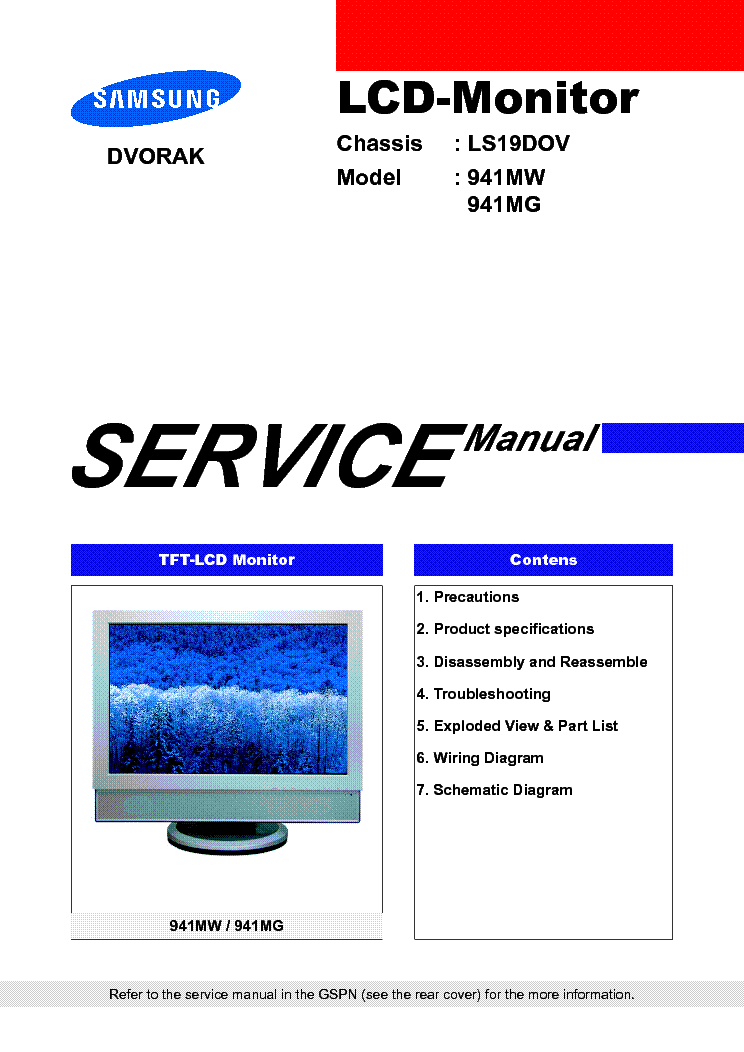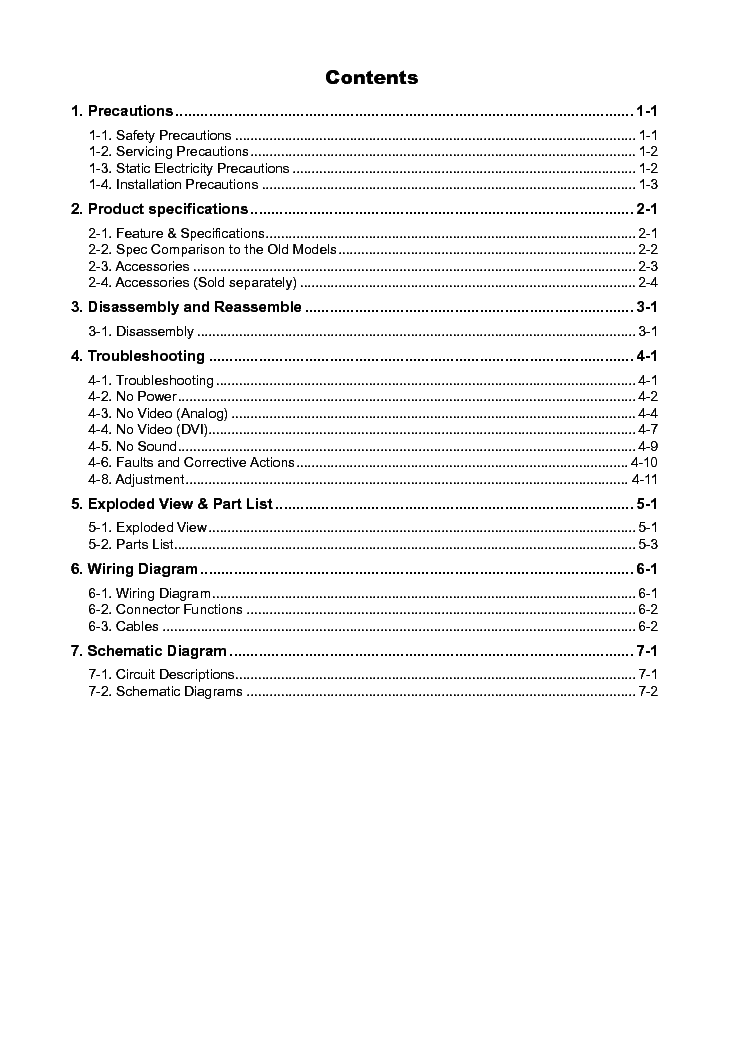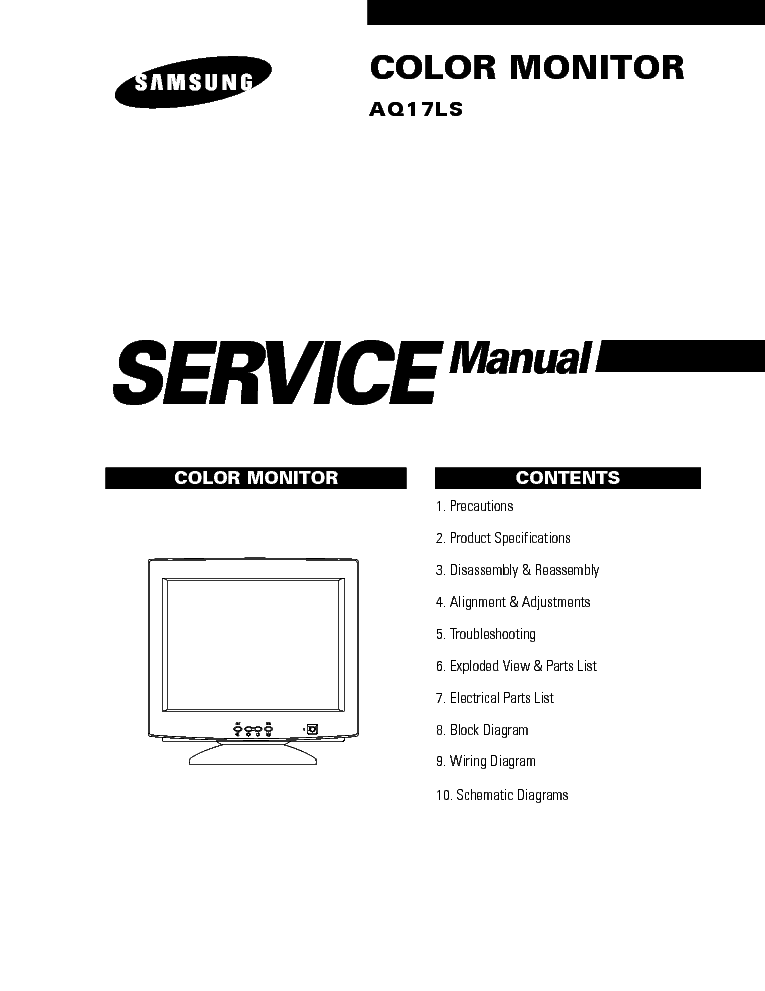Service manuals, schematics, eproms for electrical technicians
SAMSUNG 941MW 941MG CH LS19DOV

Type:  (PDF)
(PDF)
Size
26.4 MB
26.4 MB
Page
107
107
Category
MONITOR
SERVICE MANUAL
MONITOR
SERVICE MANUAL
If you get stuck in repairing a defective appliance download this repair information for help. See below.
Good luck to the repair!
Please do not offer the downloaded file for sell only use it for personal usage!
Looking for similar samsung manual?
Good luck to the repair!
Please do not offer the downloaded file for sell only use it for personal usage!
Looking for similar samsung manual?
Advertisements
Advertisements
Please tick the box below to get download link:
- Also known:
SAMSUNG CH LS-19DOV 941MW 941MG LS19DOV 941 MW MG LS 19 DOV
- If you have any question about repairing write your question to the Message board. For this no need registration.
- If the site has helped you and you also want to help others, please Upload a manual, circuit diagram or eeprom that is not yet available on the site.
Have a nice Day! - See related repair forum topics below. May be help you to repair.
Warning!
If you are not familiar with electronics, do not attempt to repair!
You could suffer a fatal electrical shock! Instead, contact your nearest service center!
Note! To open downloaded files you need acrobat reader or similar pdf reader program. In addition,
some files are archived,If you are not familiar with electronics, do not attempt to repair!
You could suffer a fatal electrical shock! Instead, contact your nearest service center!
so you need WinZip or WinRar to open that files. Also some files are djvu so you need djvu viewer to open them.
These free programs can be found on this page: needed progs
If you use opera you have to disable opera turbo function to download file!
If you cannot download this file, try it with CHROME or FIREFOX browser.
Translate this page:
Relevant MONITOR forum topics:
Sziasztok!
3 próbálkozást után sem tudtam csökkenteni a LED-k áramát. 37V-ot kap 540mA-en 4 vezetéken 88db LED amit cseréltem (mindet) (2 x 11 db sorban 1 vezetéken).
A sikertelen 3 próbálkozás:
1. Klasszikus a Fet melletti kis értékű ellenállással (nyíllal jelölt, csak itt nincs visszaállítva eredetire azaz 4 db 0,1 ohm ||-osan).
2. Mikrovezérlő figyeheti (ellenállás arányt megváltoztattam a legközelebbi piros kör).
3. Vezetékenként soros ellenállással (balra csatlakozónál lévő piros kör).
Ennyit tudtam rajz nélkül (ami hasonlót találtam ott csak a LED-ekhez a csatlakozó van amit szintén felrakok azt egyértelműség kedvéért).
Szívesen fogadok még ötleteket, amit előre is köszönök, makittib.
3 próbálkozást után sem tudtam csökkenteni a LED-k áramát. 37V-ot kap 540mA-en 4 vezetéken 88db LED amit cseréltem (mindet) (2 x 11 db sorban 1 vezetéken).
A sikertelen 3 próbálkozás:
1. Klasszikus a Fet melletti kis értékű ellenállással (nyíllal jelölt, csak itt nincs visszaállítva eredetire azaz 4 db 0,1 ohm ||-osan).
2. Mikrovezérlő figyeheti (ellenállás arányt megváltoztattam a legközelebbi piros kör).
3. Vezetékenként soros ellenállással (balra csatlakozónál lévő piros kör).
Ennyit tudtam rajz nélkül (ami hasonlót találtam ott csak a LED-ekhez a csatlakozó van amit szintén felrakok azt egyértelműség kedvéért).
Szívesen fogadok még ötleteket, amit előre is köszönök, makittib.
Tisztleletem!
A fent említett monitor tápja megadta magát.
KB fél éve át lett kondizva, forrasztva akkor megjavult (eddig).
A stand by led bekapcsolásra világít de, nincs 24v, sőt ahogy méregetem az IC-k sem kapják meg a tápot.
Elkezdem ellenőrizgetni a diódákat, ellenállásokat, de ha valaki segítene lerövidíteni az utamat, megköszönném.
Esetleg egy használható rajz is jó lenne.
Előre is köszönöm, szép napot
Sziasztok!
Hozzám került egy Samsung Syncmaster 940N típusú monitor, ami az alábbi hibát produkálja.
Ha számítógép nélkül bekapcsolom bejön a "check signal cable" felirat, és így működik amíg ki nem kapcsolom. Ha közben számítógépet dugok rá, vagy úgy indítom, hogy kap jelet a bemeneten, akkor egyből készenlétbe lép. Ha lehúzom a vga kábelt, akkor bekapcsol és visszajön a "check signal cable" felirat.
Tápegység rendben van, másik működő monitorból kivett lappal is ezt csinálja, illetve ezé működik másikban. Ha tudnátok segíteni, hogy a scaleren mit nézzek, mérjek azt megköszönném.
Üdv.:
Voci
Üdv!
A jelölt alkatrészt típusát keresem:
 A fenti monitor inverteréből való. Rajz van itt fent a tanyán, de az inverter nem szerepel rajta.
Feltételezem valamilyen fet, de a rajta szereplő felirat nem ad túl sok támpontot...
DM
A fenti monitor inverteréből való. Rajz van itt fent a tanyán, de az inverter nem szerepel rajta.
Feltételezem valamilyen fet, de a rajta szereplő felirat nem ad túl sok támpontot...
DM
 A fenti monitor inverteréből való. Rajz van itt fent a tanyán, de az inverter nem szerepel rajta.
Feltételezem valamilyen fet, de a rajta szereplő felirat nem ad túl sok támpontot...
DM
A fenti monitor inverteréből való. Rajz van itt fent a tanyán, de az inverter nem szerepel rajta.
Feltételezem valamilyen fet, de a rajta szereplő felirat nem ad túl sok támpontot...
DMSimilar manuals:
If you want to join us and get repairing help please sign in or sign up by completing a simple electrical test
or write your question to the Message board without registration.
You can write in English language into the forum (not only in Hungarian)!
or write your question to the Message board without registration.
You can write in English language into the forum (not only in Hungarian)!
E-Waste Reduce