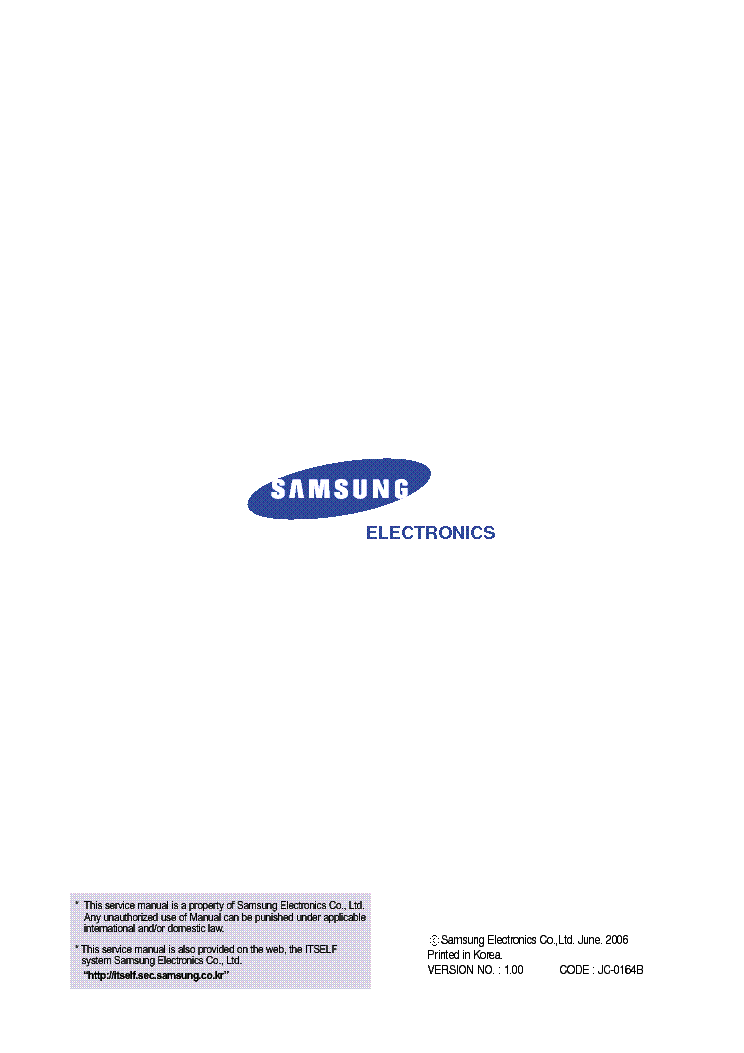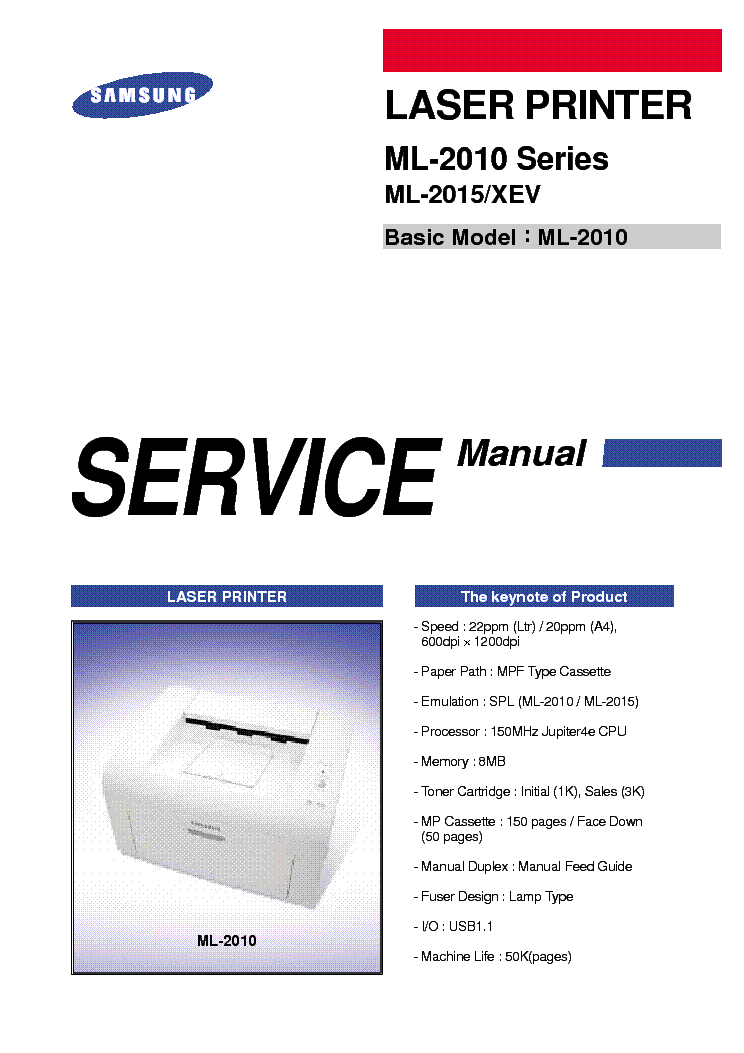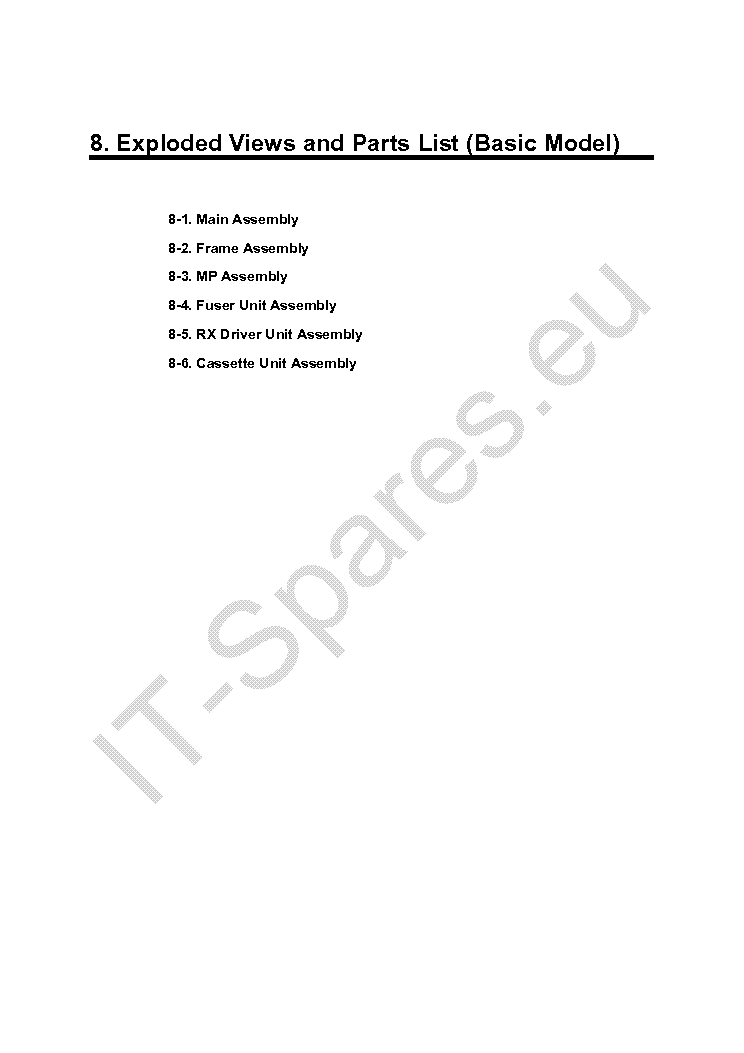SAMSUNG CLP300 XAA

9.3 MB
159
PRINTER
SERVICE MANUAL
Good luck to the repair!
Please do not offer the downloaded file for sell only use it for personal usage!
Looking for similar samsung manual?

Download processing...
- Also known:
SAMSUNG CLP-300 CLP300 XAA CLP 300
- If you have any question about repairing write your question to the Message board. For this no need registration.
- If the site has helped you and you also want to help others, please Upload a manual, circuit diagram or eeprom that is not yet available on the site.
Have a nice Day! - See related repair forum topics below. May be help you to repair.
If you are not familiar with electronics, do not attempt to repair!
You could suffer a fatal electrical shock! Instead, contact your nearest service center!
so you need WinZip or WinRar to open that files. Also some files are djvu so you need djvu viewer to open them.
These free programs can be found on this page: needed progs
If you use opera you have to disable opera turbo function to download file!
If you cannot download this file, try it with CHROME or FIREFOX browser.
Sziasztok!
Samsung SCX3205 multifunkciós nyomtató. Már több alkalommal vettem bele utángyártott tonert. A legutolsó alkalommal ezt: D-104 és MLT-D 1043 van ráírva.
Most kellene vennem megint. Már két helyről is rendeltem, de mechanikusan nem pontosan egyformák azzal, ami benne van most, és nem is tudom behelyezni az újat a gépbe. a képen is látszik, hogy nem teljesen egyformák. A bal oldali a jó...
Amit ajánlanak hozzá: Festékkazetta, GP Toner, Kompatibilis Samsung ML1660, ML1665, ML1670, ML1675, ML1860, SCX-3200/3205 - GP-S1042 Fekete 1500 oldal
Ez a jobb oldali a képen. A Samsung átadta a HP-nek, a HP meg nem foglalkozik vele...
Tud valaki segíteni? Jól működik, nem szeretnék új gépet vásárolni.
No: Z5EXBFAZA01004T SCX3205 Ebbe kellene toner.
Köszönöm: formasu
Samsung M2026 nyomtató "elalvási" idő beállításra lenne szükség, kb. 1 óra után átmegy power save módba és nyomtatáskor (USB) nem éled fel. Kézzel kell újra bekapcsolni. Win7 alatt üzemel, a windowsban és a neten is kerestem beállítási lehetőséget illetve segédprogramot hozzá, de nem találtam. Tud valaki megoldást?
Köszönöm a segítségeteket.
or write your question to the Message board without registration.
You can write in English language into the forum (not only in Hungarian)!