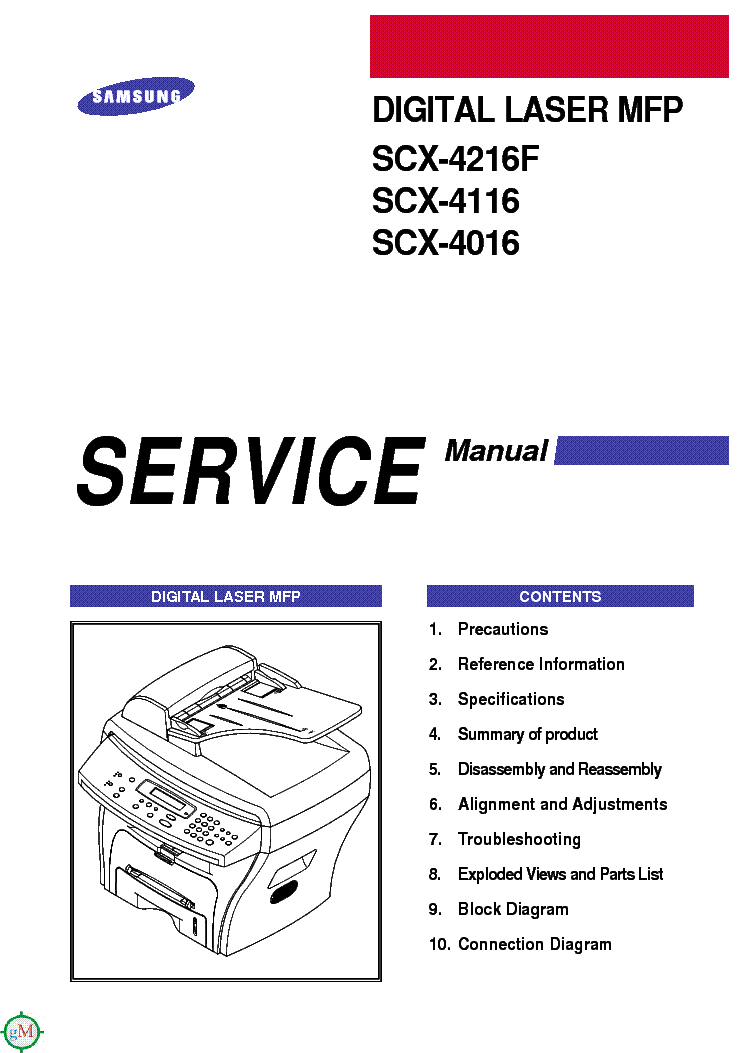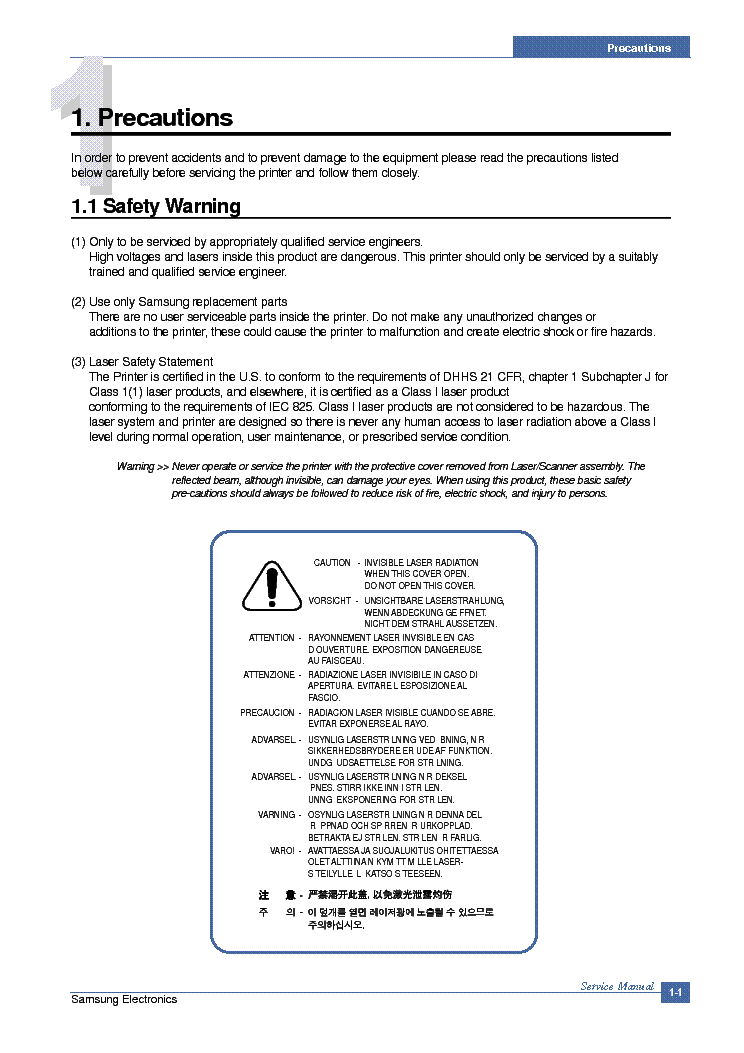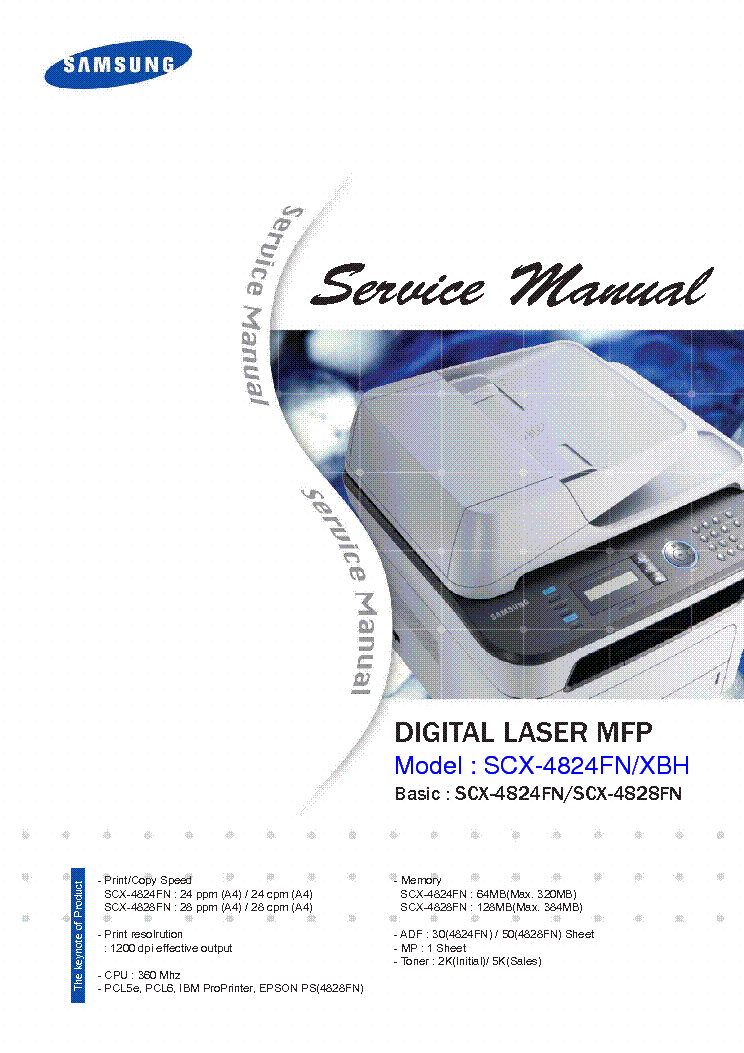Service manuals, schematics, eproms for electrical technicians
SAMSUNG ML-4550 SERIES ML-4551ND-XEV

Type:  (ZIP)
(ZIP)
Size
16.8 MB
16.8 MB
Page
---
---
Category
PRINTER
SERVICE MANUAL
PRINTER
SERVICE MANUAL
If you get stuck in repairing a defective appliance download this repair information for help. See below.
Good luck to the repair!
Please do not offer the downloaded file for sell only use it for personal usage!
Looking for similar samsung manual?
Good luck to the repair!
Please do not offer the downloaded file for sell only use it for personal usage!
Looking for similar samsung manual?
Document preview [1st page]

No preview item for this file.
Possible causes:
- No preview picture generated yet.
- It is not a pdf file.
Advertisements
Download free of charge (10 files / day):

Download processing...

Download processing...
- Also known:
SAMSUNG ML-4550 ML4550 SERIES ML 4550 4551 NDXEV 4551ND XEV
- If you have any question about repairing write your question to the Message board. For this no need registration.
- If the site has helped you and you also want to help others, please Upload a manual, circuit diagram or eeprom that is not yet available on the site.
Have a nice Day! - See related repair forum topics below. May be help you to repair.
Warning!
If you are not familiar with electronics, do not attempt to repair!
You could suffer a fatal electrical shock! Instead, contact your nearest service center!
Note! To open downloaded files you need acrobat reader or similar pdf reader program. In addition,
some files are archived,If you are not familiar with electronics, do not attempt to repair!
You could suffer a fatal electrical shock! Instead, contact your nearest service center!
so you need WinZip or WinRar to open that files. Also some files are djvu so you need djvu viewer to open them.
These free programs can be found on this page: needed progs
If you use opera you have to disable opera turbo function to download file!
If you cannot download this file, try it with CHROME or FIREFOX browser.
Translate this page:
Relevant PRINTER forum topics:
Sziasztok!
Ez most az én nyomtatóm.
Sajnos megszívtam vele, Ebayen vettem.
Kezdődött azzal, hogy nem volt jó a szkennere, megcsináltam. Kiderült, toner sincs benn, azt is kellett vennem. Aztán kiderült, hogy nem is nyomtat. LSU hsync error. Jó, keresés az interneten, mindenhol azt írják, rossz lesz az LSU (Laser scanning unit). Oks, 20e Ft, lett új. Így vegyél valamit Belgiumból (utólag tudtam meg, hogy török bevándorlók).
Most ott tartok, hogy ha már ennyit beleöltem, menjen. A szalagkábel, amin a mainborddal összeköti, az LSU-hoz tartozik, így az is új. Maradt a mainboard defektnek.
Van valakinek ezzel kapcsolatban tapasztalata?
Kioktatással a vásárlásról kíméljetek, pls.
Sziasztok. Behoztak 2 drb Samsung ML1610 tipusu nyomtatot javitani. Mindketto ugyanazt a hibat produkalja - bekapcsolas utan beall a keszenleti allapotba, es ha nyomtatast inditok rajta, rogton a lap felvetele utan leall es 4mp idokozzel mindket led kigyul illetve elalszik. Jart mar nehany ilyen es hasonlo nyomtato a kezem kozott, de ezzel a hibaval most allok szembe eloszor, raadasul ez a lassu villogas szamomra ertelmezhetetlen, mert a szerviz konyvben valami kutyurol irnak, amit csatlakoztatni kell a nyomtatohoz, es kiir egy 2 szamjegyu kodot, aminek a megfejtese persze mar megvan. A formatter panel mukodik, ha csatlakoztatom a PC-re, az felismeri. ha kikapcsolom a nyomtatot, a PC vonyit egyet, ha bekapcs, ugyszinten. En a lezer egysegre gyanakszom - ebben kernek megerositest/cafolast- ha valaki talalkozott ezzel a hibaval.
Tisztelz kolegák,
az irodában van 1 egészen szépen nyomtató és működő a cimben említett nyomtató. Műszakilag nincs is gond vele, de a toner utánpótlásával igen. Gond abban van, hogy az eredeti toner kazetta irreálissan drága és a lenyomtatott pl2000 oldal után üresset jelent még akkor is ha bőven van benne por. Az utángyártottakkal viszont az a baj, hogy már mielőtt jelezné, hogy üres a nyomtatás már csíkos, halvány, szóval kifogyott a por, kispórolják. Annak érdekében, hogy kiderítsem mennyit nyomtatott le 1 adott kazettával, mivel több utángyártó is van, szükségem van arra a számra amelyen cserelem és össze tudjam hasonlítani kitöl érdemes-érdemessebb vásárolni.
előre is köszönöm a minnél gyorsabb választ
az irodában van 1 egészen szépen nyomtató és működő a cimben említett nyomtató. Műszakilag nincs is gond vele, de a toner utánpótlásával igen. Gond abban van, hogy az eredeti toner kazetta irreálissan drága és a lenyomtatott pl2000 oldal után üresset jelent még akkor is ha bőven van benne por. Az utángyártottakkal viszont az a baj, hogy már mielőtt jelezné, hogy üres a nyomtatás már csíkos, halvány, szóval kifogyott a por, kispórolják. Annak érdekében, hogy kiderítsem mennyit nyomtatott le 1 adott kazettával, mivel több utángyártó is van, szükségem van arra a számra amelyen cserelem és össze tudjam hasonlítani kitöl érdemes-érdemessebb vásárolni.
előre is köszönöm a minnél gyorsabb választ
Fent nevezett nyomtatóval az a gondom hogy nem megy el aludni. Firmware-t frissítettem, be is van állítva 1 percre. A nagyobbik baj az hogy a fűtést nem kapcsolja le nyomtatás után. Egyik raggel érdekes szagra lettem figyelmes, ekkor derült ki a turpisság. Nyomtatni nyomtat szépen, azzal nincs gond, de nem kapcsol le, és igy nem az igazi. Még nem szedtem szét! Merre keresgéljek?
Előre is köszi
Similar manuals:
If you want to join us and get repairing help please sign in or sign up by completing a simple electrical test
or write your question to the Message board without registration.
You can write in English language into the forum (not only in Hungarian)!
or write your question to the Message board without registration.
You can write in English language into the forum (not only in Hungarian)!
E-Waste Reduce