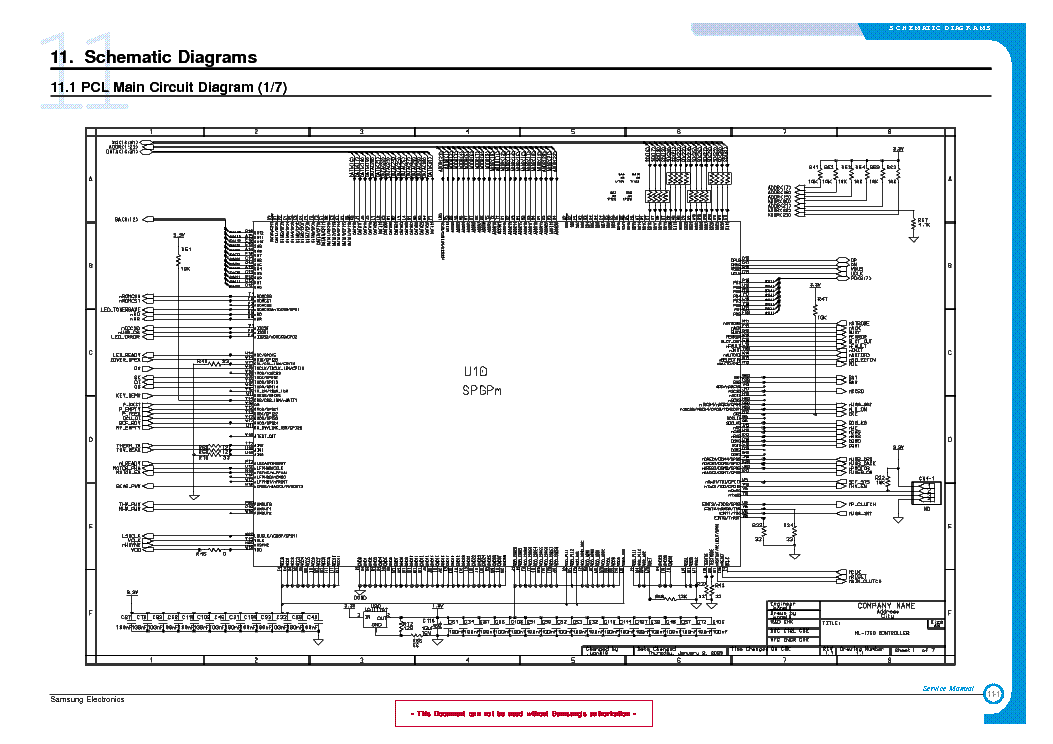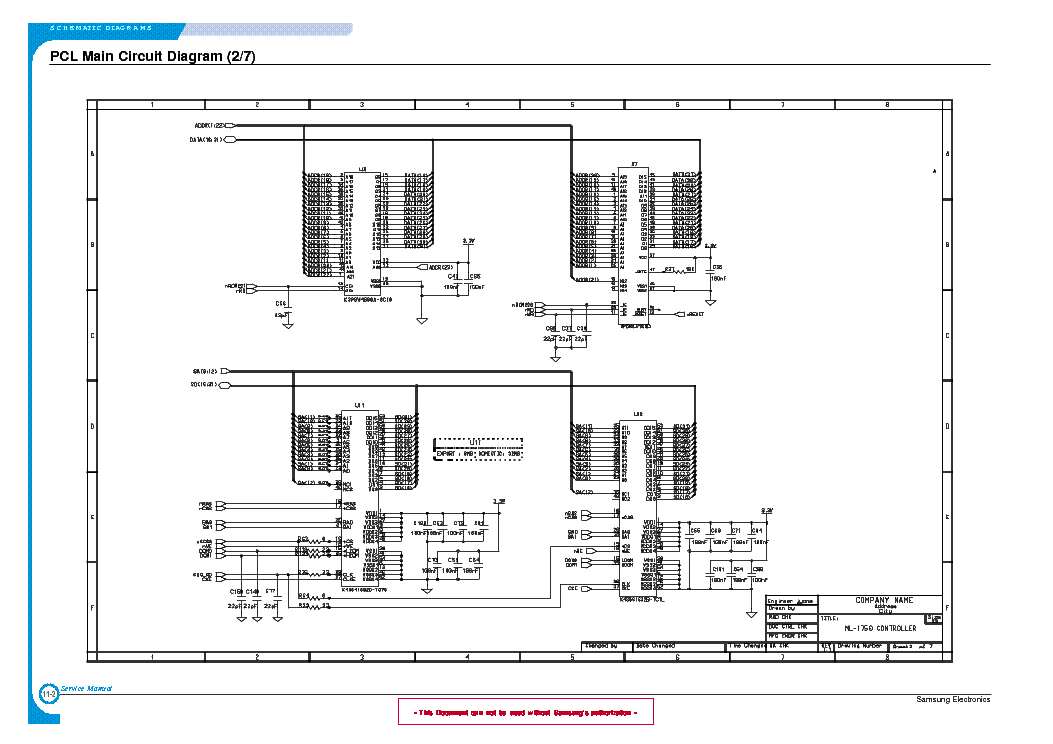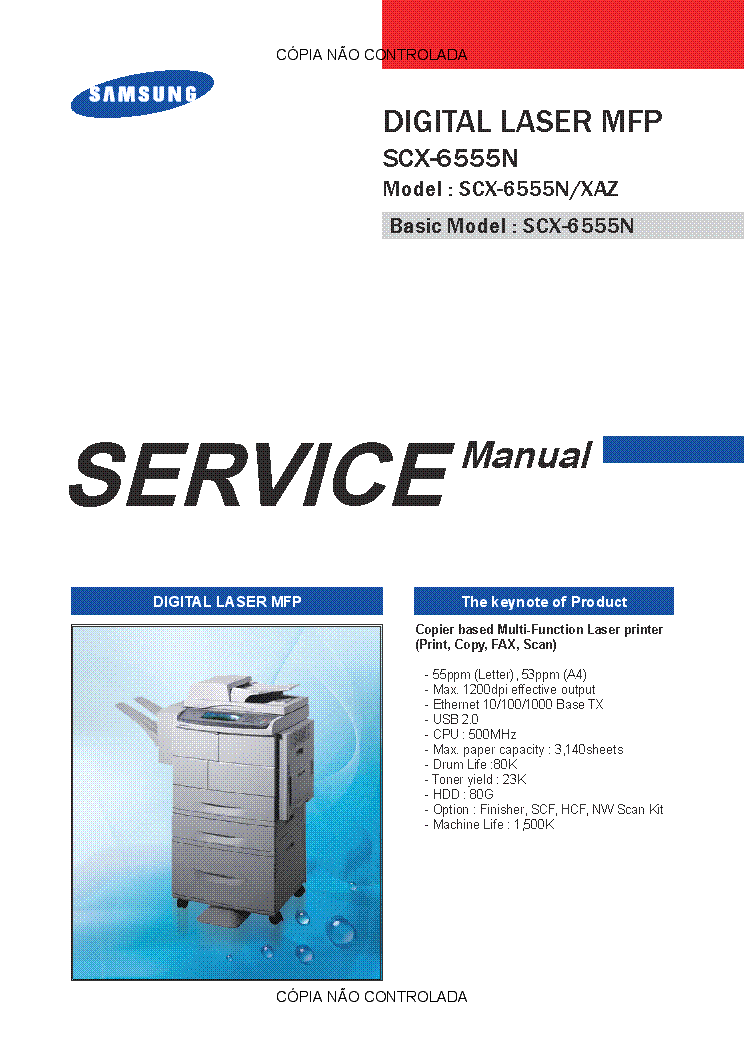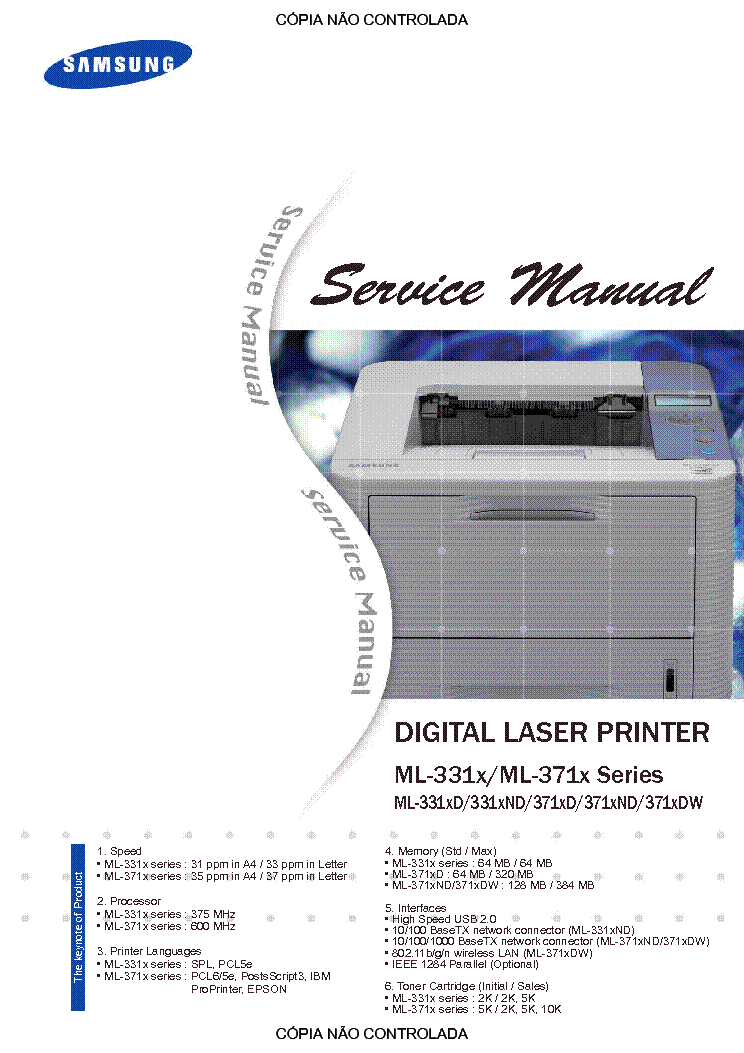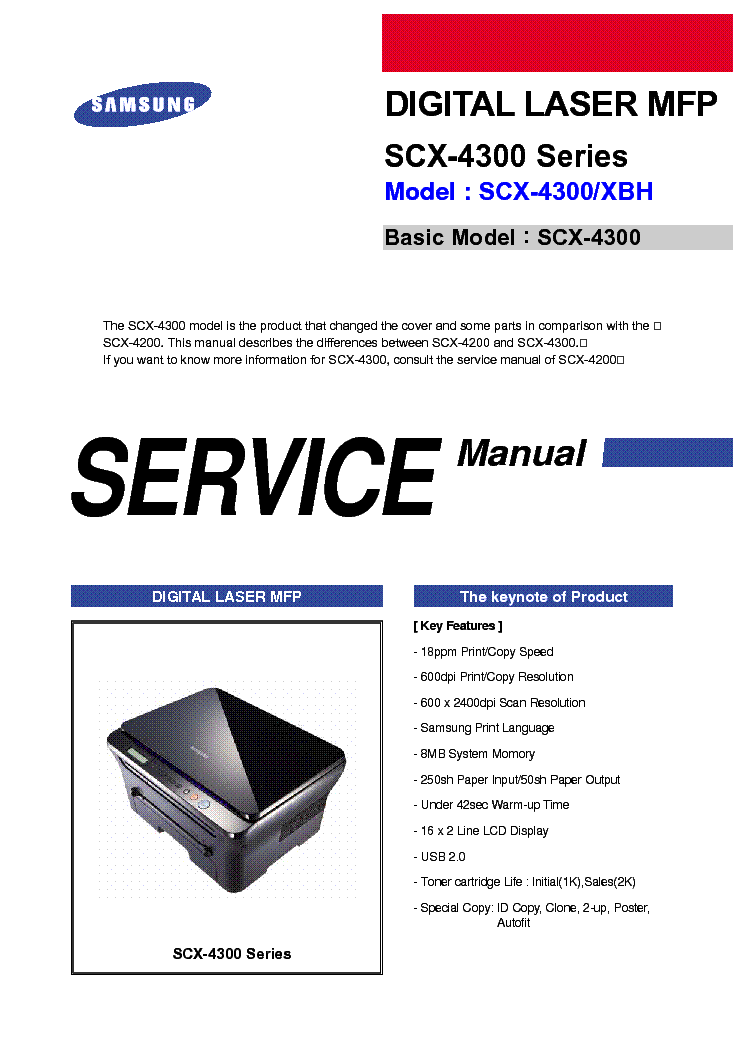Service manuals, schematics, eproms for electrical technicians
SAMSUNG ML1510 ML1750 SCH

Type:  (PDF)
(PDF)
Size
1.1 MB
1.1 MB
Page
16
16
Category
PRINTER
SERVICE MANUAL
PRINTER
SERVICE MANUAL
If you get stuck in repairing a defective appliance download this repair information for help. See below.
Good luck to the repair!
Please do not offer the downloaded file for sell only use it for personal usage!
Looking for similar samsung manual?
Good luck to the repair!
Please do not offer the downloaded file for sell only use it for personal usage!
Looking for similar samsung manual?
Advertisements
Advertisements
Download free of charge (10 files / day):

Download processing...

Download processing...
- Also known:
SAMSUNG ML-1510 ML1510 ML1750 ML 1510 1750
- If you have any question about repairing write your question to the Message board. For this no need registration.
- If the site has helped you and you also want to help others, please Upload a manual, circuit diagram or eeprom that is not yet available on the site.
Have a nice Day! - See related repair forum topics below. May be help you to repair.
Warning!
If you are not familiar with electronics, do not attempt to repair!
You could suffer a fatal electrical shock! Instead, contact your nearest service center!
Note! To open downloaded files you need acrobat reader or similar pdf reader program. In addition,
some files are archived,If you are not familiar with electronics, do not attempt to repair!
You could suffer a fatal electrical shock! Instead, contact your nearest service center!
so you need WinZip or WinRar to open that files. Also some files are djvu so you need djvu viewer to open them.
These free programs can be found on this page: needed progs
If you use opera you have to disable opera turbo function to download file!
If you cannot download this file, try it with CHROME or FIREFOX browser.
Translate this page:
Relevant PRINTER forum topics:
Sziasztok!
Az lenne a kérdésem,hogy a fent említett nyomtatóval,hogy a tanácsokat megfogadva amiket kaptam itt a tanyán,kitakarítottam az egész nyomtatót.Megtisztítottam az LSU-t is,megnéztem a fuser-hengert nincs rajta bemaródás tehát ép a felülete illetve kitakarítottam a tonert is a (kést ami benne van)szépen megpucoltam és a toner visszarakása elött kicsit meg is ráztam,hogy rendeződjön a még benne lévő por(aminek a mennyisége alapján még elegendőnek kéne lennie!
Azt hozzá kell,hogy tegyem egyszer már töltöttem egy másik toner-ből származó porral(OKI nyomtató toner-ből),és arra gondoltam,hogy lehet e ez a probléma,hogy így néz ki a nyomat.Mert a vasalásos nyákgyártáshoz az a gondom vele,hogy a kinyomtatott rajzon nem mindenhol egyenlő mélységű(tehát nem egyforma sötét) tónusú a nyomat.Nyomtatás elött a beállításokat megnéztem a felbontás ennél a próbanyomatnál illetve más esetben is 600dpi,illetve próbáltam még azt is,hogy a festék erősségét maximumra állítottam és akkor is ezt produkálja!
Szerintetek mitől lehet ez a jelenség?
Természetesen ha más út nincs akkor mindenképp cserélem a tonert,mivel mondtátok illetve javasolták,hogy ha a nyomtatónak nincs különösebb baja akkor azt nem kell cseréljem elég csak a tonert,tehát szerintem eljött a pillanat amikor már csere szükséges!
UI:Csatolom a próba nyomatot!Az 1-es képnél használtam a telefon vakuját,a 2-nél csak szabad fény volt a világítás!
Mindenkinek köszönöm előre is a válaszát! :bow:
Üdv:morfeus
A nyomtató a bekapcsoló gomb megnyomásakor csak annyi életjelet ad, hogy az LCD kijelzőn egy teljes sor " ▋ ▋ ▋ ▋ ▋ ▋ ▋ ▋ ▋ ▋ ▋ ▋ " karakter jelenik meg, míg nyomva tartom a gombot. A kiszerelt tápegységpanelon (JC44-00179A Power Supply Board) tudok mérni közel 24V-ot és 5V-ot.. Ha a 24-ot megterhelem 24V/5W-os izzóval, akkor kb:4Hz-el folyamatosan villog. Az STRW-6251 VCC lábán lévő 47uF/63V-os kondenzátort kicseréltem, de semmi változás.
Sziasztok!
Van ez a címben említett fekete-fehér lézer nyomtatóm. Normál esetben az indítási folyamat úgy volt, hogy a nyomtató felpörgette magát hol hosszabb, hol rövidebb ideig, eközben a papír továbbító görgőket pörgetve. Ma is úgy indult ahogy szokott, de egyszer csak beakadhatott valami, mert éktelen zörgésbe fordult át a hangja, az a tipikus fogaskerék rágás hang... Gyors ki-be kapcsolás, most már csak a rágó hangot hajlandó csinálni. Nem nagyon értek a lézernyomtatókhoz, de a szervizleírásnak köszönhetően szétszedtem a gépet és hamar eljutottam a motor/meghajtó részhez.kiszedve a motort és a közvetlen hozzátartozó fogaskerekeket indításkor a motor felpörög, tehát az működik, ha jól látom a motor három részt hajt:
-papír beszívás
-papír továbbítás
-a toner hengerének pörgetése
Toner és papír tálca nélkül is kerreg a gép, tehát marad a papír továbbító részleg elakadása, amit alátámaszt az a tény, hogy ezt a fogaskereket (aminek a közepén megy át az izzó) nem tudom kézzel forgatni egyáltalán
Van-e valakinek konkrét tapasztalata ezzel a géppel? Természetesen minden egyéb építő jellegű tanácsot is szívesen fogadok.
ui.: a fogaskerekek amiket eddig láttam jó állapotúnak tűnnek, nincsenek elrágva.
Üdv!
A nyomtató egy újbóli, előző normál használat utáni bekapcsoláskor a szokásos hangokat hallatja, felfűt, nyomtatási parancsot átveszi. (Zörög, valamit forgat belül, időzik, mintha minden rendben lenne.)
A zöld LED villogásával indul a nyomtatás parancsra, de a papír behúzásához nem kezd hozzá, piros LED villogtatással kiáll.
Több tonert, újakat is próbáltam, mind a 4 nem lehet rossz.
Egy kapcsolatos kérdés:
A tonereken van egy kis fészekbe illesztett biztosíték kinézetű alkatrész, ami biztosan nem az.
A felirata, kinézete alapján, 5x20mm-es üvegbiztosíték, ráírva F63 mA. Az első hiba jelenségnél megmértem szakadás és ellenállás méréssel is, szakadtat mutat. Gondoltam, ez kiégett, rendben...A meglepetés, hogy az addig használatlan, új toneren levő alkatrész ugyanazt mutatja. Többféle módon, 10mA-re korlátozott előtét ellenállással elmentem 64V DC-ig, nem vezet. A szkóp alkatrész vizsgáló szekciója, ami bizonyos AC-vel vizsgál, semmit nem mutat. Nagyítóval nézve egy igen vékony, fekete szálat látok belül, de nem tudom, mi lehet.
Hogy van-e a hibához, nem hiszem, mert ugyanúgy az új alkatrészeken sem lehet így mérni semmit.
Mágikus...
Fejlemény:
Letöltöttem egy elérhető telepítő programot frissítési szándékkal.
A futtatás, próba LSU hiba üzenettel végződött.
Néhányszor 10 perc alatt kiderítettem, :( hogy a lézer szkennert hívják így...
Akkor most a szervizre fanyalodás van és árajánlat kérés, csináltassam-e vagy szelektív hulladék.
A bizti szerű valamire kíváncsi volnék, mifene lehet...?
Végeredmény:
A fiam régen elrakott szkenner egységet beszerelte és a nyomtató tökéletesen üzemel.
Köszönöm mindenkinek a segítő szándékot, tanácsokat!
A nyomtató egy újbóli, előző normál használat utáni bekapcsoláskor a szokásos hangokat hallatja, felfűt, nyomtatási parancsot átveszi. (Zörög, valamit forgat belül, időzik, mintha minden rendben lenne.)
A zöld LED villogásával indul a nyomtatás parancsra, de a papír behúzásához nem kezd hozzá, piros LED villogtatással kiáll.
Több tonert, újakat is próbáltam, mind a 4 nem lehet rossz.
Egy kapcsolatos kérdés:
A tonereken van egy kis fészekbe illesztett biztosíték kinézetű alkatrész, ami biztosan nem az.
A felirata, kinézete alapján, 5x20mm-es üvegbiztosíték, ráírva F63 mA. Az első hiba jelenségnél megmértem szakadás és ellenállás méréssel is, szakadtat mutat. Gondoltam, ez kiégett, rendben...A meglepetés, hogy az addig használatlan, új toneren levő alkatrész ugyanazt mutatja. Többféle módon, 10mA-re korlátozott előtét ellenállással elmentem 64V DC-ig, nem vezet. A szkóp alkatrész vizsgáló szekciója, ami bizonyos AC-vel vizsgál, semmit nem mutat. Nagyítóval nézve egy igen vékony, fekete szálat látok belül, de nem tudom, mi lehet.
Hogy van-e a hibához, nem hiszem, mert ugyanúgy az új alkatrészeken sem lehet így mérni semmit.
Mágikus...
Fejlemény:
Letöltöttem egy elérhető telepítő programot frissítési szándékkal.
A futtatás, próba LSU hiba üzenettel végződött.
Néhányszor 10 perc alatt kiderítettem, :( hogy a lézer szkennert hívják így...
Akkor most a szervizre fanyalodás van és árajánlat kérés, csináltassam-e vagy szelektív hulladék.
A bizti szerű valamire kíváncsi volnék, mifene lehet...?
Végeredmény:
A fiam régen elrakott szkenner egységet beszerelte és a nyomtató tökéletesen üzemel.
Köszönöm mindenkinek a segítő szándékot, tanácsokat!
Similar manuals:
If you want to join us and get repairing help please sign in or sign up by completing a simple electrical test
or write your question to the Message board without registration.
You can write in English language into the forum (not only in Hungarian)!
or write your question to the Message board without registration.
You can write in English language into the forum (not only in Hungarian)!
E-Waste Reduce