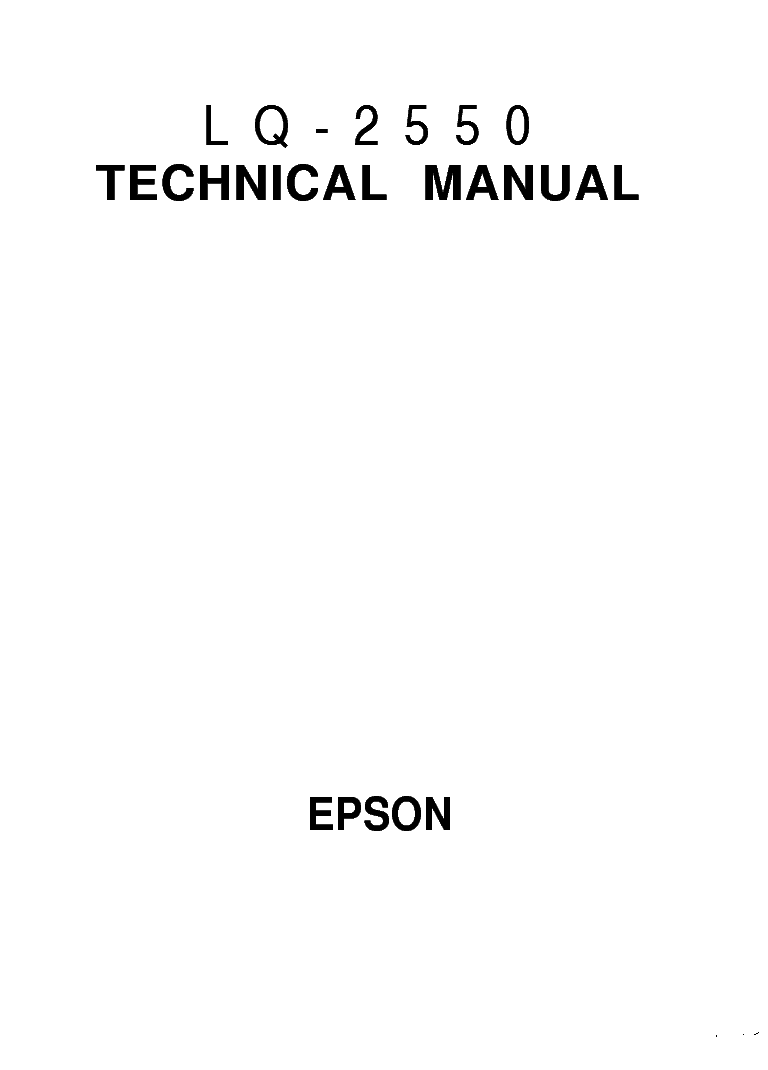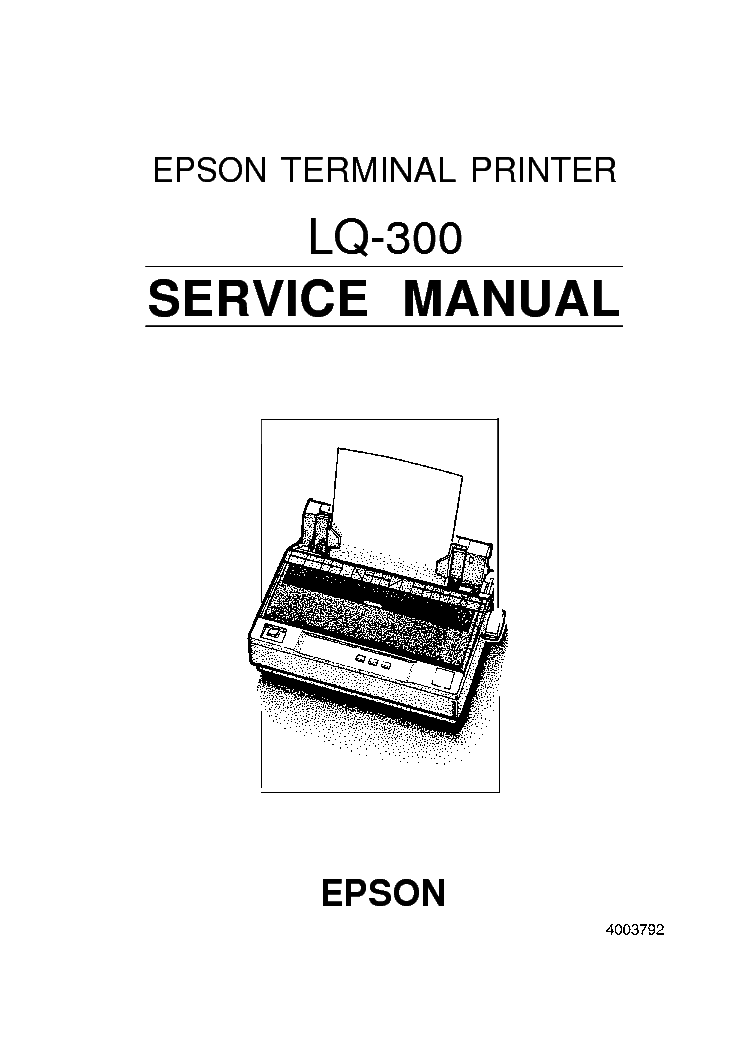Service manuals, schematics, eproms for electrical technicians
EPSON PM-760C,2200C STYLUS PHOTO 720.

Type:  (DJVU)
(DJVU)
Size
172.4 KB
172.4 KB
Page
4
4
Category
PRINTER
SERVICE MANUAL
PRINTER
SERVICE MANUAL
If you get stuck in repairing a defective appliance download this repair information for help. See below.
Good luck to the repair!
Please do not offer the downloaded file for sell only use it for personal usage!
Looking for similar epson manual?
Good luck to the repair!
Please do not offer the downloaded file for sell only use it for personal usage!
Looking for similar epson manual?
Document preview [1st page]

No preview item for this file.
Possible causes:
- No preview picture generated yet.
- It is not a pdf file.
Advertisements
Download free of charge (10 files / day):

Download processing...

Download processing...
- Also known:
EPSON PM-760C STYLUS PHOTO PM760C 2200C 720. PM 760 2200 720 760C
- If you have any question about repairing write your question to the Message board. For this no need registration.
- If the site has helped you and you also want to help others, please Upload a manual, circuit diagram or eeprom that is not yet available on the site.
Have a nice Day! - See related repair forum topics below. May be help you to repair.
Warning!
If you are not familiar with electronics, do not attempt to repair!
You could suffer a fatal electrical shock! Instead, contact your nearest service center!
Note! To open downloaded files you need acrobat reader or similar pdf reader program. In addition,
some files are archived,If you are not familiar with electronics, do not attempt to repair!
You could suffer a fatal electrical shock! Instead, contact your nearest service center!
so you need WinZip or WinRar to open that files. Also some files are djvu so you need djvu viewer to open them.
These free programs can be found on this page: needed progs
If you use opera you have to disable opera turbo function to download file!
If you cannot download this file, try it with CHROME or FIREFOX browser.
Translate this page:
Relevant PRINTER forum topics:
Epson Stylus SX 130 nyomtató nem viszi be a papírt. Ezt a típust nem ismerem, mit kell elsődlegesen megnézni ilyenkor? Előre is köszönöm a válaszokat, Tisztelettel : multifilter
Sziasztok!
A fent nevezett gépbe "új", után gyártott, patron berakása után is azt jelzi nincs tinta. Beszáradva nincs, gondolom valami rezetet kelleni csinálni. A kapcsolatos fórumokat olvasva sem találtam hozzá megoldást. Ha valaki tud valamit legyen szíves segíteni. Köszönöm!
|
Üdv Mesterek! |
Szép jó estét mindenkinek!
Fenti multifunkciós nyomtatóval akadtam meg, ha valaki tudna segíteni megköszönném.
A probléma a oldalában levő vezérlőpanelen történt két tranzisztor (C6082 és A2210) csere után jelentkezett.
Előtte semmit nem csinált, mert mind a két tranyó zárlatos volt és leültette a tápot.
A csere után a táp megjött kb. 41V. Szépen összeraktam. Másoltam vele 4-5 oldalt.
Ezt látszólag hiba nélkül megcsinálta. Ez után másolás közben elakadt kétszer, a harmadik próbálkozást már nem engedte,
azt írja hogy egy patront sem ismer fel. Érdemes ezzel foglalkozni? Esetleg rajza lenne valakinek róla?
Üdv: Majzinger
Similar manuals:
If you want to join us and get repairing help please sign in or sign up by completing a simple electrical test
or write your question to the Message board without registration.
You can write in English language into the forum (not only in Hungarian)!
or write your question to the Message board without registration.
You can write in English language into the forum (not only in Hungarian)!
E-Waste Reduce