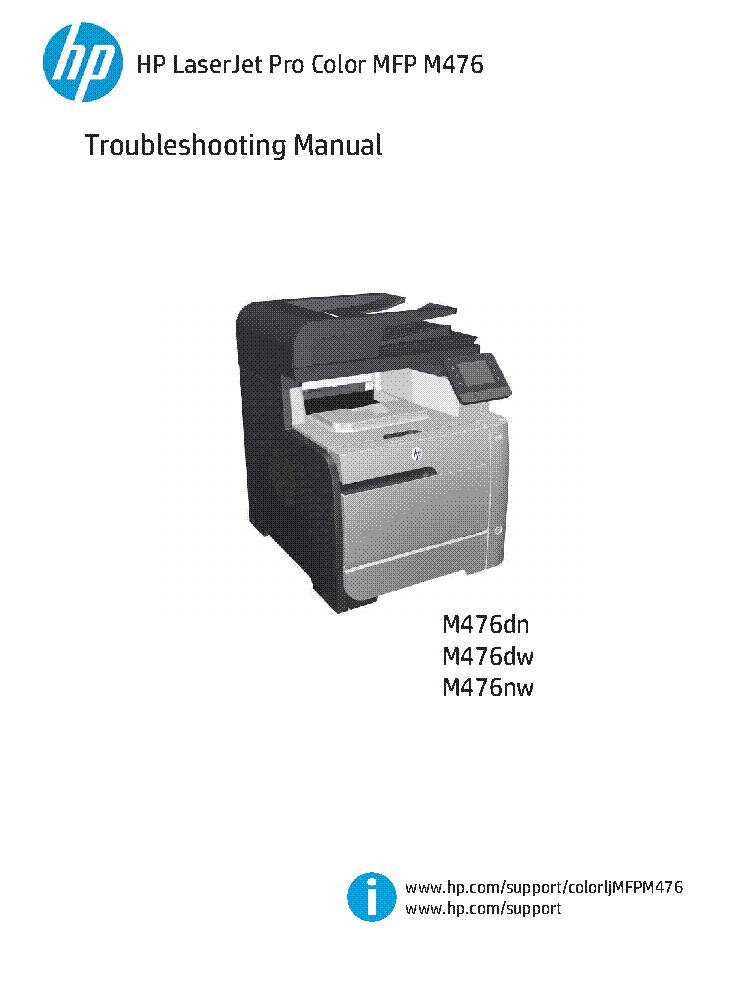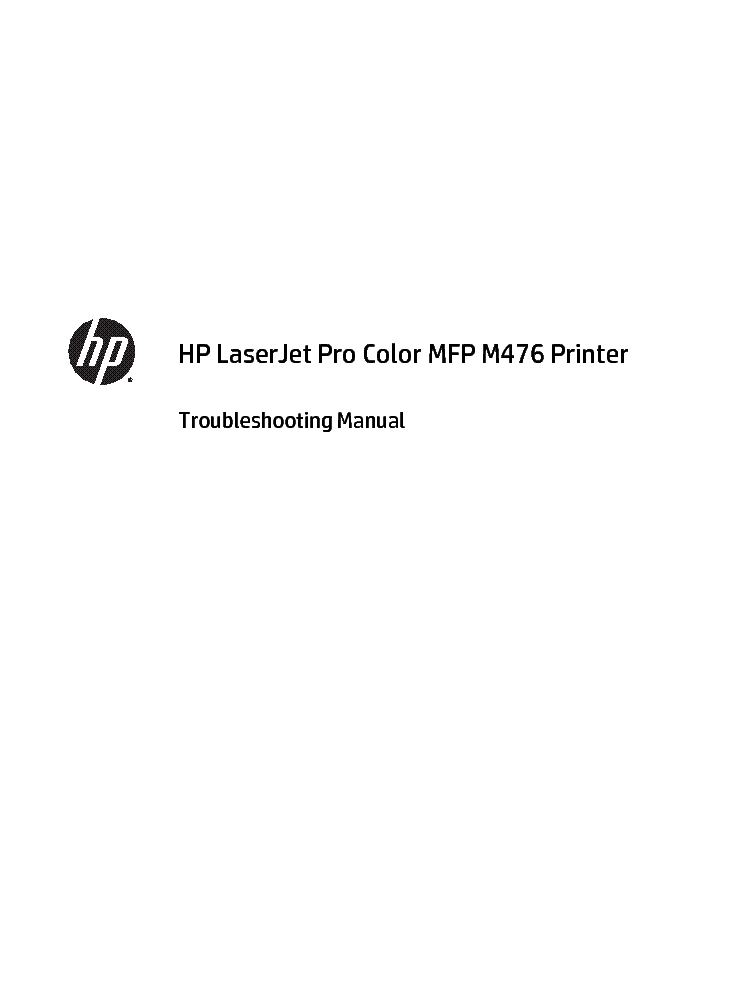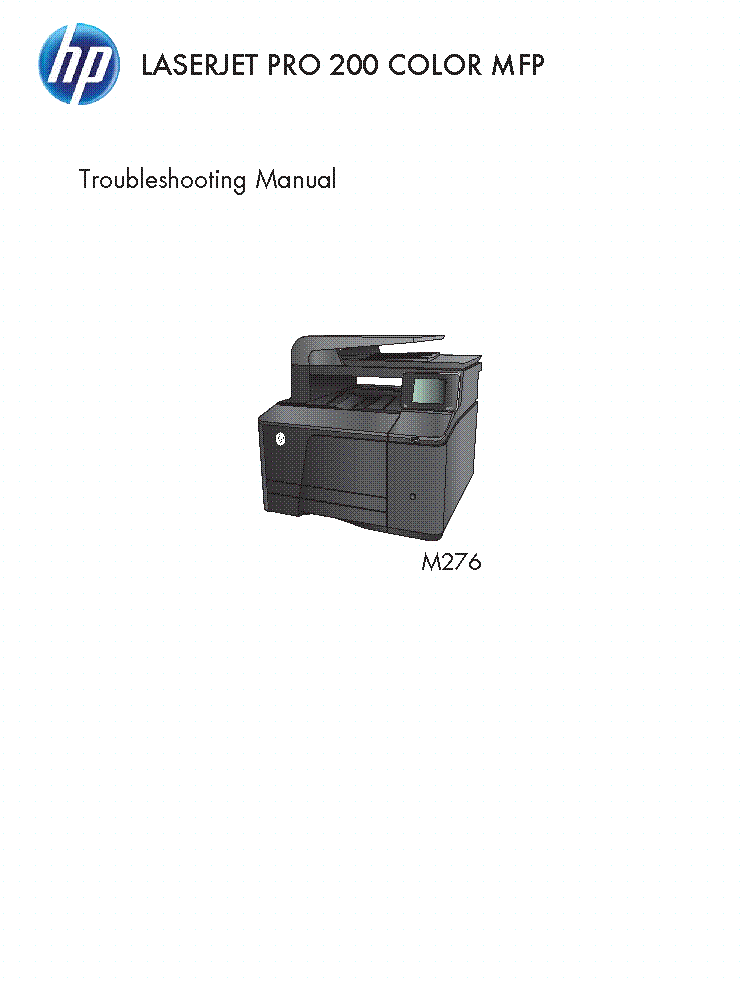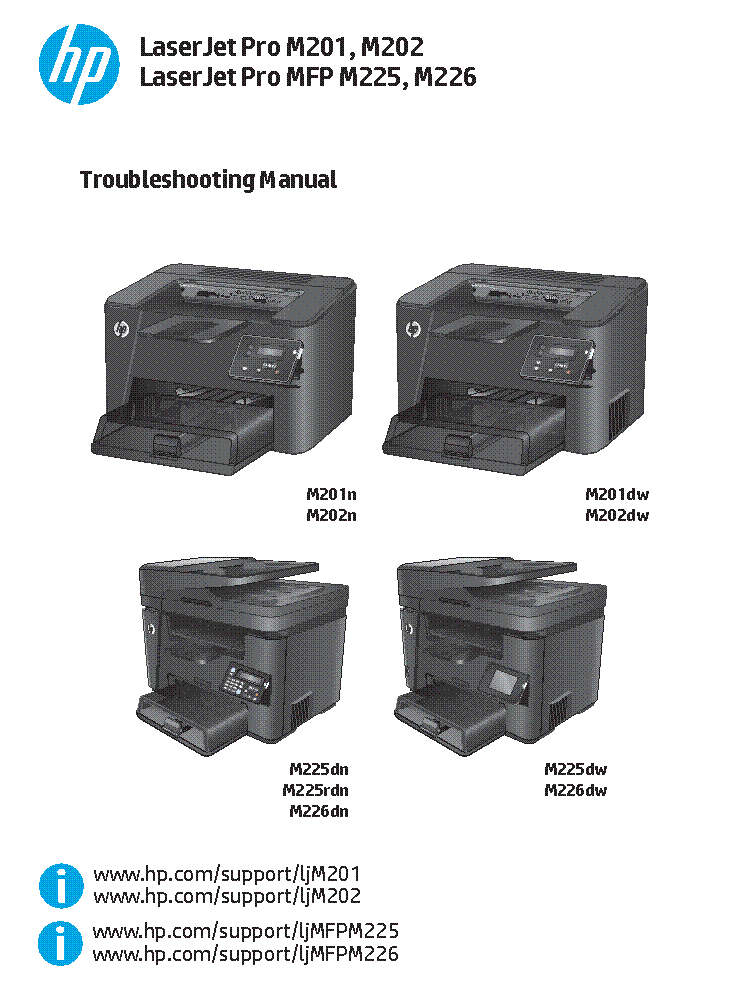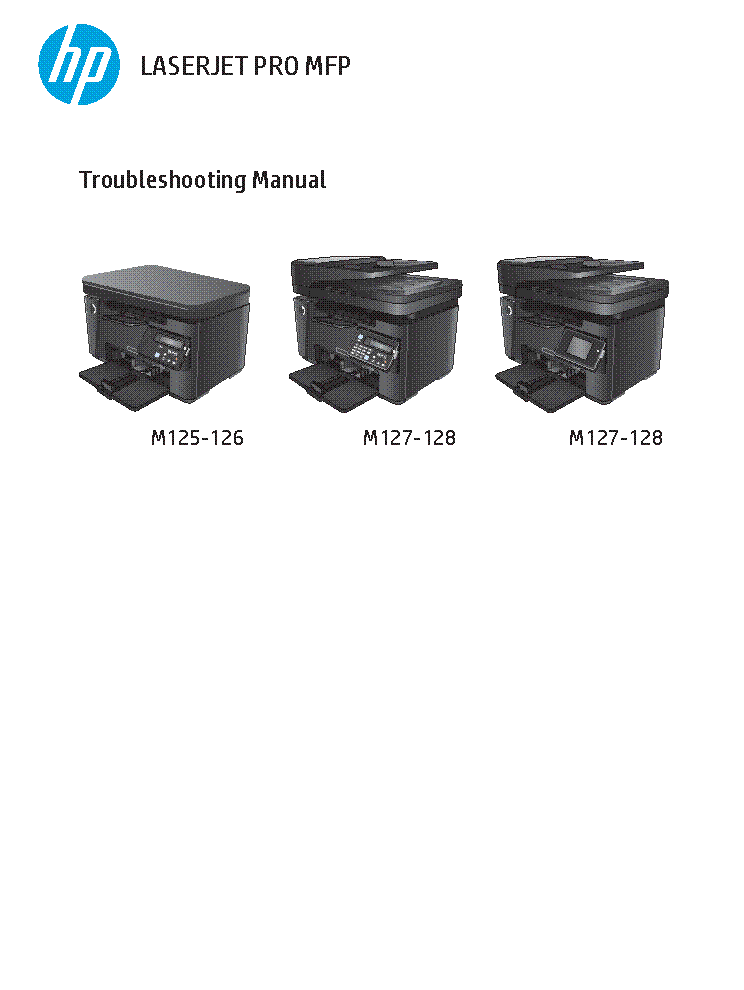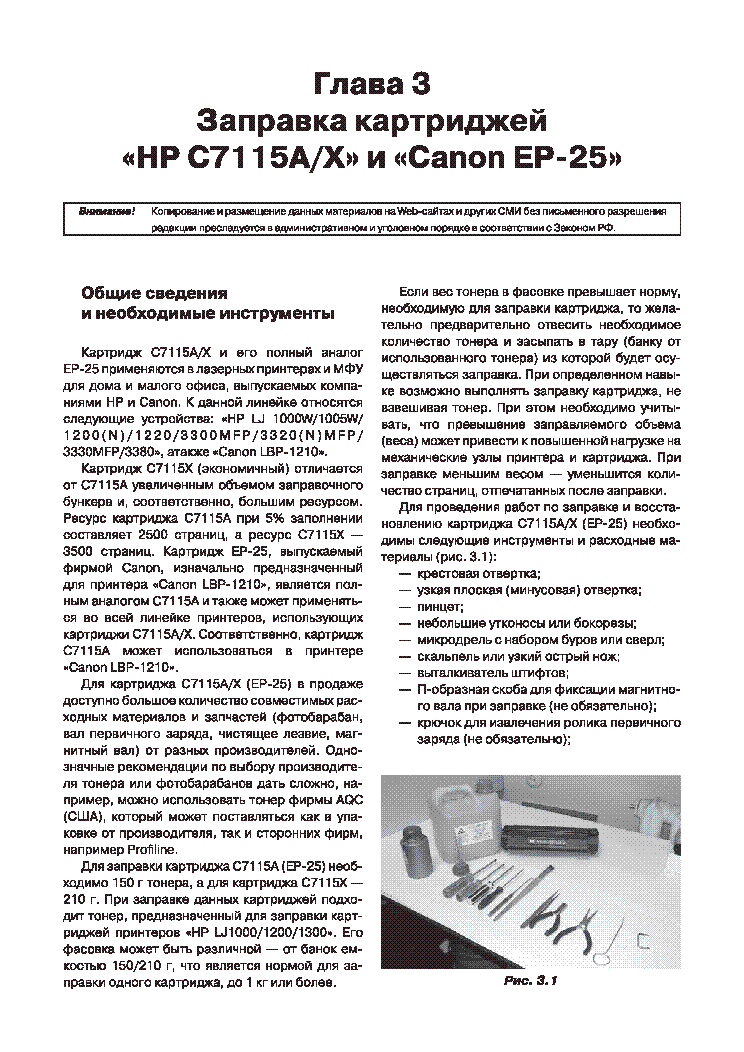Service manuals, schematics, eproms for electrical technicians
HP LASERJET PRO COLOR MFP-M476 TROUBLESHOOTING

Type:  (PDF)
(PDF)
Size
5.0 MB
5.0 MB
Page
183
183
Category
PRINTER
INFO-TIPS
PRINTER
INFO-TIPS
If you get stuck in repairing a defective appliance download this repair information for help. See below.
Good luck to the repair!
Please do not offer the downloaded file for sell only use it for personal usage!
Looking for similar hp manual?
Good luck to the repair!
Please do not offer the downloaded file for sell only use it for personal usage!
Looking for similar hp manual?
Advertisements
Advertisements
Download free of charge (10 files / day):

Download processing...

Download processing...
- Also known:
HP LASERJET PRO COLOR MFPM-476 MFPM476 MFPM 476 MFP M476 MFP-M476
- If you have any question about repairing write your question to the Message board. For this no need registration.
- If the site has helped you and you also want to help others, please Upload a manual, circuit diagram or eeprom that is not yet available on the site.
Have a nice Day! - See related repair forum topics below. May be help you to repair.
Warning!
If you are not familiar with electronics, do not attempt to repair!
You could suffer a fatal electrical shock! Instead, contact your nearest service center!
Note! To open downloaded files you need acrobat reader or similar pdf reader program. In addition,
some files are archived,If you are not familiar with electronics, do not attempt to repair!
You could suffer a fatal electrical shock! Instead, contact your nearest service center!
so you need WinZip or WinRar to open that files. Also some files are djvu so you need djvu viewer to open them.
These free programs can be found on this page: needed progs
If you use opera you have to disable opera turbo function to download file!
If you cannot download this file, try it with CHROME or FIREFOX browser.
Translate this page:
Relevant PRINTER forum topics:
Sziasztok ! A fenti készülék WIN 7 rendben működött 10 váltás után nem tudok hozzá való meghajtót letölteni , csak alapértelmezettként működik fekete nyomtatás még úgy ahogy megy ! Dobjam ki mert nem mai darab, de a 7 -el fotópapírral kitűnően dolgozott !
Hellótok!
Elém került egy tárgybéli nyomtató. Hibája, hogy a főtengelyén lévő speciális bűtykös mechanikai tag eltört :( . Nincs valakinek véletlenül egy SM-je? :help:
Esetleg alkatrész beszerzési forrás?! :rohog:
--------------------------------------
Azóta történt egy kis előre és hátralépés:
A nyomtató alkatrészt elvittem egy műanyag hegesztőhöz, aki szépen meg is ragasztotta. Összeraktar, szépen működött 2 hónapig, majd ismét eltört ez a kis alkatrész.
Mivel már a második hasoltó típusban tört el ugyanaz az alkatrész, és nagyon sajnálom kidobni ezért a teljes -- egyébként kifogástalan -- eszközt. A szakszervíz sem javít, hanem un.: replacemenet vállal, azaz cseréli az eszközt közel a beszerzési árért, kérdezem: Tényleg ezekhez a nyomtatókhoz sehol sem lehet (utángyártott)alkatrészt venni.
Előre is köszönettel:szuts
Üdv!
Előzmény elmondás alapján: Vadonatúj HP DJ 2720e nyomtató. Rögzítő elemek eltávolítva. Bekapcsolás után számítógépen telepítve, a Wifi konfigurációt is átvette. A festékkazetta tartót valami miatt kézzel húzták elő a fészkéből (a fedlap lehajtására ezek szerint nem jött elő), majd betették a két patront (BLK, CMY)
Mint itt: https://youtu.be/0yPI2n9dJ7k?t=52
Ezt követően a kijelzőn a csatolt képen látható kiírás és a gombok melletti ledek villognak. Ki/bekapcs gombra reagál, de egy idő után mintha újra bekapcsolna teljesen magától és ismét villogtatja a panelt.
https://youtu.be/zUneTsDGExA
Leszedtem a tetejét, belül semmi elakadást nem látok, induláskor nincs semmi motor mozgás,semmi mechanikai élet.
Próbáltam a gyári restet is az X+wifi gomb együttes megnyomásával. Semmi.
Esetleg valakinek ötlete mire utalhat ez a hiba?
Köszönöm
Frissítés: HP szerviz ismeri a hibát, ahogy van cserélik a nyomtatót. Nem kérdeznek semmit. A festékpatront megtarthatják, nem kell visszaküldeni.
Köszönöm szépen az ötletelést mindenkinek!
Előzmény elmondás alapján: Vadonatúj HP DJ 2720e nyomtató. Rögzítő elemek eltávolítva. Bekapcsolás után számítógépen telepítve, a Wifi konfigurációt is átvette. A festékkazetta tartót valami miatt kézzel húzták elő a fészkéből (a fedlap lehajtására ezek szerint nem jött elő), majd betették a két patront (BLK, CMY)
Mint itt: https://youtu.be/0yPI2n9dJ7k?t=52
Ezt követően a kijelzőn a csatolt képen látható kiírás és a gombok melletti ledek villognak. Ki/bekapcs gombra reagál, de egy idő után mintha újra bekapcsolna teljesen magától és ismét villogtatja a panelt.
https://youtu.be/zUneTsDGExA
Leszedtem a tetejét, belül semmi elakadást nem látok, induláskor nincs semmi motor mozgás,semmi mechanikai élet.
Próbáltam a gyári restet is az X+wifi gomb együttes megnyomásával. Semmi.
Esetleg valakinek ötlete mire utalhat ez a hiba?
Köszönöm
Frissítés: HP szerviz ismeri a hibát, ahogy van cserélik a nyomtatót. Nem kérdeznek semmit. A festékpatront megtarthatják, nem kell visszaküldeni.
Köszönöm szépen az ötletelést mindenkinek!
Üdvözletem mindenkinek.
Ebben a nyomtatóban olyan patronok vannak,amiken chipek vannak.Ha a patron kiürül,letárolja a chip az infót,azután hiába töltöm meg,üresnek érzékeli a nyomtató.
Olyan eljárást keresek,amivel ezeket a patron chipeket le lehetne resetelni.
Előre is köszönöm.
Üdv:tomszojer
Similar manuals:
If you want to join us and get repairing help please sign in or sign up by completing a simple electrical test
or write your question to the Message board without registration.
You can write in English language into the forum (not only in Hungarian)!
or write your question to the Message board without registration.
You can write in English language into the forum (not only in Hungarian)!
E-Waste Reduce