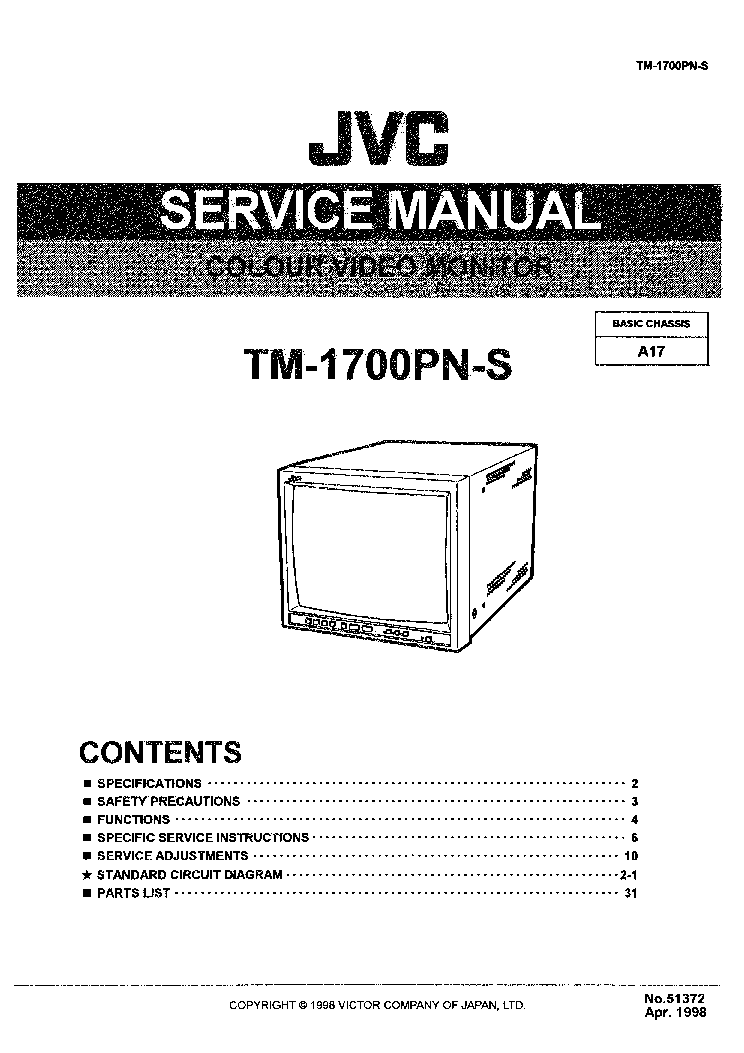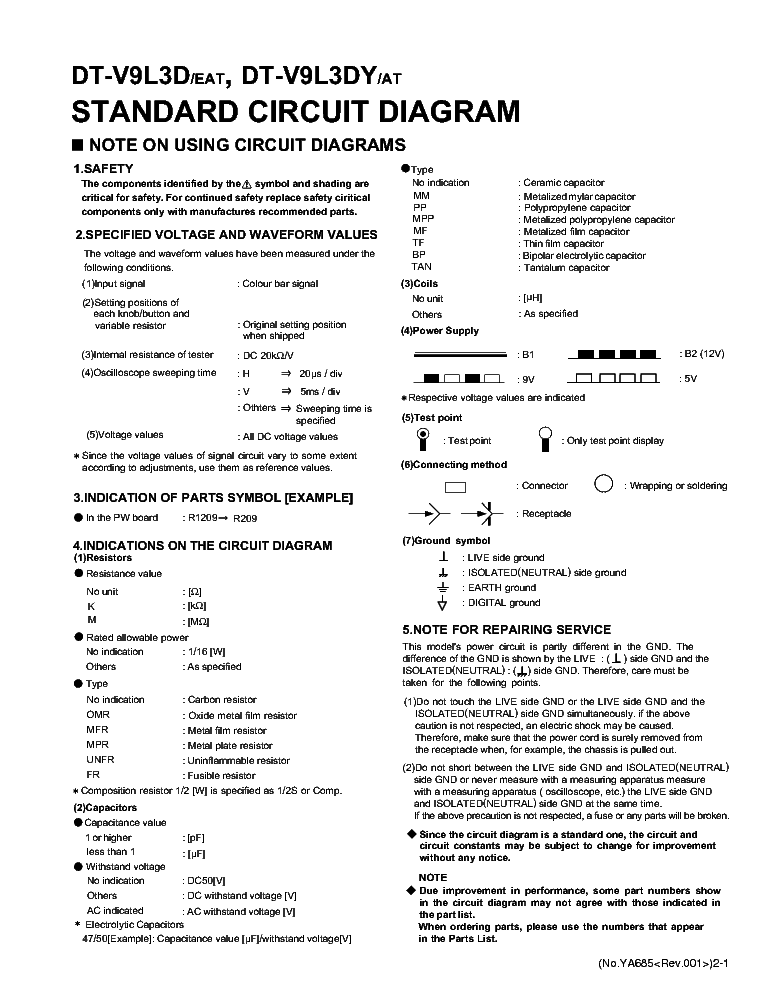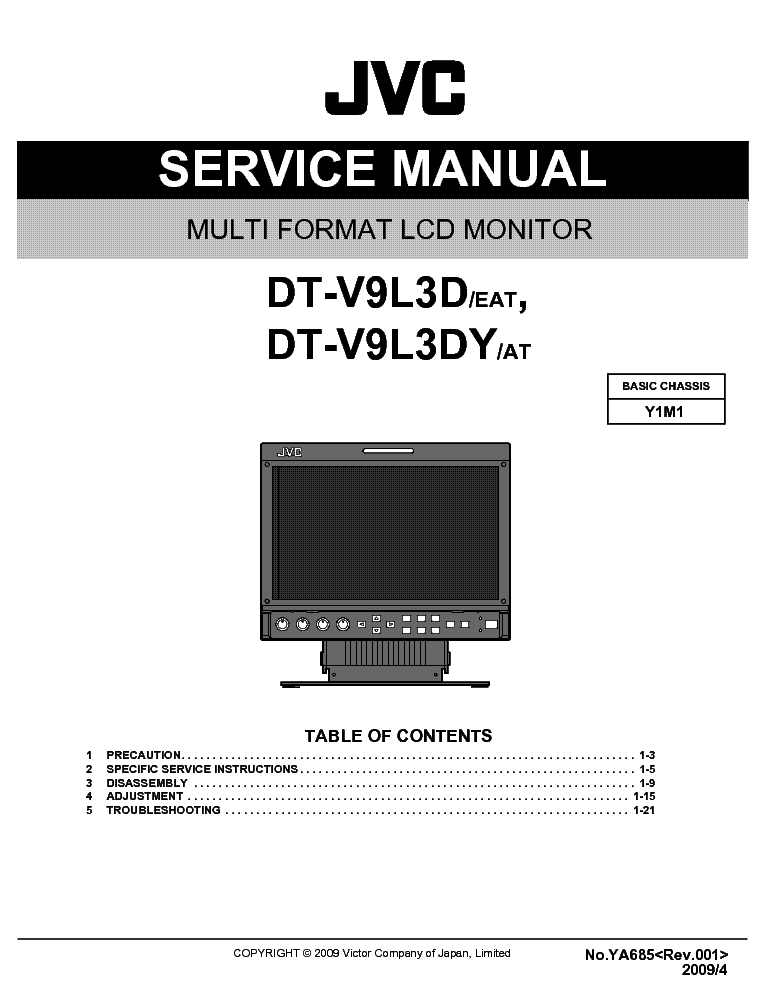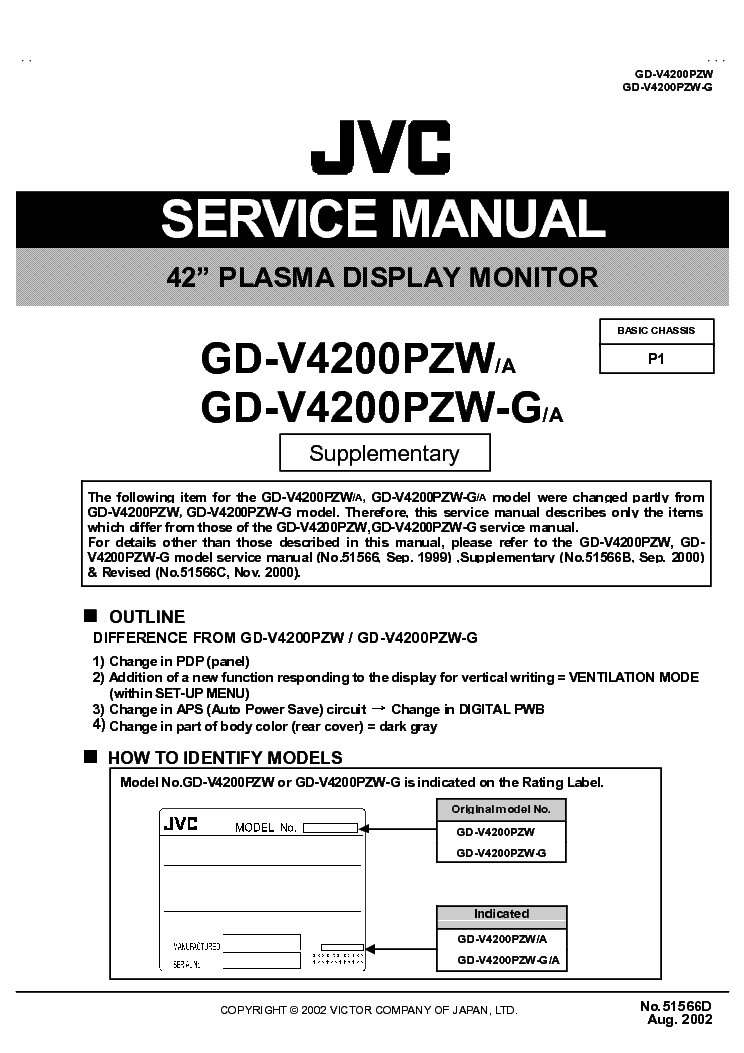Service manuals, schematics, eproms for electrical technicians
JVC TM-1700PN-S CHASSIS A17

Type:  (PDF)
(PDF)
Size
9.0 MB
9.0 MB
Page
62
62
Category
MONITOR
SERVICE MANUAL
MONITOR
SERVICE MANUAL
If you get stuck in repairing a defective appliance download this repair information for help. See below.
Good luck to the repair!
Please do not offer the downloaded file for sell only use it for personal usage!
Looking for similar jvc manual?
Good luck to the repair!
Please do not offer the downloaded file for sell only use it for personal usage!
Looking for similar jvc manual?
Advertisements
Advertisements
Please tick the box below to get download link:
- Also known:
JVC TM-1700PNS CHASSIS A-17 TM1700PNS A17 TM 1700 PNS 17 1700PN
- If you have any question about repairing write your question to the Message board. For this no need registration.
- If the site has helped you and you also want to help others, please Upload a manual, circuit diagram or eeprom that is not yet available on the site.
Have a nice Day! - See related repair forum topics below. May be help you to repair.
Warning!
If you are not familiar with electronics, do not attempt to repair!
You could suffer a fatal electrical shock! Instead, contact your nearest service center!
Note! To open downloaded files you need acrobat reader or similar pdf reader program. In addition,
some files are archived,If you are not familiar with electronics, do not attempt to repair!
You could suffer a fatal electrical shock! Instead, contact your nearest service center!
so you need WinZip or WinRar to open that files. Also some files are djvu so you need djvu viewer to open them.
These free programs can be found on this page: needed progs
If you use opera you have to disable opera turbo function to download file!
If you cannot download this file, try it with CHROME or FIREFOX browser.
Translate this page:
Relevant MONITOR forum topics:
Sziasztok !
A fent említett monitort szeretném számítógéphez használni.Az interneten találtam leírást,hogy a videokártya mely kivezetéseit kell a monitor hátulján található 8 pólusú DIN dugóhoz csatlakoztatni. A következő bekötést használtam:
DIN VGA
2 Red -> 1 Red
3 Green -> 2 Green
4 Blue -> 3 Blue
6 Gnd -> 5 Gnd
7 Hsync -> 13 Hsync
8 Vsync -> 14 Vsync
Összeszerelés után ,ha a számítógépet bekapcsolom a monitoron látható egy villanás,de kép nincs.Nem tudom mi lehet a hiba. Segítségeteket előre is köszönöm !
Üdv.:bogyo
Sziasztok!
A SyncMaster 720T.tipusú lcd monitorhoz szükségem lenne egy kezelési kézikönyvre illetve annak a leirására.Honnét tudom letölteni azt.Köszi a segitséget!!!
Kedves Kollégák !
A fenti monitor bekapcsolás után(a jelhiányt jelző ábra megjelenik ) néhány másodperccel stby-ra kapcsol. Két ccfl lámpa pirosan égett azokat cseréltem . Mind a négy lámpa működik , tápegységben , inverterben hibát nem találok . tl494c-t ,és epromot (24c16) is cseréltem , de sajnos a hiba maradt .Esetleg valami ötlet vagy rajz ha volna valakinek ! Köszönettel : Köves Attila
Sziasztok
Amatőr kérdéseimre szeretnék válaszokat.
Milyen esetekben tilt le egy inverter, hogyan lehet ezt kikapcsolni(pl. ha leddel világítanám meg, vagy csak kevesebb csővel, amíg tudok hozzá csövet szerezni),rajz híján persze. Megkondiztam, a trafók jók.
Köszi
Jani
.JPG)
.JPG)
Similar manuals:
If you want to join us and get repairing help please sign in or sign up by completing a simple electrical test
or write your question to the Message board without registration.
You can write in English language into the forum (not only in Hungarian)!
or write your question to the Message board without registration.
You can write in English language into the forum (not only in Hungarian)!
E-Waste Reduce