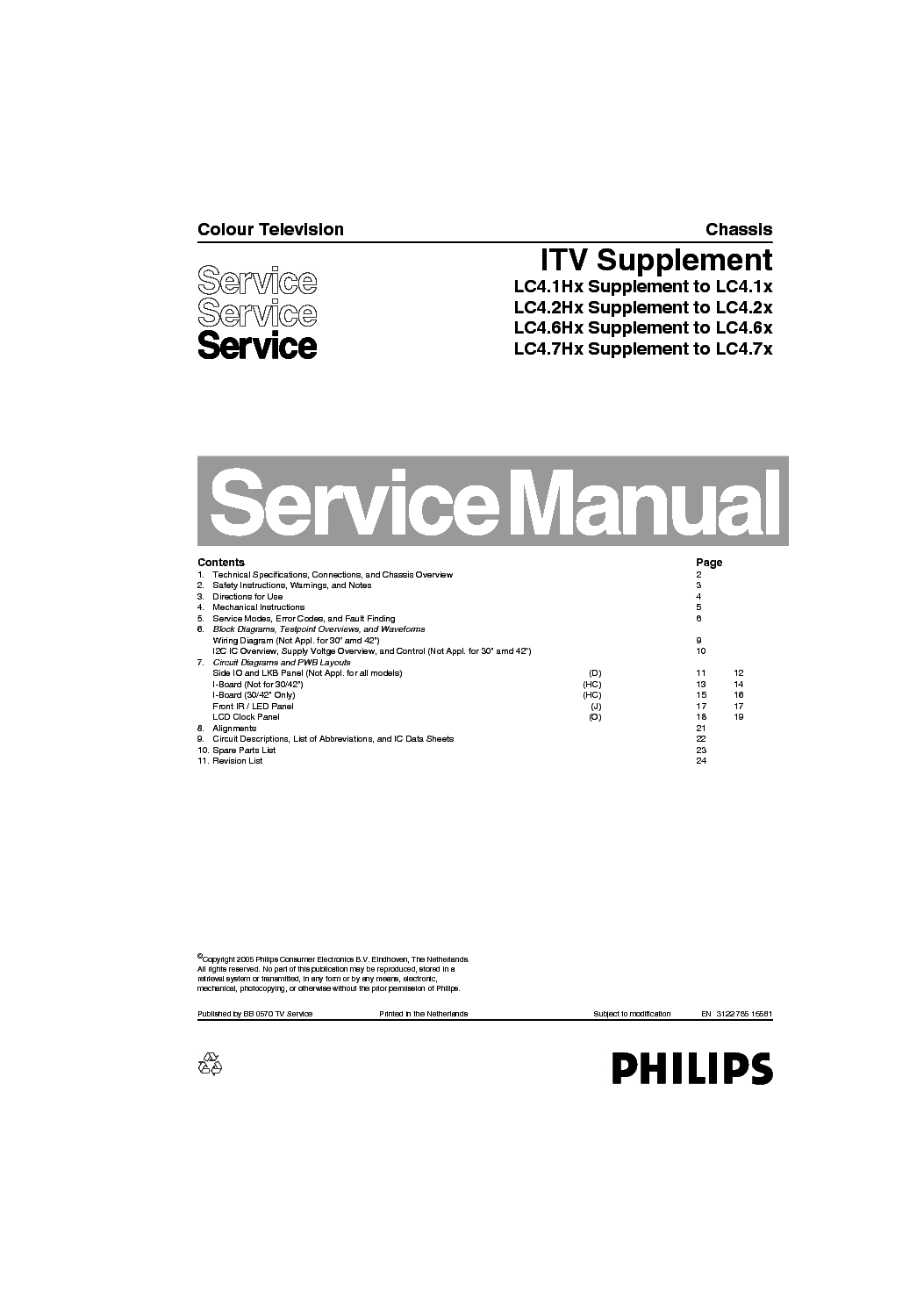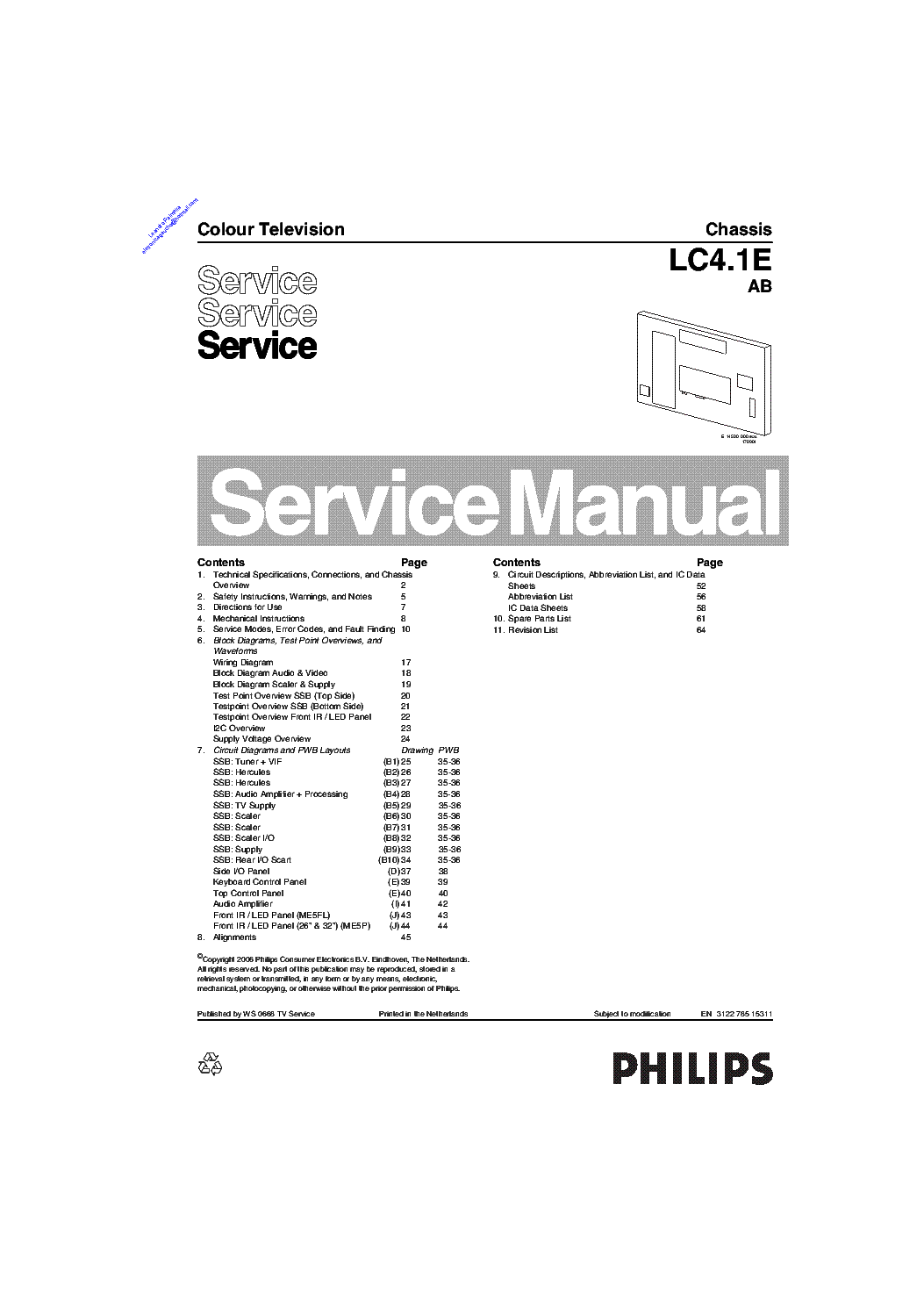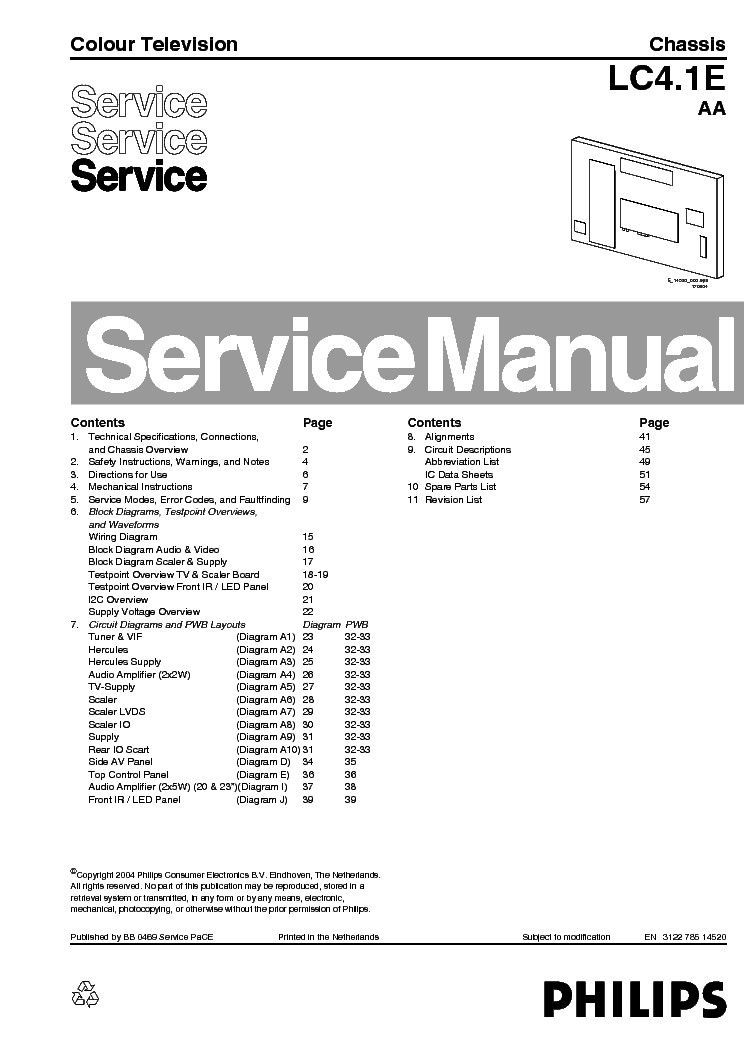Service manuals, schematics, eproms for electrical technicians
PHILIPS CHASSIS CP-110 SM.

Type:  (DJVU)
(DJVU)
Size
9.8 MB
9.8 MB
Page
102
102
Category
TV
SERVICE MANUAL
TV
SERVICE MANUAL
If you get stuck in repairing a defective appliance download this repair information for help. See below.
Good luck to the repair!
Please do not offer the downloaded file for sell only use it for personal usage!
Looking for similar philips manual?
Good luck to the repair!
Please do not offer the downloaded file for sell only use it for personal usage!
Looking for similar philips manual?
Document preview [1st page]

No preview item for this file.
Possible causes:
- No preview picture generated yet.
- It is not a pdf file.
Advertisements
Download free of charge (10 files / day):

Download processing...

Download processing...
- Also known:
PHILIPS CHASSIS CP-110 CP110 SM. CP 110
- If you have any question about repairing write your question to the Message board. For this no need registration.
- If the site has helped you and you also want to help others, please Upload a manual, circuit diagram or eeprom that is not yet available on the site.
Have a nice Day! - See related repair forum topics below. May be help you to repair.
Warning!
If you are not familiar with electronics, do not attempt to repair!
You could suffer a fatal electrical shock! Instead, contact your nearest service center!
Note! To open downloaded files you need acrobat reader or similar pdf reader program. In addition,
some files are archived,If you are not familiar with electronics, do not attempt to repair!
You could suffer a fatal electrical shock! Instead, contact your nearest service center!
so you need WinZip or WinRar to open that files. Also some files are djvu so you need djvu viewer to open them.
These free programs can be found on this page: needed progs
If you use opera you have to disable opera turbo function to download file!
If you cannot download this file, try it with CHROME or FIREFOX browser.
Translate this page:
Relevant TV forum topics:
Üdv.Mindenkinek!
A két 47uf-ból(2515,2523) az egyik pupos volt,kicserélve beindult.Megcsináltam az átalakítást:1502 - MP63 biztosíték (630mA)átkötve,
7505 - BC548B cserélve BD139-re,
2511 - 22uF cseréje 470uF-ra.
Pár óra járatás közben 3908(2,2ohm)leég ,vízszíntes csík.Kicserélve 7904(BD 243-ra),7903,3908,2904,2905,2903,2905,2906,2902,2916.Most megy,kép ok -de a hűtődorda amin a sorvégtranzi,7904 és 7903 van nagyon forró(2-3mp-ig bírja a kezem).Ez a normál állapot vagy valami baja lehet még ami miatt ennyire melegszik.A sorvégtáp a 2515-ön mérve 153,7v ezt,hogy lehetne 150v-ra beállítíni-egyáltalán érdemes vele foglalkozni vagy ez még belefér .Köszönöm a hozzászólásokat.
Üdv.:István
Sziasztok
Valaki esetleg találkozott m ár olyan hibával, hogy egy 32pfl9603h-s TV ha bedugom a 220-ba, általában 2 -t villog végtelenítve, de ha nagy nehezen sikerül "jól bedugni", akkor hibátlan... Ha lekapcsolom távval standby-ba, visszakapcsol hibátlanul.. Csak az áramtalanítást nem tűri..
Laci
Tisztelt Kollégák!
A fenti készüléknek a következő hibája van: bekapcsoláskor egy darabig van kép, néhány másodperc és leáll, a power led villog kb. másodpercenként 2-t. A táp és a sortrafó környékén a kondikat kimértem esr-re, amit kellett, cseréltem (kb. 5-6 kondin a megengedett esr 2-3-szorosa volt), a hiba továbbra is fennáll. A táp terhelve 99 V volt, ezt lejjebb állítottam, 95 V-ra, így is megvan a hiba. Néha nem ezt csinálja, hanem elindul és üzem közben elkezd kerregni a sorvég, van, amikor ezt abbahagyja, egy idő után szintén villogó led. Melegedést, zárlatot nem tapasztaltam. A táp jó, 60 W-os izzóval próbáltam. Mi lehet még a hiba oka?
Tisztelettel:
Horváth József
Sziasztok!
A címben szereplő "kis" plazmával küzdök, valaki sajnos bele barmolt a tápjába.
Van ennek a TV-nek típus hibája? Sajnos nem tudok rájönni hogy mi a kínja szegénykének.
Ha esetleg van valakinek működő tápja is szóba jöhetne egy próba erejéig.
Mérések: a feszültség eljut a relékig viszont a relék indításkor nem húznak meg.
Készenlét mint írtam megy, PS ON jel van.
Több szakbarbár hibát kiküszöböltem, többek közt elkok illetve passzív elemeket cseréltem, félvezető hibát nem találtam még....
Esetleg meg vásárolnám.
Üdv Istvan78
Similar manuals:
If you want to join us and get repairing help please sign in or sign up by completing a simple electrical test
or write your question to the Message board without registration.
You can write in English language into the forum (not only in Hungarian)!
or write your question to the Message board without registration.
You can write in English language into the forum (not only in Hungarian)!
E-Waste Reduce