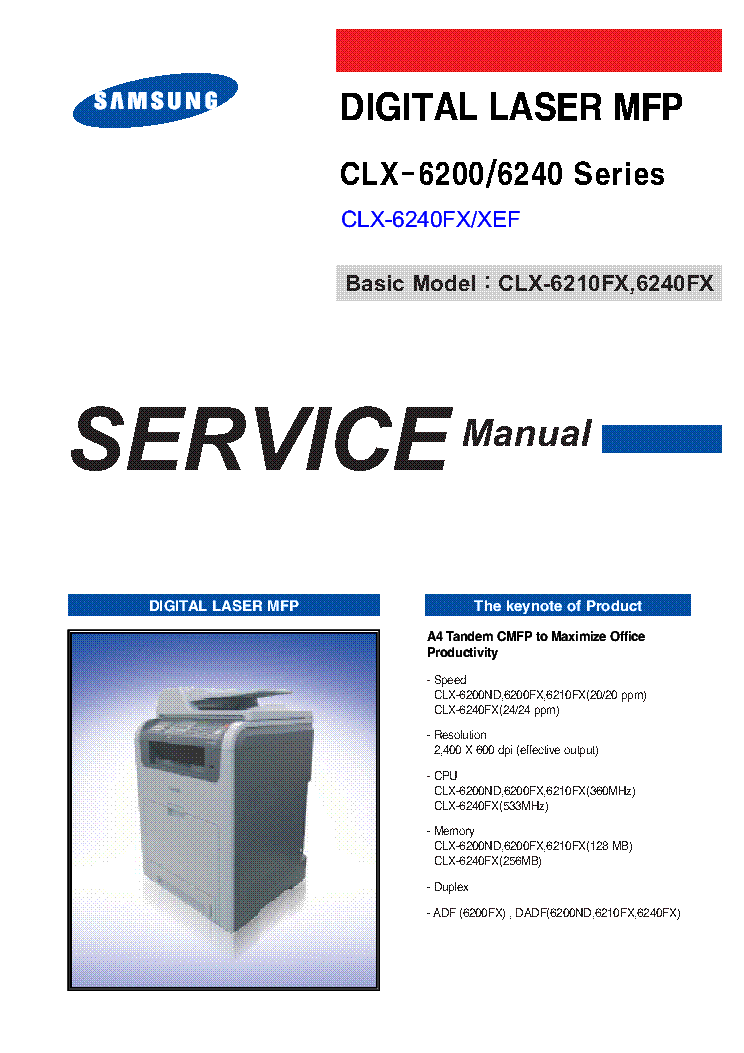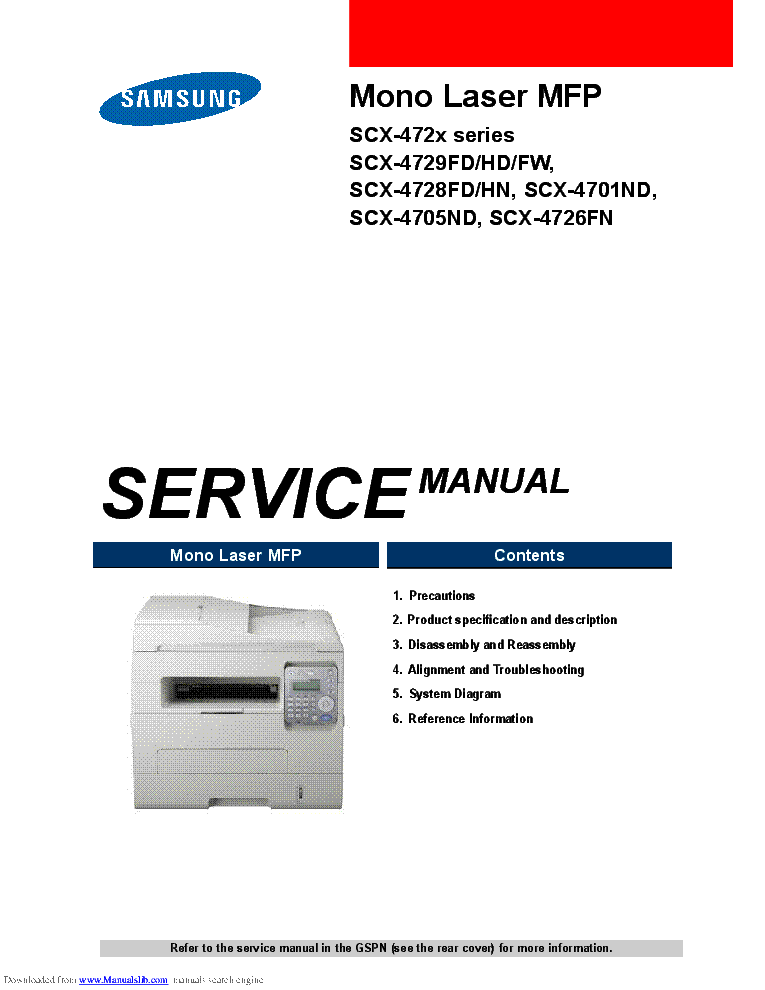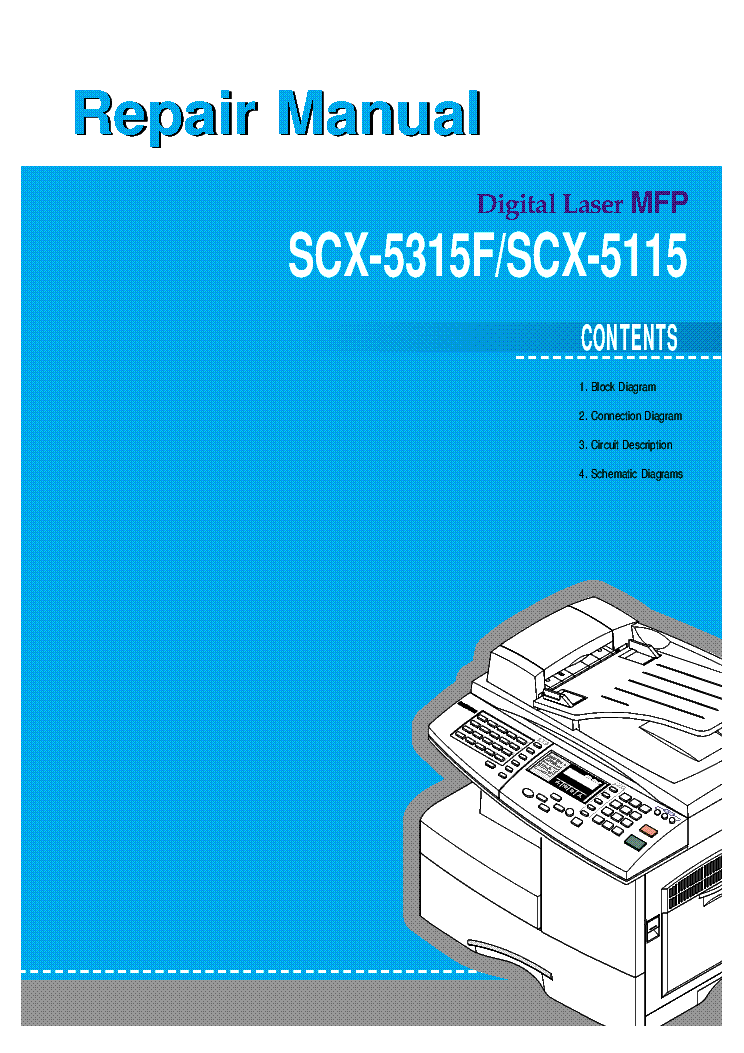Service manuals, schematics, eproms for electrical technicians
SAMSUNG SCX-5312F SCX-5112

Type:  (RAR)
(RAR)
Size
9.3 MB
9.3 MB
Page
---
---
Category
PRINTER
SERVICE MANUAL
PRINTER
SERVICE MANUAL
If you get stuck in repairing a defective appliance download this repair information for help. See below.
Good luck to the repair!
Please do not offer the downloaded file for sell only use it for personal usage!
Looking for similar samsung manual?
Good luck to the repair!
Please do not offer the downloaded file for sell only use it for personal usage!
Looking for similar samsung manual?
Document preview [1st page]

No preview item for this file.
Possible causes:
- No preview picture generated yet.
- It is not a pdf file.
Advertisements
Download free of charge (10 files / day):

Download processing...

Download processing...
- Also known:
SAMSUNG SCX-5312F SCX-5112 SCX5312F SCX5112 SCX 5312 5112 5312F
- If you have any question about repairing write your question to the Message board. For this no need registration.
- If the site has helped you and you also want to help others, please Upload a manual, circuit diagram or eeprom that is not yet available on the site.
Have a nice Day! - See related repair forum topics below. May be help you to repair.
Warning!
If you are not familiar with electronics, do not attempt to repair!
You could suffer a fatal electrical shock! Instead, contact your nearest service center!
Note! To open downloaded files you need acrobat reader or similar pdf reader program. In addition,
some files are archived,If you are not familiar with electronics, do not attempt to repair!
You could suffer a fatal electrical shock! Instead, contact your nearest service center!
so you need WinZip or WinRar to open that files. Also some files are djvu so you need djvu viewer to open them.
These free programs can be found on this page: needed progs
If you use opera you have to disable opera turbo function to download file!
If you cannot download this file, try it with CHROME or FIREFOX browser.
Translate this page:
Relevant PRINTER forum topics:
Sziasztok!
Samsung C430 nyomtatóban transfer belt-et cseréltem, gyári újra.
De nem nullázta le a számlálót, ezért még mindíg jelzi, hogy cseréljem.
Tudtok rá megoldást?
Köszönettel:
Kovács György
A fenti gépsárkányt eddig csippelve használták utángyártott kazettákkal. Sajnos nem figyeltek oda és hagyták hogy frissítse magát. Azóta nem fogad el se gyárit se mást. Vissza alakítottam de így is toner hibát jelez és nem nyomtat csak gombnyomásra tesztoldalt. Mit lehet tenni?
Laci
Sziasztok. Van egy, a cimben megnevezett multifunkcios nyomtatom. A feketet csikokban vitte fel, ezert a hengeregyseget szet kellett szedjem, es kitakaritsam a fekete developer egyseget. Mivel a papiron 2 halvany szines csik is jelentkezett, kivettem a transfer folia egyseget is, es elforgattam. Osszerakas utan "transfer belt error" hibaval kiall, es barmilyen pozicioba forgatom el a transfer foliat, a hiba marad. Bekapcsolaskor nem azonnal dobja ki a hibauzenetet, hanem vegez egy ontesztet es utana. Tudja valaki a megoldast erre?
Kedves Kollégák!
Segítséget szeretnék kérni ehhez a fénymásoló-nyomtató-fax készülékkel kapcsolatban.
Minden funkciója működik kivéve,hogy papírt csak összekoszolja nem nyomtat rá semmit.
Hibát nem ír. Toner hibára gyanakodtam(próbáltam biztosítékkal és anélkül is).Fűtés megy mivel melegen jön ki a papír.
Szerencsémre egy barátomnak ugyanilyen gépe van.
Abba belepróbálva a tonert szépen nyomtat,de az ő tonerjével ez a gép nem ír papírra.
Toner: ML2010.
http://www.123inkcartridges.ca/samsung-toner-cartridge/Samsung-SCX_4521D3-OEM.html
Ha valakinek lenne ötlete és megosztaná velem, megköszönöm.
Üdv,kovi
Similar manuals:
If you want to join us and get repairing help please sign in or sign up by completing a simple electrical test
or write your question to the Message board without registration.
You can write in English language into the forum (not only in Hungarian)!
or write your question to the Message board without registration.
You can write in English language into the forum (not only in Hungarian)!
E-Waste Reduce