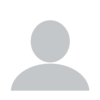Hi there,
I have a HP PageWide 477dw which cannot print anymore and that shows the following message :
Problem with Print System
Printing functionnality is disabled. Please contact HP.
Error code: 0xc6fd0213
What I can tell:
- The printer was working fine two months ago, but the the black print as imperfect in some place.
- Print head cleaning Level 1 and 2 did not suffice.
- I just got a genuine HP CN459-67006 Advance Cleaning Kit, which is a sheet with an absorbent foam pad.
- Trying to launch the advanceed printing, the printer was quite busy and unresponsive, because likely still trying to suck up some initial ink from the cartridges. It then wrongly reported a paper jam.
- I shutted the printer down and started it again.
- I put the cleaning pad on the scanner glass, and started a COPY of it. This print shows there is almost no black ink at some locations on the sheet:

- After this "successful" print, I tried the Advanced cleaning again.
- The black cartridge itself has warranty till 6/2025. It should still be OK as stored in a fairly cool place (~20°C).
- I assume the printer disables the print head to protect the nozzles from further obstruction.
- The paradox is that I cannot use the Advanced Cleaning Pad as the printing functionality is disabled by the software/firmware.
My questions:
- It there a way to temporarily disable the printer triggering the 0xc6fd0213 error?
- Is there some simple solution like cleaning cartridges with some solvent which could disolve old ink?
- Can I possibly use some old cartridges and fill them with distilled or demineralized water ?
- After removing the plastic covers, is there an "easy" way to access the print head and to clean ist nozzles?
Nota Bene: I observed that this ink disolves very well in water. I had a nasty stain from this ink on a shirt and it came out completely in few seconds with water and Marseille soap.