Dear Expert
The details of my TV is as follows
1. Philips 40PFL4707/F7 Manufactured March 2012
2. SMPS Board BA21P6F01 01 1
3. SMPS board has a sticker that says A21P6MPW C 7219720
4. This is a 110v Mains Supply TV sold in USA
5. I imported this from USA into my country where we have 230V.
6. I have a simple winding transformer that converts 230v to 110v
The TV has been having this problem. Here are the steps
1. Mains power on
2. Front panel white led blinks 6 times
3. Philips logo display
4. TV shuts down immediately
5. Nothing happens. If i press power button on TV or remote nothing happens
6. Have to power off and then wait for few minutes to experience same repetition.
Last two days, tried several times, only once the TV started and after 10 minutes it did auto shutdown as there was no input signal connected.
Does this indicate issues with SMPS or main cpu board ? Even if its faulty, how did it start once ?
More testing done as follows
1. Removed all connectors. Cleaned all three pcb with liquid cleaner. Cleaned all connectors externally and internally ( holes) using painting brush. Allowed everything to dry.
2. Reconnected
3. Started. This time, went past the Philips logo. I could connect a macbook via HDMI and play youtube videos on the TV for ~1 hours.
4. Using remote, entered service mode and initialized ( factory reset) the TV
5. For 1 hours of proper run, measured voltages. LED+24v was showing properly at 24v, AL+3.3v was at proper 3.3v and the P-ON-H1 was properly at 3.3v
6. After about 1 hrs, the screen shut down. The LED+24v is showing at 6v, AL+3.3v at 3.3v and P-ON-H1 is a 0v. This indicates the main cpu board has turned off the P-ON-H1 signal.
7. Power off, wait for 2 min. Power on... same philips logo and TV shuts down. Problem repeats.
8. Firmware is Code TVNB010_00_PF_XX91_BA PIC code U10_CM08:_40A_C7W_R_02. Did a google search and found no references if this firmware needs any upgrade.
requesting experts next steps to root cause the issue. I suspect the main board is bad and the SMPS is good. What if I manually put a wire from AL+3.3v to P-ON-H1 ? will the TV be on or is it risky for the main cpu board ?
I am attaching the service manual for this TV
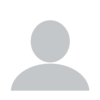
Decided to study the various pin voltages to get some clues
1.Mains power turn off.
2.All voltages dropped to zero except AMP+24v and AMP+21v( its actually AMP+12v). Both gradually went down and took several seconds to come to zero.. may be 30 sec. Power on and the TV started nicely. No boot loop. I think the AMP+24v and AMP+21v should go down to zero in 1 or 2 sec max. I suspected some of the resistors may have gone higher in resistance
3. R210 is 22K. Connected a new resistor 1.2K 1W in parallel to R210
4. R425 is 10k. Connected a new resistor 1.2K 1W in parallel to R425
5. After the above changes, tried at least 25 times. Every time I do a Mains power off, wait 5 sec, Main power on cycle, the TV starts 100% of the time. No boot loop is observed. Even if I turn off the TV using the TV power switch, or using remote power switch, the TV turns off and then if turned on using TV power switch or remote, the TV starts almost all the times (>90%). Only on few occasions, TV goes in logo boot loop
6. However, the sad news is that if I connect laptop using HDMI cable or VGA cable, the TV goes in boot loop if TV power switch or Remote power switch is used to turn off, wait 5 sec and turn on. However, if main power cycle is done, the TV ~50% times turn on and ~50% times gets in boot loop
7. Experts on various TV repair forums are suggesting that I should try to reflash the memory. I did a search all over internet but the firmware of this TV is not downloadable anywhere. Logically, if the memory sectors are bad, they should fail all the times. But my experiment show mixed success and failures
0