Sziasztok!
Canon ip4700-as nyomtató "Ink absorber full" hibaüzenetet produkál.
A régebbi modelleknél a gombok megfelelő sorrendben való "nyomkodásával" vagy a típushoz való service tool-al lehetett kioltani a hibát, de ennél a típusnál már egy új service tool használatos. Ezt meg is találtam, viszont egy regisztrációs fájl kell neki, addig nem indul el. Találkozott már ezzel a problémával valaki? Esetleg tud rá megoldást?
Köszi előre is!
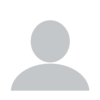
Üdv!
Került hozzám pár nyomtató a fenti és más 4000 szériából. Sajnos a gombnyomogatás ezeken nem segít. Van valakinek Tools programja ehhez a szériákhoz? Sajnos ahol hozzáférhető mindenhol vírust jelez a gépem.
Segítségeteket előre is köszönöm Laci
0
Sziasztok!
Nem akarnék nagyon belepofálozódni a nagyok dolgába, de nekem egy IP4600-al volt hasonló hibám... ott 6C10 hibaüzenetet kaptam ami ha jól emlékszem valve cam error a lényeg, hogy ugyanazzal a papírvatta "tartályal" volt a gondom. Ha érzel magadban bátorságot akkor szedd szét az egész nyomtatót (nem kis feladat belátom :-D )egészen addig míg csak az alsó műanyag és a papírvatta marad majd gumikesztyűben olyan forró vízzel amit még el tudsz viselni egyesével mosd ki a vatta darabokat majd az alap műanyagot is. egy két óra száradás után összerakod és működni fog. Én is próbálkoztam, hogy a service softverrel kitöröltem a hibakódot de folyamatosan visszajött a hiba miután kimostam nem. Természetesen ami el akar romlani az talál magának más utat most ugyanez a nyomtató nyomtató fejhibával bosszantott fel... :-D
Üdv Creative
0
Sziasztok!
Köszönöm a tanácsokat, de sajnos egyik sem segített.
0
Hello !
Próbáld meg az alábbi linken megadott megoldást ! Üdv !
http://www.howtorefillinkcartridges.com/
0
Szia.
Talán ez segít:
1) With the printer power turned off, while pressing the Resume/Cancel button, press and hold the
Power button. (DO NOT release the buttons. The Power LED lights in green to indicate that a
function is selectable.)
2) While holding the Power button, release the Resume/Cancel button. (DO NOT release the Power
button.)
3) While holding the Power button, press the Resume/Cancel button 2 times, and then release both the
Power and Resume/Cancel buttons. (Each time the Resume/Cancel button is pressed, the Alarm and
Power LEDs light alternately, Alarm in orange and Power in green, starting with Alarm LED.)
4) When the Power LED lights in green, press the Resume/Cancel button the specified number of time
(s) according to the function listed in the table below. (Each time the Resume/Cancel button is
pressed, the Alarm and Power LEDs light alternately, Alarm in orange and Power in green, starting
with Alarm LED.)
Time(s) LED indication Function Remarks
0 times Green (Power) Power off When the print head is not installed, the
carriage returns and locks in the home
position capped.
1 time Orange (Alarm) Service test print See 3-4. Verification Items, (1) Service
test print.
2 times Green (Power) EEPROM information
print
See 3-4. Verification Items, (2) EEPROM
information print.
3 times Orange (Alarm) EEPROM initialization
4 times Green (Power) Waste ink counter
resetting
5 times Orange (Alarm) Destination settings After entering the destination settings
mode, press the Resume/Cancel button
the specified number of time(s) to select
the destination. For detail, see
"Destination settings procedures" below.
6 times Green (Power) Print head deep
cleaning (Cleaning of both black and color)
7 times Orange (Alarm) LF correction
8 times Green (Power) CD / DVD check
pattern print Not used in servicing.
9 times Orange (Alarm) CD / DVD print
position correction
(horizontal: X
direction)
Not used in servicing.
10 times Green (Power) CD / DVD print
position correction
(vertical: Y direction)
Not used in servicing.
11 to 13
times
Orange, Green,
Orange
(Alarm, Power,
Alarm)
Return to the menu
selection
14 times Green (Power) Left margin correction Not used in servicing.
Üdvözlettel :Laci
0
Szerintem ez azt jelenti,hogy a párna,amely a patron tisztításakor lefolyó festéket felfogja, az megtelt.Ezt csak akkor tudod nyugtázni,ha kicserélted a párnát.Egyébként az említett típus(illetve az összes alapgépnél komolyabb tintás Canon) rengetegszer tisztít fejet, emiatt k*va sok patront zabál, telik is a párna rendesen.Nekem MP980 van,de soha többé nem vennék ilyent,bármilyen sok szolgáltatást nyújt. A régi S520-as 5-öd része tintát nem pazarolt, mégis kiváló minőséget produkált .
0
Szia! Tudom mit jelent a hibaüzenet, oltottam már ki sok típusban. Nem kell kicserélned az ink absorber-t, mert nem figyeli semmi a telítettségét, csak egy számláló alapján tilt le. Nekem az a kérdésem, hogy az új típusoknál (mint például az ip4700) hogy lehet kinullázni ezt a számlálót.
0
Üdv!
Sajnos jó hírt nem tudok mondani.
Én is javítgatok efféléket és 2600 széria fölött nem találtam megoldást. Állítólag csak szerviz programmal lehet de ott 5000ft kérnek érte.
Laci
0